How to use X-VPN on PS4 and PS5?
Última edição em 2023-10-18
Step1 Free download X-VPN for iOS/Android.


Step2 To get Address and Port Number on mobile phone.
· Open X-VPN on your mobile phone, connect to the location required by the game in PS4/5.
· Select Left menu > For Game Consoles/Proxy Server > Allow VPN connection.
· Note down Address and Port number.
You will need to enter the Address and Port Number you got into the relevant fields on the network settings of PS4/PS5 in Step3.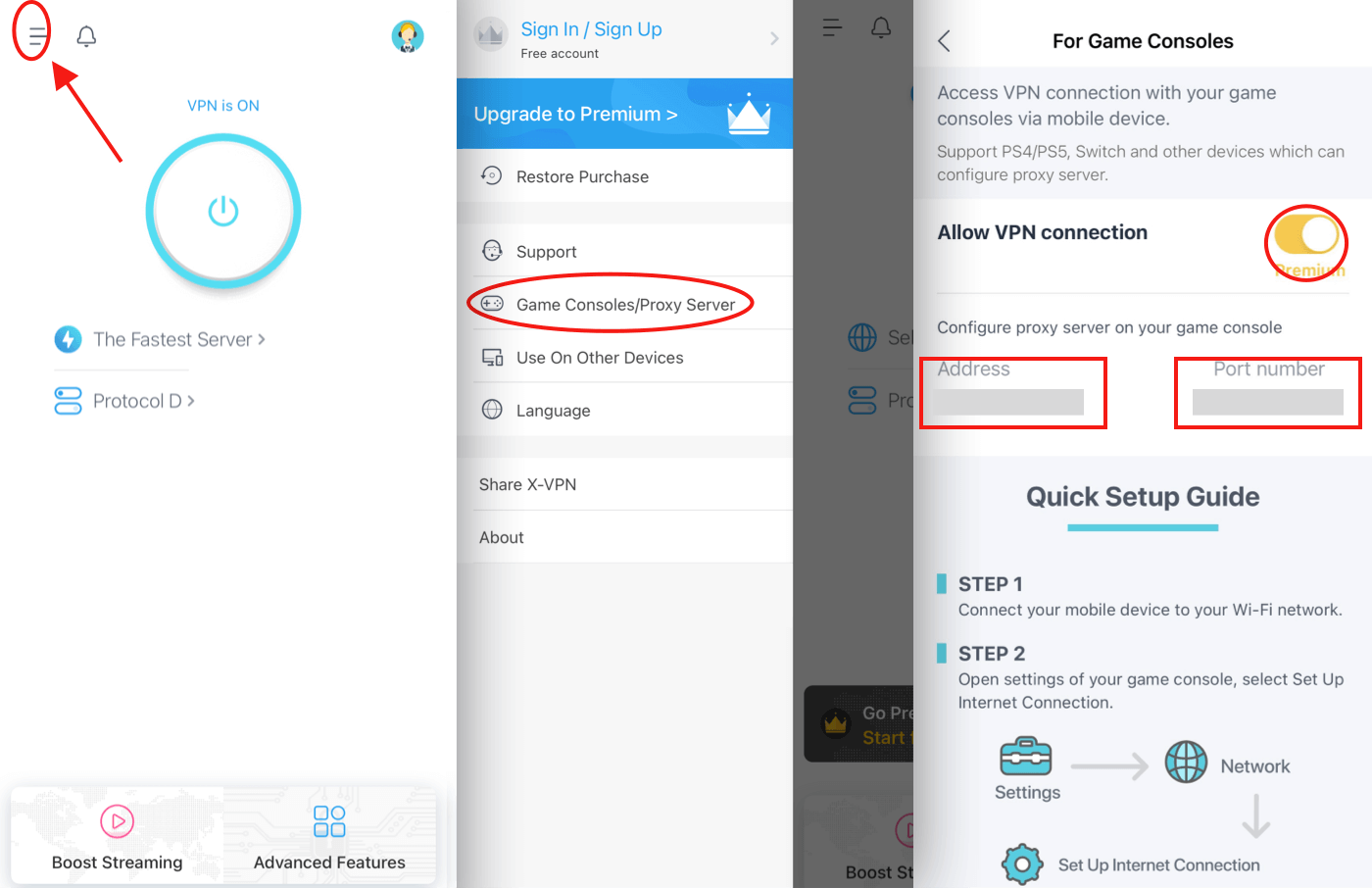
Step3 Configure the Proxy Server on your PS4/PS5 (take PS5 as example):
· Open Settings on your PS4/PS5.

· Select Network.
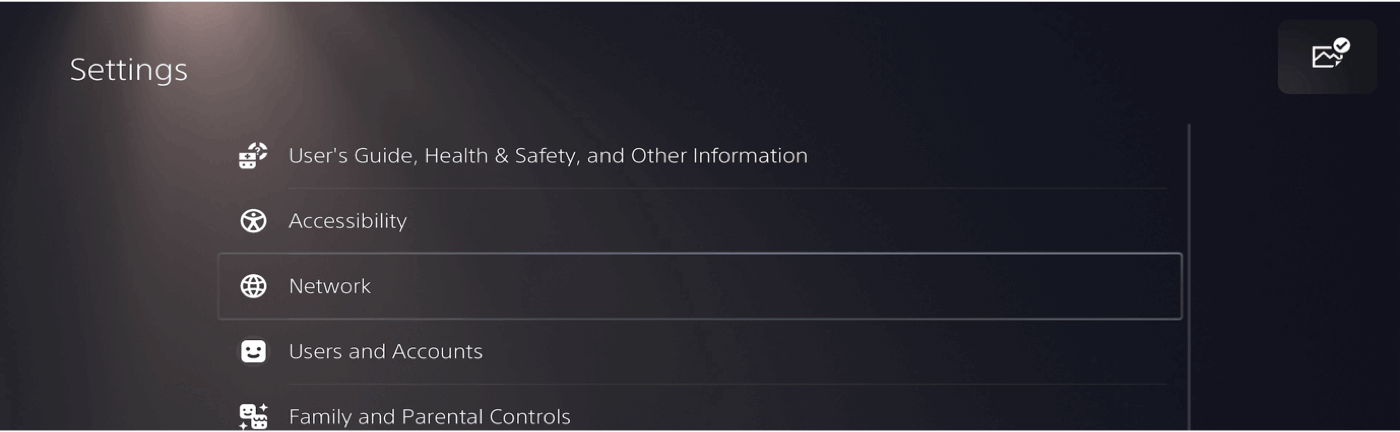
· Select Settings > Set Up Internet Connection.
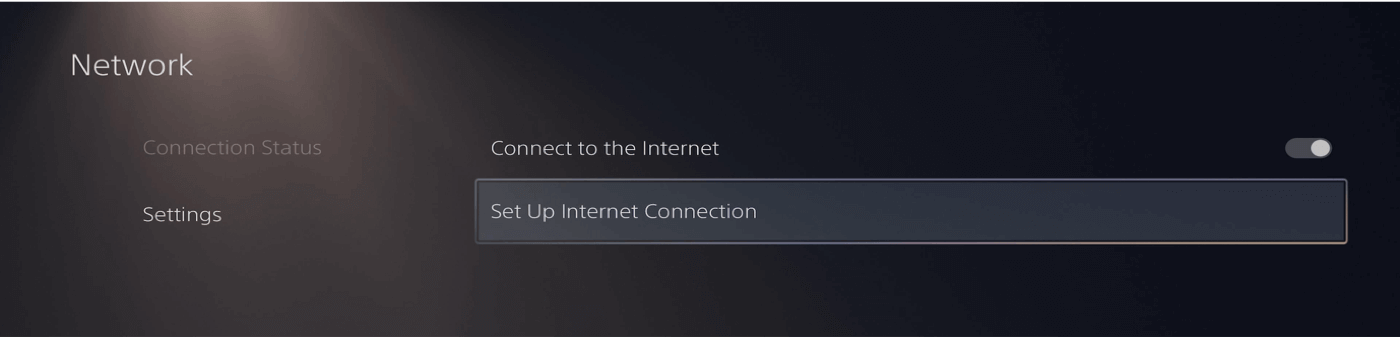
· Connect to the same Wi-Fi with mobile.
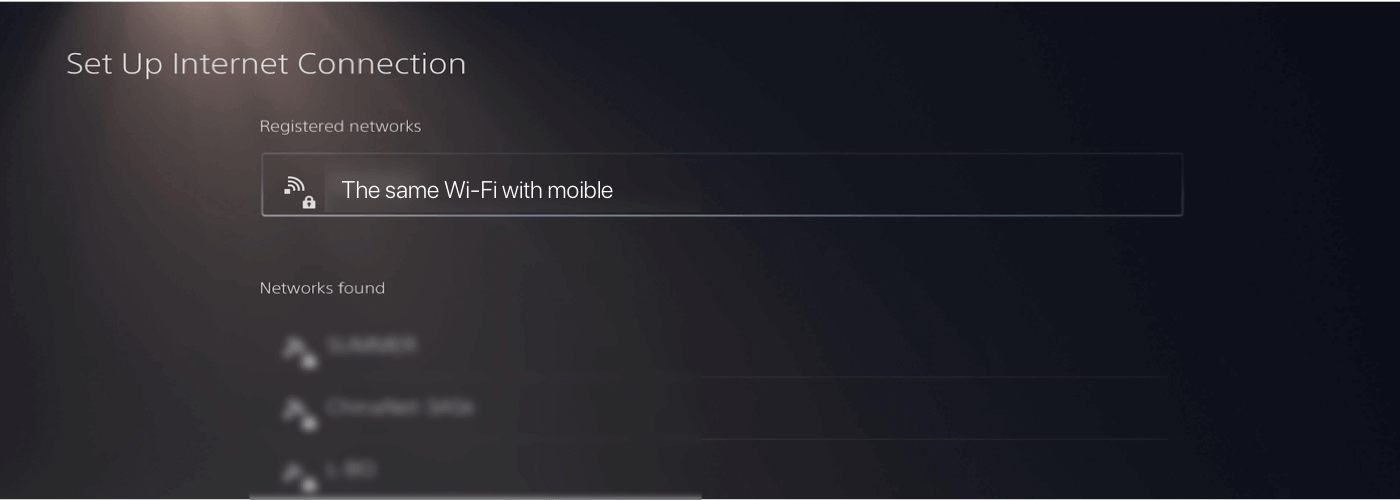
· Press the button on the handle to enter the advanced internet settings of selected Wi-Fi.
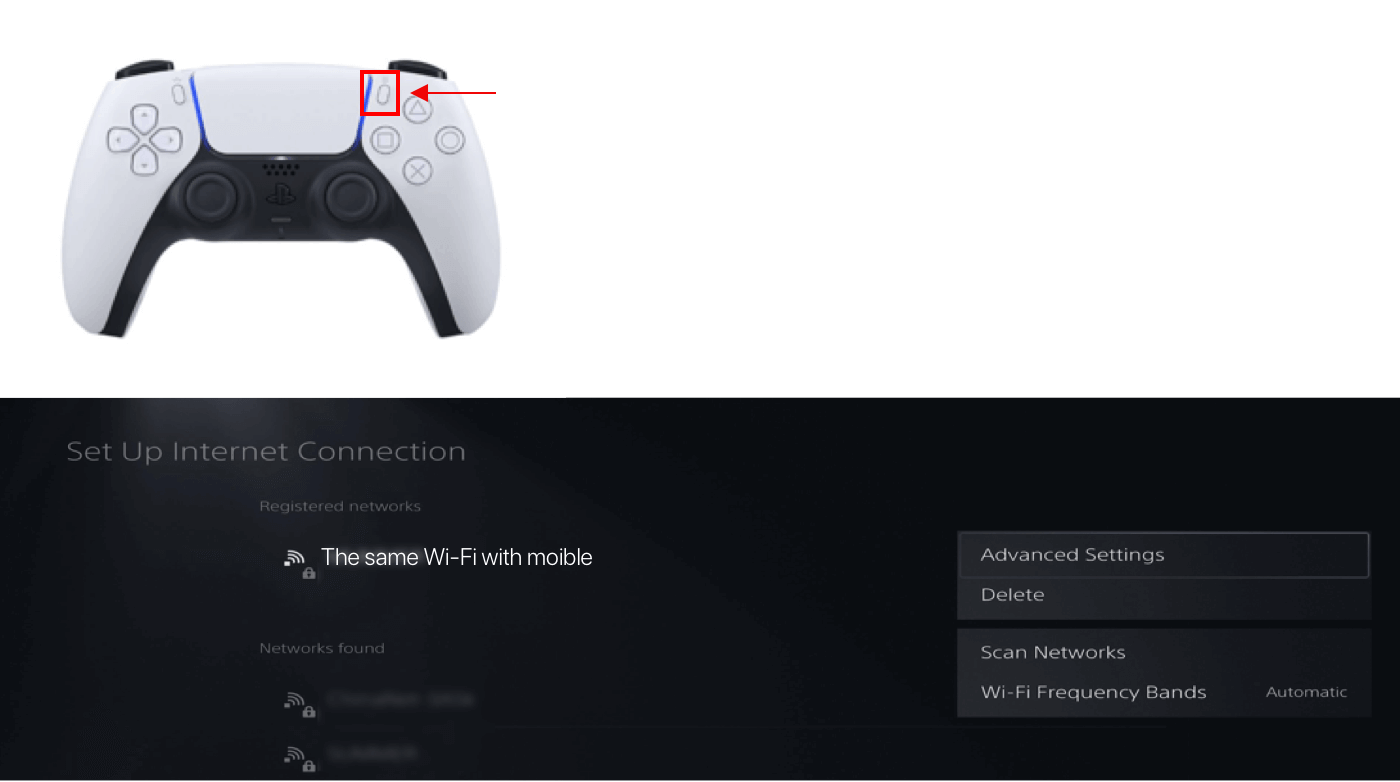
· In the advanced settings, select the following options:
· IP Address Settings: Select Automatic.
· DHCP Host: Select Don’t Specify.
· DNS Settings: Select Automatic.
· Proxy Server: Select Use.
· MTU Settings: Select Automatic.
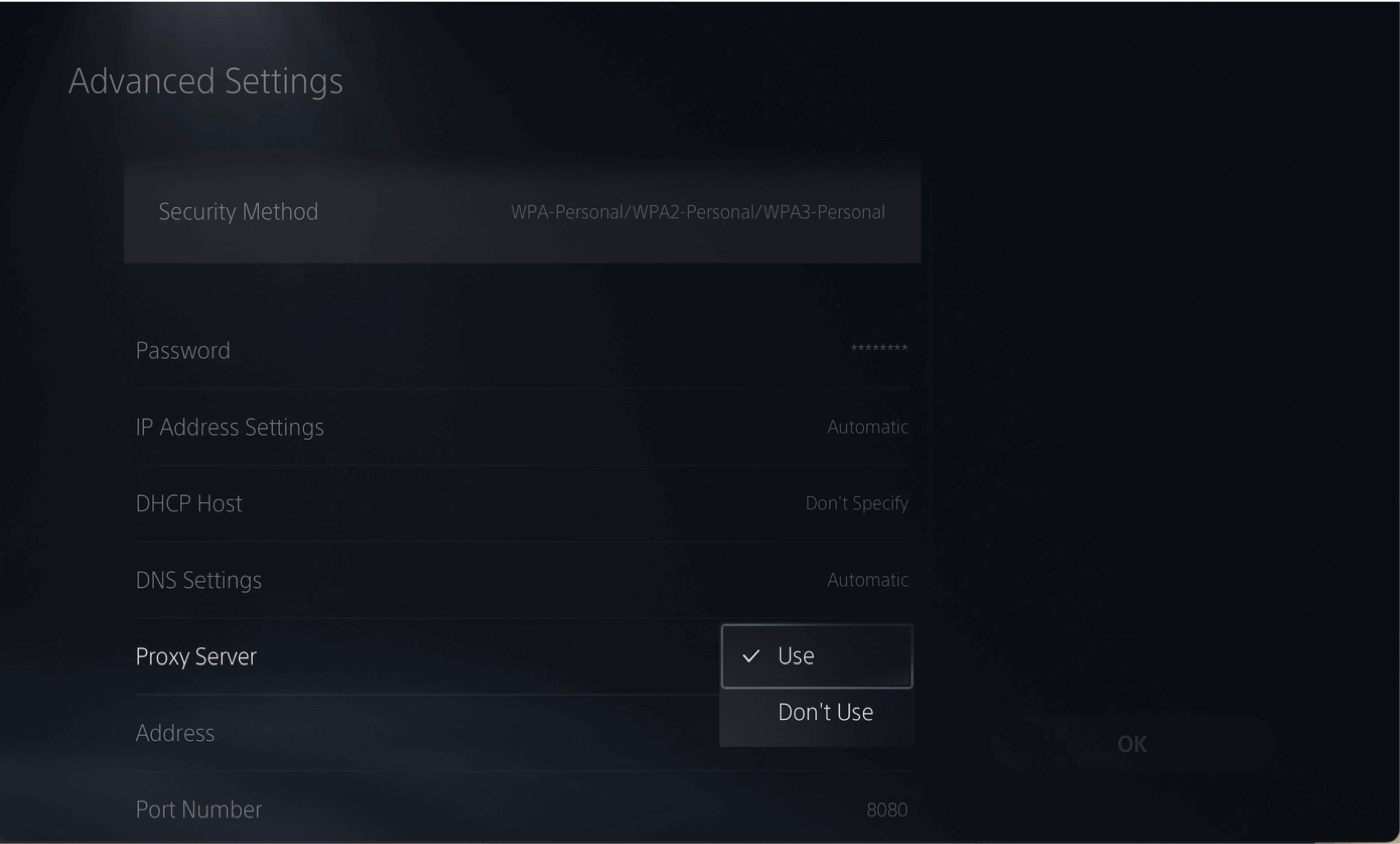
· Address: Enter the Address got in Step2.
· Proxy Server: Enter the Port Number you get in Step 2.
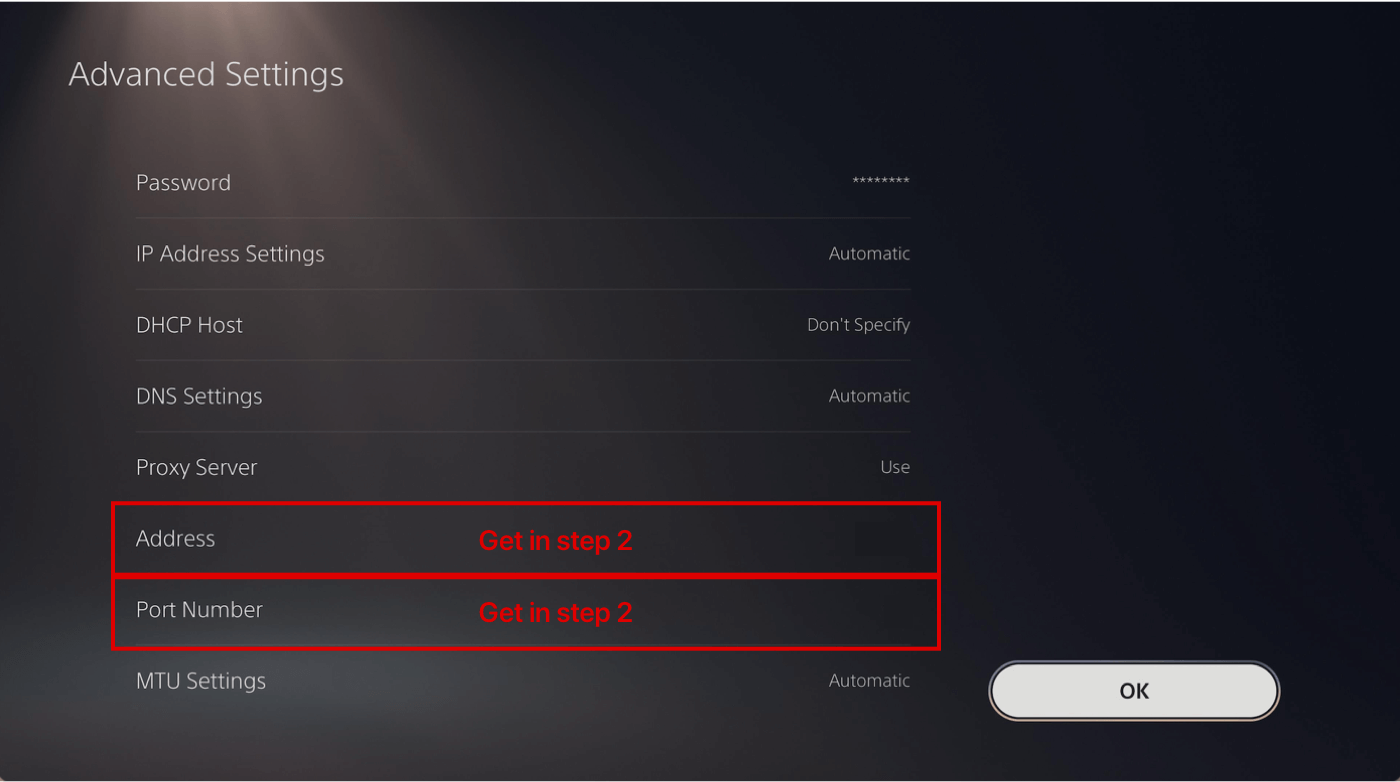
Click OK. Well done! Your game console are connected network via X-VPN now.
If you want to extend X-VPN to more devices, such as Xbox, we recommend using the router version to set up more stable connection.
Este artigo foi útil?
Obrigado pelo seu feedback!
Por que este artigo não foi útil?
