Bank-Level Protection
Your Chrome traffic is secured with AES-256 encryption — the same level trusted by banks and governments. Whether you're on school Wi-Fi, airport hotspots, or mobile data, your activity stays private and protected in every tab.
We use cookies to provide you a better service and analyze traffic. To find out more about cookies, please see our Cookie Declaration. By continuing to browse our website, you agree to our use of cookies.
We use cookies to provide you a better service and analyze traffic, To find out more about cookies, please see our Cookie Declaration.
Our website relies on these cookies for proper functionality.
These cookies are utilized to retain your preferences, such as language selection.
Cookies enable us to gain insights into our visitors and enhance their browsing.
Cookies that are used to track conversions for ads platforms.

Browse faster on Chrome with 10,000+ premium servers across 250 regions — built to deliver lower ping, better speeds, and access to global content, wherever you are.

Game online directly in Chrome with lower ping, less lag, and no connection drops — thanks to our premium servers built for gaming hosted by GCP, AWS, and Oracle.

Stream Netflix, Hulu, and more in HD on Chrome — without buffering or slowdowns. Our streaming servers are optimized for smooth access to top platforms, even across tabs or while switching networks.

Use one plan to protect up to 5 devices — including your Chrome browser on laptop, Chromebook, or your phone — without extra pay.

Use Static IP to avoid repeated verifications, blocked access, or surprise logouts when using banking tools, work platforms, or cloud storage on Chrome.

Stay protected from leaks or IP exposure while browsing — Kill Switch stops traffic instantly if VPN drops, and Double VPN encrypts your Chrome traffic twice — making it even harder to trace or intercept.
Click “Go Premium” in the extension, select the plan that fits you, and complete checkout — risk-free with a 30-day money-back guarantee.
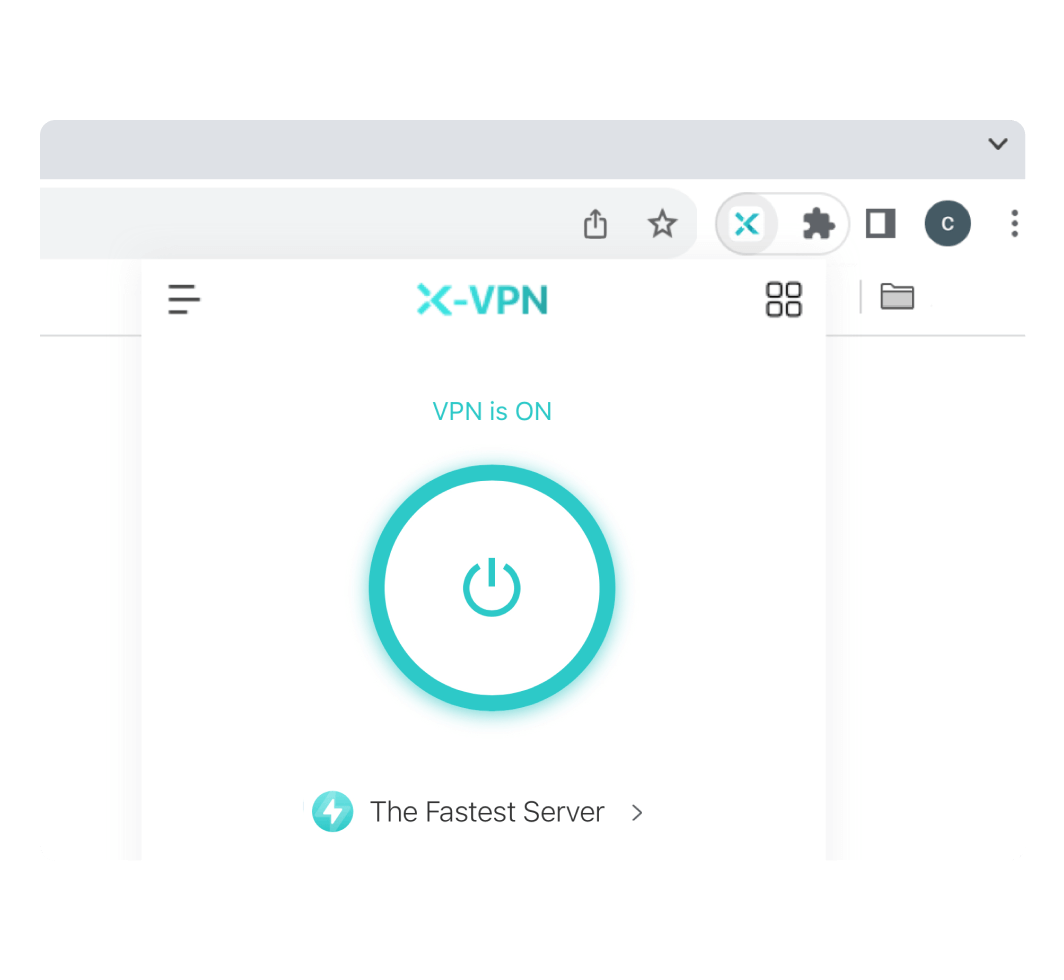
That's it — your data is now encrypted, and you're free to browse with confidence.

We'll show you how easy it is to set up X-VPN on your Chrome browser
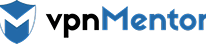
 Georgii Chanturidze
Georgii ChanturidzeI tested speeds by connecting to many servers in different countries and found the speeds to be good enough for HD streaming.

 Clement Adegbenro
Clement AdegbenroIt has an extensive network of servers in 50+ locations, unblocks popular streaming sites, has a functional killswitch, and works on most operating systems.
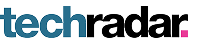
 Mike Williams
Mike WilliamsIt's easy to use and does well at website unblocking.

4.3
650k reviews
50M+
Download
 Julian Requena Sosa
Julian Requena Sosa January 24
January 24One of the best VPNs I ever used! It's easy and super quick to set up and since School wifi is not the best this VPN is incredibly reliable and I am able to use my apps would recommend definitely.
 Nouman Khan
Nouman Khan April 3
April 3This is a good and great! This vpn provide a very good and free secure and private stable connection.It work very best! before download this i was fear but when i downlaod it i am very pleased and very happy! beacuse it's work very good!
 Dana Mosleh
Dana Mosleh March 26
March 26Now this app is a life savor, connection is super strong and best way to call or video call, the customer service are very nice and very responsive and helpful! Thank you and so so so highly recommended

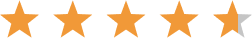

Honest review! Simply your best option!
To start off, let me just say WOW! This app gives you a wide variety of places to connect to, some even overseas! It also gives you tons of protocols to let you choose the strength of the encryption, and the WiFi speed. It has a awesome clean interface and with a tap of a button you are using a free vpn! It is also UNLIMITED! You can use it 24/7 without any issues, just leave it on in your background and forget about it absolutely free! I have tried many other vpns, but they require you to jump through tons of hoops and you have to pay them a fortune for the yearly subscriptions. NOT X-VPN! X-VPN gives you a awesome easy to read privacy policy that makes it clear they won't take your data, and it remains solely yours! Almost every other free vpn out there takes your data. Not X-VPN! Soo I rate 5/5! Only one small issue with the PC version, but I am sure it will get fixed shortly!

Amazing
Okay listen so I usually never write reviews, matter of fact this is my first one. But for teens or kids who don't have data on their phone and they want to use the school WiFi but it blocks everything like mine, this is the perfect app. My school is very strict on electronics and this allowed me to get onto Snapchat, Instagram, Twitter and multiple other apps while u was connected to my schools WiFi. If I was able to give this a true rating I would say 4.5 because u have to change the protocols in order to get the things unblocked if the default one doesn't work. It took me a while to understand how the protocols worked but as soon as I did I was amazed. Again for kids and teens like me who don't have phone service or data, this is the perfect app for you.

Actually Legit
I neverdo reviews but since I always benefit from scouring thru app reviews from those of you who take the time to comment, I'm paying it forward. I would recommend this app. For starters, it doesn't drain your battery so it's kind of a no-brainer, given the App is free. Plus, the only time you have to watch a 12-sec Ad is while VPN finds a 'Protocol' (protocol is a term for the various internet towers VPN sources any connection from). You have nothing to lose and something to gain from it, which is rarely the case with ‘Free' apps. Does it require occasional trips to the app? Not really, unless you (for example) go thru a tunnel or commute to a location several towns over. It's entirely safe—VPN's whole schtick is privacy—in which case your identity, location, personal data is invisible to hackers. Plus, a new, auto-generated IP address is assigned to your phone each time you visit the app. Why? So that nothing gets traced back to you. And don't worry, this isn't some illegal piracy or anything like that. Gone are the dreaded times when an important text or call goes undelivered! Now, if I'm in a dead zone with one bar, or data roaming is nowhere to be found, I have access to an infinite amount of Protocols. Who knew one might safely access a connection both domestically and/or overseas? Hopefully my explanation helped clarify rather than confuse you.
Beyond core protection, X-VPN Premium gives you even more control and privacy — all tailored for Chrome browsing
Your Chrome traffic is secured with AES-256 encryption — the same level trusted by banks and governments. Whether you're on school Wi-Fi, airport hotspots, or mobile data, your activity stays private and protected in every tab.
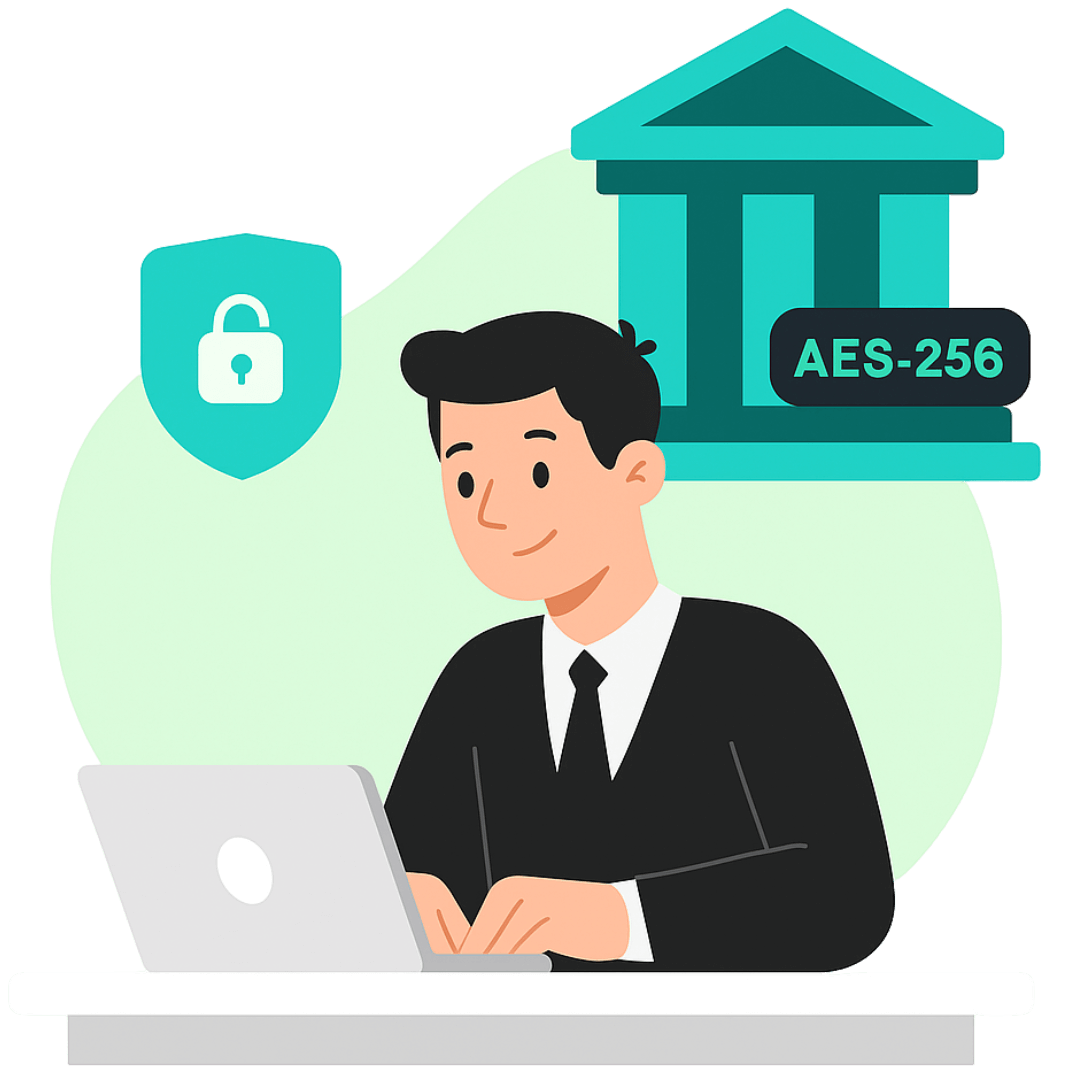
We never log your browsing history — not what you visit, click, or search. X-VPN Premium protects your privacy on Chrome with a strict no-log policy that’s built to keep your online life truly yours.

Start with a 7-day free trial. If it’s not right for you, cancel within 30 days and get a full refund — no forms, no questions, no hassle.

A VPN Chrome extension is a browser add-on that encrypts your Chrome traffic and hides your IP address. It protects your online privacy, helps you access global content, and prevents tracking — directly from your Chrome browser.
• Go to the Chrome Web Store
• Search for a VPN Chrome extension
• Click "Add to Chrome" and confirm the installation
• Launch the extension
• Sign up and log in if required, then connect
If you're using X-VPN, you can connect instantly without signing up or logging in.
Here’s how to check if your VPN is working properly in Chrome:
1. Check your IP address
Visit an IP checker before connecting to the VPN. Then turn on the VPN and refresh the page. If your IP address changes, your VPN is working.
2. Check for DNS leaks
Go to dnsleaktest.com and run a “Standard” or “Extended” test. If your ISP's DNS servers still appear, your VPN is leaking DNS data.
3. Check for WebRTC leaks
Visit browserleaks.com/webrtc in Chrome. If your real IP appears next to “Public IP Address,” your browser is leaking data even with a VPN.
VPN Chrome extensions offer some protection by encrypting browser traffic, but don't cover other apps or device-wide data. Safety depends on the provider — trusted extensions use strong encryption and avoid logging. Always install from reputable developers to stay secure.
A VPN encrypts all internet activity on your device, including apps and background processes. A VPN Chrome extension only protects your browser activity. Use the VPN extension for lightweight privacy, and a full VPN app when you need full-device protection.
You can turn off a VPN Chrome extension in two simple ways:
Option 1:
• Click the puzzle icon (top-right corner of Chrome)
• Find your VPN
• Click the toggle to disable it
Option 2:
• Type chrome://extensions in the address bar
• Find the VPN extension
• Turn off the switch or click "Remove" to uninstall
No. Google Chrome doesn't offer a built-in VPN. You'll need to install a third-party Chrome VPN extension to encrypt your traffic and protect your privacy.
X-VPN is one of the best free VPN Chrome extensions, offering unlimited use, no registration, AES-256 encryption, and access to 1,000+ global servers. It's also trusted by over 50 million users.
Yes. A VPN extension changes your virtual location by assigning you a new IP address from a different country or region. This helps you access global content anywhere and protect your real location from websites and trackers.
Yes—if you purchased your X-VPN subscription directly from our website, you're eligible for a refund within 30 days of purchase. Just contact our support team, and we’ll process it promptly. If you subscribed through the App Store or Google Play, refunds are handled by those platforms directly. Their refund policies apply, and unfortunately, we don’t have control over their decisions. For these cases, you’ll need to request a refund through your app store account.
✔️ Try X-VPN Premium with a 30-day money-back guarantee
✔️ Real human support is available 24/7 if you ever need help.

I was glad to see that X-VPN wasn't leaking IPv4, IPv6, or WebRTC IP addresses. And X-VPN performs very well with streaming. It unblocked everything I threw at it.