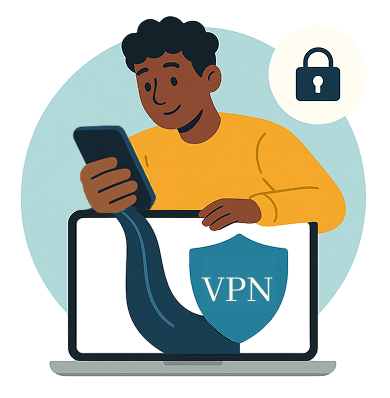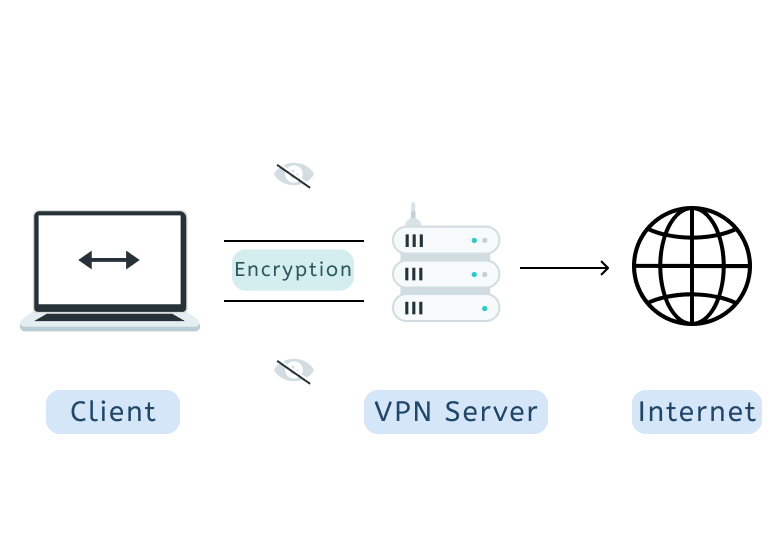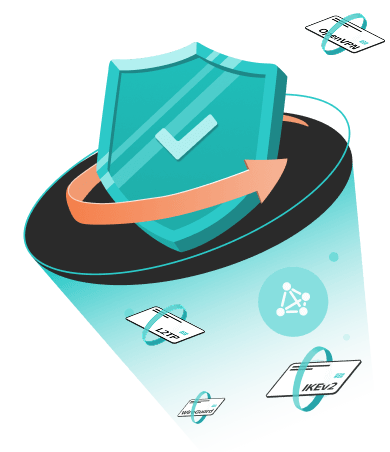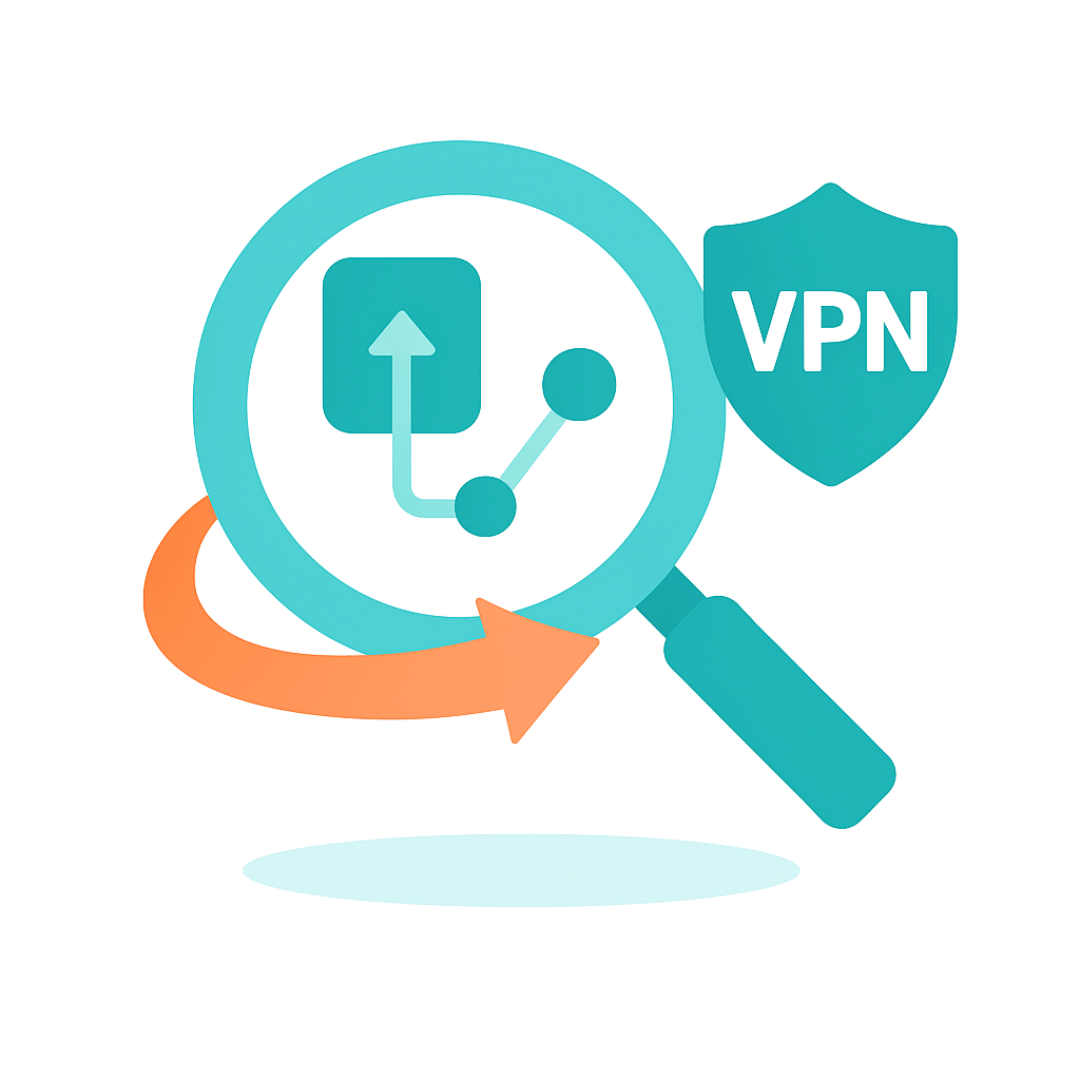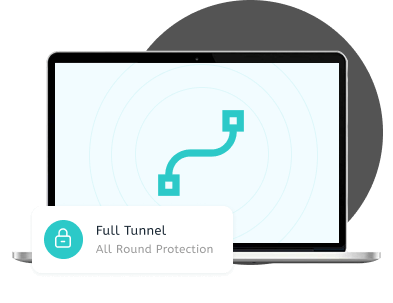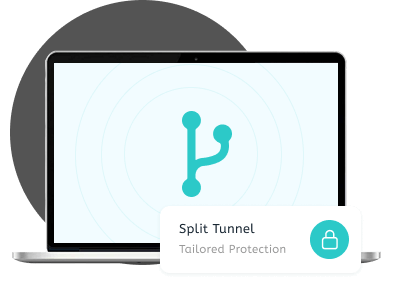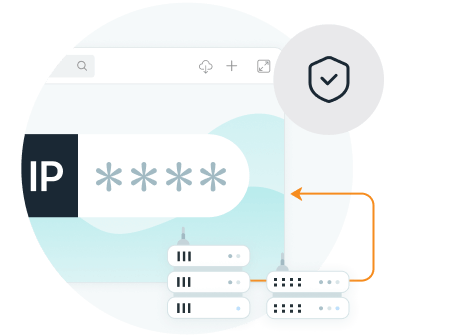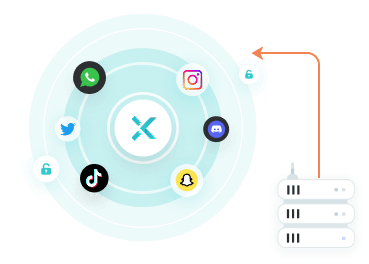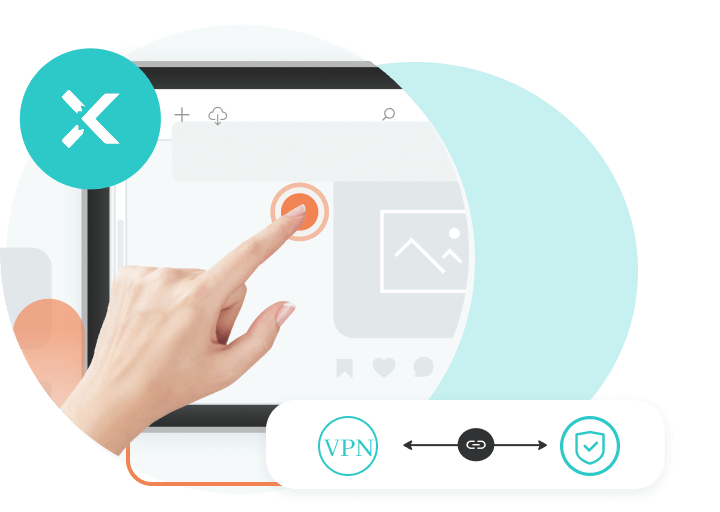Build a VPN tunnel by establishing a connection from the device to a VPN server.
Encrypt the device’s data and transmit it through the secure tunnel.
The VPN server decrypts the data and assigns a new IP address.
The server forwards the decrypted data to the internet on behalf of the device.
The internet sends the response back to the device via the same encrypted tunnel.