30-day money-back guarantee
Our VPN is powerful and easy to use.If we don't meet your expectations, we'll refund your payment.
100% Success.
We use cookies to provide you a better service and analyze traffic. To find out more about cookies, please see our Cookie Declaration. By continuing to browse our website, you agree to our use of cookies.
We use cookies to provide you a better service and analyze traffic, To find out more about cookies, please see our Cookie Declaration.
Our website relies on these cookies for proper functionality.
These cookies are utilized to retain your preferences, such as language selection.
Cookies enable us to gain insights into our visitors and enhance their browsing.
Cookies that are used to track conversions for ads platforms.
Go to the Google Play Store on your Android TV and search for X-VPN. Click Install.
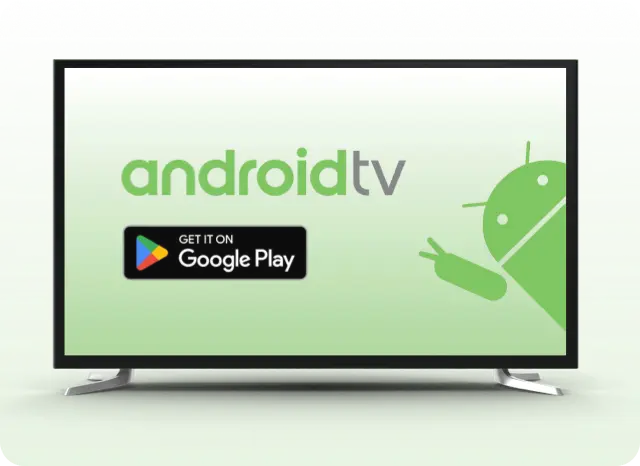
Launch the app, sign in (or create an account), and allow the VPN connection request.
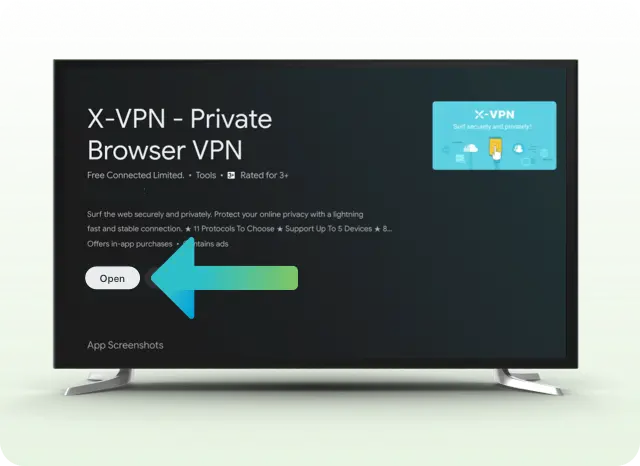
Pick a region (like US, UK, or Japan), connect, then open your favorite streaming app — enjoy global content!
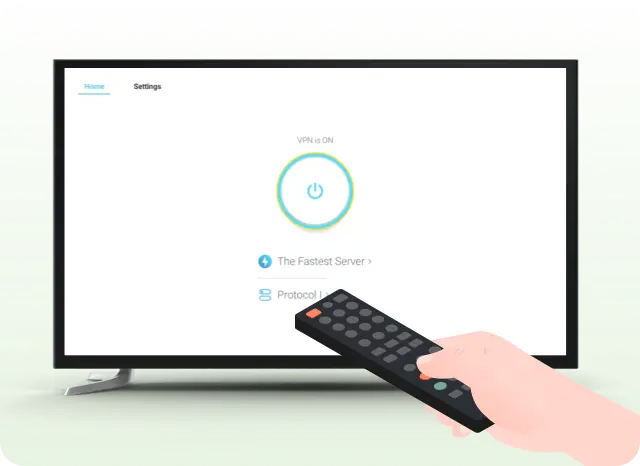
Watch Netflix US, UK-exclusive BBC iPlayer, Japanese anime, and more — no matter where you are.
With X-VPN, you can unlock streaming platforms across regions and enjoy your favorite shows in HD or 4K, just like you're at home.
Want to see all the platforms we support? View our full streaming list →
With over 100 million users around the world, X-VPN is trusted for its ease of use, dependable performance, and strict privacy protection. Connect in seconds and stay private—simple, fast, and secure.


490.5K Ratings


650K Ratings


78% 5-Star Review

A VPN (Virtual Private Network) protects your digital privacy by encrypting your internet connection, hiding your IP address, and preventing websites or third parties from tracking your online activity.
Whether you're using public Wi-Fi, avoiding targeted ads, or accessing global content, a VPN isn’t just a bonus—it’s essential protection in today’s connected world.
Enjoy private, secure browsing and better streaming on all your devices — with just one X-VPN premium account.
Use it on up to 5 devices at the same time, from Android TV to your phone and laptop.
Your online activity stays private with end-to-end encryption and IP masking on every connection.
Choose from a global network of high-speed servers for optimal access and performance.
Enjoy stable, high-quality streaming on Netflix, Disney+, Apple TV, and more—wherever you are.
We never store, track, or share your data. Your privacy is our top priority.
A VPN for Android TV is an app that protects your internet connection and gives you access to geo-restricted content directly on your smart TV.
When you install a VPN like X-VPN on your Android TV, it creates a secure, encrypted connection
1. Download X-VPN at Google Play
2. Purchase a premium account
3. Click connect button and you are all set
Check the detailed setup instructions
Yes, to use X-VPN on Android TV, a premium subscription is necessary. While we provide free VPN services for Windows PC, Mac, iOS, and Android devices, Android TV requires a premium account to function.
Upgrade to premium for just $71.99 per year and enjoy a fast and stable connection to popular streaming services such as Netflix, Disney+, Hulu, and more. With over 250+ VPN server locations worldwide, you can virtually be anywhere and enjoy worldwide content without regional restrictions.
Key Benefits of Going Premium:
Global Access: Connect to 250+ VPN servers across the globe and access content without restrictions.
Dedicated Servers: Optimized for streaming and low-ping gaming to enhance your entertainment and gaming experience.
Multi-Device Usage: Secure up to 5 devices simultaneously with just one premium account.
Money-Back Guarantee: We offer a 30-day risk-free trial. Try our premium VPN service and if you're not satisfied, we'll refund your payment within 30 days.
Join X-VPN Premium today for unrestricted, secure, and speedy online access.
X-VPN is compatible with all major operating systems and popular devices, including Windows, macOS, Linux, iOS, Apple TV, Firestick, Android TV, gaming consoles, and routers. The free version is available on Windows, macOS, Linux, and iOS. For broader protection, you can secure your entire network using both the free and premium versions of X-VPN.
With a paid X-VPN plan, you can use up to 5 devices simultaneously under a single subscription. This includes phones, tablets, computers, smart TVs, and even routers—so you can stay protected across all your favorite devices. Whether you're streaming, gaming, or browsing securely on the go, X-VPN keeps your connection private on every device.
Yes, X-VPN allows you to access Netflix and other streaming services by connecting to servers in different regions, bypassing geo-restrictions. However, please be aware that using a VPN may violate the terms of service of some streaming platforms, so users should proceed with caution.
A VPN (Virtual Private Network) is a tool that protects your online privacy. It works by encrypting your internet connection and sending your data through a secure server. This hides your IP address and keeps your browsing activity private—even on public Wi-Fi. People use VPNs to stay safe online, access restricted websites, and protect personal information from hackers or trackers.
Choosing the right VPN comes down to trust, privacy, and performance. Look for a provider that offers a clear no-logs policy, strong encryption, global server coverage, and reliable speed. You’ll also want compatibility with all your devices and responsive customer support.
For a full guide on what to look for, visit our article: How to Choose a VPN
A VPN (Virtual Private Network) is a security tool that encrypts your internet connection, creating a secure, private tunnel between your device and the internet. It helps protect your online privacy, hides your IP address, and allows you to access region-restricted content.
For more information, visit our What is VPN page.
Yes, X-VPN allows you to access Netflix and other streaming services by connecting to servers in different regions, bypassing geo-restrictions. However, please be aware that using a VPN may violate the terms of service of some streaming platforms, so users should proceed with caution.
Our VPN is powerful and easy to use.If we don't meet your expectations, we'll refund your payment.
100% Success.
