Satisfying Protocol Variety
VPN protocols dictate data transfer with varied security and performance. VPNs offering multiple protocols let you always get the best connection for every situation.
Here are some common protocols:
We use cookies to provide you a better service and analyze traffic. To find out more about cookies, please see our Cookie Declaration. By continuing to browse our website, you agree to our use of cookies.
We use cookies to provide you a better service and analyze traffic, To find out more about cookies, please see our Cookie Declaration.
Our website relies on these cookies for proper functionality.
These cookies are utilized to retain your preferences, such as language selection.
Cookies enable us to gain insights into our visitors and enhance their browsing.
Cookies that are used to track conversions for ads platforms.
Even if you choose a VPN that is easy to use, as a novice, you may still encounter some problems. At this point, excellent customer supports become particularly important. Multi-channel and responsive supports often reflects the great service quality of the VPN and its commitment to users.
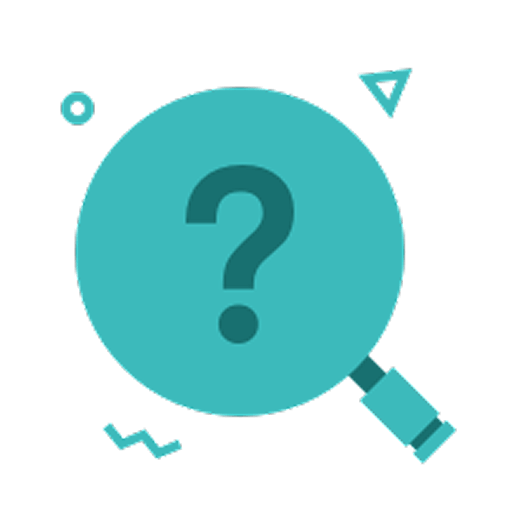


The final step is to listen to what other consumers and third-party websites have to say about the VPN.

Good reputation is an important indicator of product quality. With real market reviews, you can get a full picture of the actual performance of all VPNs and make an informed final decision.
Check User Ratings
Visit app stores or specialized rating platforms to see real user feedback on their experiences.
Search for Professional Reviews
Read professional reviews about the VPN on independent websites to learn about its security, functionality and other aspects.
Investigate History
Learn about the history of the VPN provider and check if it has had any data breaches or other negative press.
After choosing a VPN based on the above criteria, it is recommended to run a VPN test to verify that the VPN is working properly, assessing its speed, security, and ensuring it has the abilities to meet your needs.


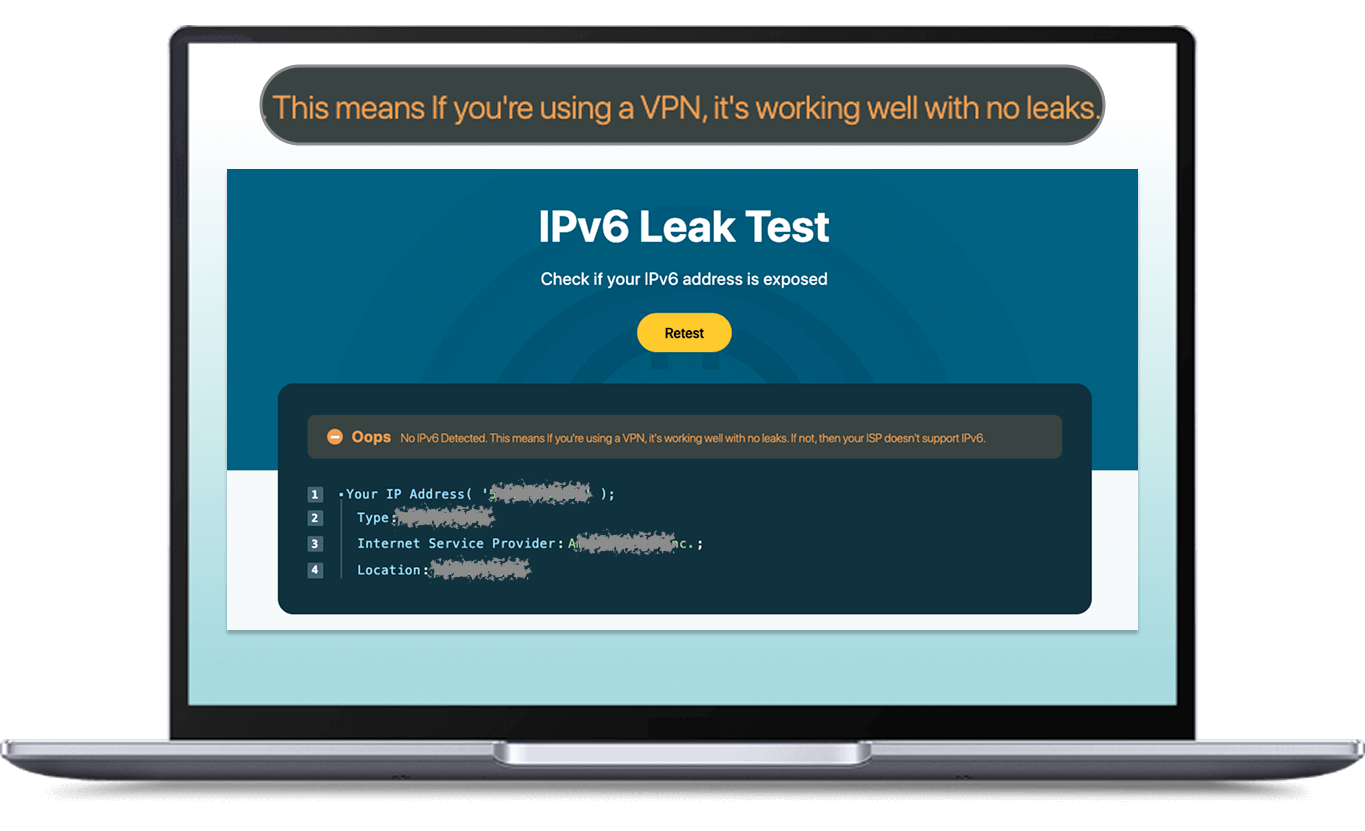
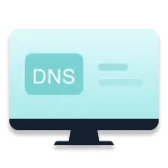
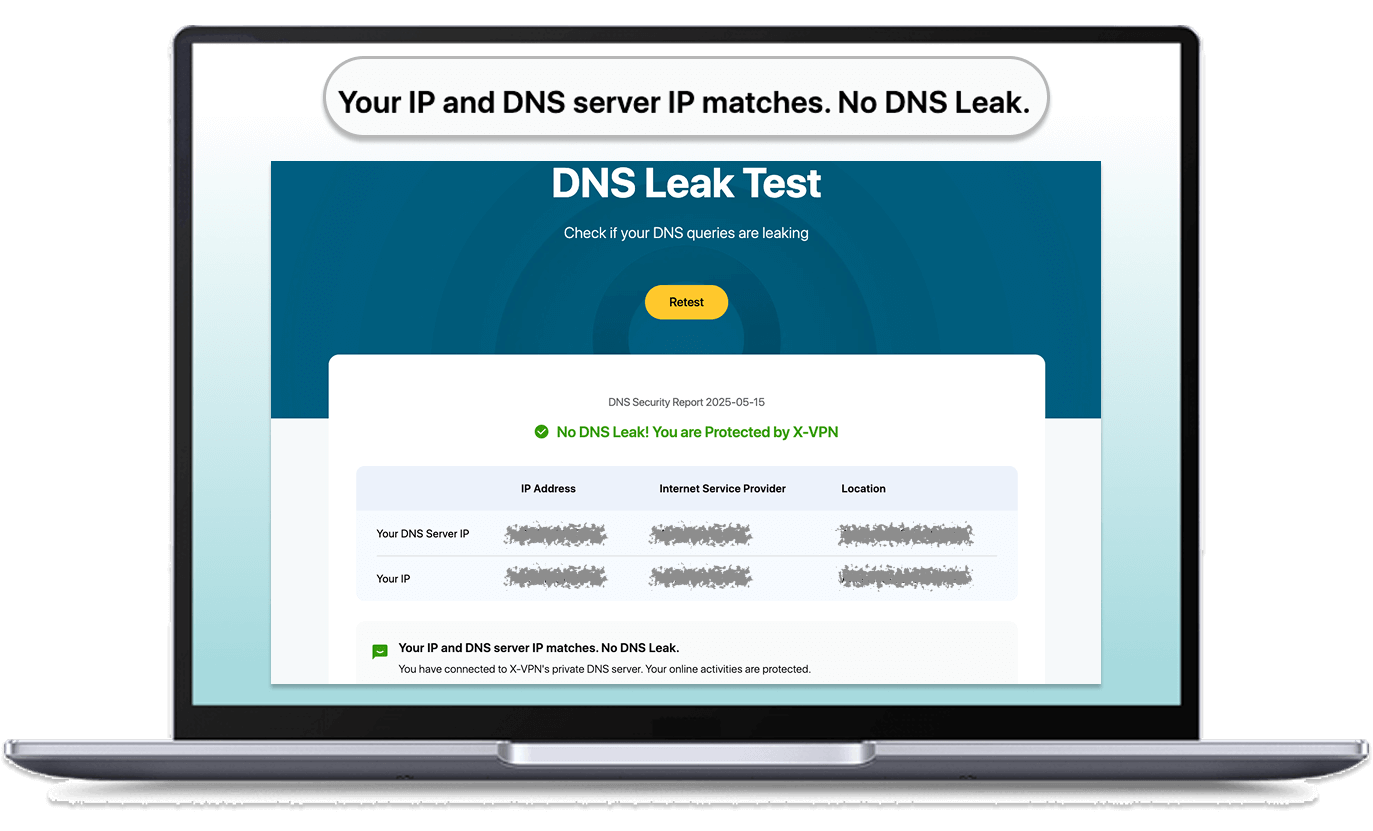

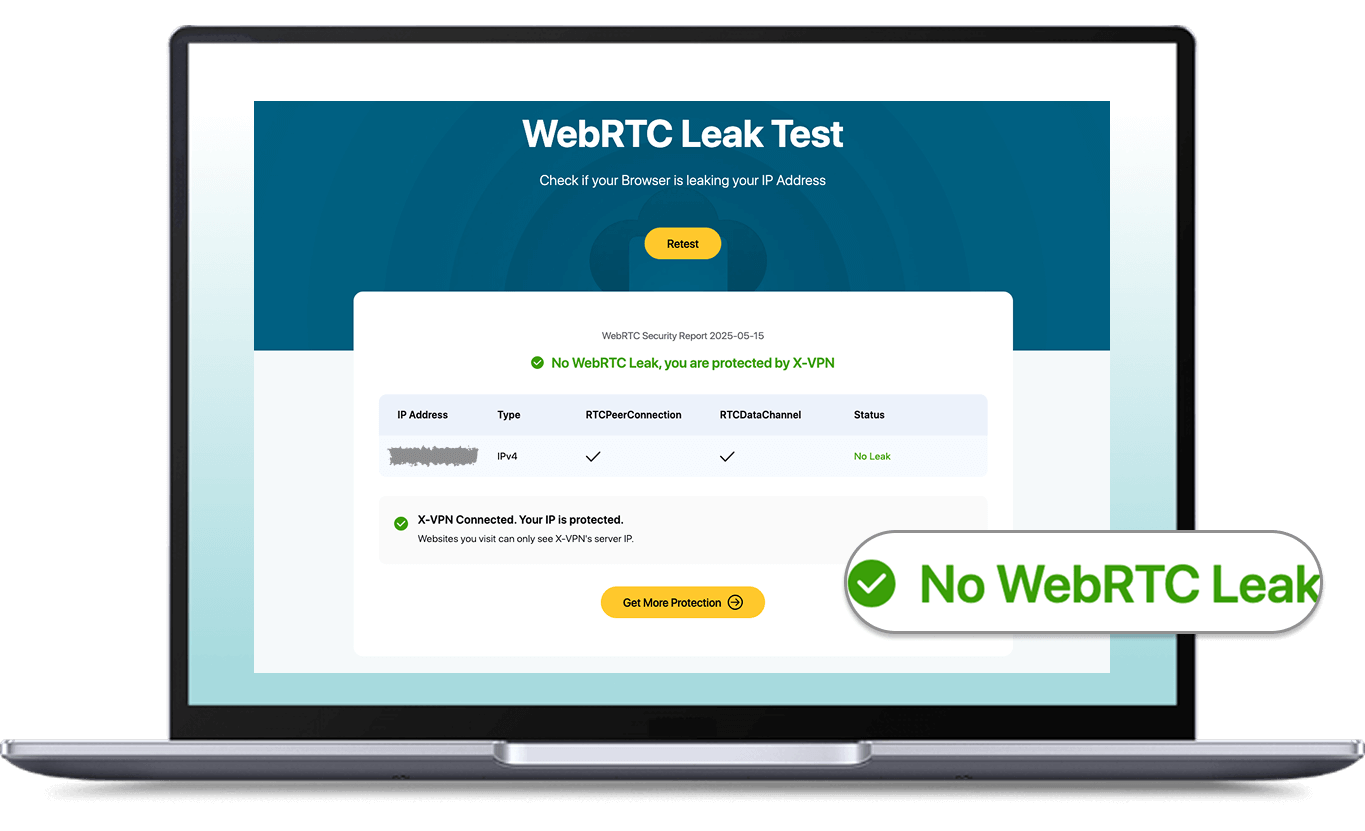

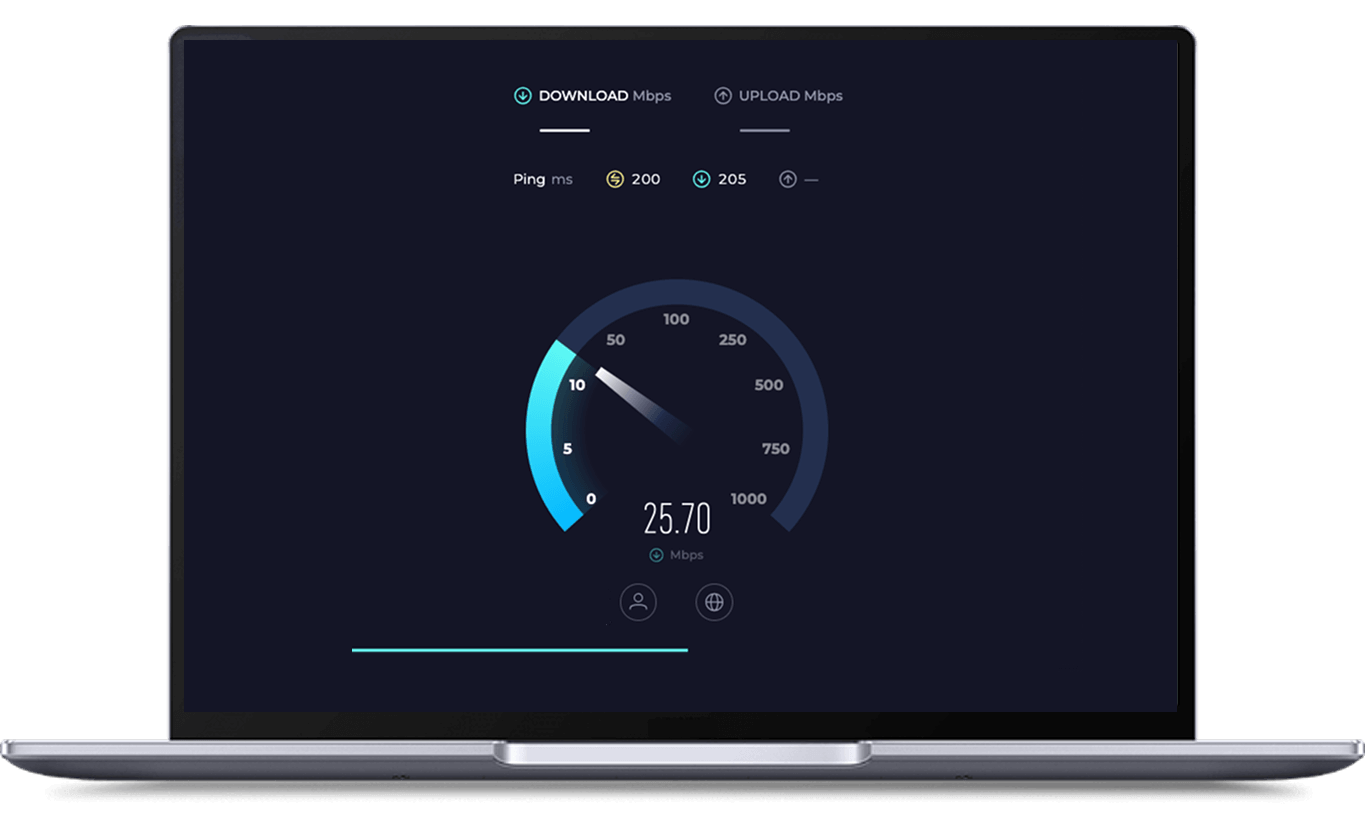




You can choose the best VPN and make sure it meets your real needs by looking at 10 key points: security, number of servers and coverage, speed, compatibility, supported VPN protocols, VPN features, additional security tools, user privacy protection, customer support, and market reputation.
X-VPN is one of the best VPNs on the market today and passes the VPN Test with flying colors. X-VPN provides users with industry-leading encryption, fast and stable connections, and a huge selection of global servers. Whether you want to protect your online privacy, access a restricted streaming library, purchase low-cost services, or optimize your gaming experience, X-VPN offers the most comprehensive and efficient solution.
If you want to solve geo-restrictions to access services that are only available in certain regions, just connect to a VPN server in your target location to get a local IP address. And if your main goal is to encrypt data, connecting to any server will accomplish this. However, for faster speeds, it is recommended to choose the location closest to you to minimize speed loss.
Of course, you can choose your location with X-VPN, which has 10,000+ servers in 250+ locations worldwide and offers a huge number of virtual IP addresses for you to switch between.
In most parts of the world, it is legal to use a VPN to change location, or to encrypt online data. However, due to varying local regulations, we recommend that you double-check the legality of a VPN in your region before choosing one.
The standard monthly fee for X-VPN is $11.99 per month. But if you subscribe to longer-term plans, X-VPN offers more benefits: the one-year plan costs $3.99 per month, while the two-year plan costs only $2.99 per month.
No, our advice is to avoid choosing free VPNs. Free VPNs can save you money, but they don't offer the same encryption, servers, speeds and functionality as paid VPNs. Some providers even sell users' private data for profit - which is not only incompatible with the purpose of using a VPN, but also puts you in a huge security risk.
Our VPN has successfully passed the comprehensive VPN Test with excellent results. Whether it's in terms of security, privacy, or speed and functionality, our VPNs excel. Choose X-VPN, get the ease of mind.
