Stay Private
With just one tap, stay virtually invisible online. No tracking. No data logging. No exposure. Strong security keeps your privacy safe from the moment you connect.
We use cookies to provide you a better service and analyze traffic. To find out more about cookies, please see our Cookie Declaration. By continuing to browse our website, you agree to our use of cookies.
We use cookies to provide you a better service and analyze traffic, To find out more about cookies, please see our Cookie Declaration.
Our website relies on these cookies for proper functionality.
These cookies are utilized to retain your preferences, such as language selection.
Cookies enable us to gain insights into our visitors and enhance their browsing.
Cookies that are used to track conversions for ads platforms.
A VPN (virtual private network) for Mac helps protect your online activity by hiding your IP address and encrypting your internet traffic.
Even though Apple devices like MacBooks are known for being secure, they don’t stop everything — including online tracking, cyber threats, or content restrictions. A macOS VPN helps fill those gaps.
Use Wi-Fi Safely
Secure your data on public networks like coffee shops, hotels, and airports.
Surf Anonymously
Keep your online activity hidden and your identity safe.
Global Access
Access global content no matter where you are with ease.
Setting up is as easy as any other app. No tech skills needed. Need help? Email us or tap the chat bubble in the bottom-right corner to chat with our VPN specialists.
Grab the app from the Mac App Store or download it directly from our website.
Download X-VPN for macOS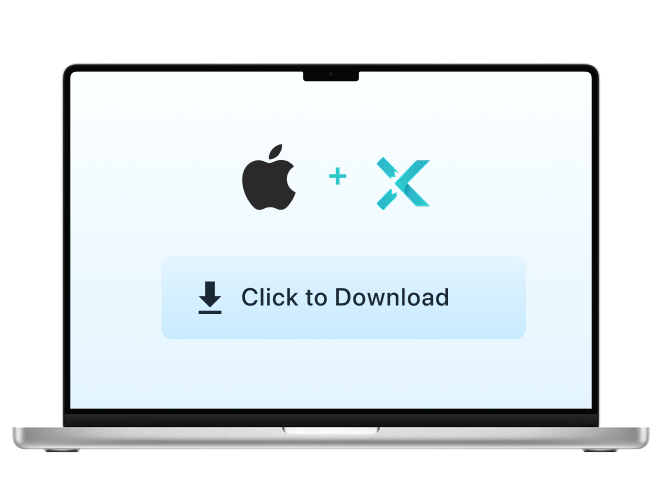
Tap the power button to connect instantly — or choose a server by speed, location, or purpose.

Private browsing. Smooth streaming. All your devices — protected.
With just one tap, stay virtually invisible online. No tracking. No data logging. No exposure. Strong security keeps your privacy safe from the moment you connect.

Watch, play, and download with blazing speed.
X-VPN helps reduce delays and access issues, so your favorite shows, games, and sites are within reach.
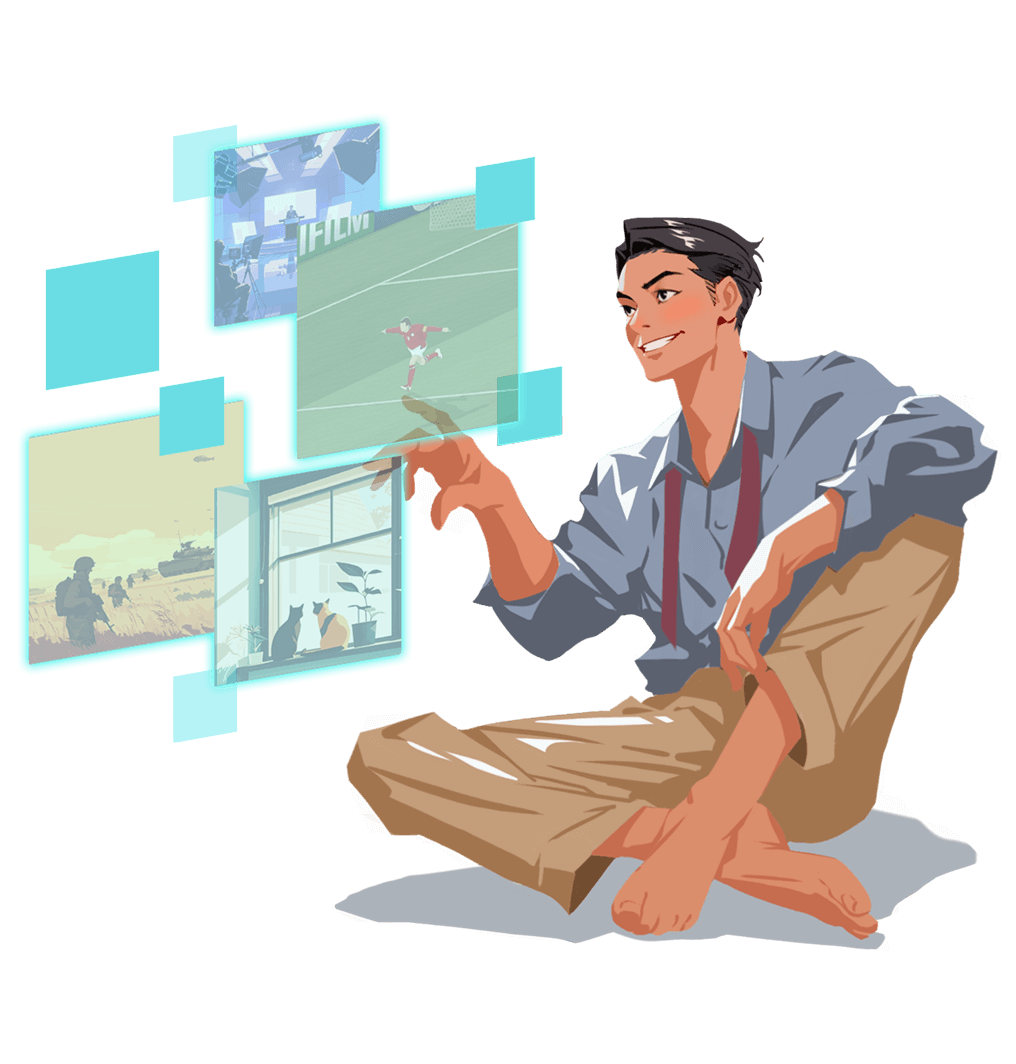
Our VPN client supports MacBook, iMac, and Mac mini running macOS 10.13 or newer.
Compatible with Intel, M1, M2, and M3 chips. Easy install. No hassle.
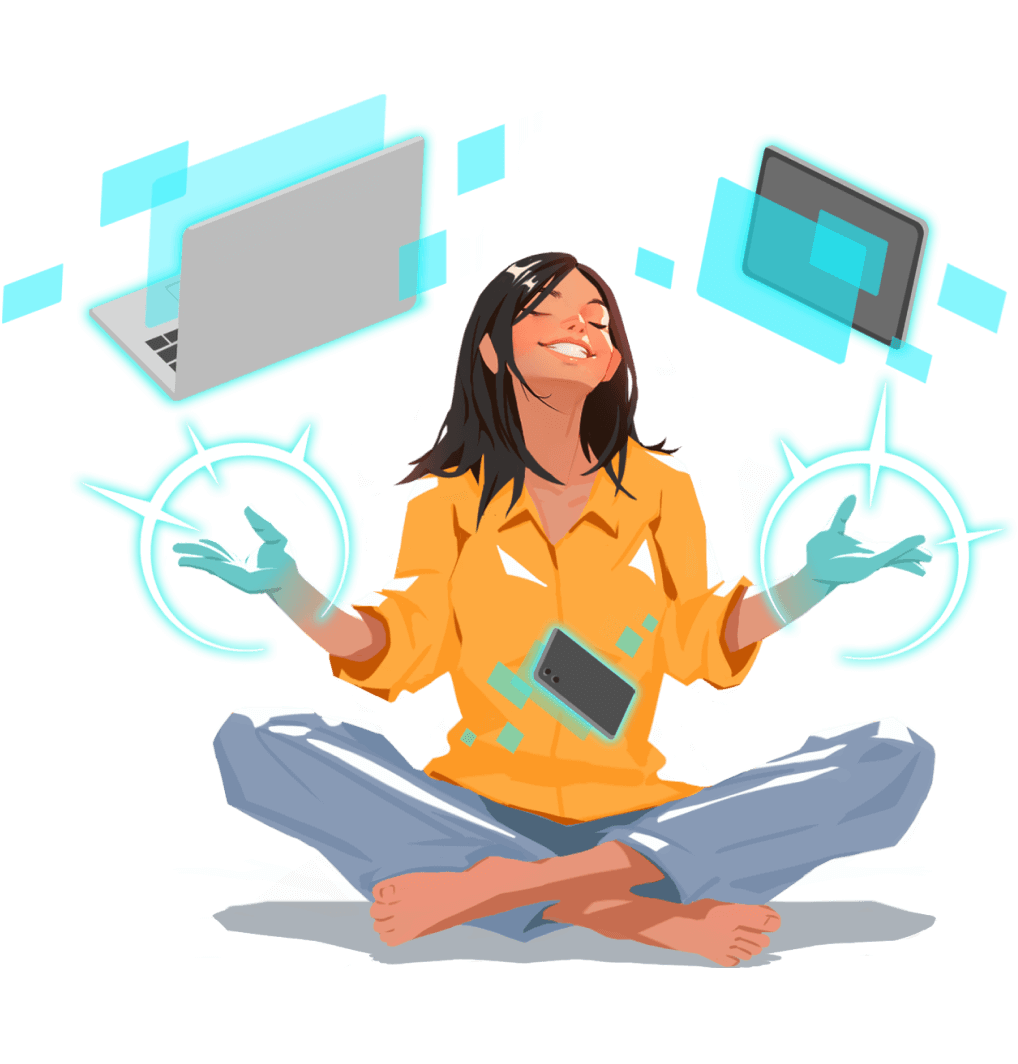
Designed for speed, privacy, and simplicity — everything Mac users expect.

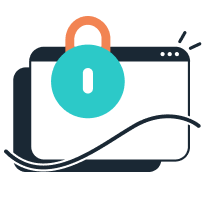




Not ready to upgrade? We also offer a free VPN for MacBook. No signup required, just secure browsing for your basic needs. Compare our free and premium plans to see which suits you best.
X-VPN Premium HOT | Free Plan | |
|---|---|---|
| Bandwidth | Unlimited | Unlimited |
| Speed | Super Fast (Optimized for all scenarios) | Fast (Basic performance only) |
| Server Locations | 250+ worldwide | 50+ Locations |
| Connect Method | Manually Select Server | Auto-Connect |
| Log in Required | ||
| Advanced Features (Kill Switch, Static IP, etc.) | ||
| Sreaming, Gaming, P2P | Optimized with dedicated servers | |
| Price | Starting from $2.99/mo | FREE |
All reviews shown here are from real users and tech experts you can find online. To preserve authenticity, we’ve kept their original wording — even if there are small grammar issues.
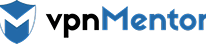
 Georgii Chanturidze
Georgii ChanturidzeI tested speeds by connecting to many servers in different countries and found the speeds to be good enough for HD streaming.

 Clement Adegbenro
Clement AdegbenroIt has an extensive network of servers in 50+ locations, unblocks popular streaming sites, has a functional killswitch, and works on most operating systems.
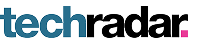
 Mike Williams
Mike WilliamsIt's easy to use and does well at website unblocking.

4.3
634k reviews
50M+
Download
 Julian Requena Sosa
Julian Requena Sosa January 24,2025
January 24,2025One of the best VPNs I ever used! It's easy and super quick to set up and since School wifi is not the best this VPN is incredibly reliable and I am able to use my apps would recommend definitely.
 Nouman Khan
Nouman Khan April 3,2025
April 3,2025This is a good and great! This vpn provide a very good and free secure and private stable connection.It work very best! before download this i was fear but when i downlaod it i am very pleased and very happy! beacuse it's work very good!
 Dana Mosleh
Dana Mosleh February 24,2025
February 24,2025Now this app is a life savor, connection is super strong and best way to call or video call, the customer service are very nice and very responsive and helpful! Thank you and so so so highly recommended

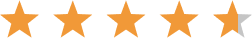

Honest review! Simply your best option!
To start off, let me just say WOW! This app gives you a wide variety of places to connect to, some even overseas! It also gives you tons of protocols to let you choose the strength of the encryption, and the WiFi speed. It has a awesome clean interface and with a tap of a button you are using a free vpn! It is also UNLIMITED! You can use it 24/7 without any issues, just leave it on in your background and forget about it absolutely free! I have tried many other vpns, but they require you to jump through tons of hoops and you have to pay them a fortune for the yearly subscriptions. NOT X-VPN! X-VPN gives you a awesome easy to read privacy policy that makes it clear they won't take your data, and it remains solely yours! Almost every other free vpn out there takes your data. Not X-VPN! Soo I rate 5/5! Only one small issue with the PC version, but I am sure it will get fixed shortly!

Amazing
Okay listen so I usually never write reviews, matter of fact this is my first one. But for teens or kids who don't have data on their phone and they want to use the school WiFi but it blocks everything like mine, this is the perfect app. My school is very strict on electronics and this allowed me to get onto Snapchat, Instagram, Twitter and multiple other apps while u was connected to my schools WiFi. If I was able to give this a true rating I would say 4.5 because u have to change the protocols in order to get the things unblocked if the default one doesn't work. It took me a while to understand how the protocols worked but as soon as I did I was amazed. Again for kids and teens like me who don't have phone service or data, this is the perfect app for you.

Actually Legit
I neverdo reviews but since I always benefit from scouring thru app reviews from those of you who take the time to comment, I'm paying it forward. I would recommend this app. For starters, it doesn't drain your battery so it's kind of a no-brainer, given the App is free. Plus, the only time you have to watch a 12-sec Ad is while VPN finds a 'Protocol' (protocol is a term for the various internet towers VPN sources any connection from). You have nothing to lose and something to gain from it, which is rarely the case with ‘Free' apps. Does it require occasional trips to the app? Not really, unless you (for example) go thru a tunnel or commute to a location several towns over. It's entirely safe—VPN's whole schtick is privacy—in which case your identity, location, personal data is invisible to hackers. Plus, a new, auto-generated IP address is assigned to your phone each time you visit the app. Why? So that nothing gets traced back to you. And don't worry, this isn't some illegal piracy or anything like that. Gone are the dreaded times when an important text or call goes undelivered! Now, if I'm in a dead zone with one bar, or data roaming is nowhere to be found, I have access to an infinite amount of Protocols. Who knew one might safely access a connection both domestically and/or overseas? Hopefully my explanation helped clarify rather than confuse you.
A Mac VPN (virtual private network) protects your privacy by encrypting your internet traffic and hiding your IP address while you browse on macOS. It helps you stay private on public Wi-Fi, stop tracking, and access content from other regions.
To set up a VPN on Mac, simply install the X-VPN app from the App Store or our website. After installation, log in and click the connect button. You can also choose a specific server by country or purpose. No technical skills are required — it works like any other app.
Yes, X-VPN offers a 100% free VPN for Mac with no account or credit card required. You can browse privately, connect to 1,000+ global servers with unlimited bandwidth, and enjoy strong encryption — all for free. If you want more speed or dedicated servers, you can upgrade anytime.
Look for a VPN that offers strong encryption, no-log policies, fast connection speeds, and apps that are easy to use on macOS. Make sure it works with your Mac chip (Intel or Apple Silicon) and offers enough server locations. If you stream or game, choose a VPN with optimized servers. Free VPNs may work for light use, but paid options offer better protection and performance.
X-VPN combines strong encryption, ultra-fast global servers, and a simple interface built for all macOS devices. Whether you’re streaming, gaming, or browsing on public Wi-Fi, X-VPN delivers secure, high-speed VPN access that works perfectly on your Mac.
Yes, using a VPN on Mac may slightly reduce your speed due to encryption, but X-VPN is optimized for speed with 10,000+ global servers. If you choose the closest or fastest server, most users experience smooth browsing, streaming, and downloads with no noticeable lag.
No, Macs include VPN configuration options, but no built-in VPN service. To get full protection, speed, and one-click connection, you’ll need a dedicated VPN app like X-VPN.
If your Mac VPN isn’t working, try checking your internet connection, restarting the app, or switching VPN protocols. Make sure your macOS is up to date. X-VPN also offers 24/7 live support to help you troubleshoot VPN connection issues quickly.
Yes. If you purchased your X-VPN subscription directly from our official website, you're eligible for a 30-day money-back guarantee. Just reach out to our support team within 30 days of account registration, and we’ll assist you with the refund process.
If you subscribed to X-VPN via the App Store, please note that all refund requests must be handled through Apple. Their refund policies apply, and we are not authorized to issue refunds for purchases made through the App Store.
Macs include basic VPN configuration options in system settings, but they don’t come with a built-in VPN service. To get full protection and easy one-click connection, you’ll need to install a third-party VPN app like X-VPN for Mac.
✔ 30-day money-back guarantee — no hassle, no worries.
✔ Or, try 7 days free — no credit card needed.
✔ One subscription protects 5 devices — Mac, iOS, Windows, Android, TVs, routers, and more.

I was glad to see that X-VPN wasn't leaking IPv4, IPv6, or WebRTC IP addresses. And X-VPN performs very well with streaming. It unblocked everything I threw at it.