How to check my subscription status?
Latest edited on 2023-06-08
There are two ways to check your subscription status. You can do it either from the X-VPN app or the official website.
From the App:
Steps: X-VPN home page>Left side bar>Click on the text next to the crown logo
You can check your current subscription type and expiration date here.
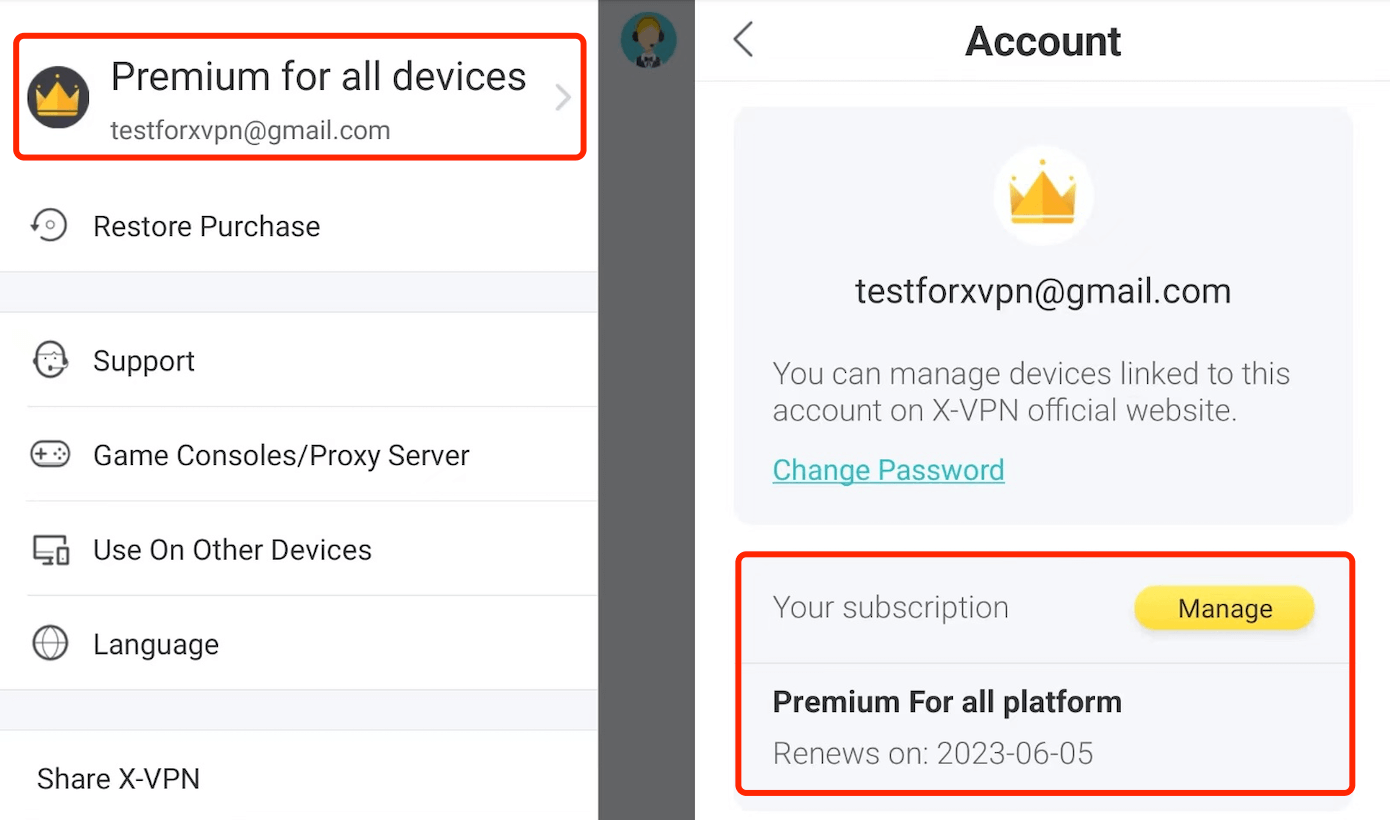
From the Website:
Click here to log in to your account on the X-VPN official website to check your subscription status.
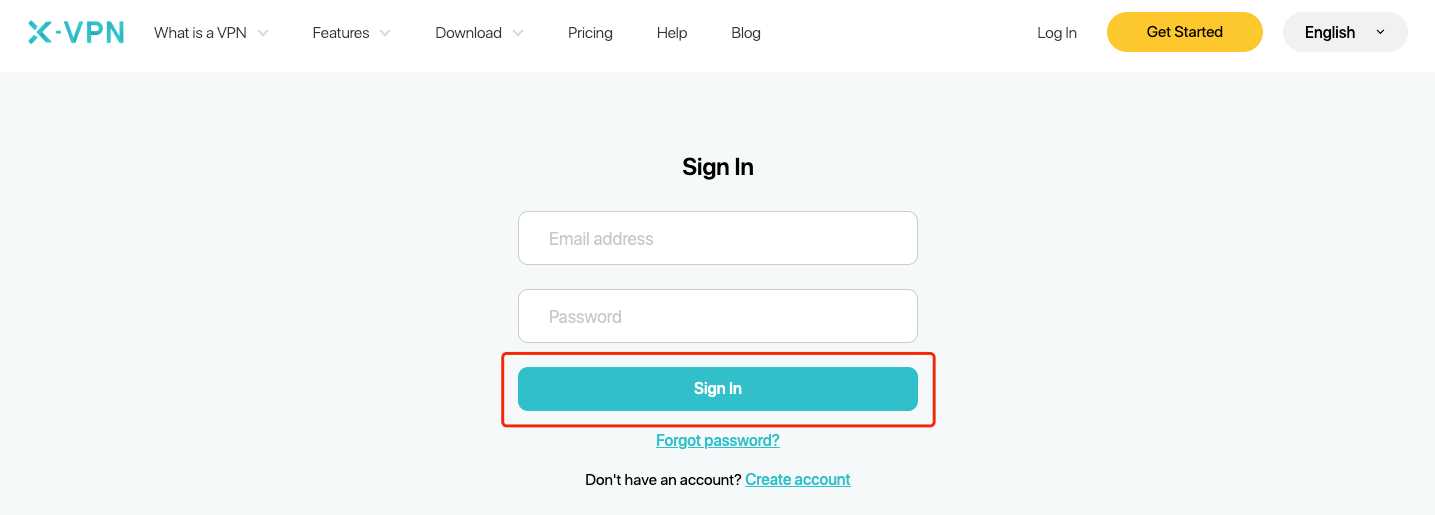
After logging in, you can view your current subscription type and expiration time in the Account Center column.
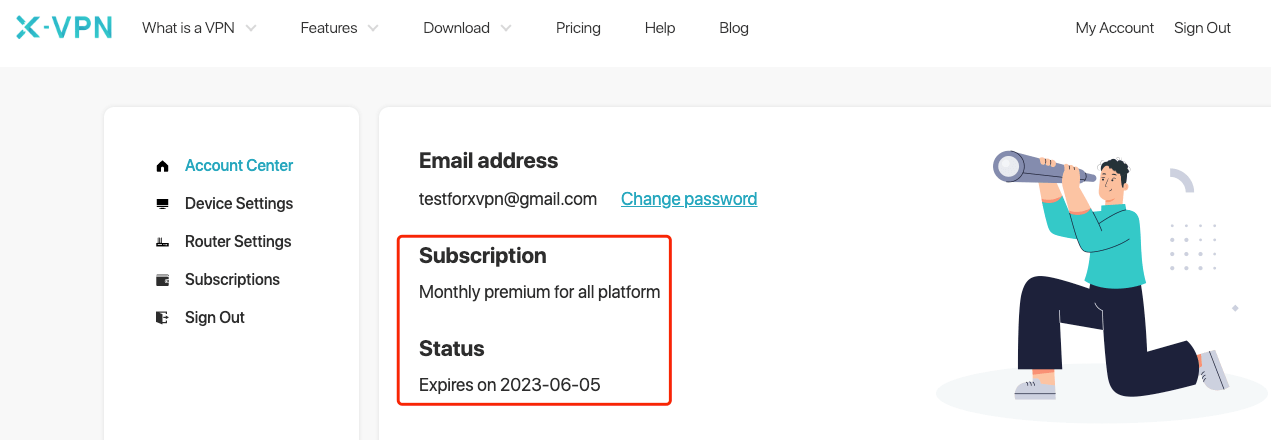
At the same time, you can view your previous subscription history in the Subscriptions column, and print invoices.
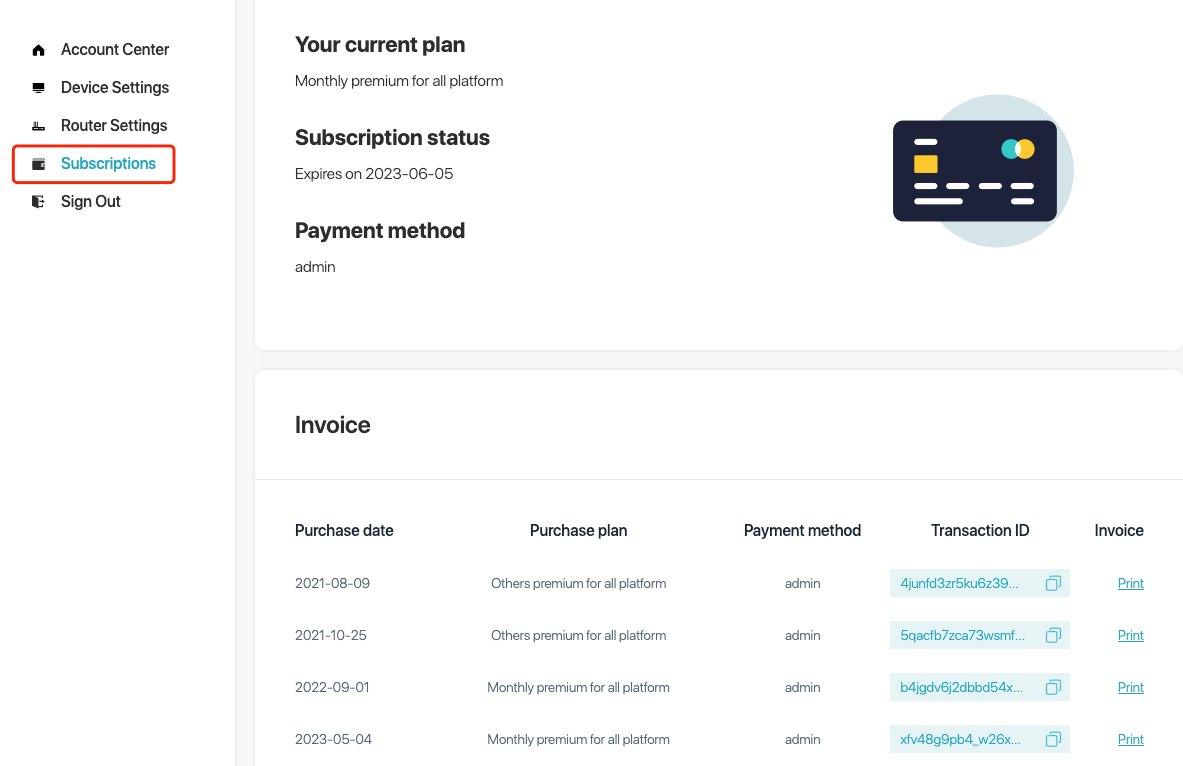
If you have paid, but can’t find your subscription through the above methods, please refer to this article: Why I subscribed but account stays free?
Need further help? Please contact us.
Was this article helpful?
Thanks for your feedback!
Why wasn't this article helpful?