Can't press the "OK" button in connection request(Android version)
Latest edited on 2023-10-18
If you are unable to press the "Okay" button, please simply turn off all the running applications and reboot your device, then try to press the "Okay" button again.
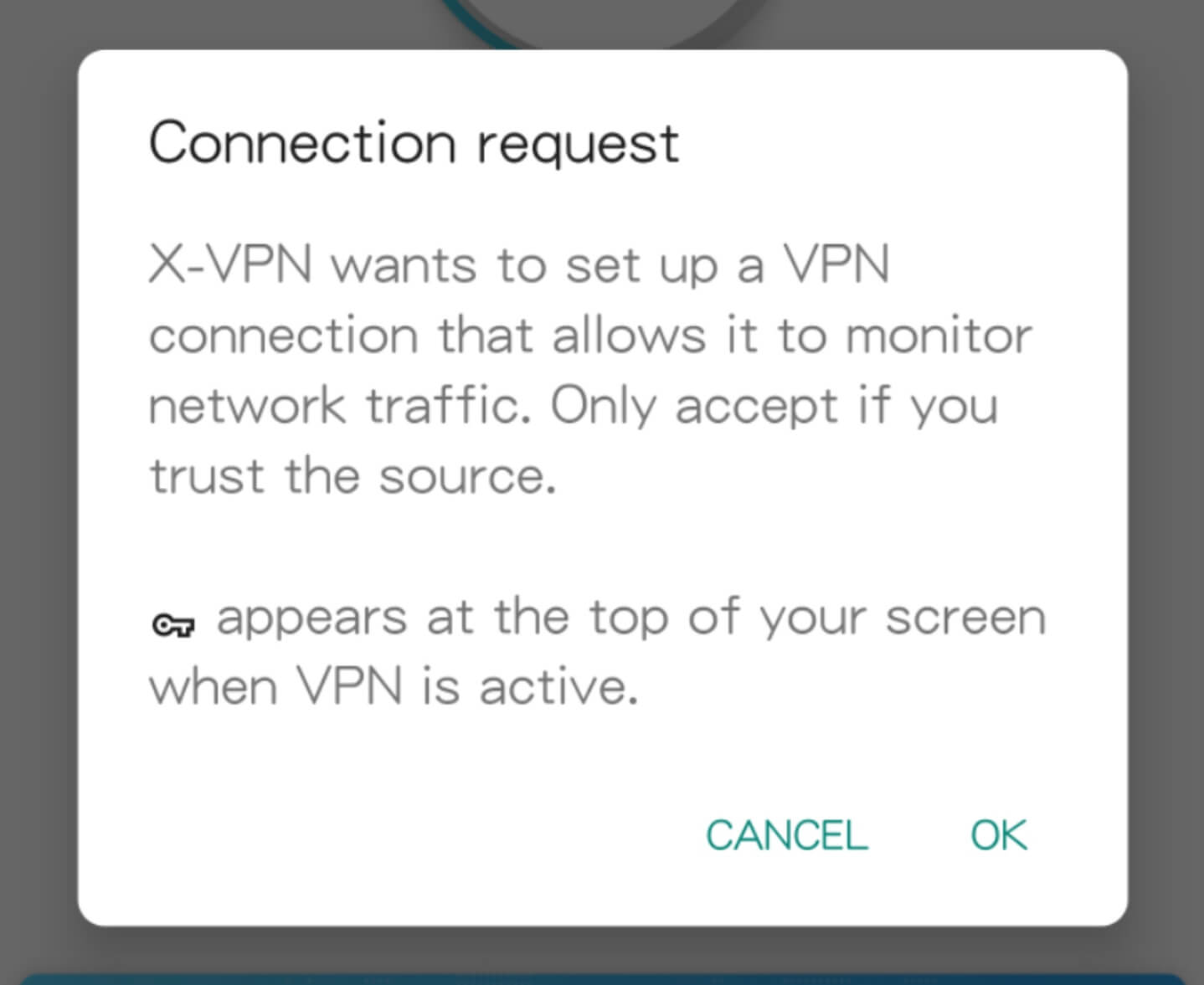
There might be a third-party app with "Night mode", "Landscape view" or "Lux Brightness" feature that was interfering with your screen so you were unable to press the "Okay" button.
Was this article helpful?
Thanks for your feedback!
Why wasn't this article helpful?
