What if Mac OS Catalina failed to install X-VPN?
Latest edited on 2023-06-30
MacOS Catalina 10.15 has increased security requirements for software installations, if you fail to install X-VPN on it please follow the instructions below to solve the issue.
Get X-VPN from Mac App Store
App Store has a very strict review mechanism for the applications listed in it, so X-VPN downloaded from App Store can be installed normally on MacOS Catalina 10.15.
If you have no access to Mac App Store
1. Download X-VPN .dmg file on X-VPN official website, and attempt to install.
2. Click 'OK' to dismiss the error.
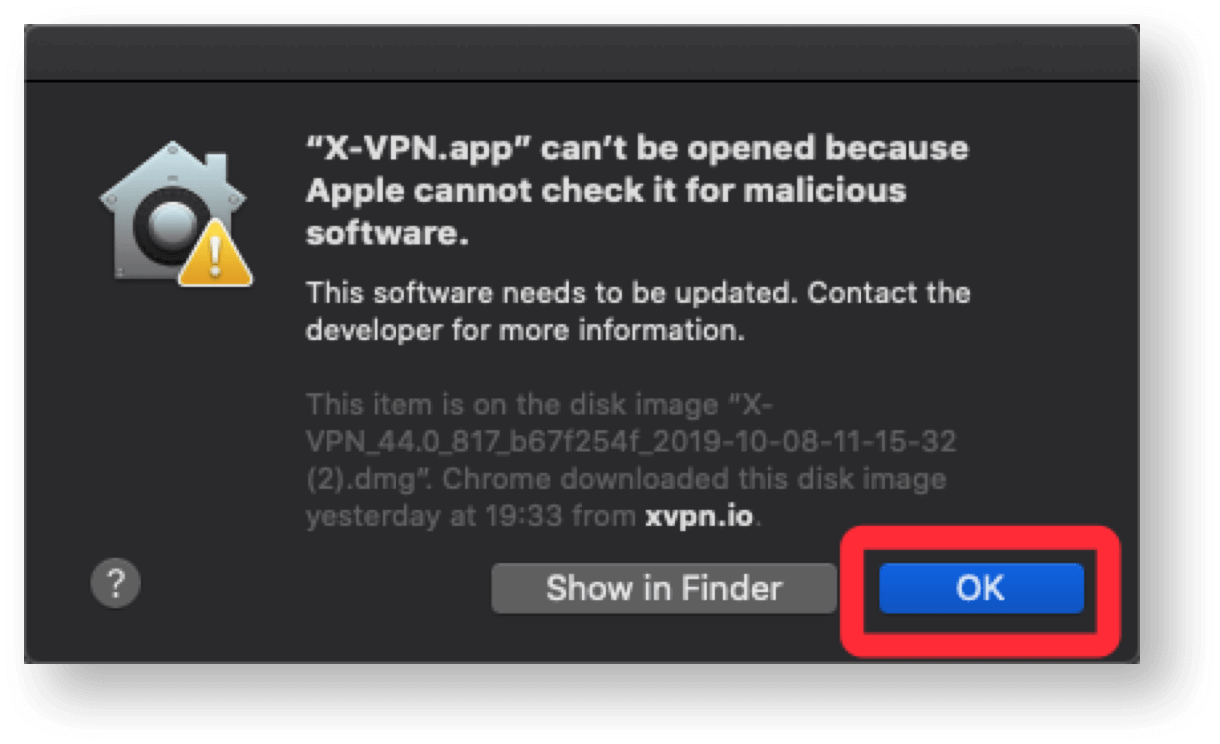
3. Navigate to System Preferences > Security & Privacy > General tab.
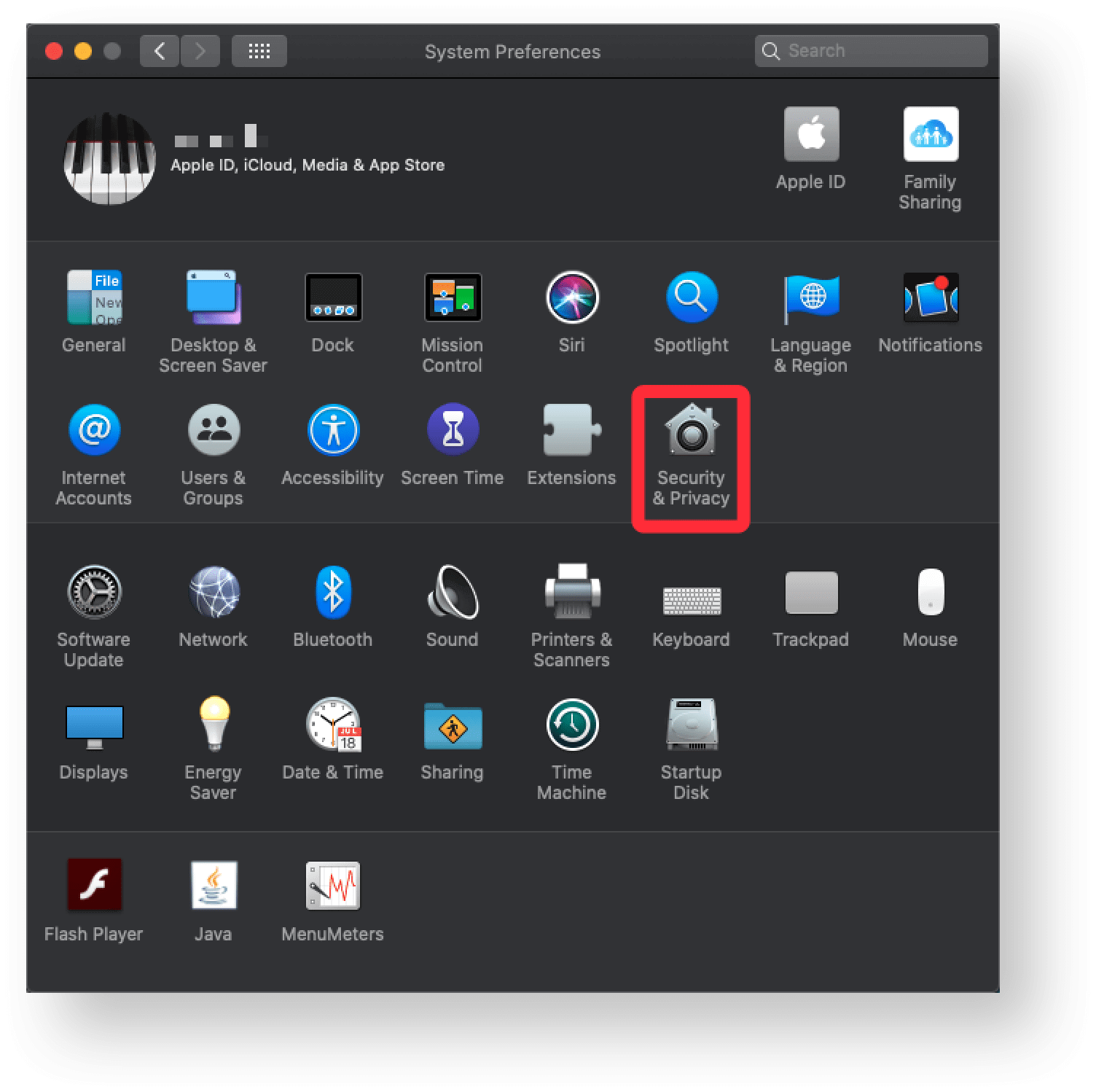
4. In the bottom part of the dialog, you will see a message similar to the following 'X-VPN.app' was blocked from use because it is not from an identified developer.
5. Click 'Open Anyway' button. (If Open Anyway button is not displayed, be sure to click 'OK' on the dialog from step 2.)
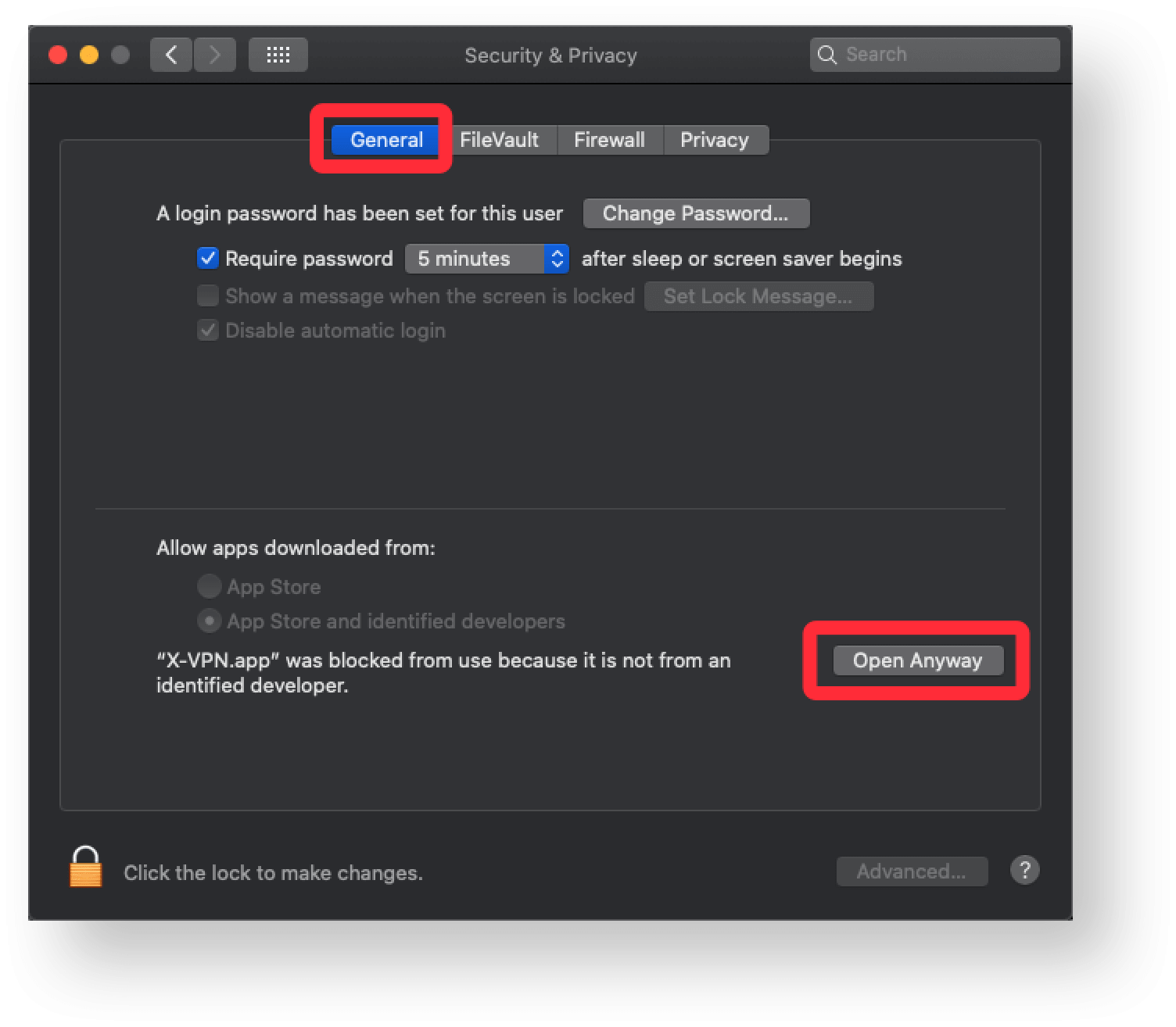
6. The installer will launch again and display the same warning message as before. Now there will be an 'Open' button and a Cancel button.

7. Click 'Open' and the installation will proceed.
Note:
If you've installed X-VPN before MacOS was upgraded to Catalina, then X-VPN will work normally on macOS Catalina. Still have issues? Please feel free to contact us via Livechat.
Was this article helpful?
Thanks for your feedback!
Why wasn't this article helpful?
