How to change my subscription plans?
Latest edited on 2023-11-14
Before modifying your subscription plan, please confirm first which platform you purchased your subscription from. Currently, only subscriptions purchased through Apple App Store can be directly upgraded or downgraded.
For subscriptions purchased from other platforms(Except iOS):
Unfortunately, changing subscriptions directly is not supported on other platforms. You can only cancel the current subscription and re-subscribe to a new one after the current subscription expires.
For subscriptions purchased from Apple App Store:
Method 1: You can upgrade or downgrade your subscription by following Apple's official tutorial (For iPhone, iPad, Mac, Windows PC and Apple TV).
Note:
❑ If you upgrade your subscription (from mobile to all platforms), the new subscription will be deducted and take effect immediately, and the original subscription will be automatically refunded proportionally.
❑ If you downgrade your subscription (from all platforms to mobile), the new subscription will only be deducted and take effect after the current subscription expires.
❑ After the new subscription takes effect, the information may not be synchronized to the X-VPN account in time due to the time difference in information synchronization. You can use the "Restore Purchase" function to solve this problem.
Method 2: You can also upgrade your subscription directly in the X-VPN app on your computer.
Step 1: Sign in to your mobile plan account on your computer.
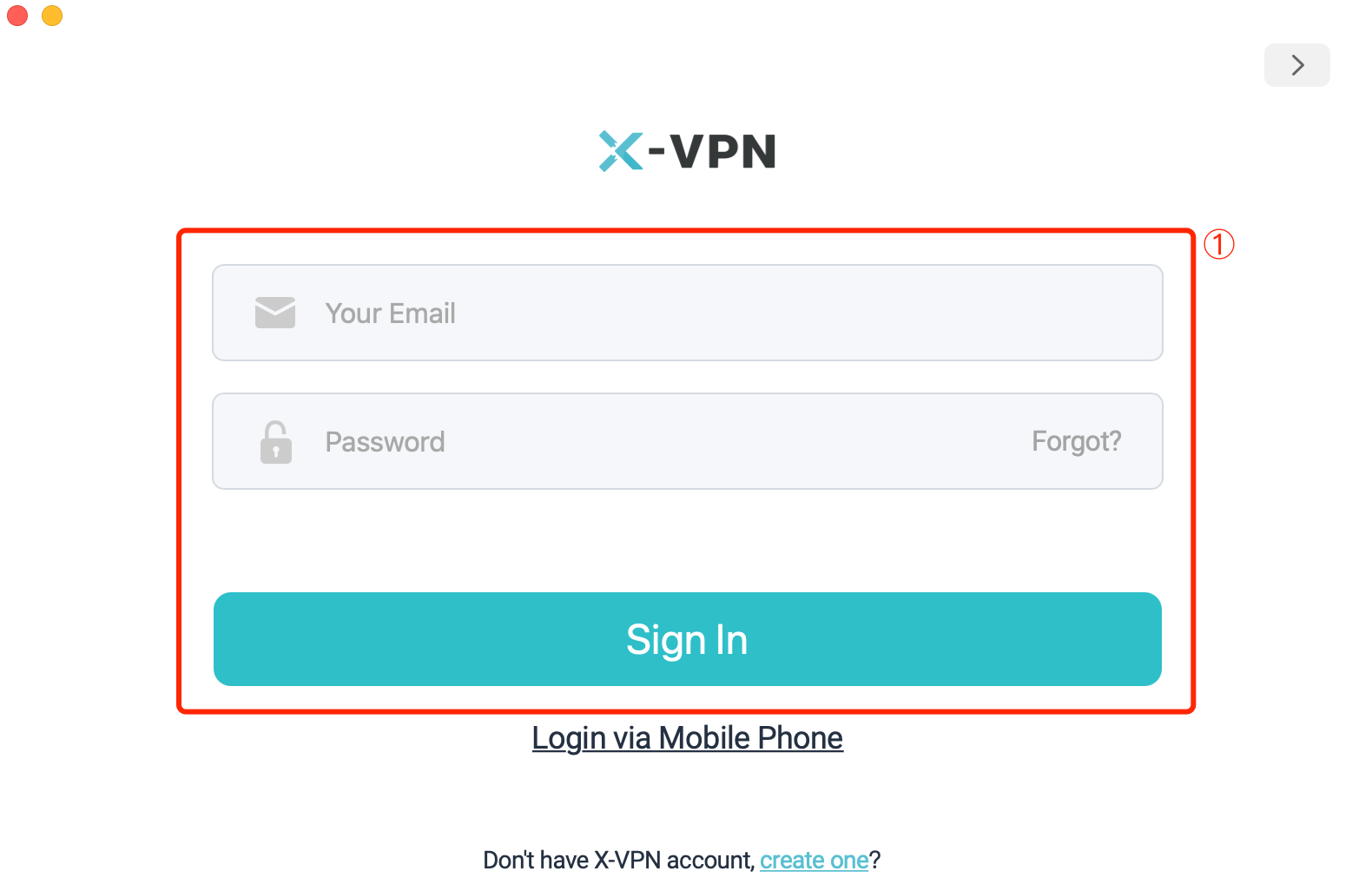
Step 2: Click the account in the upper left corner to enter the account management page.
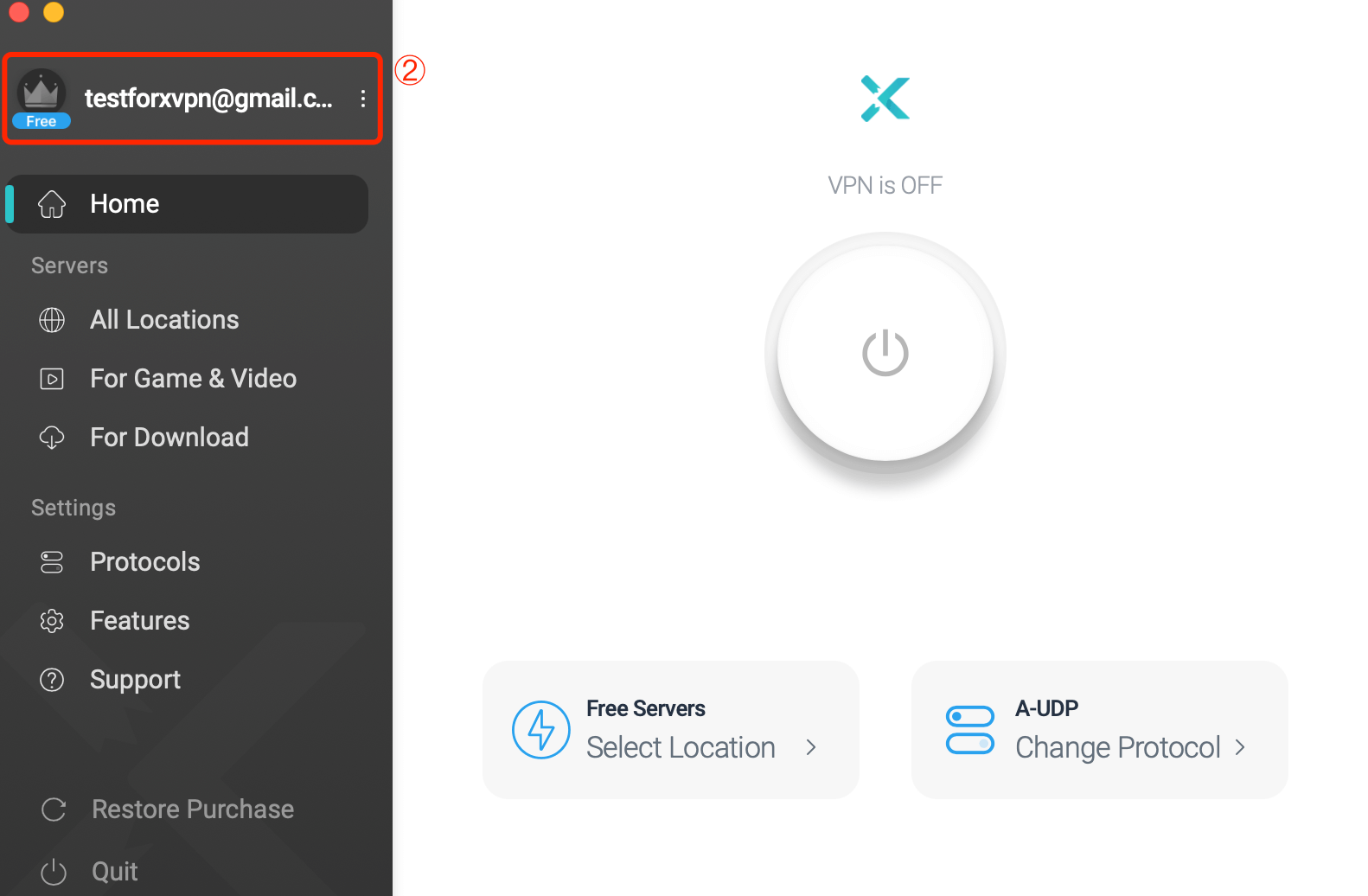
Step 3: Click Upgrade to all-platform, and then select the annual plan or monthly plan you want to upgrade. Then click continue.
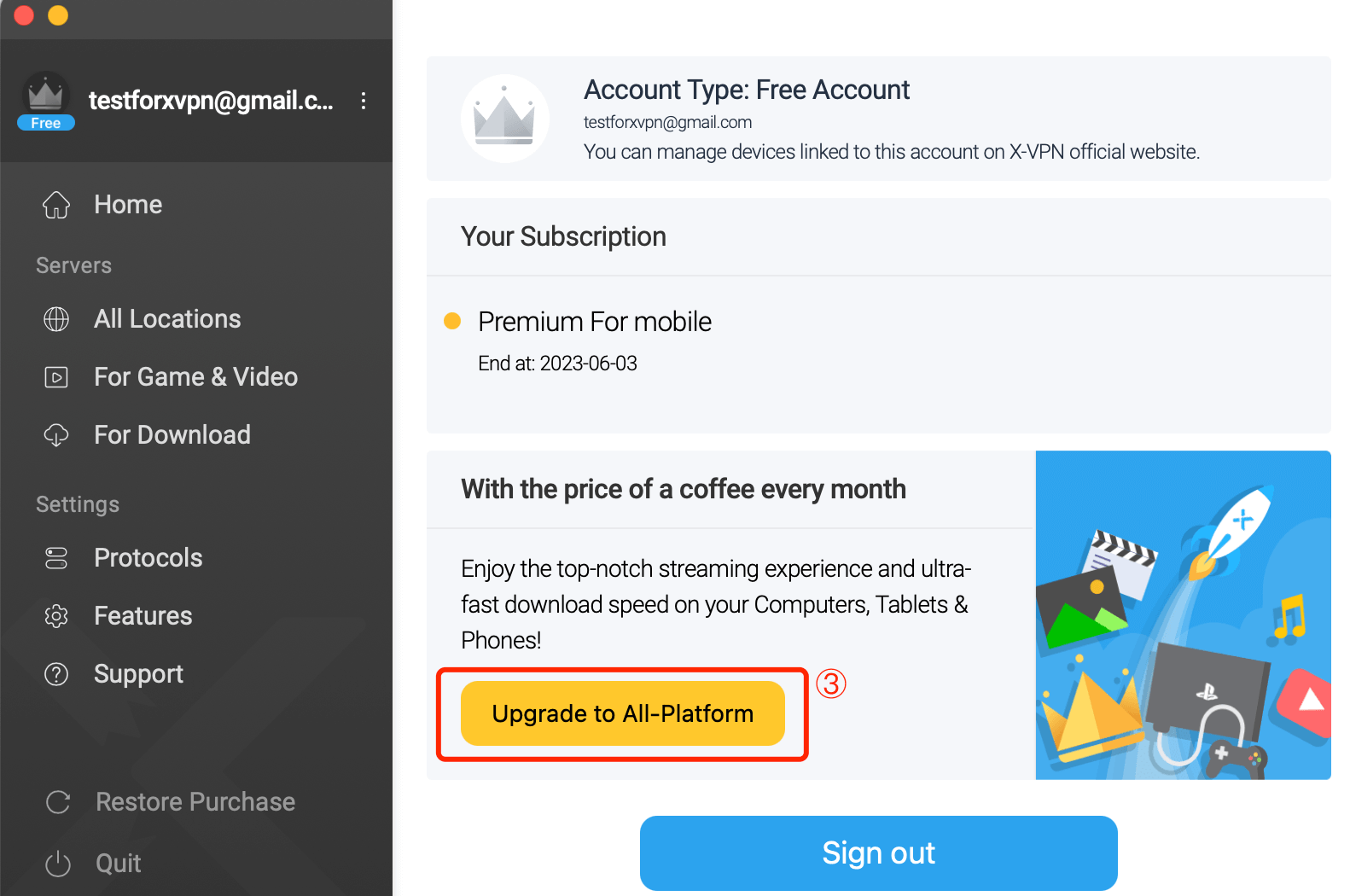
Step 4: Select the payment method you want to use on the payment page and complete the payment.
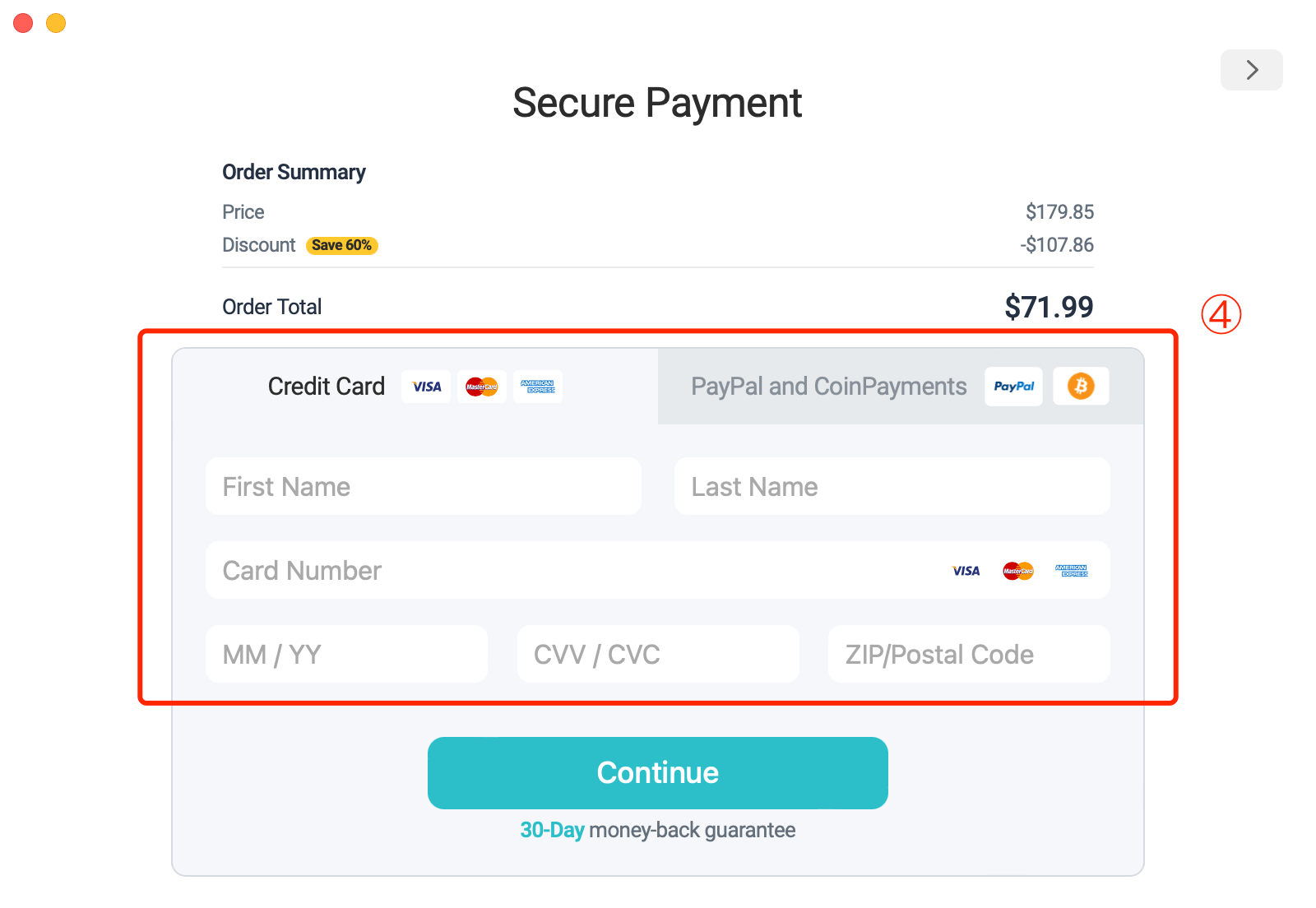
Note:
❑ Before using this upgrade method, please confirm that you have canceled the current subscription to avoid repeated subscriptions.
❑ Through this upgrade method, the original subscription will be deleted without a refund, and the new subscription will take effect immediately.
If you encounter any problems during the process of changing the plan, please contact us or write to support@xvpn.io.
Was this article helpful?
Thanks for your feedback!
Why wasn't this article helpful?
