How to choose the right VPN server location?
Latest edited on 2024-02-28
This article will show you how to find the "best" VPN server for you. In general, it depends on what you are using X-VPN for and what your specific needs are.
People usually use VPNs for three purposes:
❑ To protect privacy and secure Internet access: The Fastest Server is the best for you.
❑ Bypassing network restrictions: The Fastest Server has the best overall experience for you.
❑ To access streaming, game, website, or application in a specific region:
➢ Find out if X-VPN provides a dedicated server for the content platform you need.
➢ If X-VPN does not provide a dedicated server, try the Location servers supported by the content platform one by one.
How can I find a more stable server (for the mobile version)?
Please open X-VPN main page > Advanced Feature > Stable Connection.
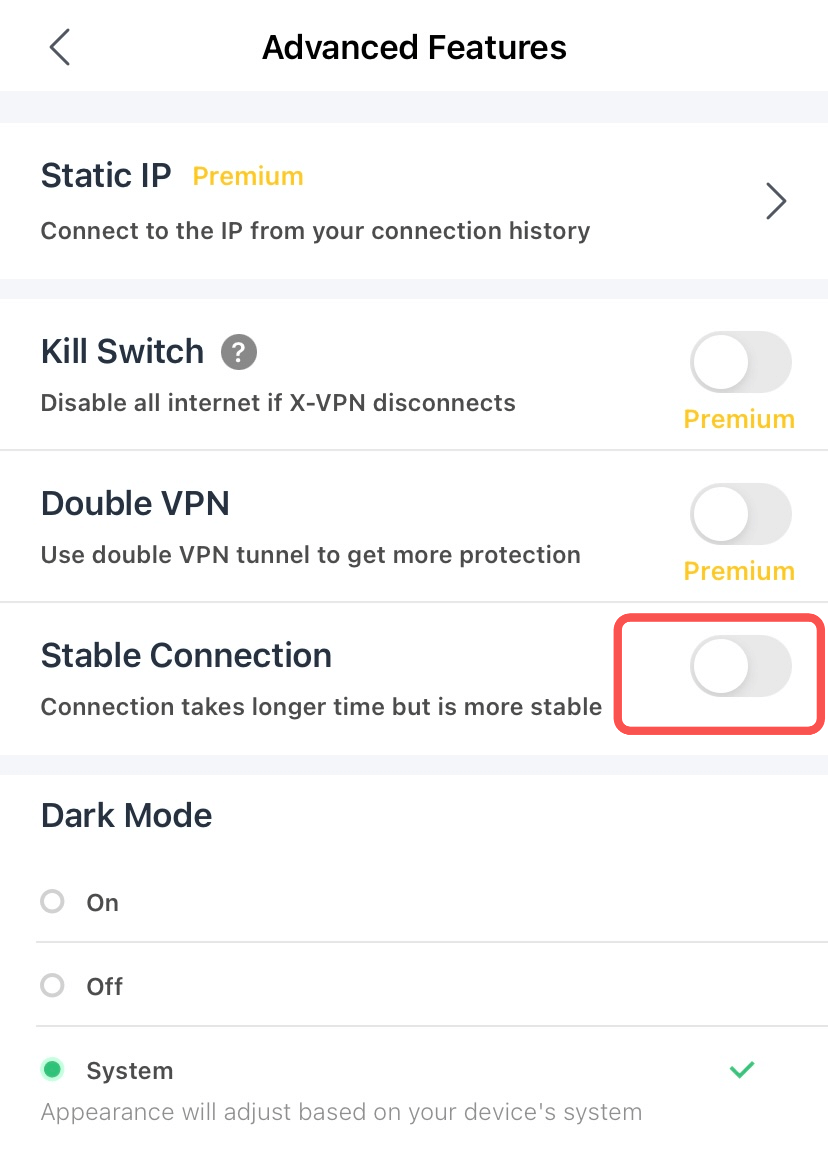
How can I find a faster server?
❑ If you have no specific regional requirements, then The Fastest Server is the best for you.
❑ If you need a server in a particular region, please use Speed Test to find the fastest one among them.
Others you may be interested in:
Refer to this article for protocol selection.
How much internet speed do I need to work from home?
How much bandwidth do you need for streaming?
If you have more specific needs, such as a server that is better suited for downloading content, please contact us or write to support@xvpn.io and we will provide you with a recommendation for a targeted solution.
Was this article helpful?
Thanks for your feedback!
Why wasn't this article helpful?
