How to turn on Dark Mode in X-VPN?
Latest edited on 2023-06-09
Are you tired of the blinding brightness of your screen when using X-VPN? Do you prefer a darker interface when browsing the web? If so, you'll be happy to know that X-VPN has a Dark Mode feature that's easy to turn on. In this article, we'll take a closer look at how to enable Dark Mode on mobile X-VPN.
What is Dark Mode?
Dark Mode is a display setting that changes the color scheme of your screen to use darker colors, making it easier on your eyes in low light conditions or when using your device for extended periods.
How to enable Dark Mode in X-VPN?
Step 1: Open the X-VPN app
Step 2: Go to Advanced Feature > Dark Mode.
Step 3: Select App Appearance
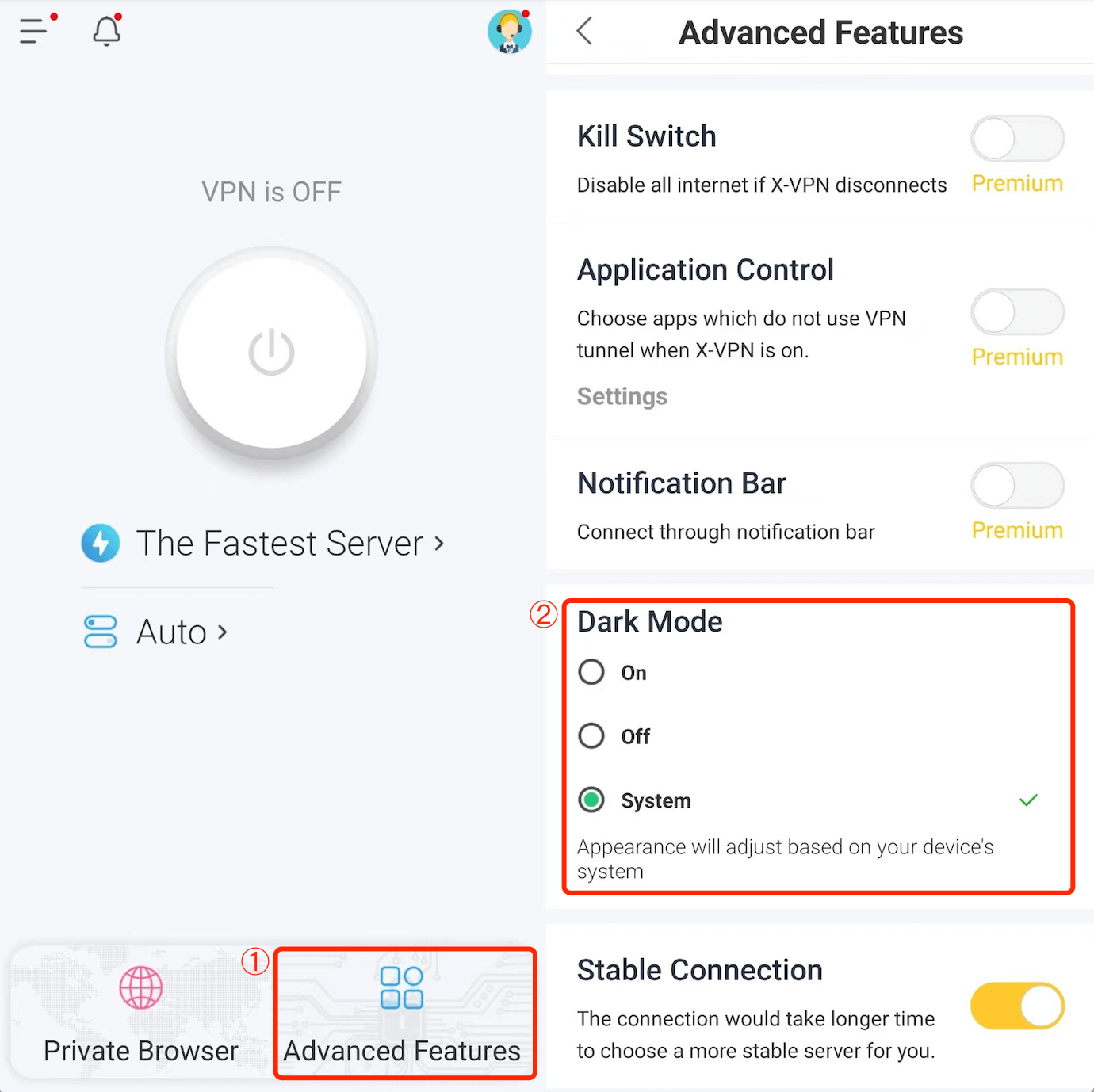
By default, it's the system, which is consistent with the system. Of course, you can switch freely in the On, Off, or System options to change the interface of the app.
That's it! You have successfully enabled Dark Mode on X-VPN, and you can now browse the web with less eye strain and in a more comfortable environment.
Need further help? Please contact us online or write to support@xvpn.io.
Was this article helpful?
Thanks for your feedback!
Why wasn't this article helpful?
