How to watch BBC iPlayer with X-VPN?
Latest edited on 2023-06-09
BBC iPlayer is a video-on-demand service from the BBC. The service is available on a wide range of devices, including mobile phones and tablets. It includes BBC One, BBC Two, BBC Three, BBC Four, BBC News, and Radio 1.
BBC iPlayer is exclusively available to UK residents. On BBC iPlayer, you can see many wonderful shows, like “Peaky Blinders”.
When you meet issues when accessing BBC iPlayer, X-VPN can help you:
Step 1: Subscribe to X-VPN. Better to choose all platform plan so you can enjoy X-VPN premium and BBC iPlayer on your mobile, PC, TV and so on.
Step 2: Connect to the GB-Video-B server in X-VPN.
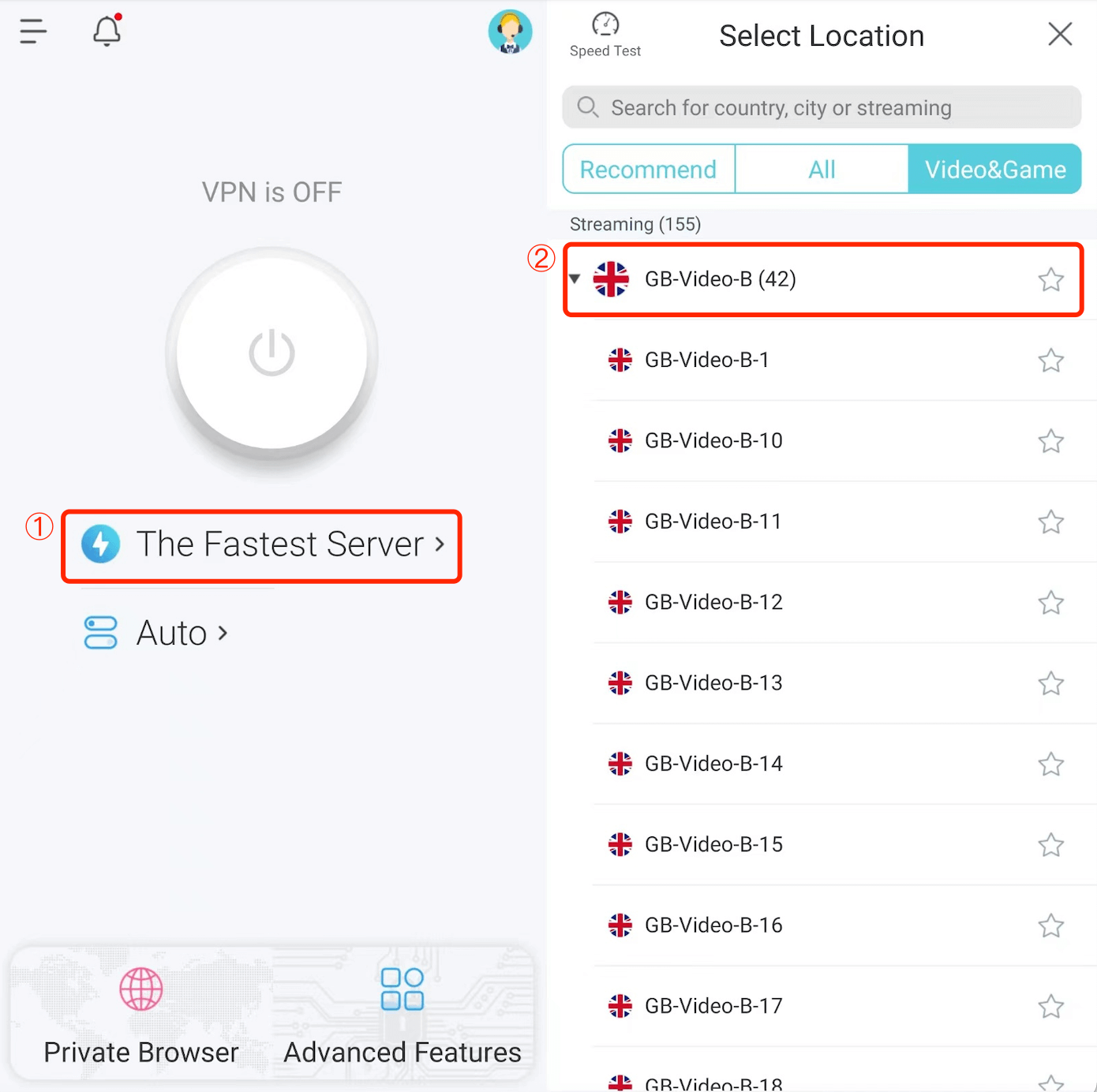
Step 3: Quit and reopen BBC iPlayer APP or web version and search for the shows you want.
If you have tried the above steps, but still can’t use BBC iPlayer normally, here are some advice:
1. Try all branches of GB-Video-B server, like the GB-Video-B-1 server.
2. Clean your browser (Chrome or Safari) or BBC iPlayer APP’s cache. Open private mode in your Safari or use Private Browser if you use Android version of X-VPN.
3. Contact us in X-VPN and we can assist further.
Was this article helpful?
Thanks for your feedback!
Why wasn't this article helpful?
