How to watch Disney+ with X-VPN?
Latest edited on 2023-12-11
Disney+ (pronounced "Disney Plus") is an on-demand streaming service created by The Walt Disney Company. On Disney+, you can find many exciting series from Marvel, as well as enjoy cute animations from Disney.
Disney+ is available in more than 100 regions across the Middle East, Europe, Asia, and Africa. Although Disney+ is available in many regions, cross-region usage may encounter problems.
At this time, X-VPN can help you:
Step 1: Subscribe to X-VPN. Better to choose all platform plan so you can use X-VPN premium and Disney+ on your mobile, PC, TV and so on.
Step 2: Connect to servers for Disney+ in X-VPN:
-US Disney+: US-Video-D+ server
-Asia Disney+ (like Korea): SG-Video-D+ server. This server is temporarily offline and will be back soon.
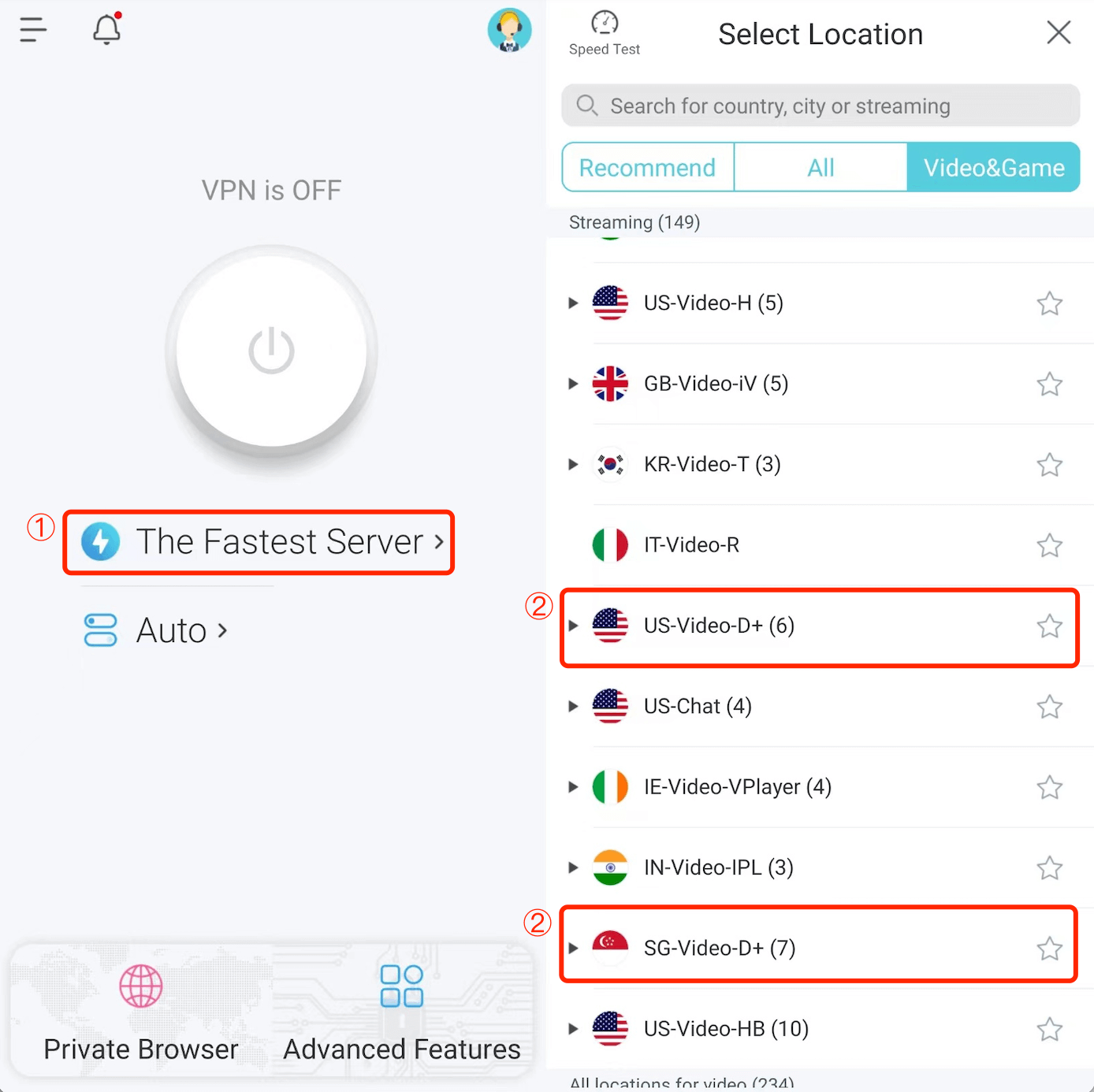
Step 3: Quit and reopen Disney+ and enjoy it.
If you still access Disney+ after trying the above steps, here are some advice:
1. Try all branches of Disney+ servers, like the US-Video-D+-1 server.
2. Clean your browser (Chrome or Safari) or Disney+ APP cache. It's better to open private mode in your Safari or use Private Browser if you use Android version of X-VPN.
3. Contact Online Support team in X-VPN and we will check for you.
Was this article helpful?
Thanks for your feedback!
Why wasn't this article helpful?
