How to watch Hotstar with X-VPN?
Latest edited on 2023-09-20
9Disney+ Hotstar is an online video streaming platform owned by Novi Digital Entertainment Private Limited. It is a popular Indian streaming service that gives you access to a variety of content, from movies to live cricket matches.
If you meet issues when accessing it when you are not in India, X-VPN can help you:
Step 1: Subscribe to X-VPN. Better to choose all platfrom plan so you can use premium on your phone, PC, TV and so on.
Step 2: Connect to IN-Video-HS(free) or IN-Video-HS(Vip) server in X-VPN.
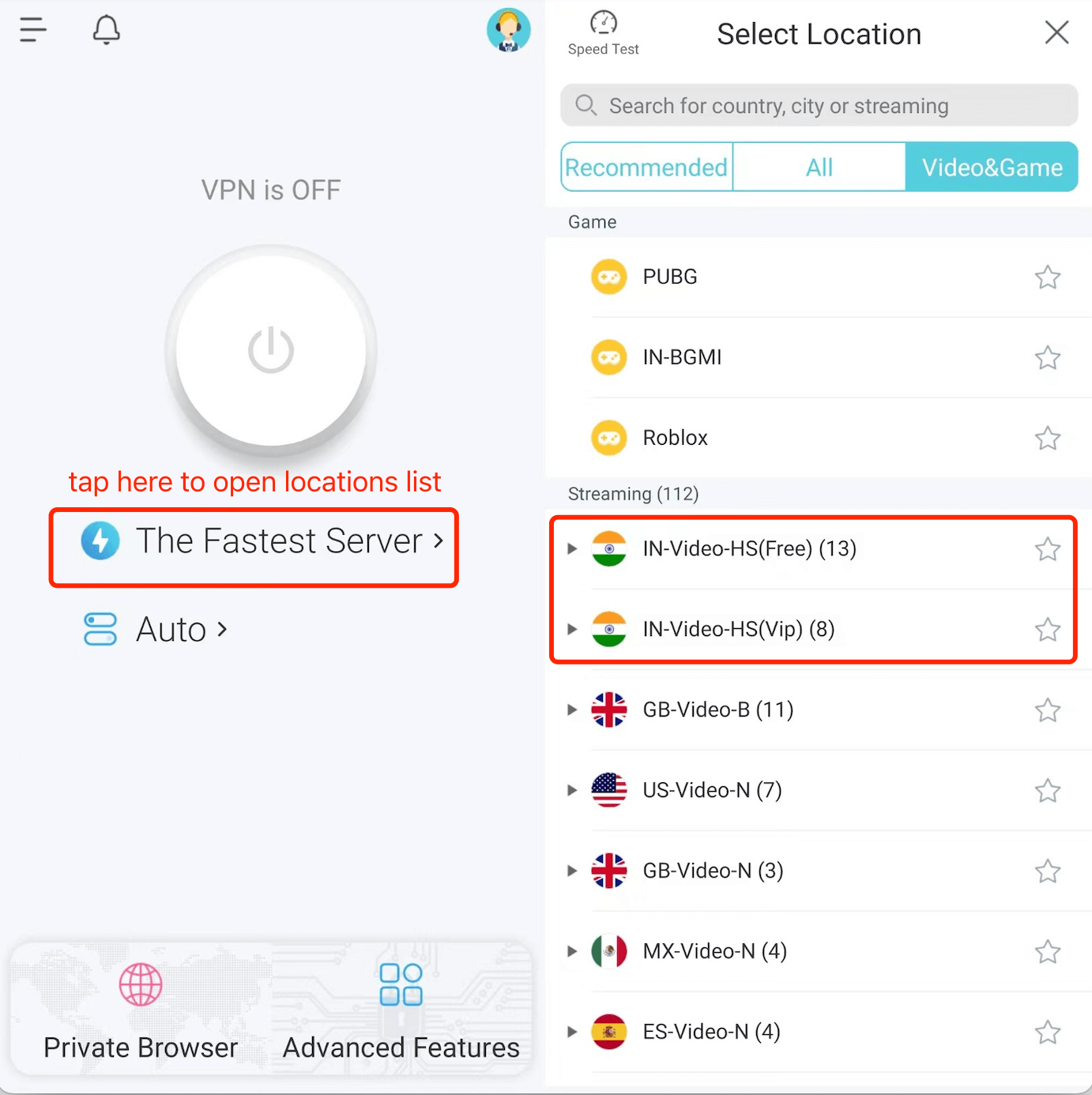
Step 3: Reopen Hotstar APP/Website and enjoy it. (For iOS users, we suggest that you use Hotstar browser)
If you follow the above steps and still can’t use Hotstar, please try these steps:
1. Try all branches of the IN-Video-HS(free) or IN-Video-HS(Vip) server in branches, like the IN-Video-HS(free)-1 server.
2. Clean your Hotstar APP or browser’s cache. (Chrome or Safari) It’s better to open private mode in your Safari or use Private Browser if you use Andorid version of X-VPN.
3. Contact US and we can assist it.
Was this article helpful?
Thanks for your feedback!
Why wasn't this article helpful?