How to watch Netflix with X-VPN?
Latest edited on 2023-06-09
Netflix is a subscription-based streaming media platform. As of February 27, 2023, Netflix has 230.7 million subscribers.
On Netflix, you can see videos from different countries, such as "naruto shippuden", "Harry Potter", etc.
But even if you have a Netflix subscription, you may have problems with some of the videos not being available for viewing.
X-VPN can help you remove all obstacles to watching Netflix!
Step 1: Subscribe to X-VPN so that you can use all servers of X-VPN. It is recommended that you choose an all-platform subscription so that you can use Netflix on your phone, PC, TV, and so on.
Step 2: Open X-VPN, find the Netflix server you need and then connect.
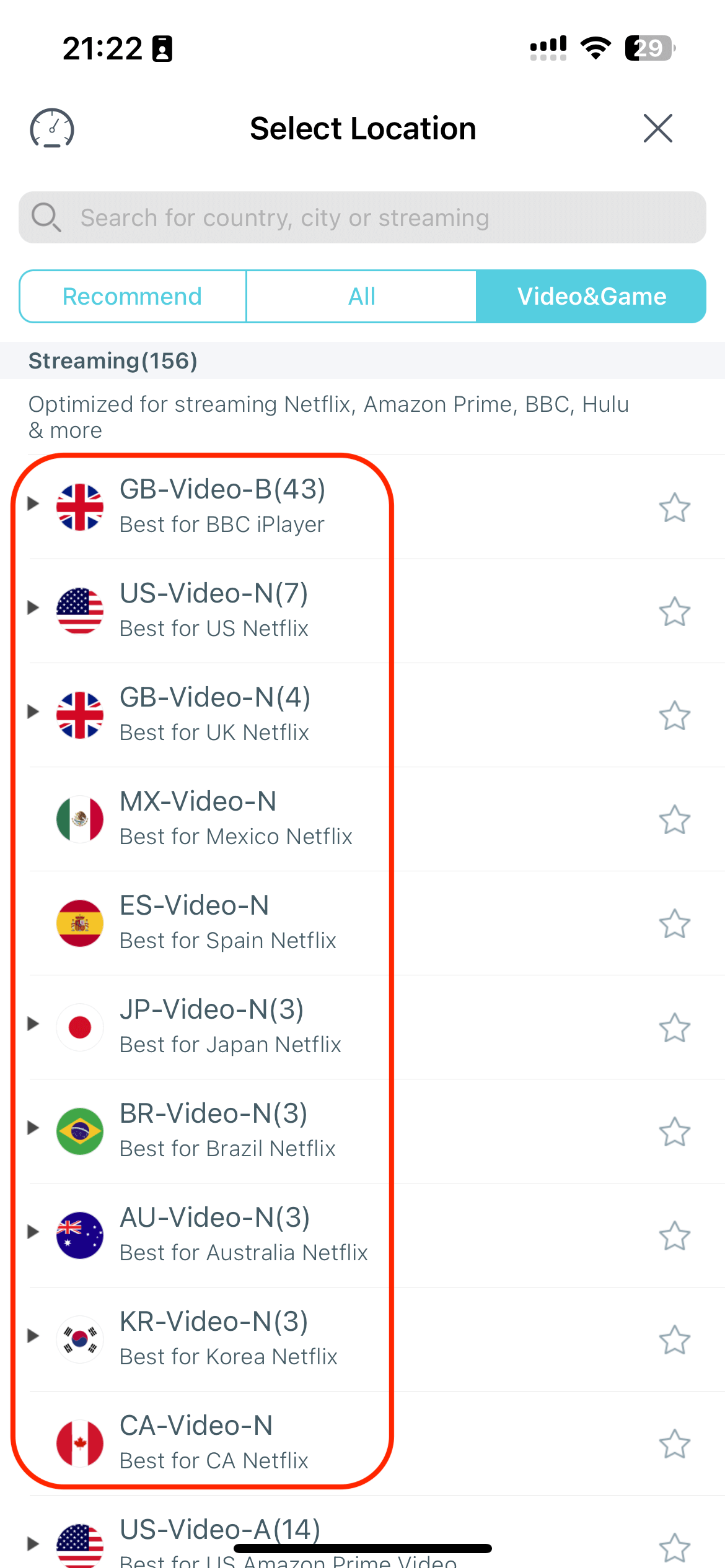
Step 3: Restart your browser or Netflix app. Then just enjoy!
If you have tried the above methods but still can't use Netflix, don't worry, the following methods might help.
1. Connect all branches of the Netflix servers in your country.
2. Clear your browser cache. It is better to turn on the private mode in your browser.
Need further help? Please contact us.
Was this article helpful?
Thanks for your feedback!
Why wasn't this article helpful?
