The VPN takes too long to connect
Latest edited on 2023-06-09
This article will walk you through the issue where when you click the connect button, X-VPN keeps connecting and you can't successfully connect.
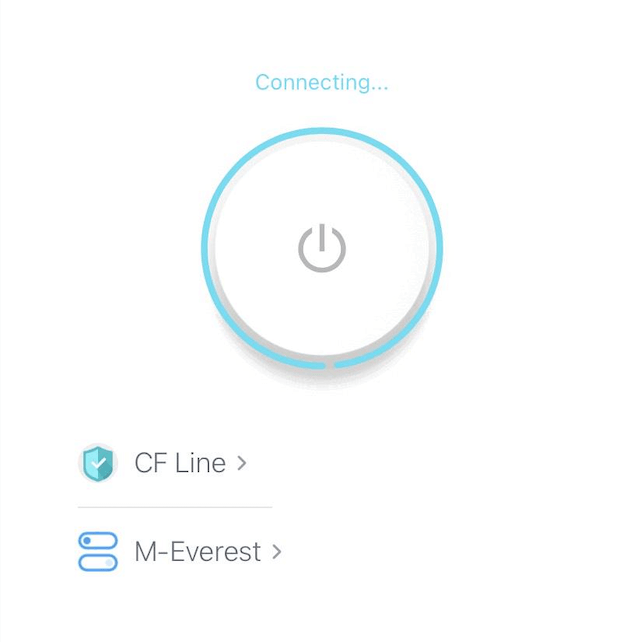
There are many reasons for this problem, such as the Stable Connection feature being turned on will take longer to find the best configuration for you to connect, but in general the following works.
Step 1: Wait in the Connecting state until the error code pops up
Step 2: Find the solution for the corresponding error code in the article Connect Failed
Step 3: If the connection takes longer than 2 minutes or the error code cannot be found in the article Connect Failed, we recommend you try the popular protocols M-Everest, D, E, and A.
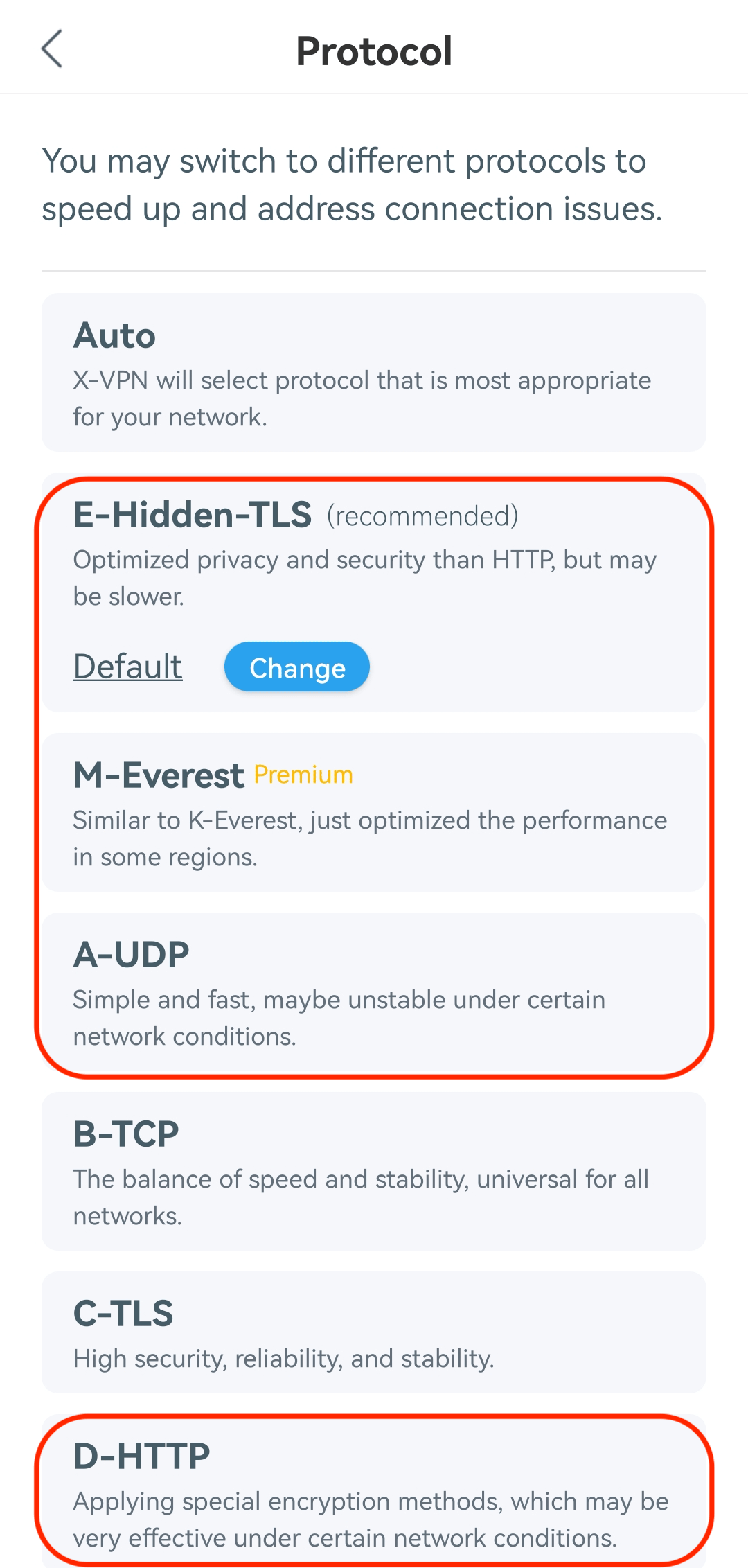
If the above protocols do not solve the problem, please try updating X-VPN to the latest version and contact us. We will diagnose your network and provide you with a targeted solution.
Was this article helpful?
Thanks for your feedback!
Why wasn't this article helpful?
