How to use X-VPN on Nintendo Switch?
Latest edited on 2022-01-12
1. Free download X-VPN for IOS/Android.


2. Select Left menu> For Game Consoles/Proxy Server to set up with your Switch.
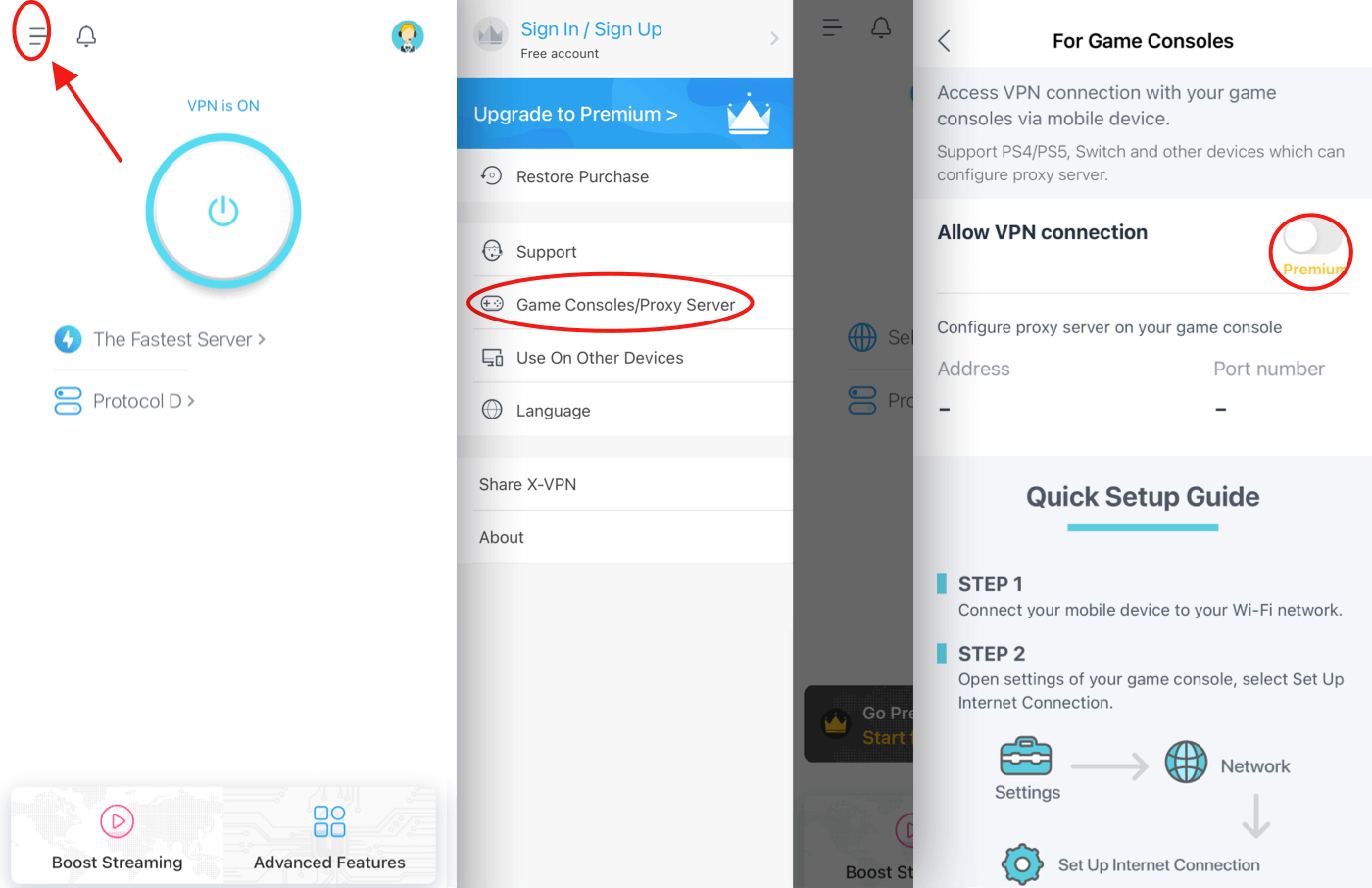
3. Configure the Proxy Server on your Switch:
Open Settings on your Switch.
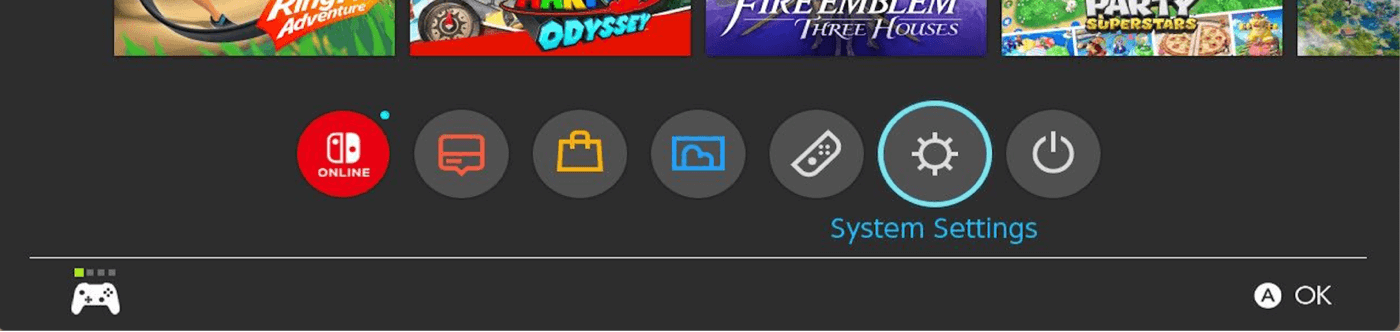
Select Internet > Internet Settings.
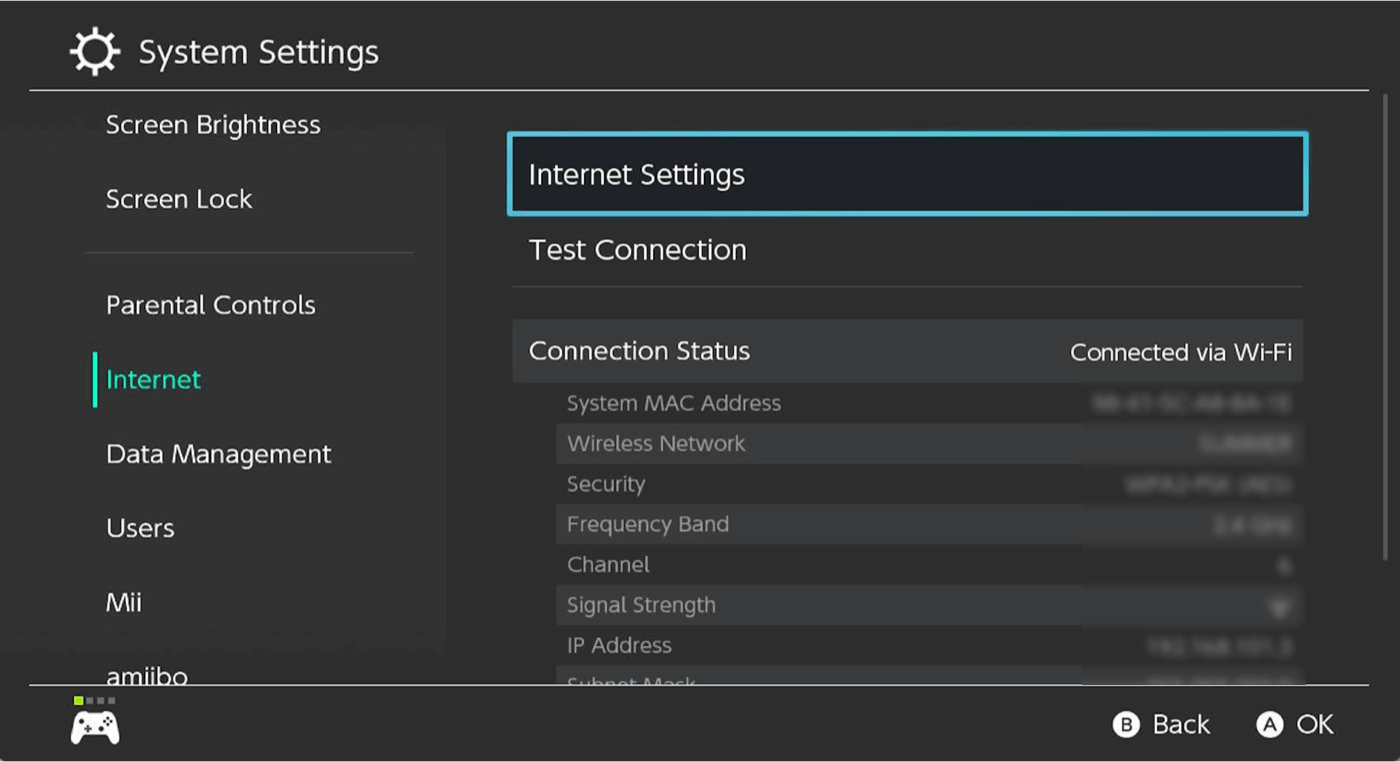
Connect to the same Wi-Fi with mobile.
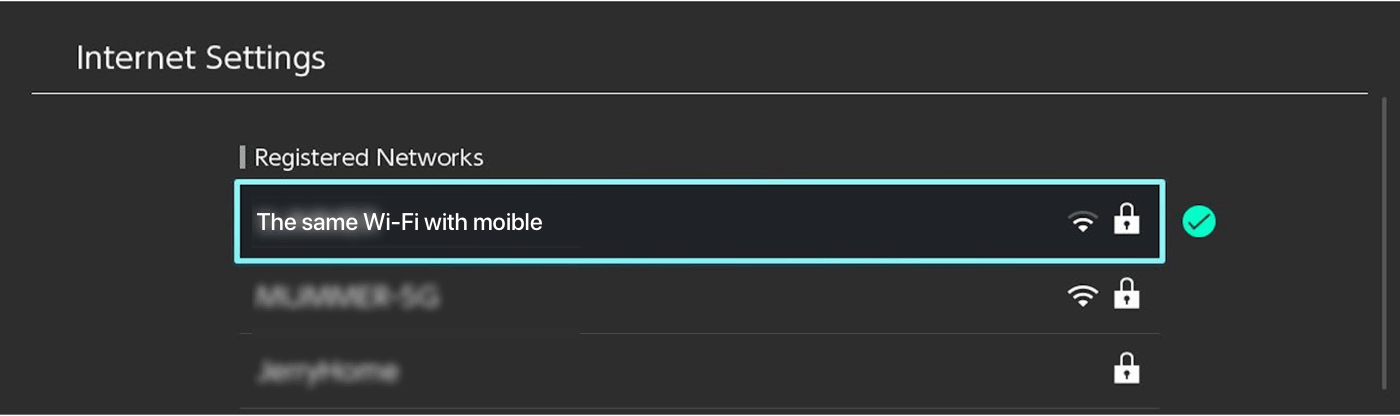
Select Change Settings.
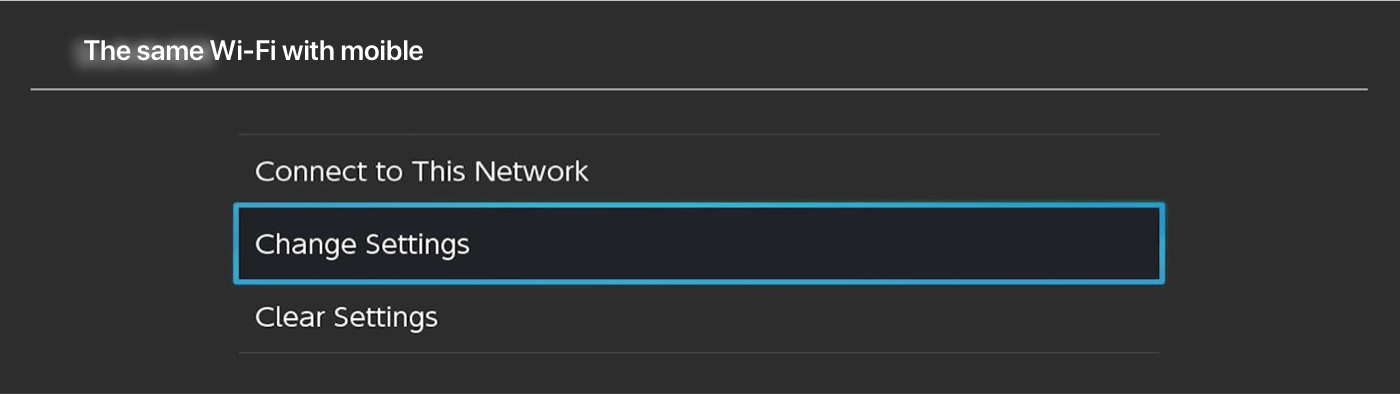
In the advanced settings, select the following options:
· IP Address Settings: Select Automatic.
· DHCP Host: Select Don’t Specify.
· DNS Settings: Select Automatic.
· Proxy Server: Select On.
· MTU Settings: Select Automatic.
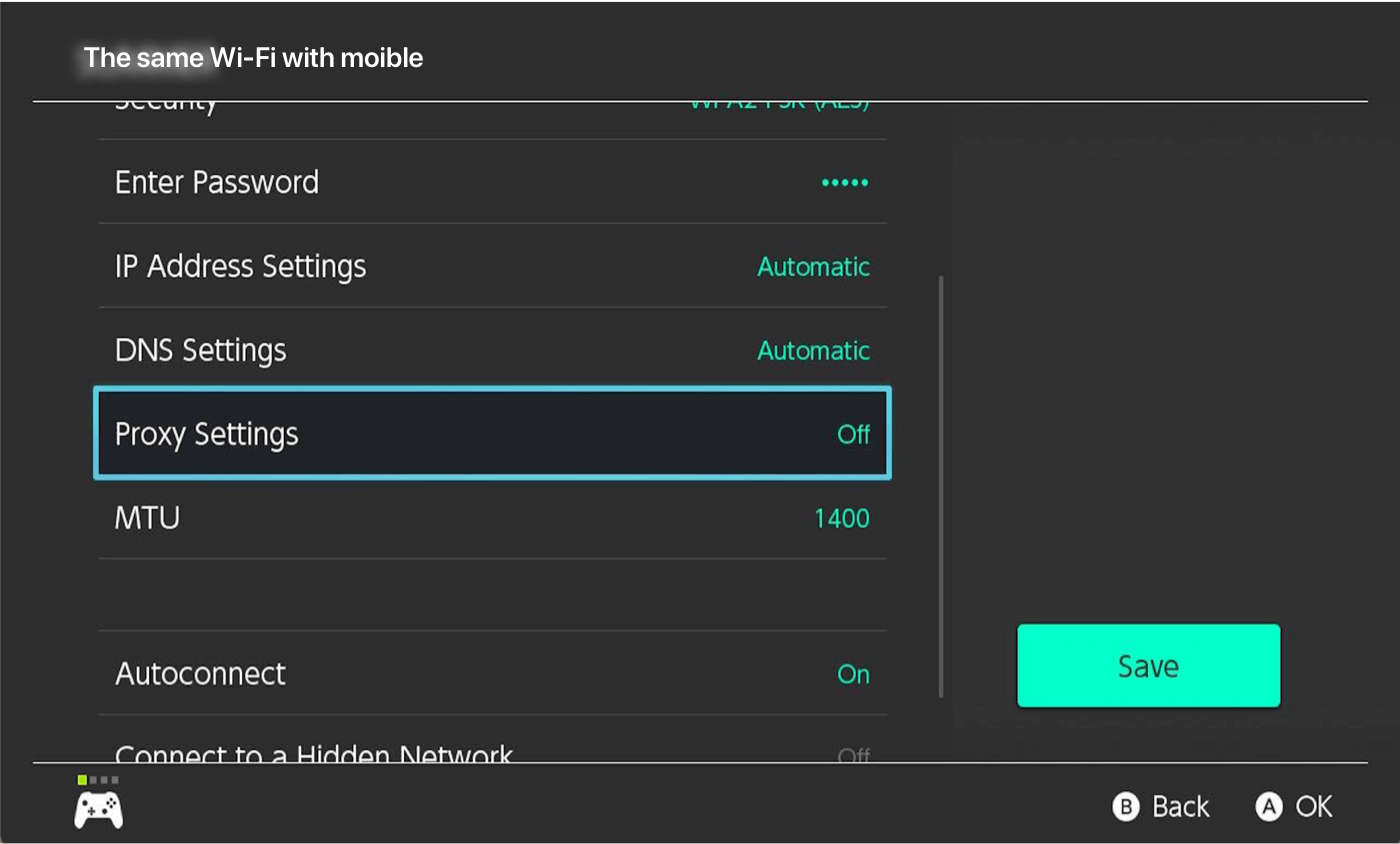
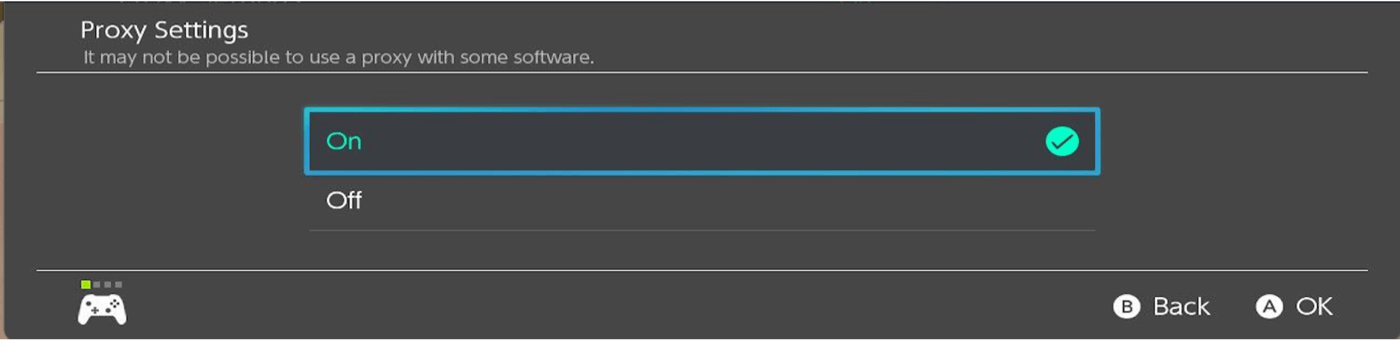
Proxy Server: Enter the Address and Port Number you get in Step2. Select Save.
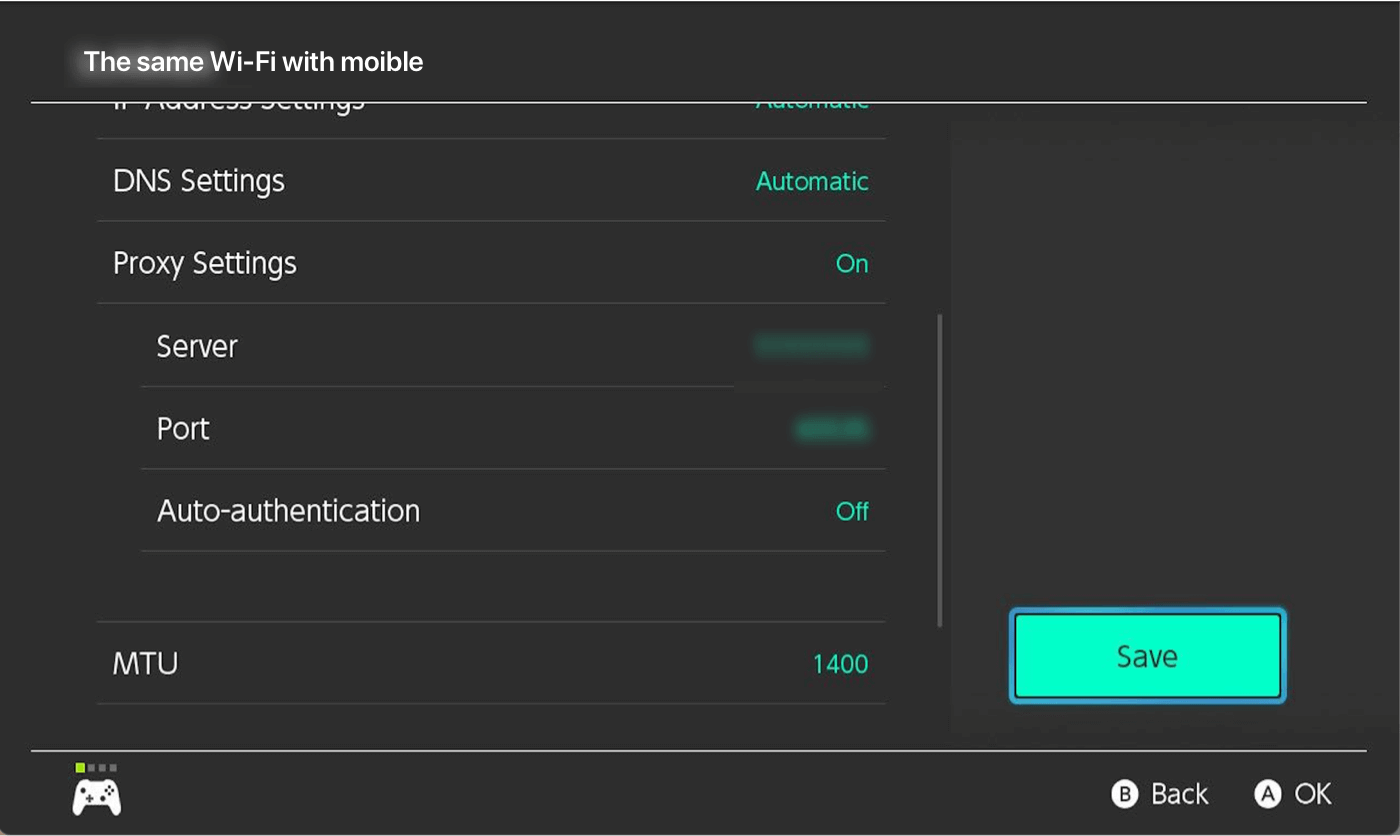
If you want to extend X-VPN to more devices, such as Xbox, we recommend using the router version to set up more stable connection.
Was this article helpful?
Thanks for your feedback!
Why wasn't this article helpful?
