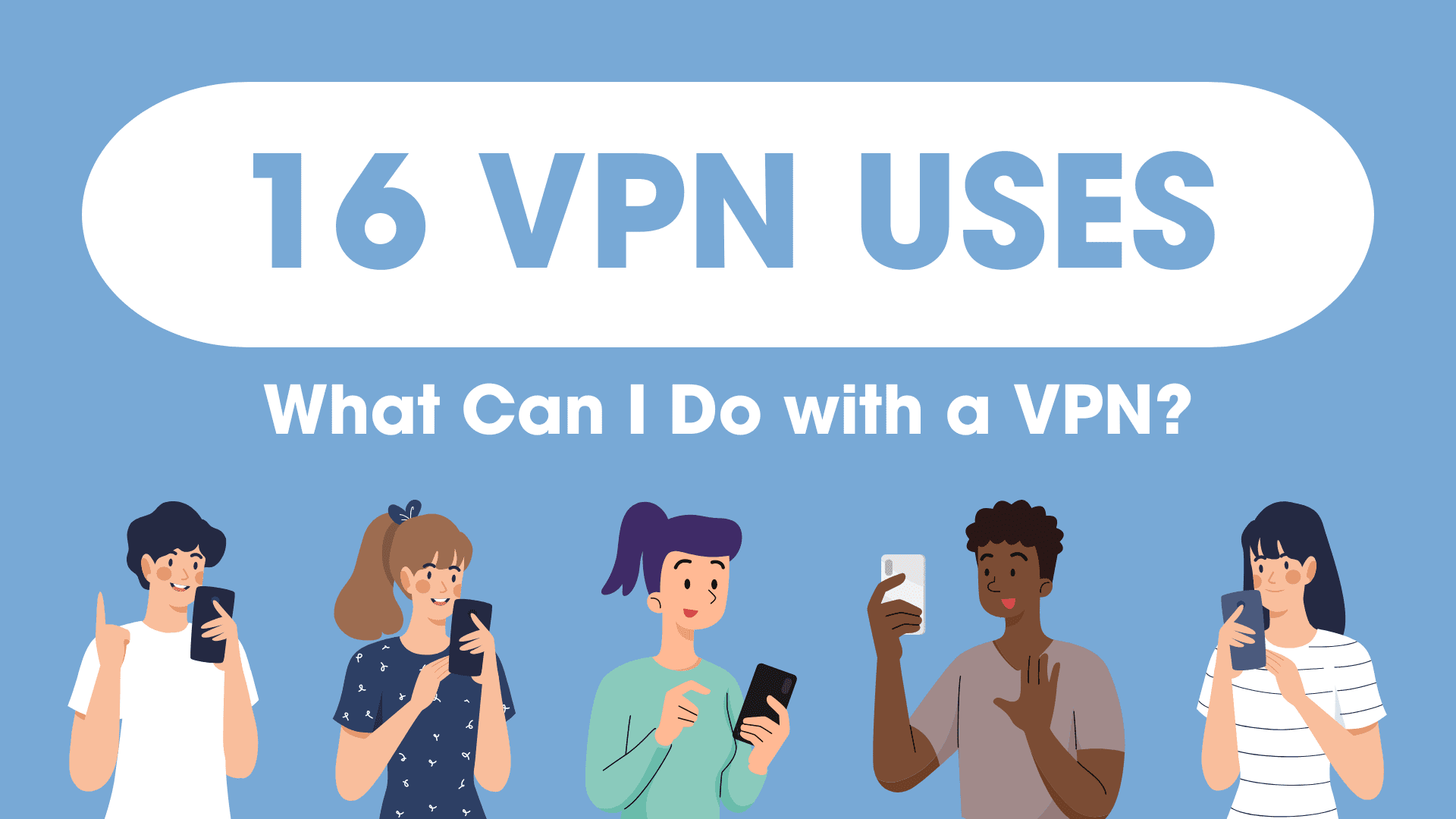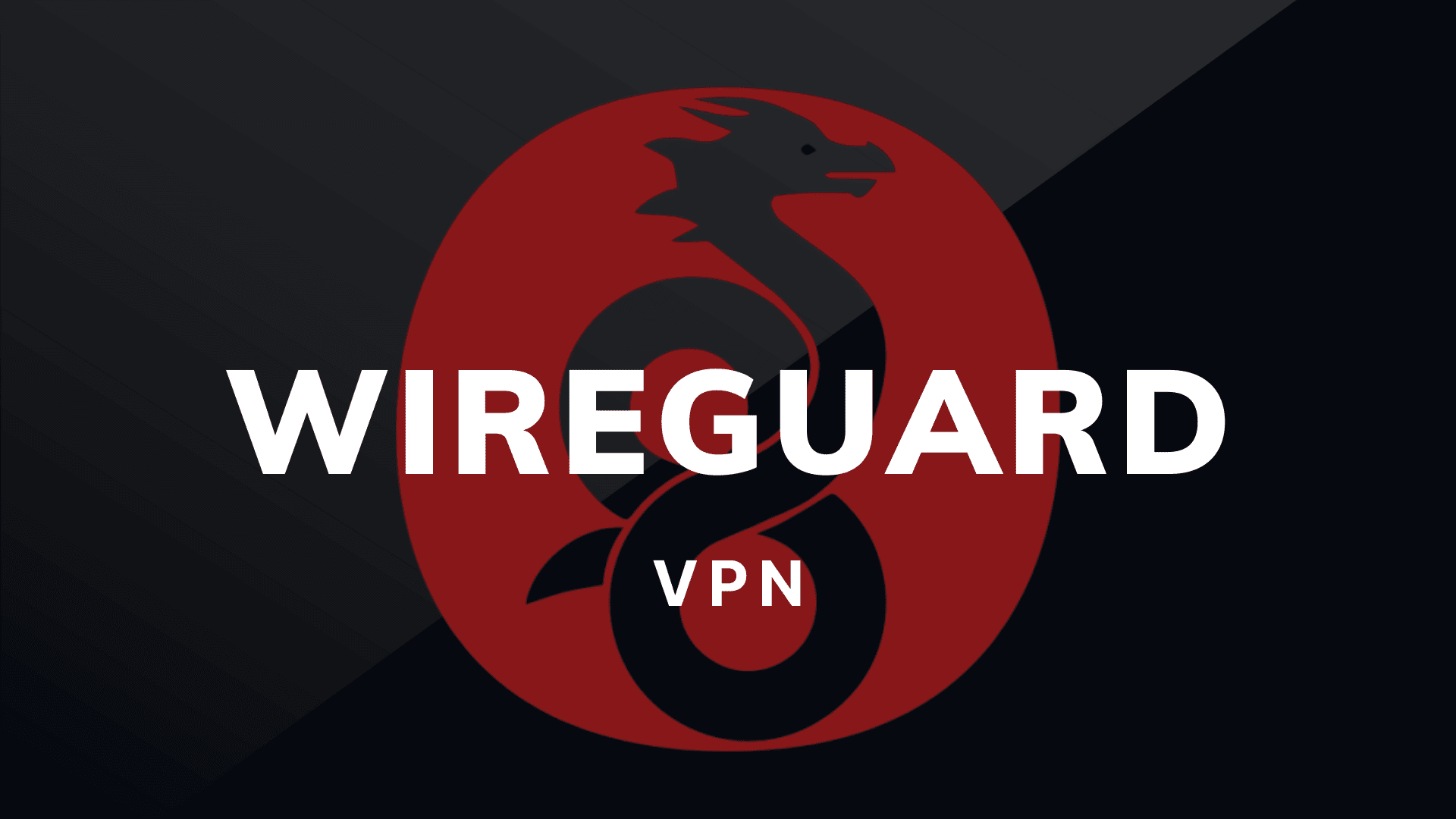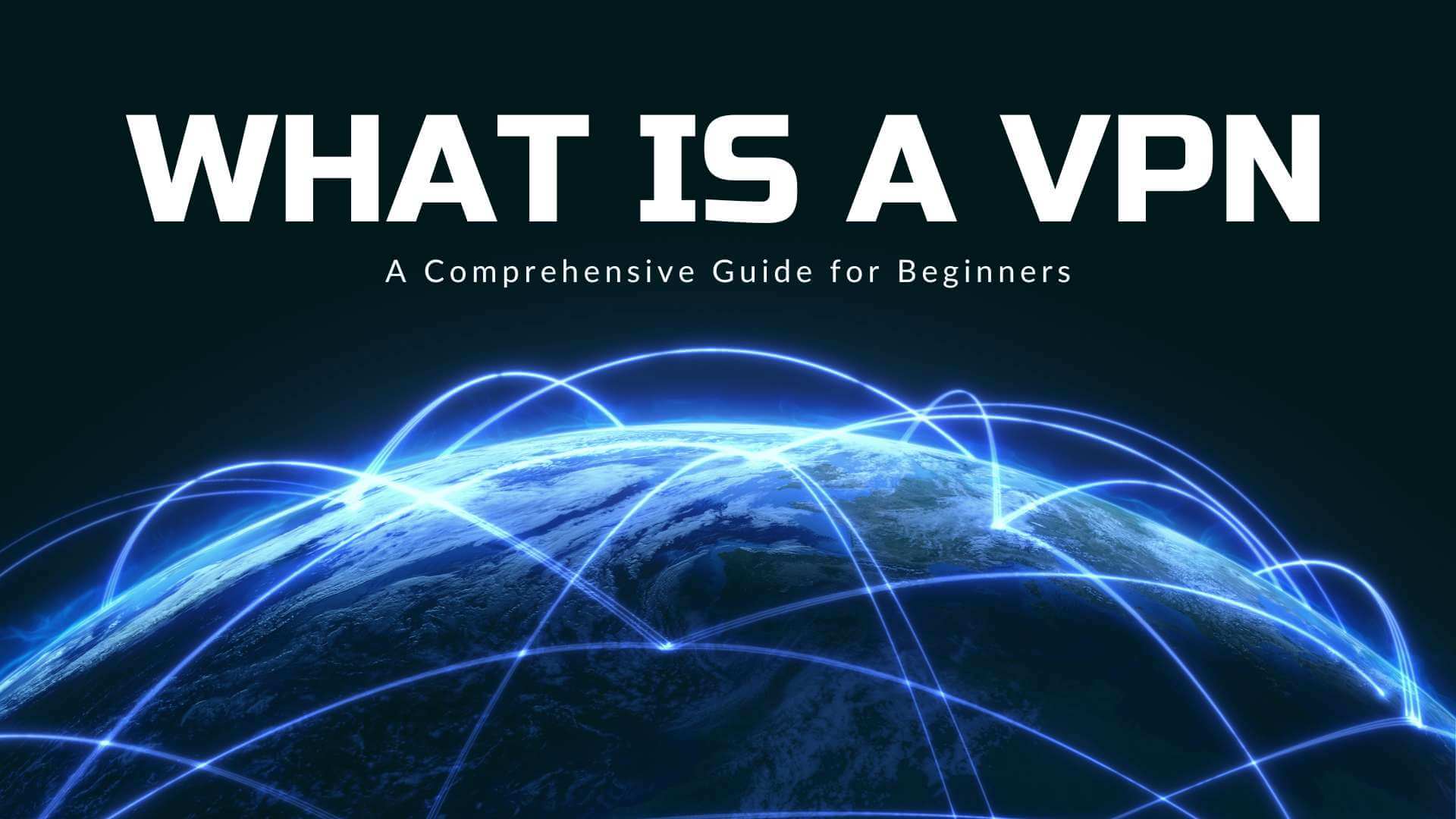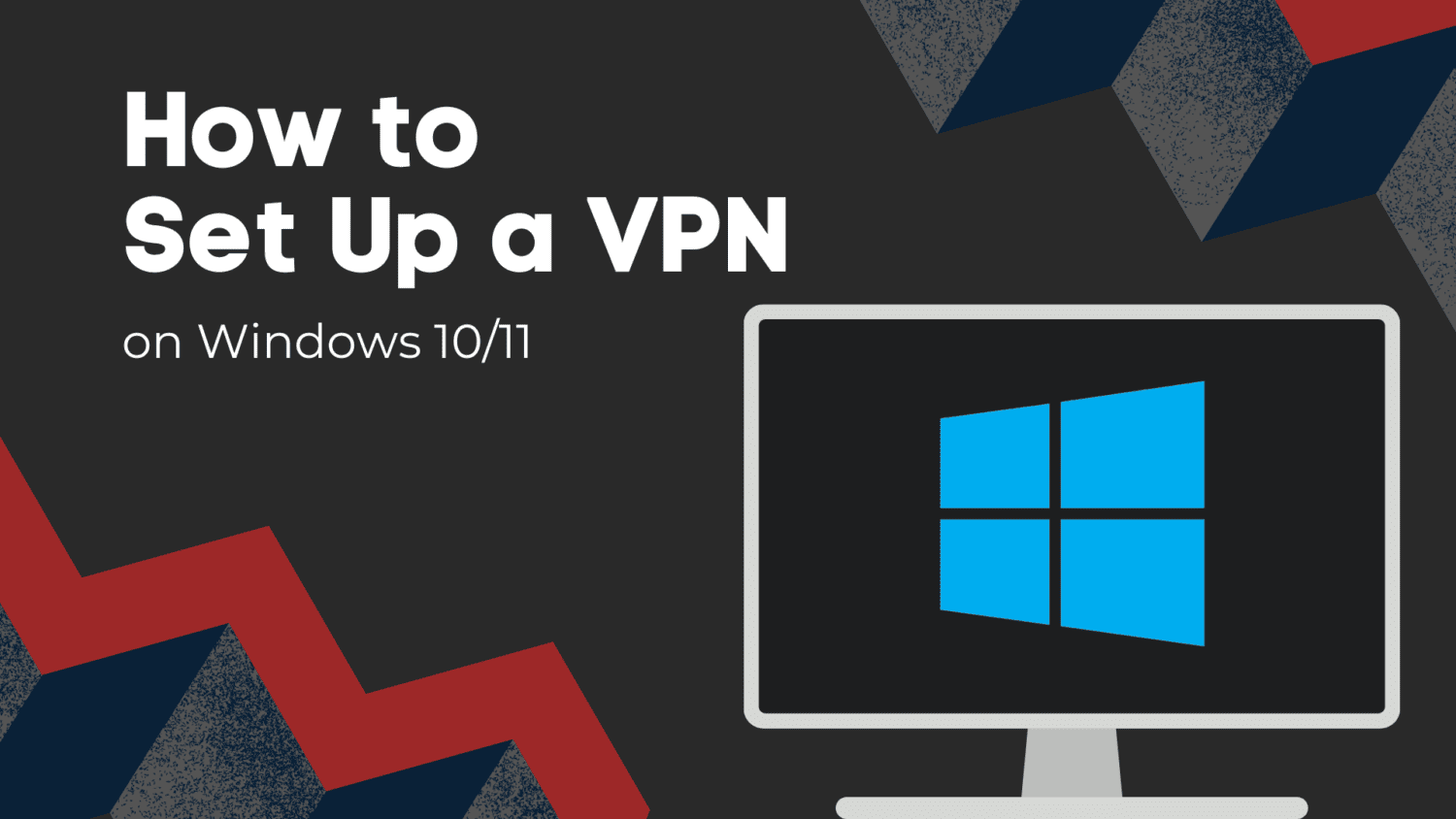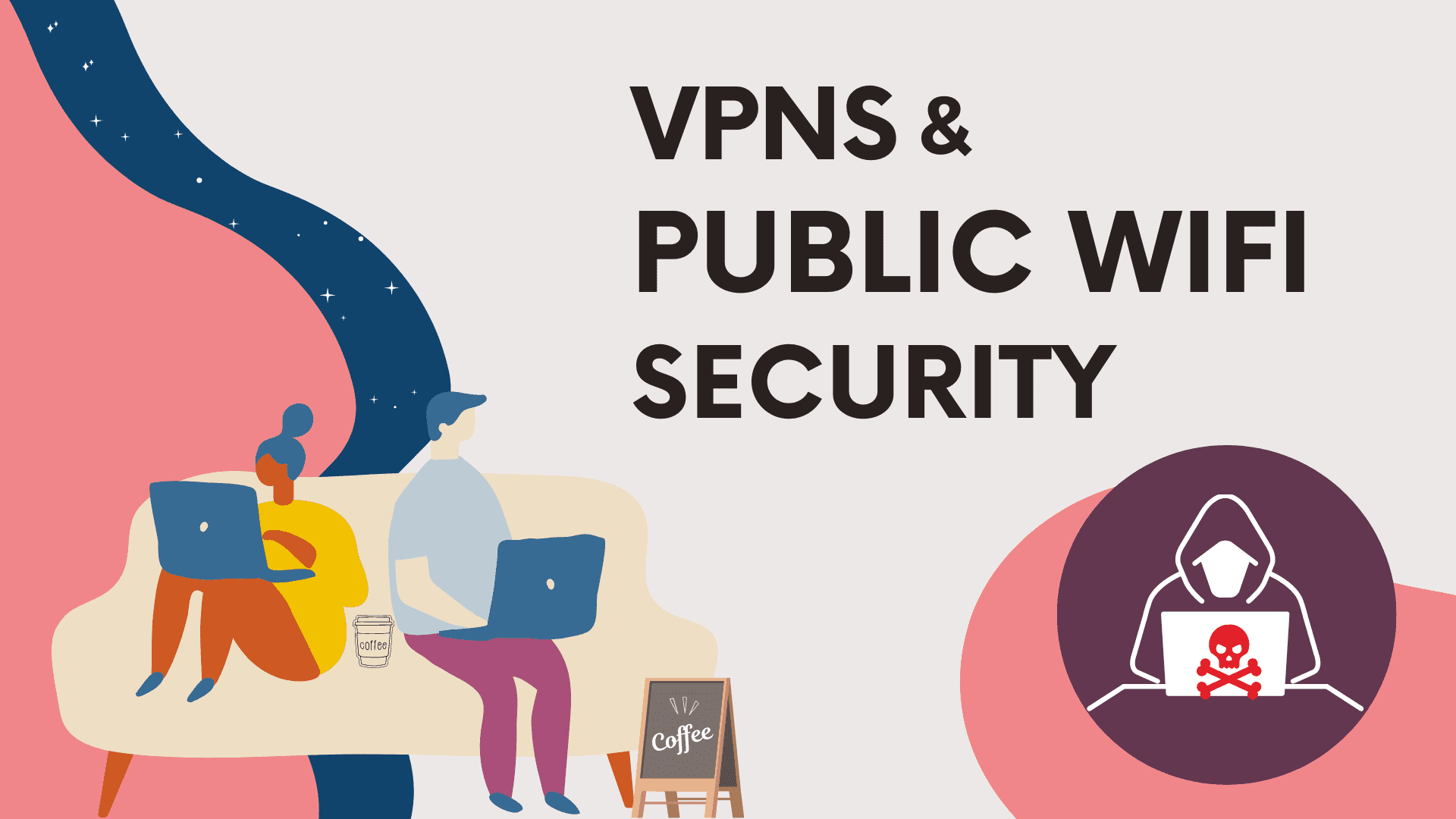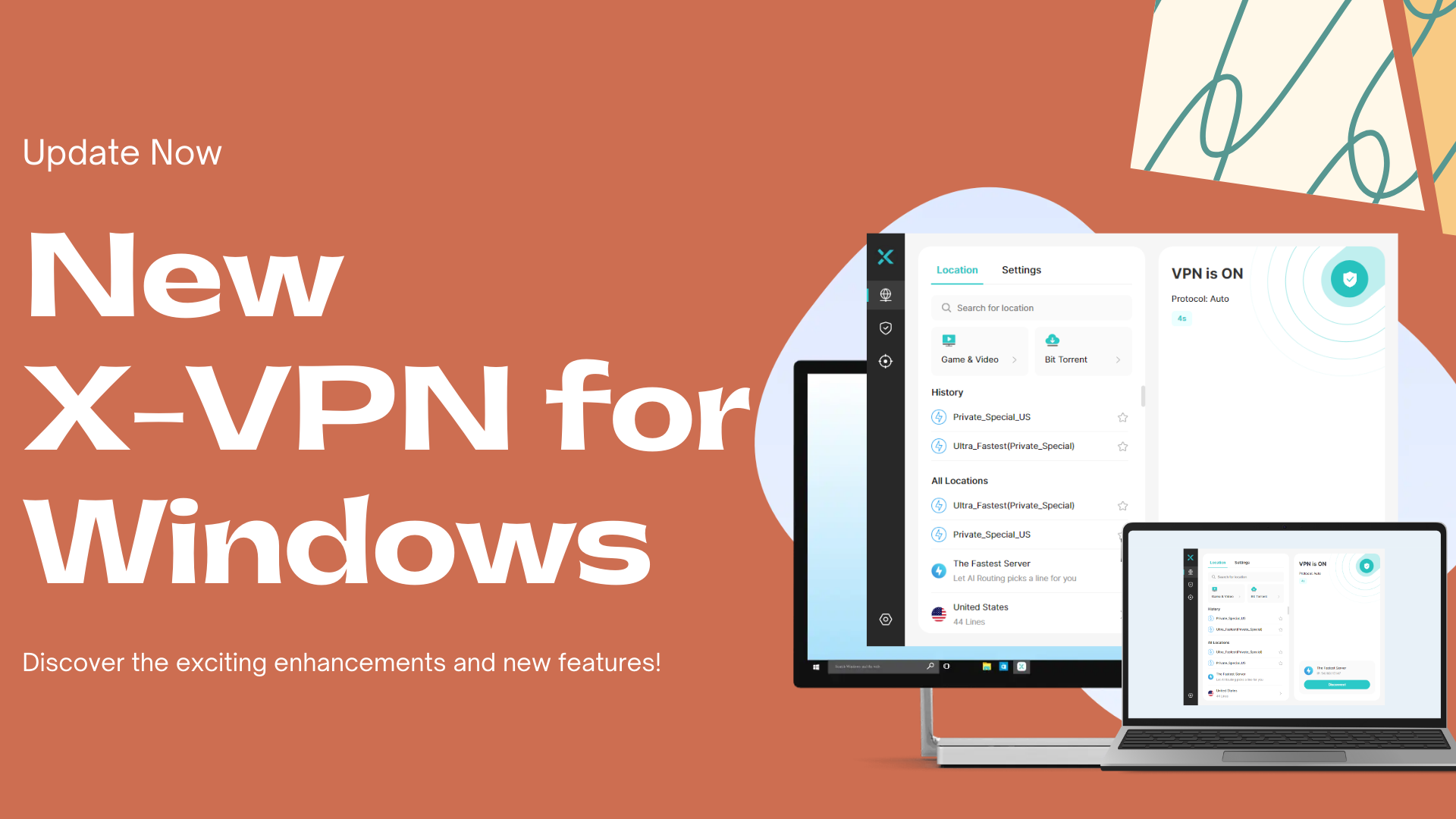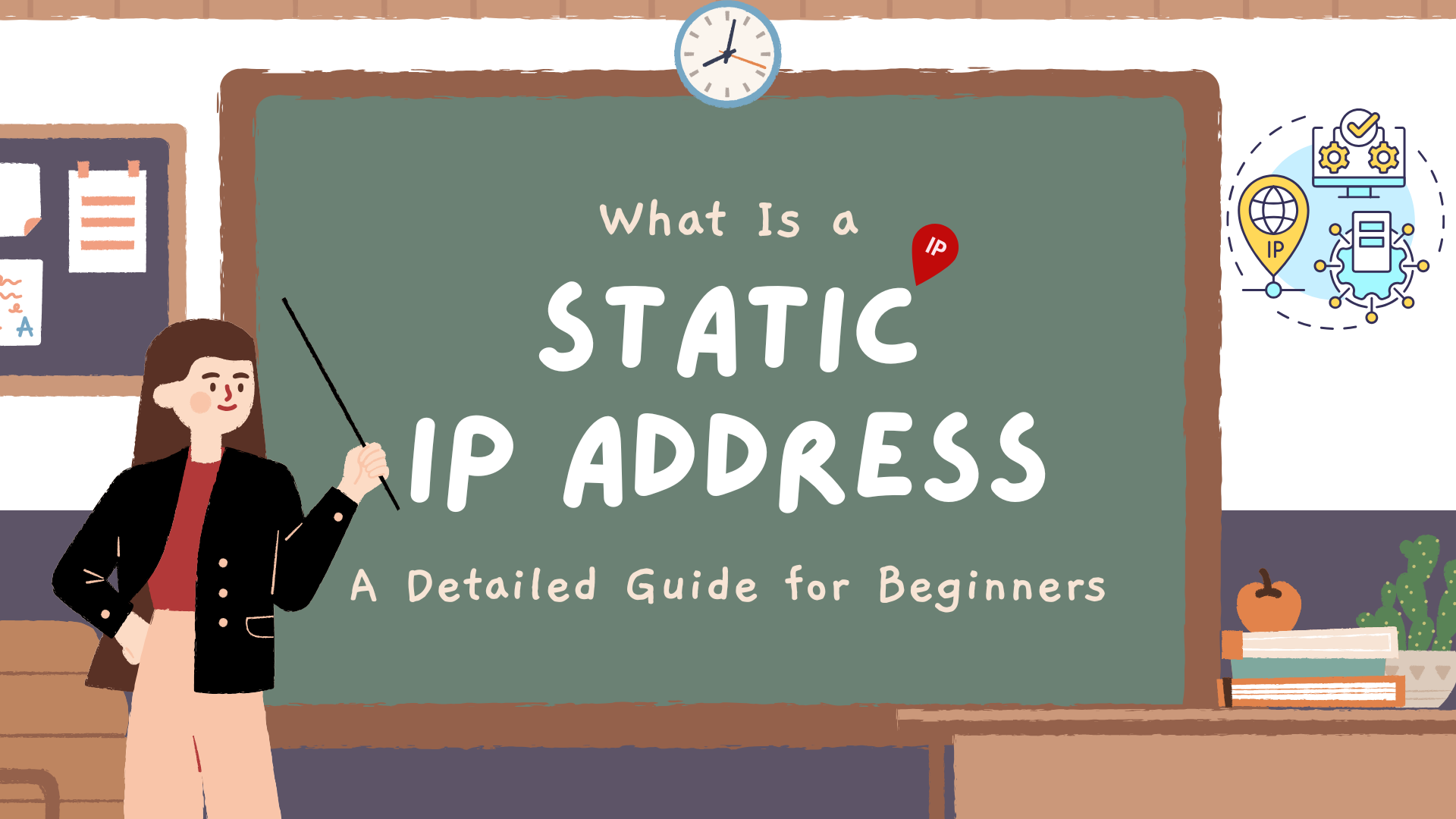What Is a Network Security Key and How to Find It?
Network Security Key, at first glance, seems to be full of tech and even a bit hacker-like, but in reality, it is the Wi-Fi password that we commonly use in our daily life. This blog will tell you in detail what a Network Security Key is, how to find it, and provide more professional cybersecurity […]