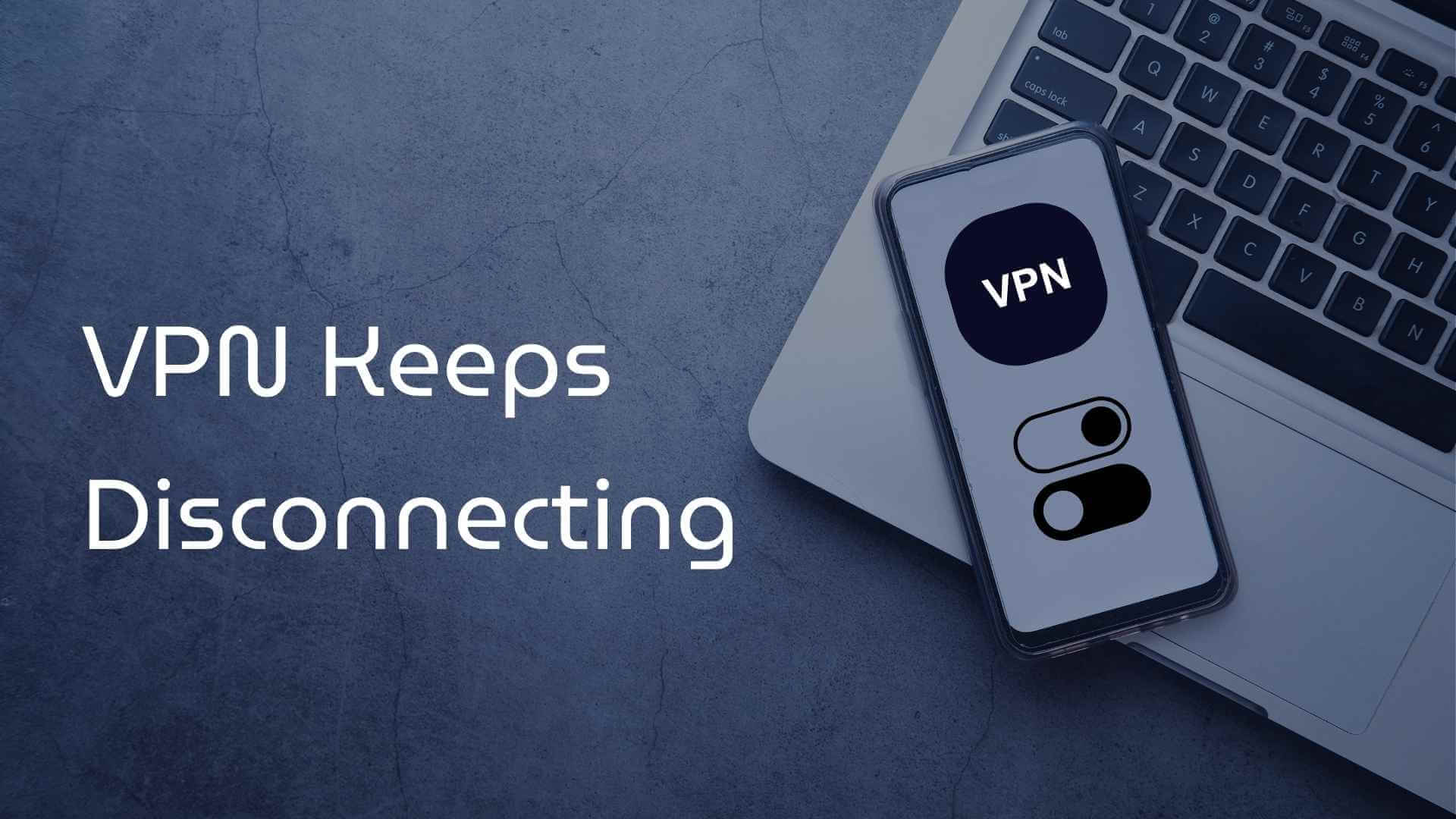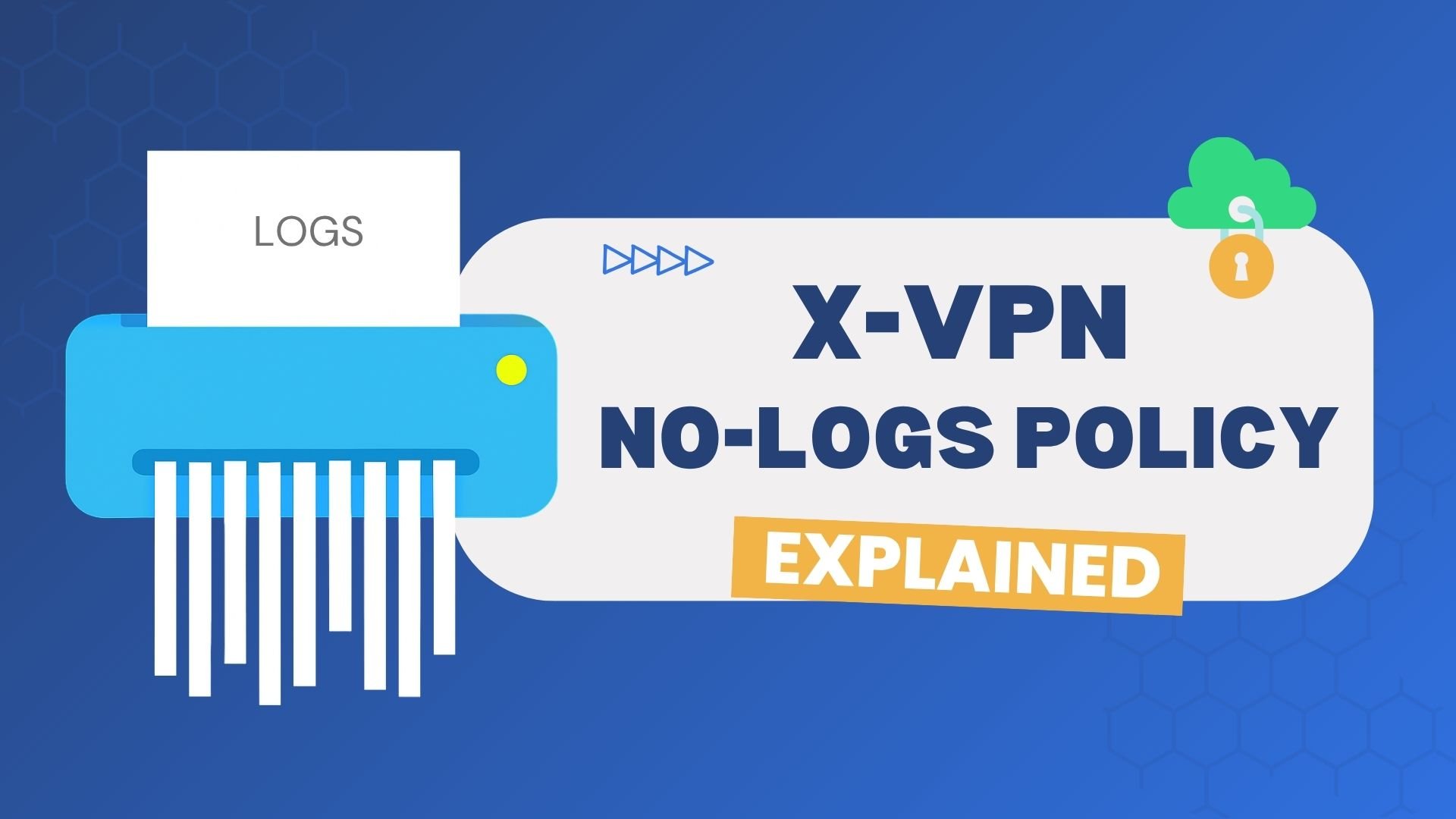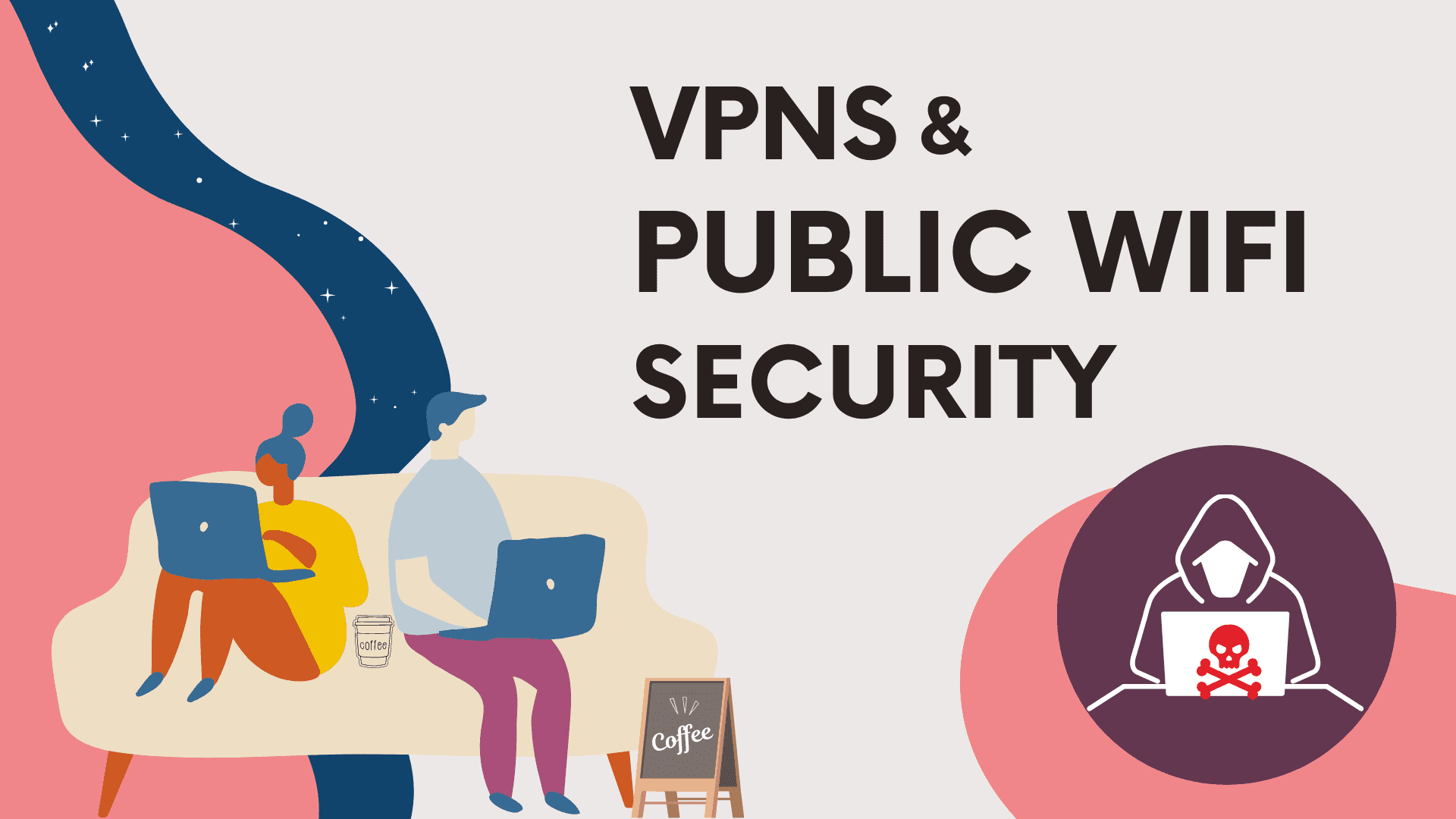
Public Wi-Fi is very convenient, but it can also be bait for crooks, which can instantly take down the weak network security configuration and seriously threaten your personal data.
Don’t worry, VPNs are your best shield – they can put an Invisibility cloak on you by encrypting traffic and changing IP addresses. Let’s read this blog and learn all the essential tips for safe public browsing with VPNs.
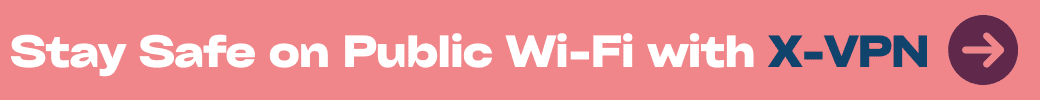
Table of Contents
The Dangers of Public Wi-Fi
Research indicates that more than 80% of Americans regularly use public Wi-Fi in places like cafes, restaurants, hotels, and airports. But alarmingly, 45% of those surveyed believe there is no risk associated with using public Wi-Fi. This misconception is dangerous, as public Wi-Fi networks are inherently insecure.
When you connect to free public Wi-Fi, savvy hackers might be lurking, ready to pounce on your personal information, including but not limited to:
- Real family address.
- Bank card info and financial details.
- Account numbers and passwords.
- Social media private content and chat histories.
These wolves in the dark will use a variety of criminal methods to steal and use your data for a range of malicious activities, making public Wi-Fi a risky convenience.
・Wi-Fi Sniffing
When you connect to a public Wi-Fi, your data is transmitted over the network without encryption.
Hackers will take advantage of this flaw, and use packet sniffing tools to monitor, capture, and record these packets to get your detailed info.
💡Example: Imagine you’re in a cafe, checking your just-in paychecks. A hacker on the same network can use Wi-Fi Sniffing to record the login credentials and financial data. Then he can use the bank info he captured to access your bank account and steal all your money.
・Man-in-the-middle(MITM) Attack
A Man-in-the-Middle (MitM) attack is often used to intercept communications between 2 unsecured networks – and Publick Wi-Fi is the perfect victim. The attacker will place himself between your device and the internet, use his device to reroute the packet and read or change the data content as he wishes.
💡Example: While you connect to public Wi-Fi at a train station to check a work email, a hacker can intercept the connection and change the email content to a phishing link, and make you fall into his trap unsuspectingly.
・Evil Twin Attack
The Evil Twin Attack is a popular public Wi-Fi attack in recent years, which you can think of as a “legitimate” network access point masked by a hacker. This attack method works very well for unsuspecting users – Once connected, the hacker can monitor your online activities and steal data.
💡Example: Here are 2 networks around your hotel room: “Hotel_1301” and “Hotel_1301_Free.” If you choose the latter one, which is set up by a hacker in fact, your data will be dangerous now.
・Malware Infection
Many Public Wi-Fi networks have some vulnerabilities that can be used by law-breakers to install malware, and even Spyware, Ransomware, and Trojans, and then steal data and monitor your activities. The virus will be lurking in your device and can be launched at any time the hacker wants.
💡Example: You connect to public Wi-Fi at a restaurant and receive a prompt to update a social app on your phone. Unbeknownst to you, this update is actually malware in disguise. Once installed, everything appears normal, but the malware has already begun logging your keystrokes, capturing passwords you type.
・Session Hijacking
Attackers can steal the session cookies that are generated when you use public Wi-Fi, to smoothly access your online accounts without any credentials.
💡Example: You logged into your social media account using the library’s public Wi-Fi, only to have a hacker intercept and steal your session cookie. Now he can access your account, view your chats with other people, and even use your account to send scam messages to your friends or family.
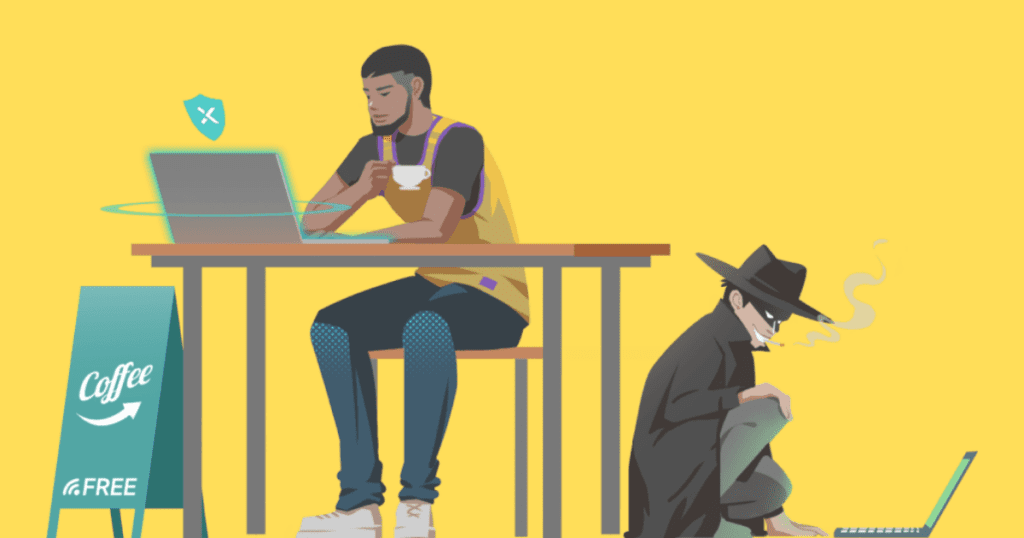
Additionally, besides the threat of using public Wi-Fi from unscrupulous people, your browsing history is potentially available to the Wi-Fi provider. They can record what web pages you visit, what apps you use, how much time you spend, what media files you save, etc. while using its network.
How Does a VPN Protect You on Public Wi-Fi?
Does VPN protect you on public Wi-Fi? The answer is definitely Yes.
The main duty of a VPN is to guard your online security and privacy from being tracked, stolen, and logged by hackers or third-party organizations. In the company of a VPN, you can enjoy the free internet services offered in public places without fear of attackers.
Check the VPN features below, let’s learn how a VPN prevents the risks from Public Wi-Fi.
VPN Tunnel
A VPN tunnel is an encrypted connection established between the VPN client (your device) and the VPN server. This secure tunnel encrypts and transfers your data, ensuring that your communications with the internet remain private and protected. By preventing hackers from intercepting and altering your data, a VPN tunnel effectively shields you from MITM attacks when using public Wi-Fi.
Encryption
When you connect to public Wi-Fi, hackers can easily intercept your data or exploit unencrypted HTTP protocols to steal your info. But with a VPN, your privacy can remain bulletproof.
It encrypts your internet traffic using advanced VPN protocols and military-grade encryption algorithms, wrapping your data in an extra impenetrable layer of armor. Even if a hacker forcibly intercepts your data, all they’ll see is a jumble of encrypted, indecipherable gibberish that’s impossible to crack without the corresponding key.
Keep Anonymity
A VPN helps maintain your online anonymity by masking your real IP address. When you connect to a VPN, your internet traffic is routed through a server in a different region/country, making any third parties never know your actual location, so that much harder to track your online activities or recognize your real identity – truly erases your surfing footprint and masks you for total invisibility from the crowd.
To sum up, by using a VPN on public Wi-Fi, you can browse the internet, access your emails, and perform online transactions without worrying about your data being intercepted or your privacy being compromised.

Can Wi-Fi Block a VPN?
In fact, hardly can Public Wi-Fi block VPNs from encrypting your data, the hotspots free offered to users in most public places are not advanced enough.
But some ISPs can use the IP Lookup tool or IP address checker to identify the IP address you’re using is connected to a VPN provider, or detect VPN from the packets content and the way the data is displayed and then block your access.
No worries, there are various ways to conquer it.
・Change different servers. (Quick Solved)
・Using a dedicated IP address the VPN provider offers.
・Turn on the VPN obfuscation function.
・Vary the network settings of the device you’re connecting to a Public Wi-Fi.
How to Choose the Best VPN for Using Public Wi-Fi?
The VPN market is bustling with options, and not all are created equal. Before you pick a VPN to be your digital bodyguard, consider these key factors to ensure you’re getting top-notch protection.
1. Encryption Capabilities: Opt for a VPN that supports secure protocols such as OpenVPN, WireGuard, etc. and utilizes ABS-256 – the strongest encryption algorithm that even a supercomputer wouldn’t be able to decrypt in a billion years.
2. Security Features: To maintain robust security, choose a VPN with the following VPN security features.
- Kill Switch: Automatically disconnects you from the internet if the VPN connection drops, preventing data leaks.
- Leak Protection: choose a provider that can pass the VPN test – has no DNS leaks, IP leaks, or WebRTC leaks.
- Automatic Wi-Fi Protection: Instantly connects to the VPN when you join an unknown Wi-Fi network.
3. Server Locations: More servers provided worldwide mean better function and stronger anonymity.
4. No-log Policy: Ensure the VPN provider does not log, store, expose, or divulge any user data.
5. Device Support: Choose a VPN that allows multiple device connections with a single account.
6. Speed: VPN encryption is bound to cause speed loss. Better to select a VPN known for minimal speed loss despite encryption.
💡If you’re interested in more VPN features that not only protect online security but also work in unblocking streaming, lowing game ping, or making surfing more free and comfortable, read this blog.
How to Protect Your Device on Public Wi-Fi with a VPN
Now let’s time to learn how to use a VPN to protect your device on Public Wi-Fi. We will provide you with a detailed tutorial with X-VPN as a demo tool.
X-VPN elevates your online security and privacy with AES-256 encryption, multiple robust VPN protocols, and a strict no-log policy. Tap into its 8000+ servers in 225 locations worldwide, you can surf the web as “Nobody” on public Wi-Fi. Shop, read emails, or unlock Netflix from around the globe, X-VPN can ensure you’re always secure and anonymous. Hit the button to know more!

Time to check the detailed tutorial below.
Step 1. Get the VPN Download and install X-VPN on your device.

Step 2. Select VPN protocols and turn on some security features according to your needs.
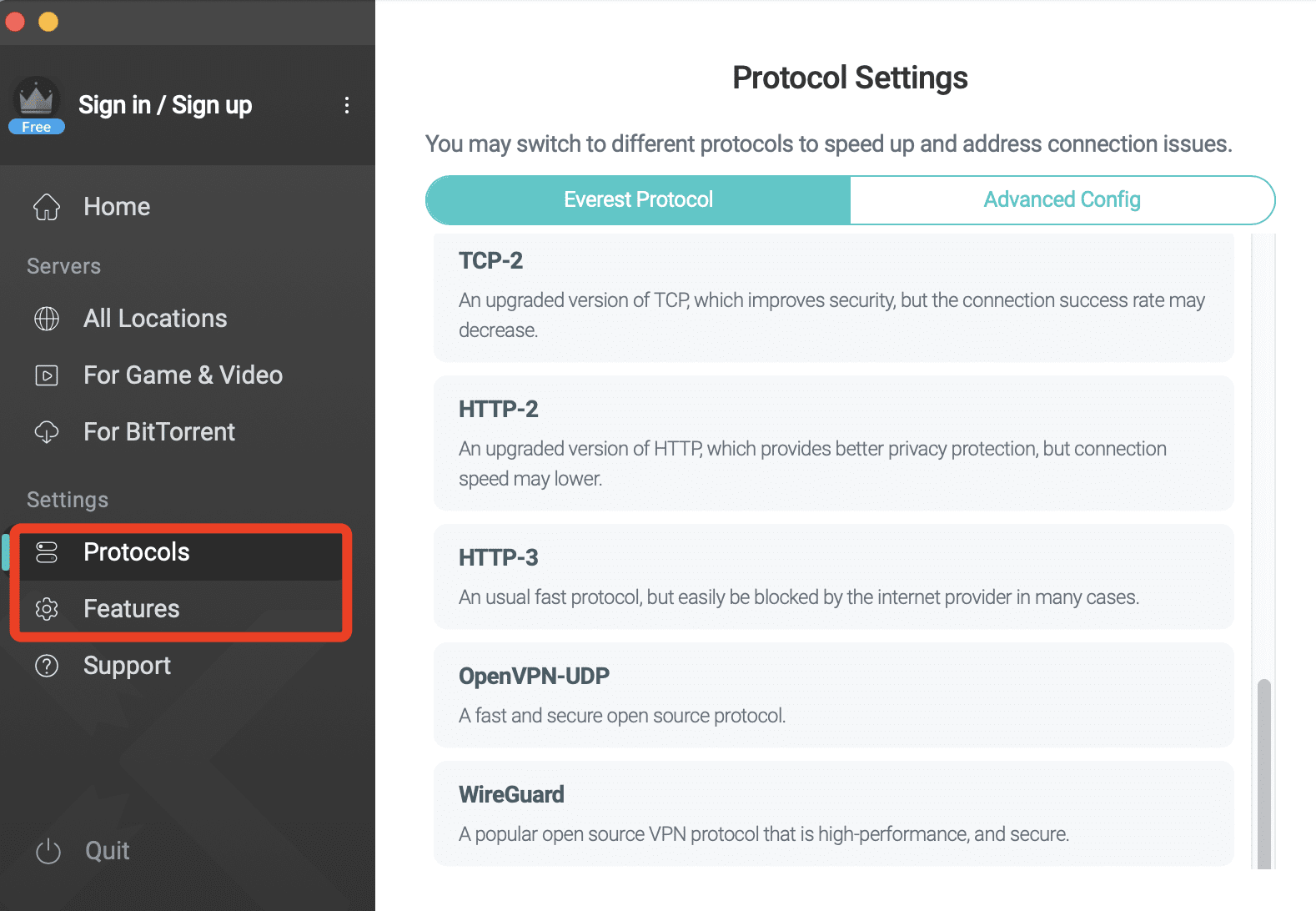
Step 3. Choose a server close to your geographic location and connect to it. (The closer the server, the less speed loss.)
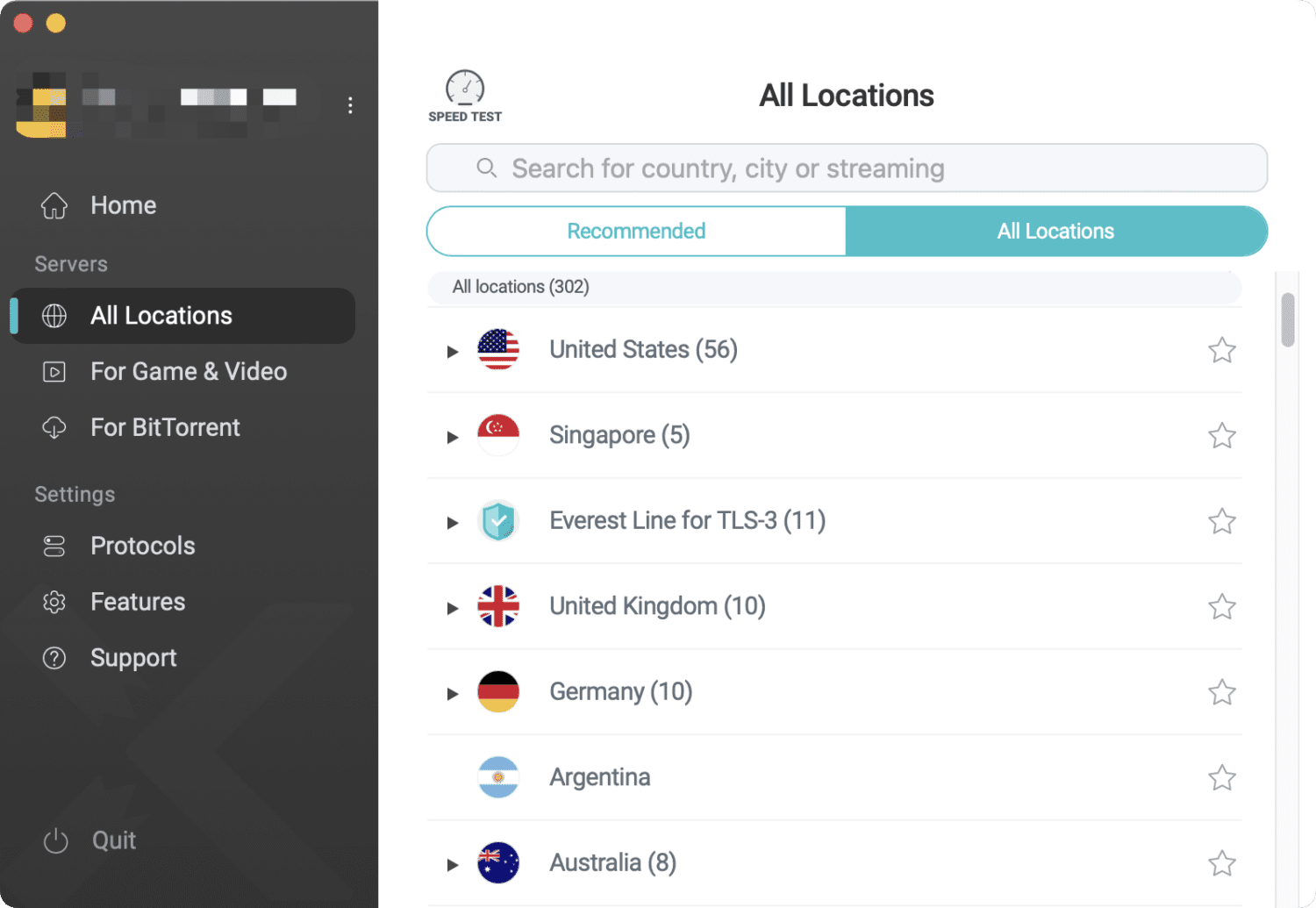
Step 4. Now you can join a free Public Wi-Fi and enjoy safe surfing.
Pro Tips: Prevent Other Online Threats
Of course, even the best VPN can’t eliminate all online threats. So here are additional security measures to take:
・Use Strong Passwords: Simple passwords are easy targets for hackers. Create strong passwords using the free Password Generator and update them regularly.
・Update Apps: Keep your software up to date to patch security vulnerabilities and reduce attack risks.
・Combine Security Tools: Use a VPN alongside antivirus software, ad-blockers, and other security tools for comprehensive protection.
・Stay Vigilant: Avoid clicking on unknown links, downloading files from untrusted sites, and sharing personal info with unknown third parties.
Conclusion
No doubt you can use public Wi-Fi networks to enjoy free surfing, but it’s essential to use professional tools to stay safe online and prevent wrongdoing. Tap the button below to download X-VPN, and read the blog about What Does a VPN Do for You to learn the service better.

FAQs
Can a VPN protect my search history?
Yes, a VPN can protect your search history. It can encrypt all the data and clean your surfing footprints, to prevent ISPs, third parties, or hackers from seeing or recording your search history and stealing your personal info.
How to use a VPN on public Wi-Fi?
You can use a VPN on public Wi-Fi with these 3 simple steps.
Step 1. Pick a reliable VPN provider, such as X-VPN, and download its app on your device.
Step 2. Set up the VPN secure features you need, and connect to a server close to your geo-location.
Step 3. Now you can join a public Wi-Fi and enjoy surfing.
How to make public Wi-Fi secure?
You should follow these points to make public Wi-Fi secure.
1. Use a VPN to encrypt your data before joining the public network.
2. Turn off the function for devices to automatically connect to available networks. 3. Access reliable and commonly used public Wi-Fi networks.
4. Confirm the Wi-Fi name before connecting.
5. Avoid making purchases or conducting property transactions on public Wi-Fi.
6. Change passwords regularly.
7. Effectively utilize security tools such as ad-blockers and anti-malware.