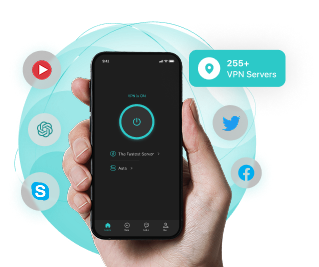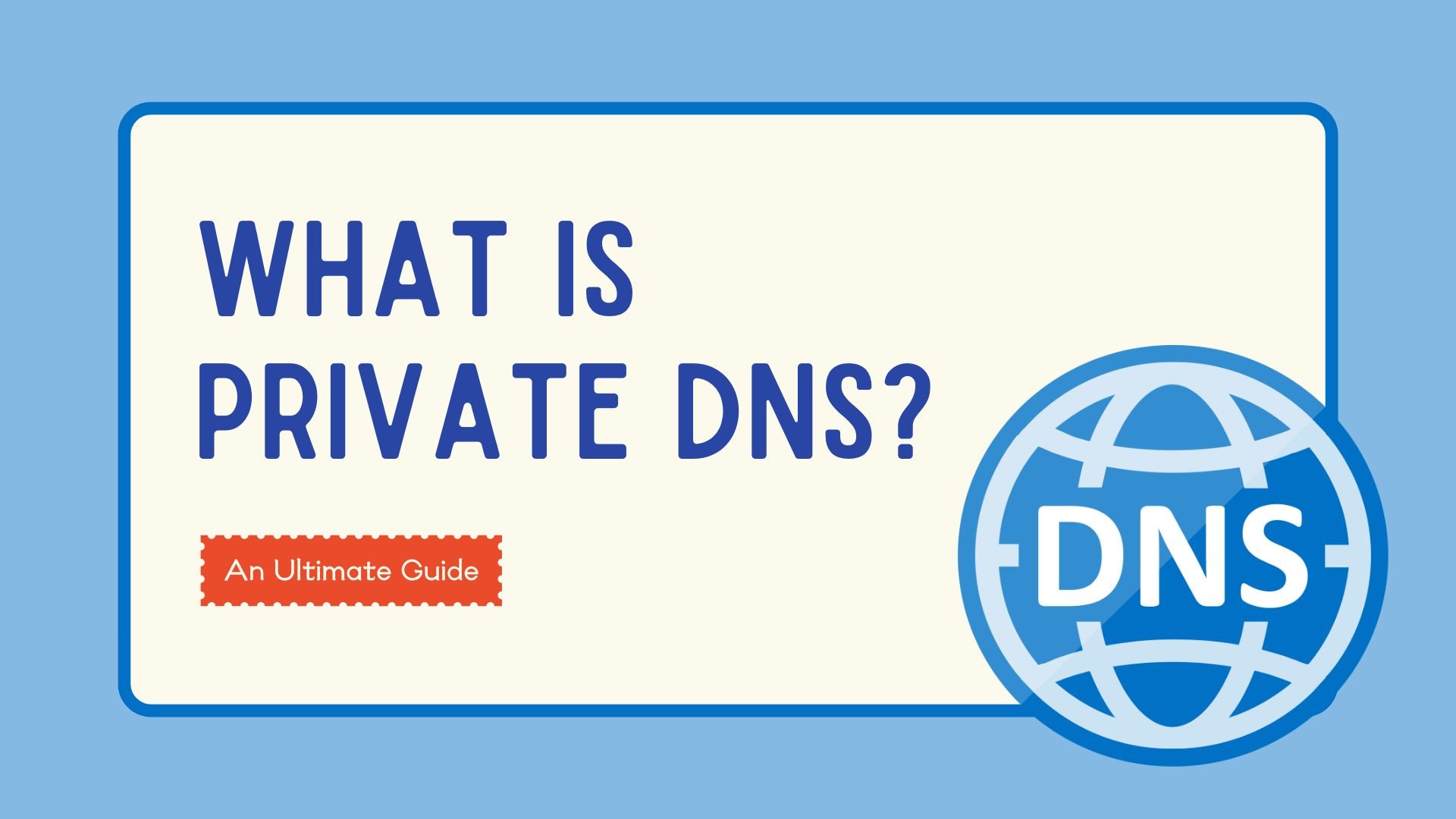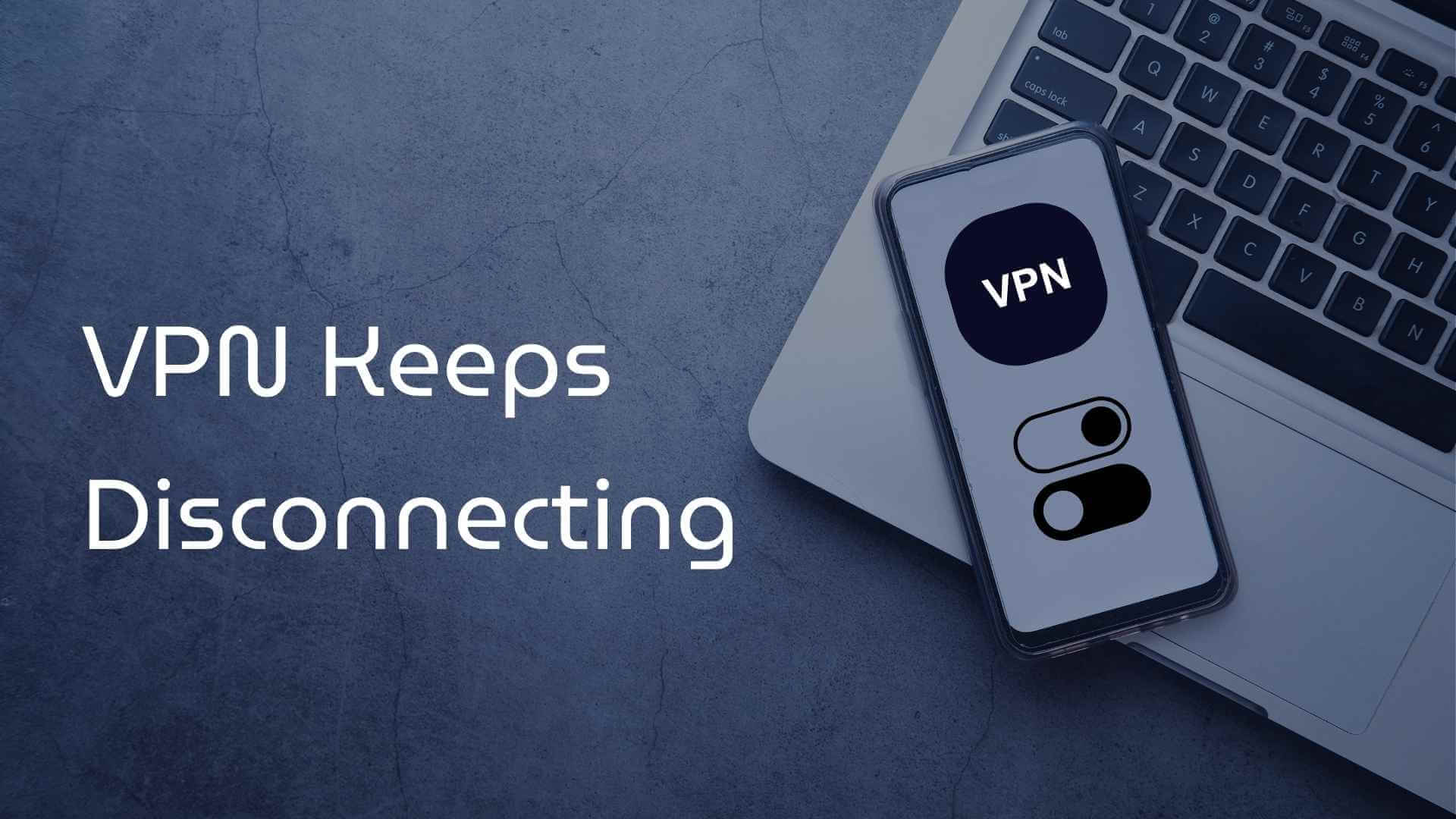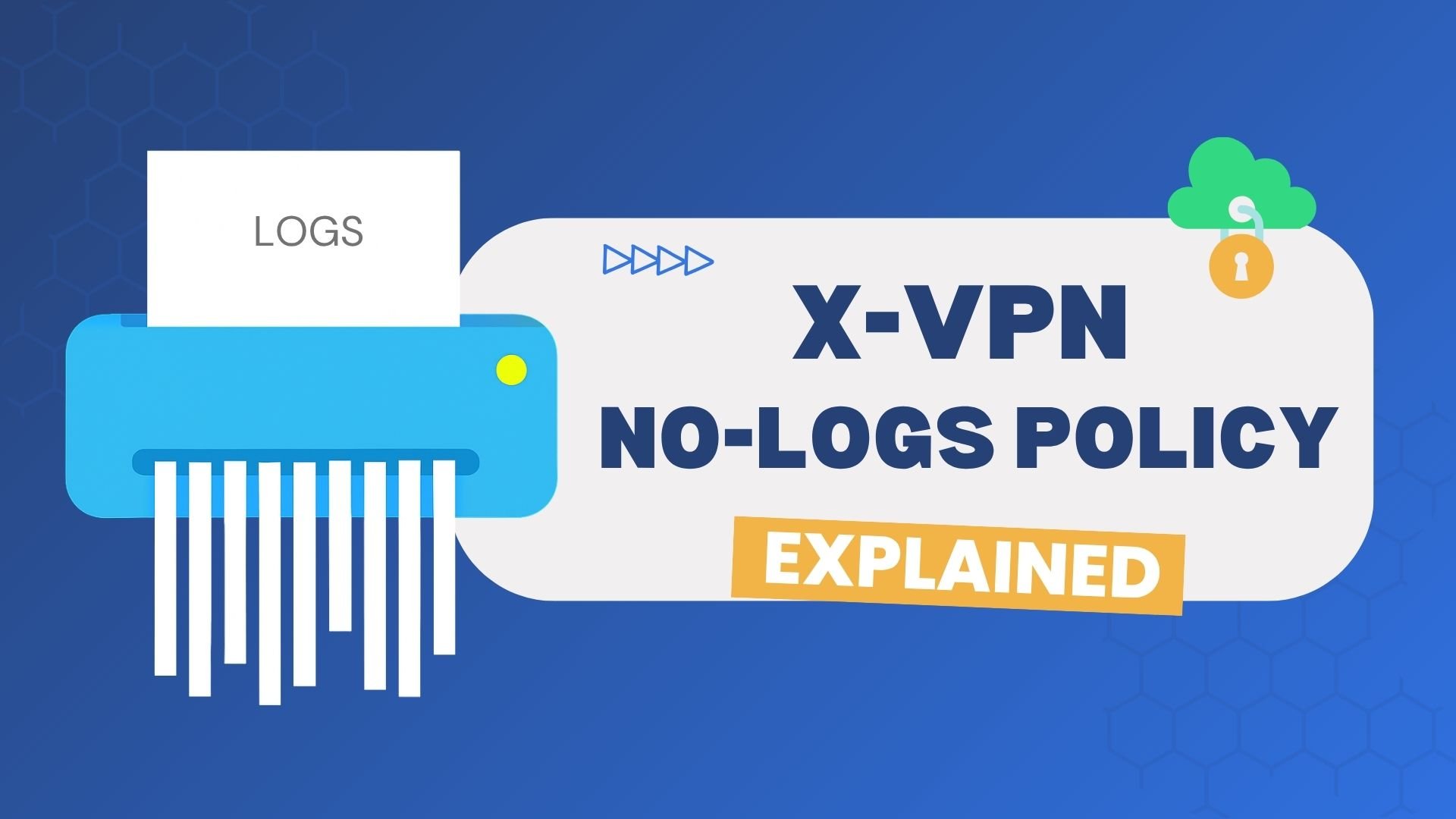At first, you think “Potential Spam” was someone’s name – maybe a weird friend? But they won’t stop calling. Almost every day, the same mystery caller. So you may wonder: why does Potential Spam keep calling me?
In fact, it’s not a person, but a warning. Keep reading, we’ll tell you what Potential Spam really means and how to block suspicious calls.

Table of Contents
What Is Potential Spam?
Potential Spam, also referred to as Potential Spam Call, is actually a security alert labeling of “suspicious calls” by mobile service carriers.
If a number makes frequent robo-calls, sends suspicious text messages, or is reported by a large number of users, it may be labeled as Potential Spam – even if it’s not 100% confirmed. As soon as your cell phone displays “Potential Spam” on an incoming call, alarm bells should go off in your head: something’s not right with this call.

Of course, not all carriers use the term “Potential Spam,” and some providers use different display labels, but the goal, as always, is to put you on your guard. Here are some common ways that some major carriers flag suspicious calls:
Carrier | Spam Label | Protection Service |
|---|---|---|
AT&T | Spam Risk, Fraud Risk | ActiveArmor |
Verizon | Potential Spam, Spam Risk, High Risk Spam | Call Filter |
T-Mobile | Scam Likely, Scam High Risk, Scam Blocked | Scam Shield |
Google Fi, Mint, etc. | Spam Risk, mirrors the host network | Depends on the underlying network |
Why Is a Call Marked as Potential Spam?
When your phone displays “Potential Spam” on an incoming call, it’s not a random label, but a risk assessment done behind the scenes by carriers and mobile systems.
Below are some of their common analysis methods:
1. Abnormal Behavior Detection
The system monitors and identifies behavioral patterns of a number, for example:
- Calling a lot of different numbers in a short time – Typical robo-dialing behavior.
- Hanging up in seconds after being connected.
- Silent calls or calls playing only pre-recorded messages.
All of the above are “inhuman” behaviors and are therefore considered by the system as potential sources of harassment.
2. User Reporting
Most carriers have reporting mechanisms in place that are integrated with their protection services, like Verizon Call Filter, AT&T Call Protect, T-Mobile Scam Shield, etc.
If many subscribers report the same number over a period of time as a scam, harassment, or an unknown sales pitch, the system will flag it.
3. Database Cross-Matching
Reliable carriers often work with multiple reputable databases, including government regulators, industry blacklisting platforms, and third-party security companies. If a number has been on one of these blacklists, it will be automatically flagged by the system.
4. Machine Learning Models Assistance in Judgment
More and more service providers are using AI and machine learning to aid in their analysis. The system will train models to catch harassing calls by spotting anomalies in voice patterns, dialing times, calling regions, and more. Example:
- Calls from a certain region are frequently made in the early hours of the morning.
- Calls are clearly made from different numbers to different users, but the content of the calls is highly repetitive.
These models are continuously optimized to improve the recognition accuracy. Of course, the user’s behavior also becomes the basis for the model to learn – if the system finds that a user hangs up frequently on a certain type of number, it will analyze and remember shared characteristics of those numbers.
💡A Little Reminder:
Meanwhile, the Potential Spam label is not all-knowing, and some newly armed spam calls may still penetrate the defenses. So we suggest you think of it as a “yellow light” rather than a “red light” – a reminder to keep an eye out and deal with it carefully, rather than panicking or ignoring it altogether.
Why Did You Get So Many Potential Spam Calls?
If you’ve been seeing calls labeled as “Potential Spam” more frequently lately, it’s probably not a coincidence – your phone number could have been compromised.
Here are a few common ways your phone number can be leaked:
Social Media Exposure: You have posted updates, comments or profiles with your cell phone number or private info on public platforms.
Online Forms: You left your number when participating in a sweepstakes, completing surveys, or engaging in other online activities, but the platform did not explicitly protect privacy.
No Privacy Protection When Registering: You have not turned on the privacy option when visiting certain informal websites or services, resulting in info being collected and packaged for sale by data vendors.
Calling Back Unknown Numbers: You’ve called back an unknown caller, causing them to mark you as an active target and resell your info to more harassment sources.
Distinctive Number Patterns: Even if you have never disclosed your info, if your cell phone number has a regular, easy-to-remember numerical arrangement (e.g., 1111, 1234), it is easy for the system to prioritize you as a marketing target.
In addition, if you don’t have your cell phone or carrier’s nuisance blocking feature enabled, it’s like opening the door to all the strange phone calls, which will naturally lead to more nuisance.
What Happens If You Answer a Spam Call?
Sometimes, you may answer a phone call that says “Potential Spam” out of curiosity or in a hurry without paying attention to the warning signs. This seemingly harmless call can actually lead to several types of trouble:
1. More Frequent Harassment and Marketing
As mentioned earlier, the scam system tags numbers that respond as active.
These scam systems actually use a batch testing mechanism. As soon as you answer, it’s like biting the bait and telling the person that the number is in use. After that, you may then be added to target lists, repeatedly harassed by automated marketing calls.
2. Voice Extraction and More Information Leakage
After answering a Potential Spam call, whether you encounter a robo-recording or a real person, many people have experienced this beginning:
- “Can you hear me?”
- “Are you Mr. Smith?”
- “Please press 1 to connect with customer support.”
At this point, if you make a sound, whether it’s “hello” or “or”, it may be recorded by the system and later used as material for fake authorization calls.
Worse, if you believe the caller’s fabricated identity, some Potential Spam calls will gradually lead you to reveal more personal info, such as your name, address, date of birth, banking accounts, etc. – and these lines are often very well-designed:
- “You’ve won the prize! We’ll send a text message to your cell phone, please click on the link and enter your address and recipient details!”
- “We’ve detected a virus on your computer. Please provide us with access to fix it.”
- “This is the IRS. You owe back taxes and must pay immediately. Please verify your Social Security Number for us.”
3. Privacy and Financial Risks
Once you have fallen for the trick of disclosing personal info, then the caller may:
- Use known info to create a digital profile of you and sell it to the dark web or other illegal data vendors.
- Directly steal your identity for illegal activities, resulting in damage to your credit.
- Log in to your account using the credentials you provided and publicize your private photos, address, medical records, and other real info.
- Spend or directly transfer your bank deposits.
- Customize the next round of scams that are more precise and harder to prevent based on your details.
4. More Covert Technical Attacks
If you even follow the link provided by the caller to download their recommended app after the call, the consequences will be immeasurable. These apps are likely to perform covert operations on your device in the background:
- Install Trojans or malicious programs.
- Monitor your call and SMS content.
- Control your phone number through SIM hijacking.
- Push and receive phishing text messages.
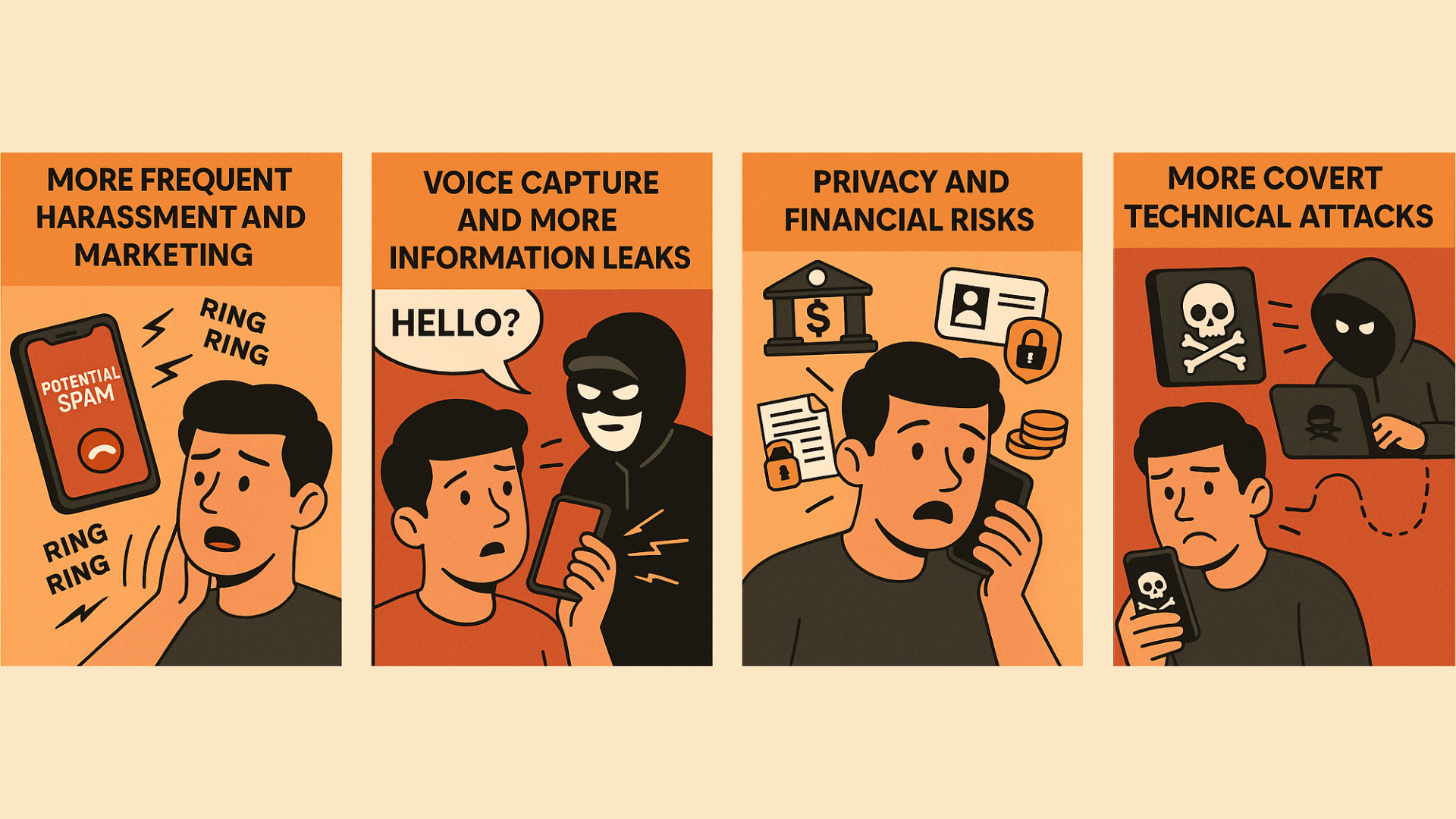
Although the probability of experiencing technical attacks is much smaller than other forms of harassment and data extraction, when it happens, it will cause you the most harm.
Already Answered a Spam Call? Take These Steps
If you accidentally answer a Potential Spam call:
- Do not make any sounds and just hang up.
- Do not call the number back or click on the SMS link the caller then sends.
- If you are sure that the number is 100% problematic, manually blacklist it.
If you inadvertently revealed personal information during the call, don’t panic. The following steps can help you salvage the situation:
- Answer only familiar numbers in the near future, and be cautious about checking the content of unfamiliar text messages.
- Check your social media accounts and delete all posts or replies that contain personal details or limit the scope of publicity.
- Keep an eye on your bank cards, payment apps, and other financial accounts for unusual behavior such as out-of-place logins or changes in funds.
- Regularly check your credit report for any discrepancies.
- Once you notice any abnormality, change your password, contact the relevant organization to freeze your account, or report to the police.
How to Block Potential Spam?
Most people don’t know that the phone system itself actually has a first line of defense for you. If you’re only occasionally disturbed, you can start there first.
1. Enable the Block Feature Built into Phone Systems
To Stop Potential Spam Calls on iPhone
Step 1. Navigate to Settings> Phone.
Step 2. Then tap Silence Unknown Callers, and turn on the function.
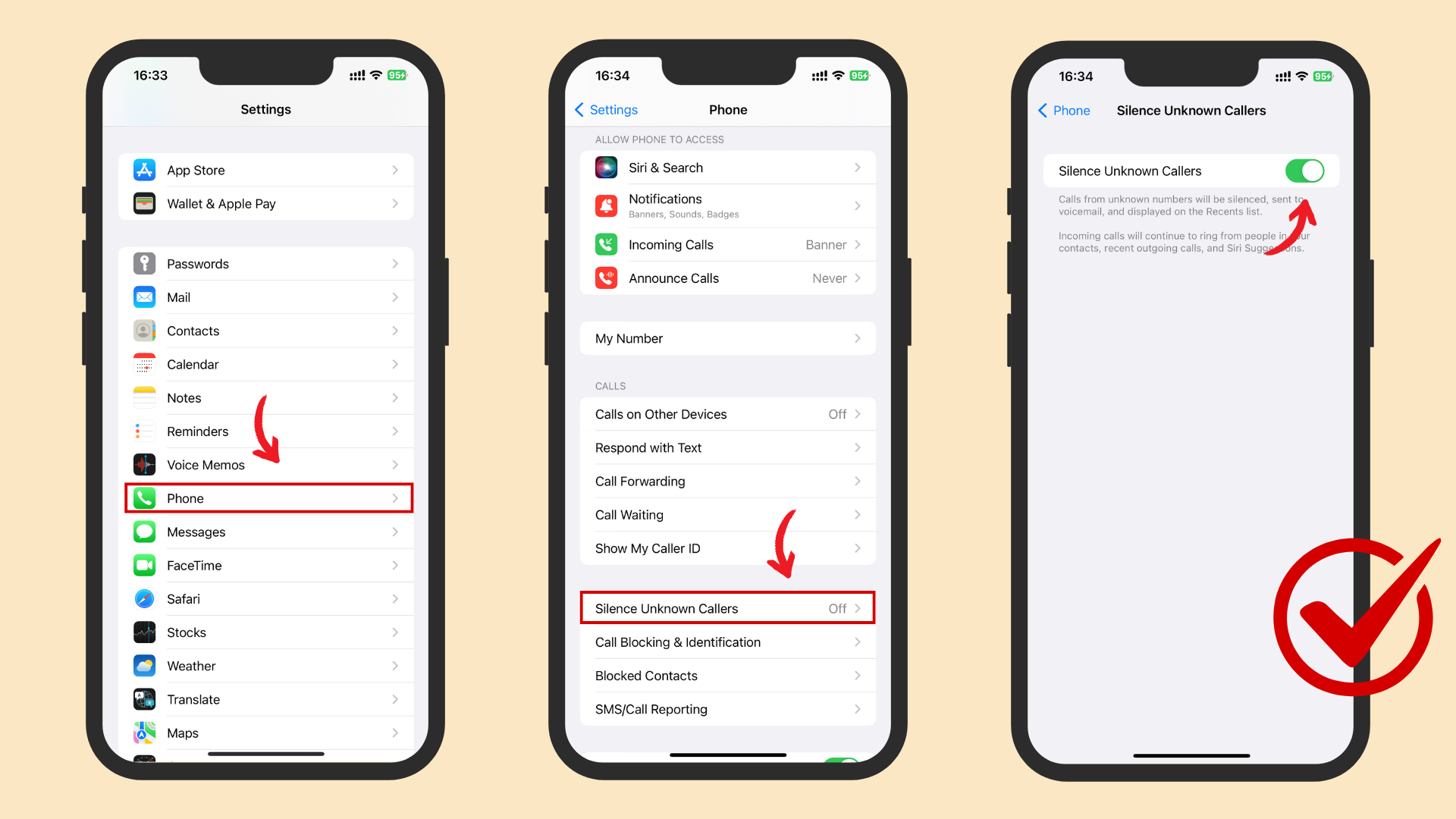
Function Description: If the caller is not in your address book and does not appear in the recent call or SMS records, it will be automatically muted by the iOS system and forwarded to voicemail. You will not receive any notifications, but you can find the related records in Recents.
To Stop Potential Spam Calls on Android
Step 1. Navigate to Phone> Settings> Blocklist.
Step 2. Find Call blocklist, and turn on Block calls from strangers and Block calls from hidden numbers options.
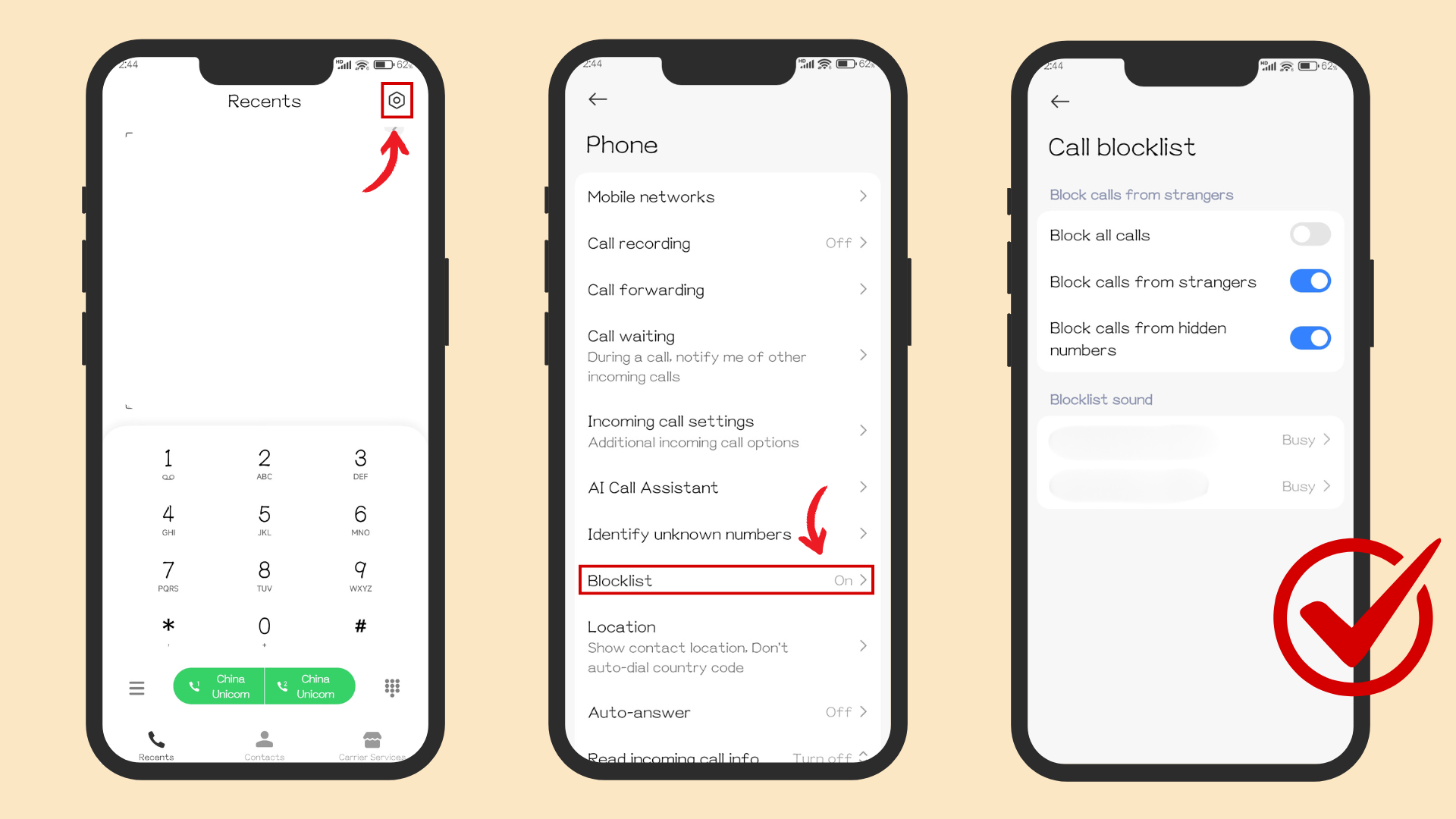
Function Description: It can automatically block strange and suspicious calls for you.
The exact steps may vary from one Android device to another, but the overall process is basically the same.
2. Block and Report Manually
Of course, if you already know that some numbers are problematic, you can also be proactive:
- Long-press the number in the call record or text message and block this caller, or go to the phone settings and add the number to the blacklist.
- Copy the number and report it to Hiya, FTC, or other similar platforms.
3. Use Services Provided by Carriers
Besides using the built-in mobile features, you can also rely on the protection services offered by your cell phone service carrier to identify and block Potential Spam calls in advance.
Most major carriers offer this service for free, but you can also choose to pay for premium features for better coverage.
Carrier | Service | Free Function | Premium Function | Price |
|---|---|---|---|---|
Verizon | Call Filter | Spam detection and blocking | Caller ID, Spam risk meter, Personal block list, etc. | $3/mo |
AT&T | ActiveArmor | Spam calls and texts blocking, data breach alert. | Public Wi-Fi Protection, ID Monitoring, Safe Browsing, etc. | $3.99/mo |
T-Mobile | Scam Shield | Scam block, Caller ID, Scam reporting | Manage block list, Reverse phone number lookup, etc. | $4/mo |
4. Use Third-Party Tools
If you have turned on the blocking features provided by your phone and carrier, but still don’t feel sufficiently secure or want richer customization capabilities, then a third-party tool is your next upgrade.
There are many apps dedicated to blocking Potential Spam calls in the market. Most of these apps have independent and regularly updated databases, offering broader blocking coverage and a variety of unique features to provide you with comprehensive protection. Below are the major third-party tools for your reference:
Tool | Feature | Price |
|---|---|---|
Partners with Samsung Galaxy and AT&T, Comprehensive call solutions | Free/ Premium: $3.99/mo | |
Global database support, community traceability, supports for call recording | Free/ Premium: $9.99/mo | |
Provides comprehensive blocking features, uses Answer Bots to engage scammers and waste their time. | Free/ Premium: $4.99/mo | |
Advanced call screening, particularly effective at blocking robocalls, supports VoIP landlines | Free/ Premium: $4.99/mo |
When using any third-party blocking tools, please set permissions carefully and disable unnecessary data access to minimize any potential risks.
Pro Tips: Prevent Potential Spam at the Source
While it’s important to block Spam calls, it’s smarter to cut off the path of your info exposure at the source, so that Potential Spam systems can’t target you at all.
The following two methods are key steps in your proactive approach to protecting your privacy:
1. Delete Publicly Available Digital Profiles
Many harassers do not obtain your info through sophisticated hacking techniques, but directly from search engines.
Some online platforms can collect info from public databases, social media, phone books, and other accessible sources, combining your name, address, phone number, and other personal details into a digital profile that is publicly displayed to all visitors.
Here are some common platforms for collecting personal information:
- FastPeopleSearch.com
- Whitepages.com
- Spokeo.com
- TruePeopleSearch.com
While these platforms may have been created with good intentions and hope that users will utilize this info in a legal and ethical manner, they do give the unscrupulous opportunities to take advantage. The good news, however, is that most platforms offer a way to remove profiles manually.
At FastPeopleSearch.com, for example, you can request to remove yourself from the search results by following these steps.
Step 1. Head to the removal page of FastPeopleSearch.
Step 2. Input your email address and start the process.
Step 3. Enter the needed info and click the button to search.
Step 4. Find the record you want to remove and choose View Free Details.
Step 5. Then tap the red button to send your removal request.
Step 6. Next, open the email you received from FastPeopleSearch and confirm your request.
2. Encrypt Online Activity with a VPN
Even if you wipe your trail from search engines, everyday browsing data can be quietly collected again by advertising platforms, third-party apps, or tracking scripts, becoming a new source of info leakage.
In this case, a reliable VPN tool, such as X-VPN, can help you build a shield of privacy defense:
- Encrypt all your online activities to prevent third parties from tracking and recording your data and browsing history.
- Hide your real IP address and geo-location to prevent third parties from binding your behavior to identifying info like phone numbers.
- Block phishing links and malicious websites, reducing the risk of identity theft and data leakage.
All in all, a VPN acts as your own digital version of Harry Potter’s invisibility cloak — it hides you from everything trying to spam you.
However, we should emphasize that even though VPNs are currently legal in many regions, we still want you to double-check local regulations before using them to ensure zero risk.
Conclusion
So, what is Potential Spam? – It’s actually a risk alert to warn you that the call might be problematic. Dealing with it requires more than just relying on passive blocking; it requires proactive defense. By enabling system features, using specialized tools, cleaning up public files, and using a VPN, you can truly make silence the norm.
FAQs
How can I check if a number is spam?
You can use the protection services provided by your carrier or install third-party anti-harassment apps, which automatically flag Potential Spam and alert you based on number history, user reports, and risk ratings. You can also manually copy the number and paste it into these tools or major search engines to check if it has a negative record. Also, if the time and place of the incoming call are weird, then you also need to be vigilant.
Should I block Potential Spam calls?
Yes, you should block Potential Spam calls. While not all Potential Spam is 100% harmful, it can indicate that the call is flagged as high risk by many systems or users. If you don’t want to waste time or miss more quiet moments, blocking is always the safest option.
Are Potential Spam calls always bad?
No, not all Potential Spam calls are bad. Sometimes, some courier notifications, after-sales service, and bank calls may also be mislabeled as Potential Spam, but this is relatively rare.