How to watch Hulu with X-VPN?
Latest edited on 2023-06-09
Hulu is an American subscription streaming service, launched in 2007, and it is one of the best and largest streaming platforms.
On Hulu, you can see familiar videos such as "Unprisoned". Trying to watch videos on Hulu when you're not in the US can be problematic.
At this point, X-VPN can help you by:
Step 1: Subscribe to X-VPN so that you can use all of X-VPN's servers. It is recommended that you choose an all-platform subscription so that you can use Hulu on your phone, PC, TV, and so on.
Step 2: Open X-VPN, find the US-Video-H server in the select location and connect to it.
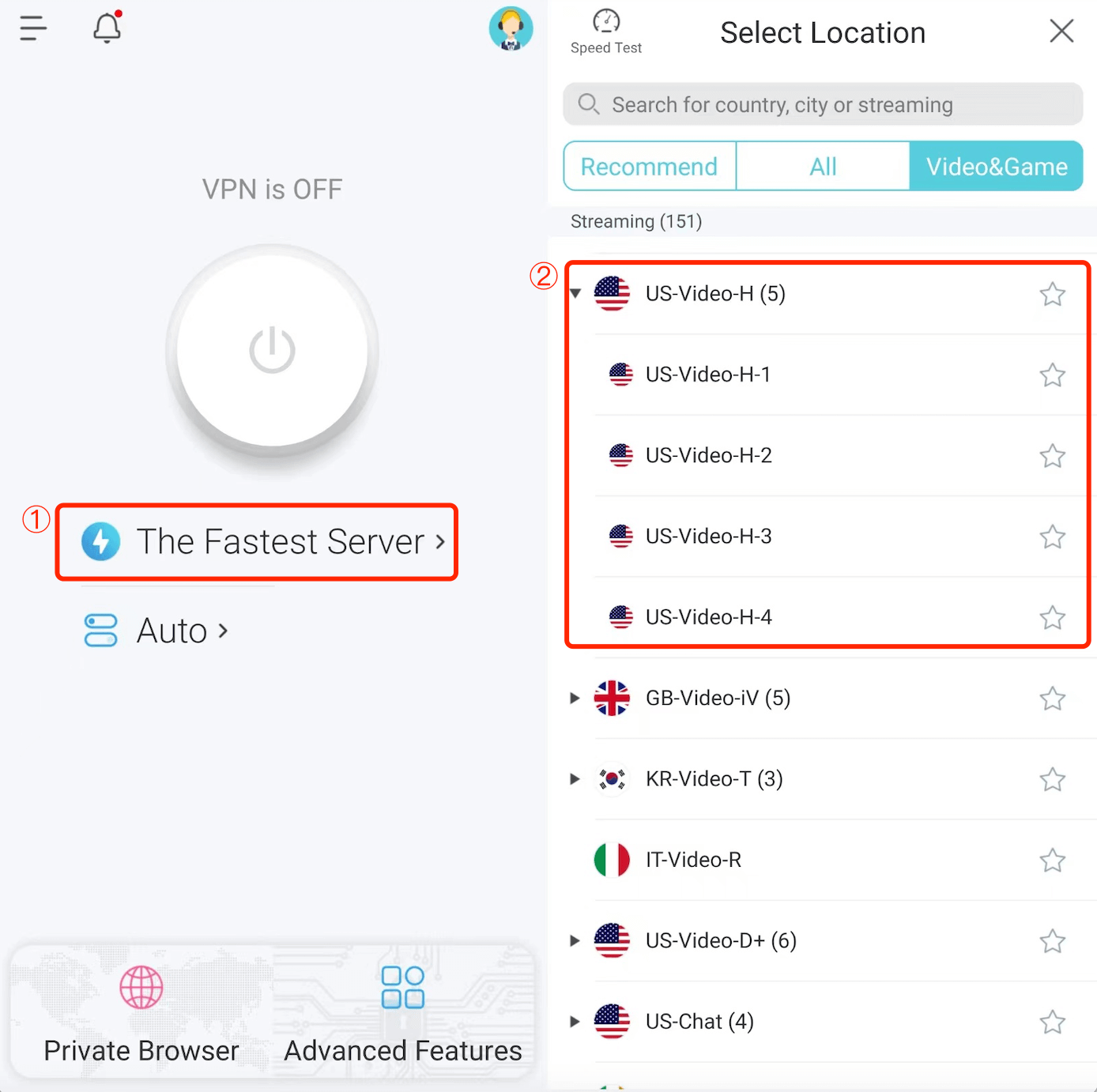
Step 3: Restart your browser or Hulu APP.
Step 4: Start using Hulu.
If you have tried the above methods and still can't use Hulu, we recommend you try the following methods:
1. Connect all branches of servers for Hulu, like the US-Video-H-1 server.
2. Clear your browser (Chrome or Safari) or Hulu APP cache. It is a good idea to turn on privacy mode in your browser. If you use the Android version of X-VPN, you can try the private browser in X-VPN.
3. Contact X-VPN online support for help, we are online 7/24.
Was this article helpful?
Thanks for your feedback!
Why wasn't this article helpful?
