What is Split Tunneling and how to divide my traffic?
Latest edited on 2023-06-09
Split Tunneling allows you to efficiently divide your internet traffic, ensuring a better experience when browsing online.
What is Split Tunneling?
Split Tunneling is a feature designed by X-VPN to classify internet traffic based on the type of application or website being accessed. This feature enables you to allow or deny access to specific applications, increasing control over your internet traffic, and improving browsing speed and performance.
How to use Split Tunneling in X-VPN?
X-VPN on Android
Step 1: Open the X-VPN Android application
Step 2: Click Advanced Feature > Split Tunneling. Once it’s enabled, the button will turn yellow.
Step 3: Connect to the X-VPN server of your choice.
Note: This feature is currently not supported on iOS due to system permissions.
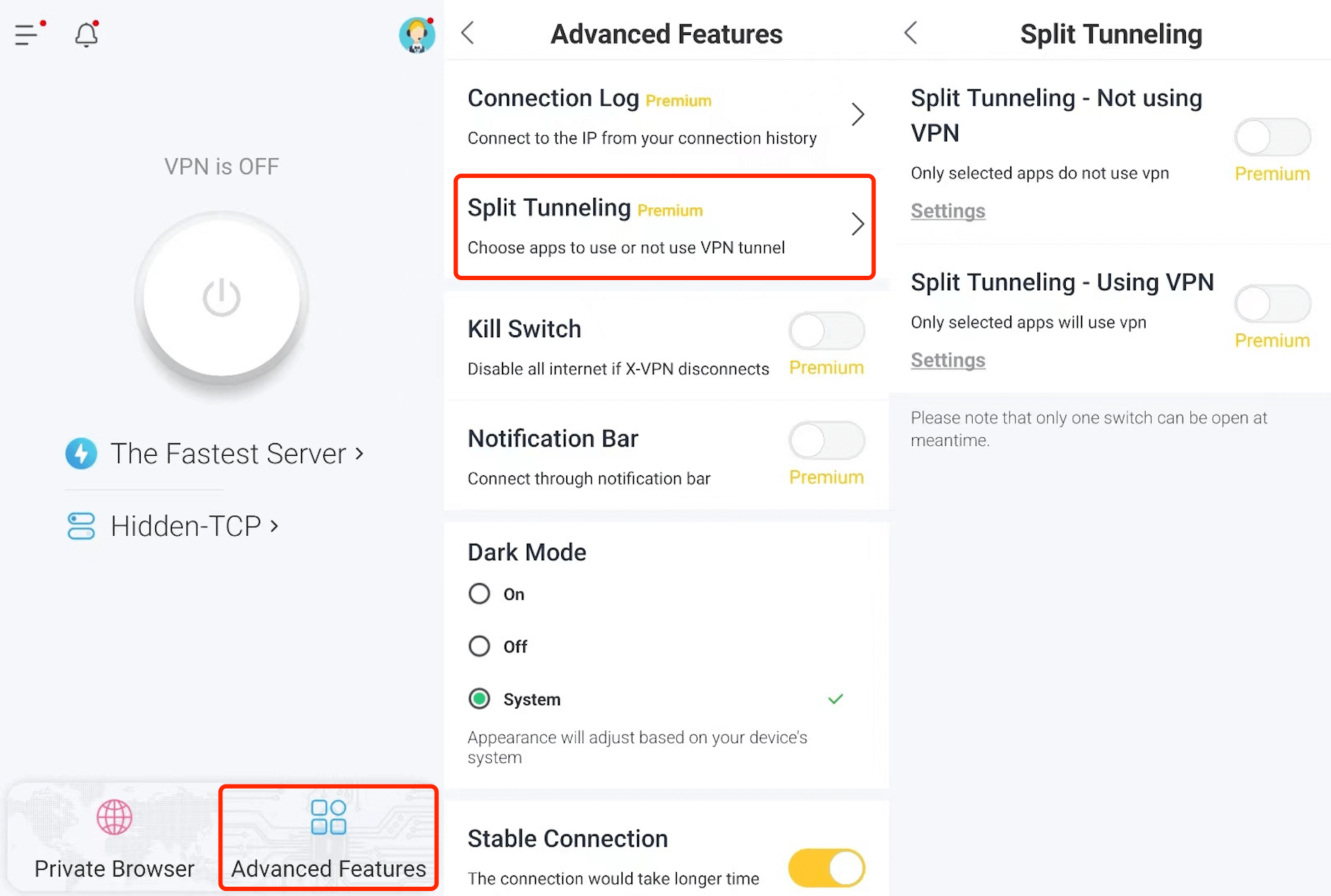
X-VPN on Windows:
Step 1: Open the X-VPN Windows application
Step 2: Click Feature > Split Tunnel, once it’s enabled, the button will turn yellow.
Step 3: Connect to the X-VPN server of your choice.
Note:
1. This feature is currently not supported on X-VPN downloaded from Microsoft Store.
2. Please make sure you are using version 74.0 and above.
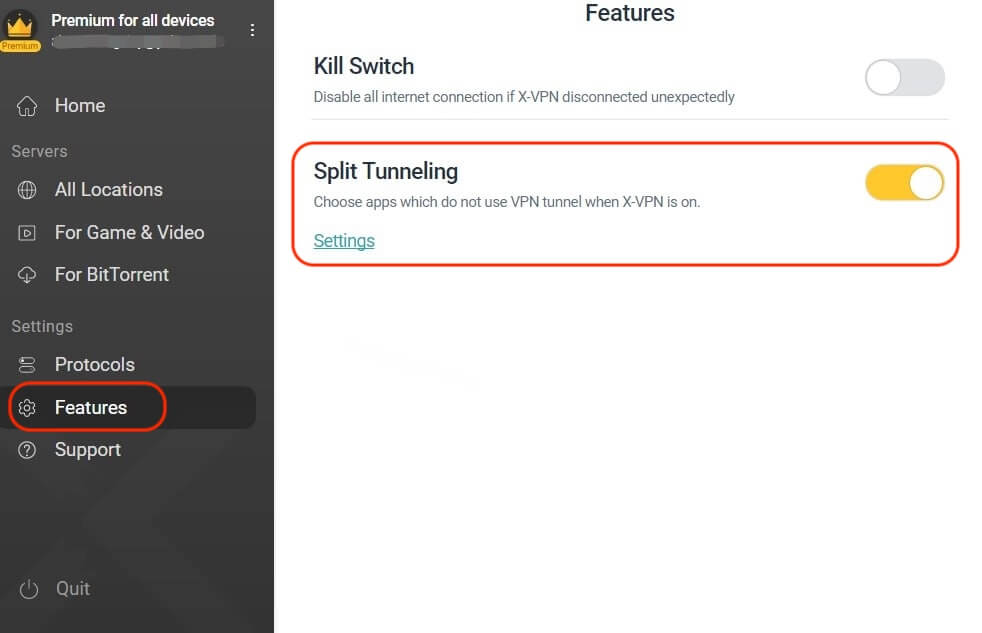
If you have any further questions about this feature, please contact us online or write to support@xvpn.io.
Was this article helpful?
Thanks for your feedback!
Why wasn't this article helpful?
