Play Mobile Games with Less Lag or Disruptions
Play mobile games like PUBG Mobile or Call of Duty with lower ping and faster response.
Avoid ISP throttling and enjoy DDoS protection while gaming — even when connected to consoles like Nintendo Switch, PlayStation, and Xbox through a configured hotspot.





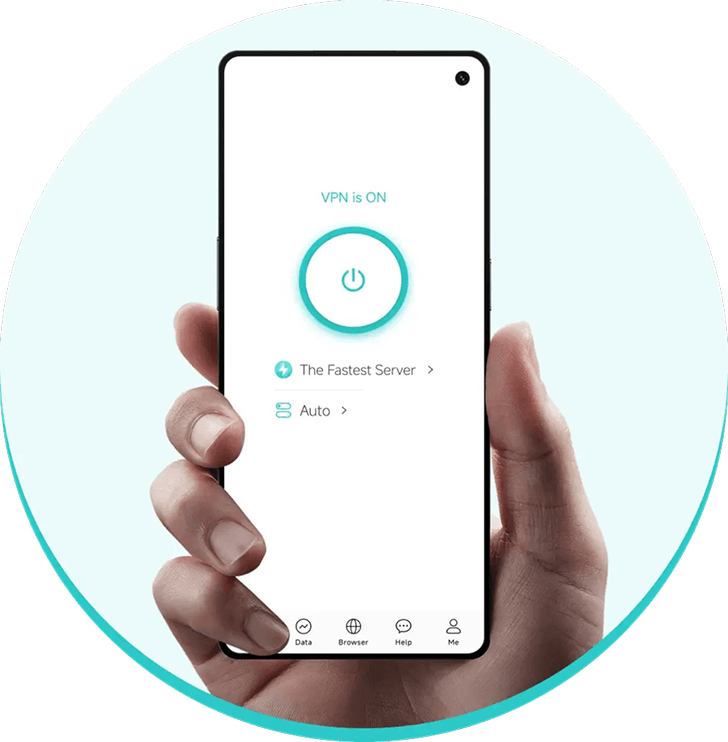




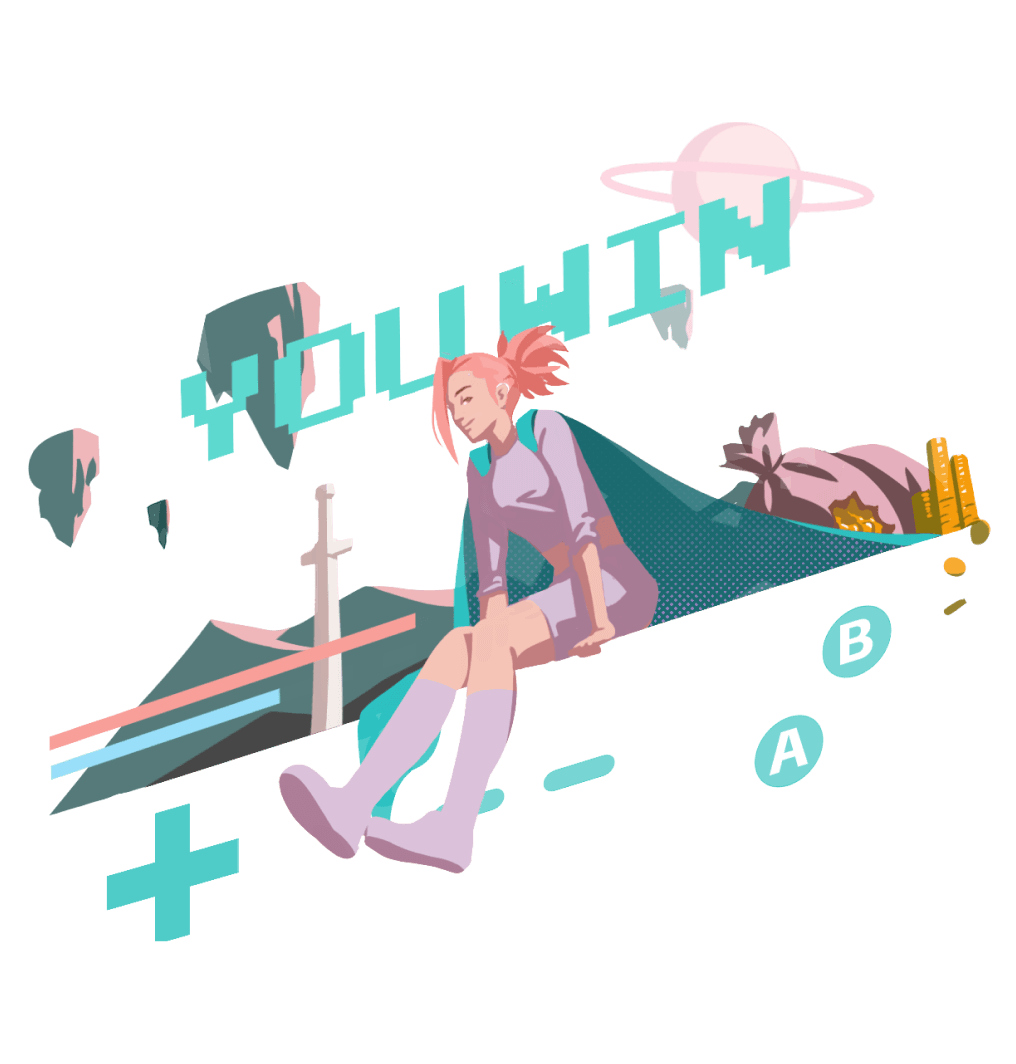


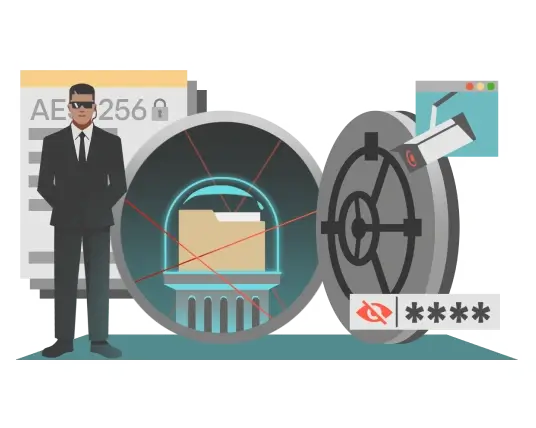
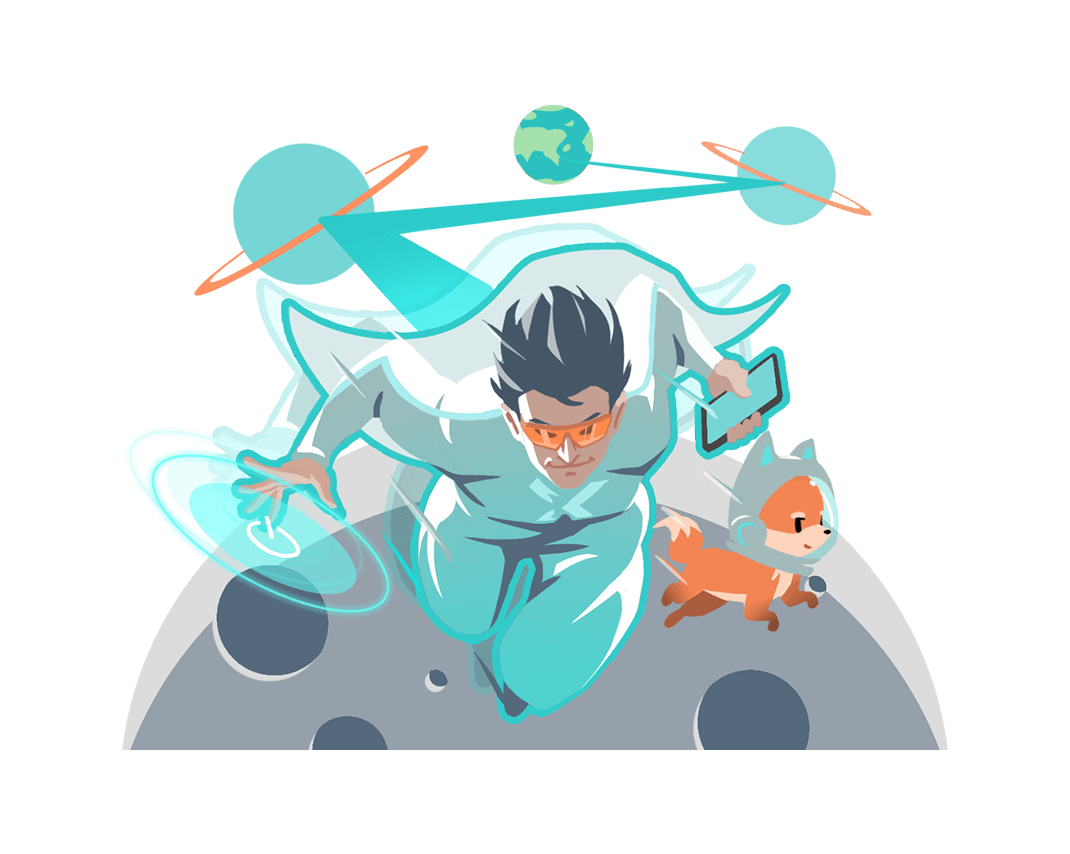
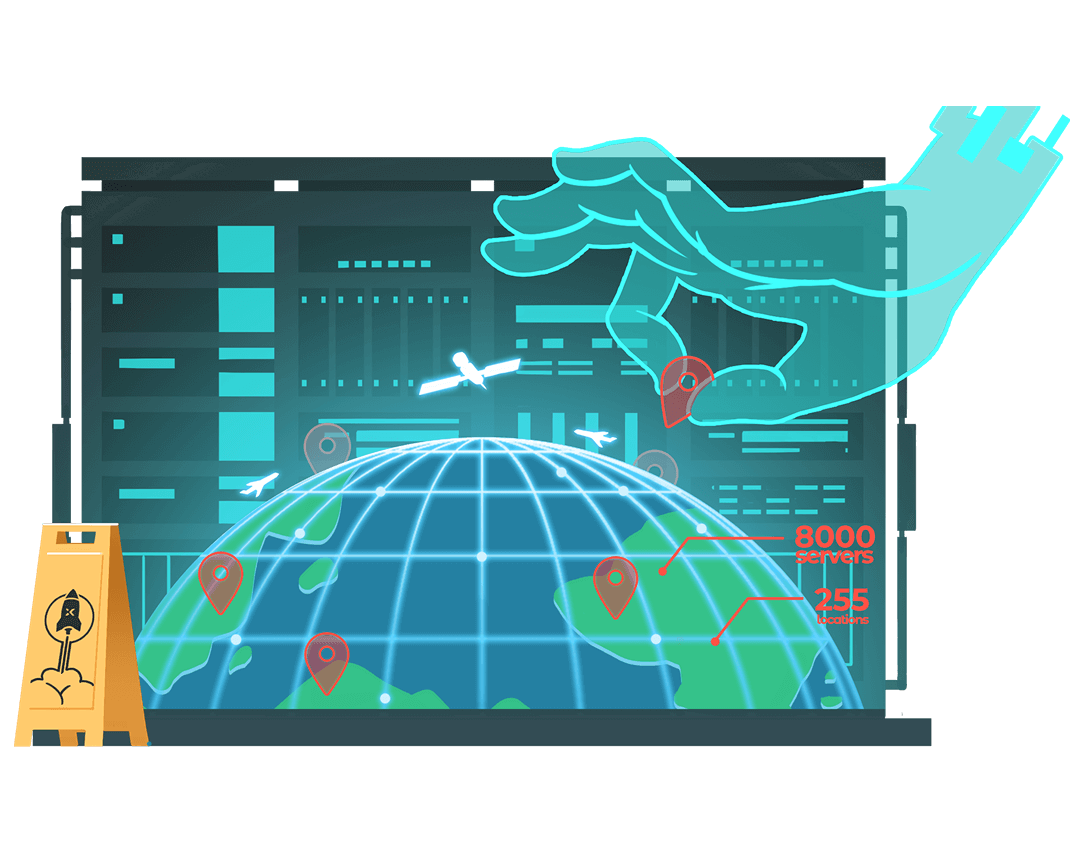
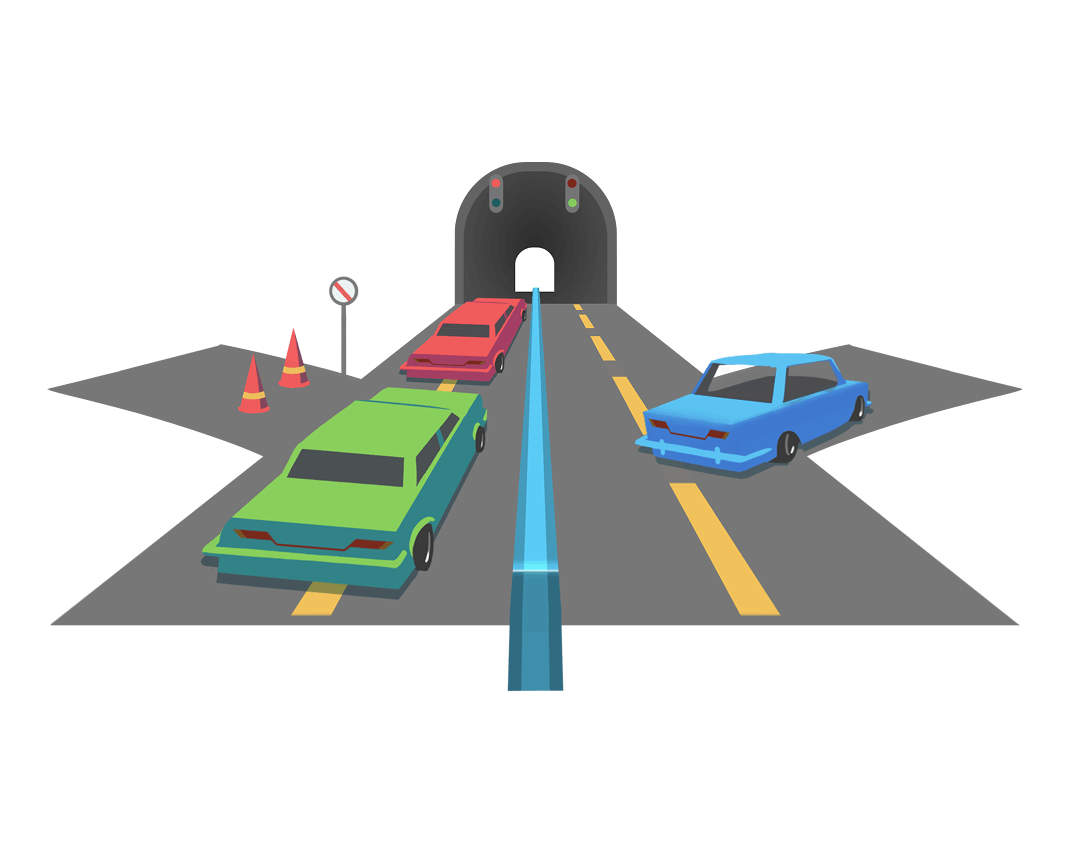
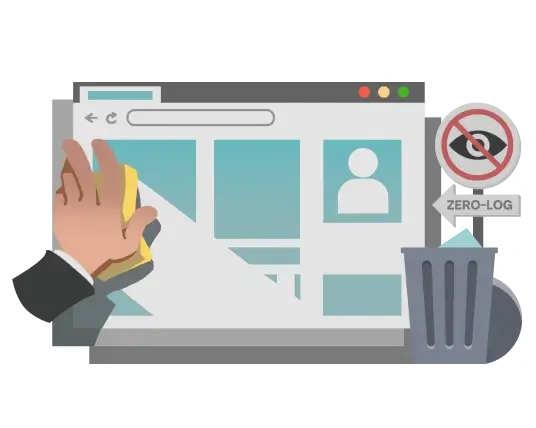
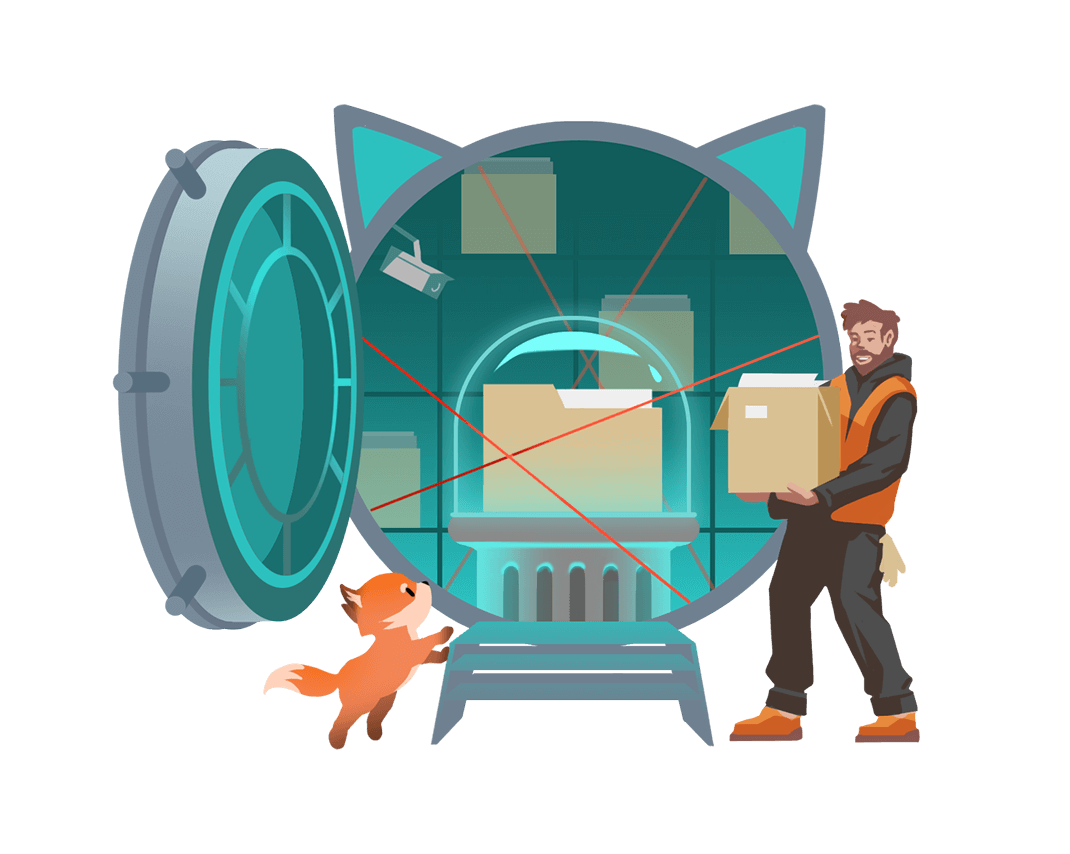
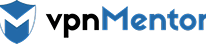



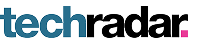








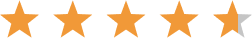

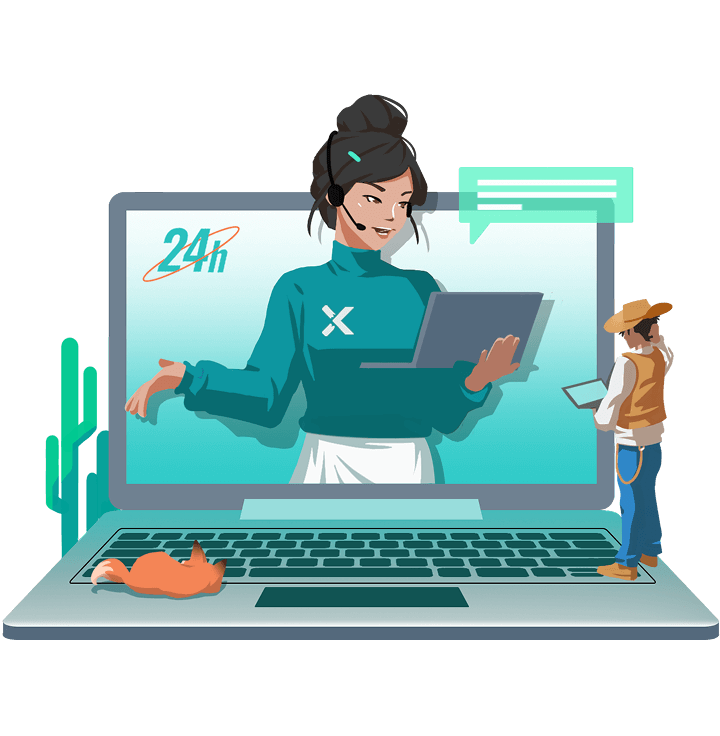

I was glad to see that X-VPN wasn't leaking IPv4, IPv6, or WebRTC IP addresses. And X-VPN performs very well with streaming. It unblocked everything I threw at it.