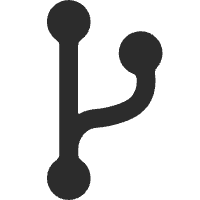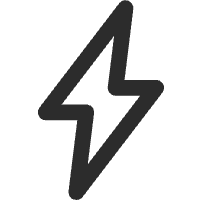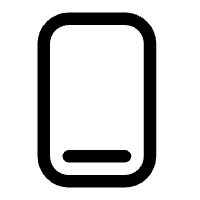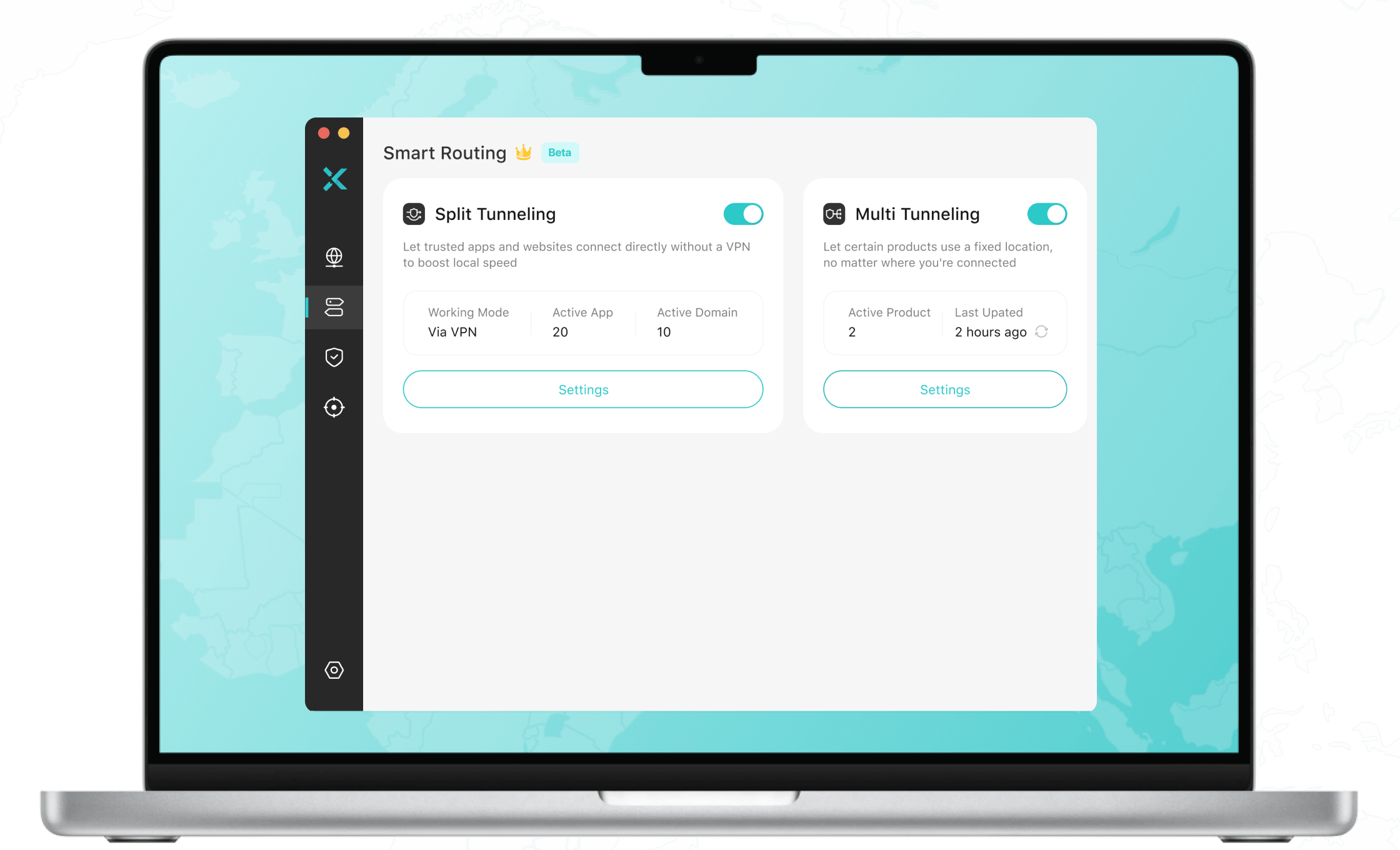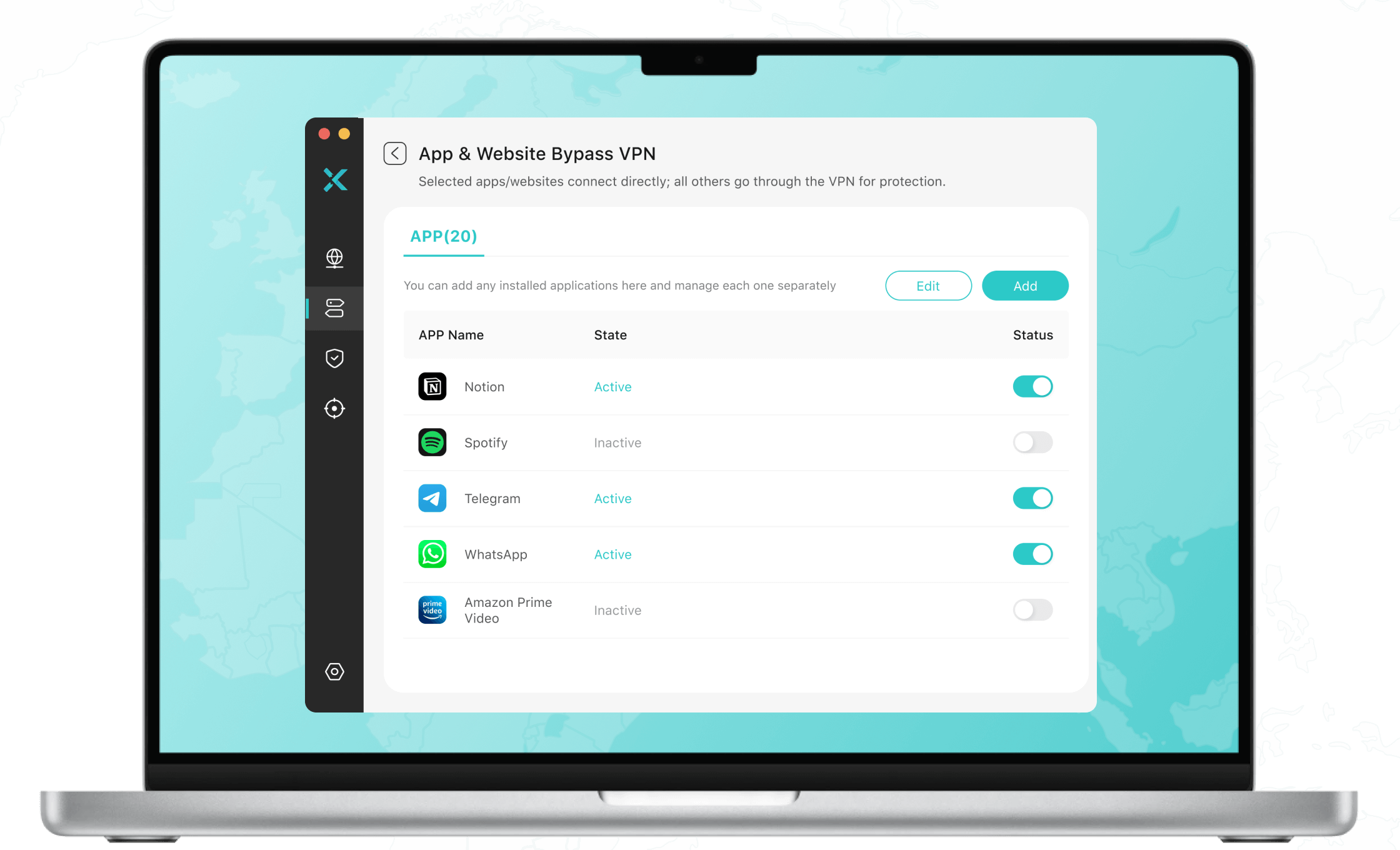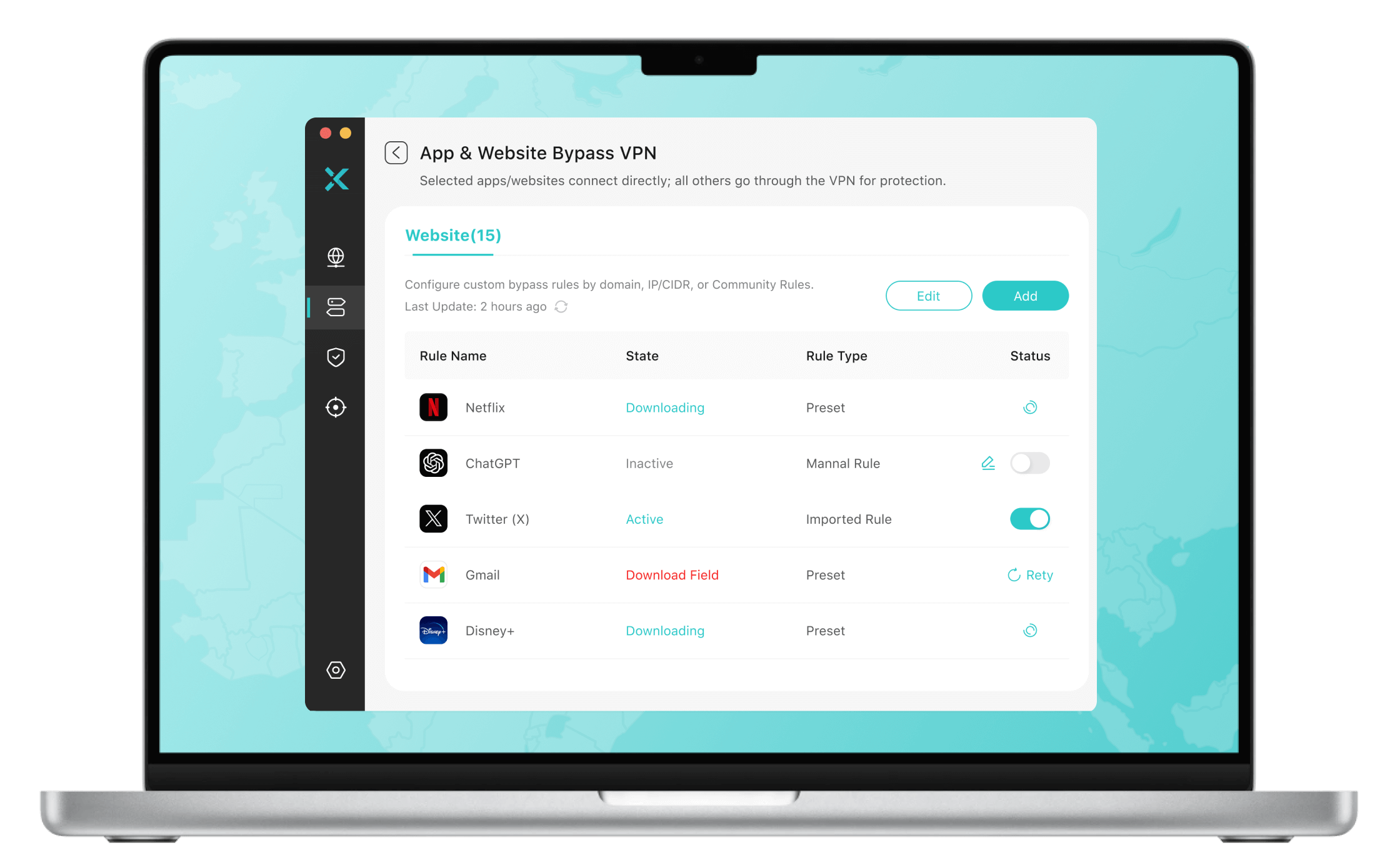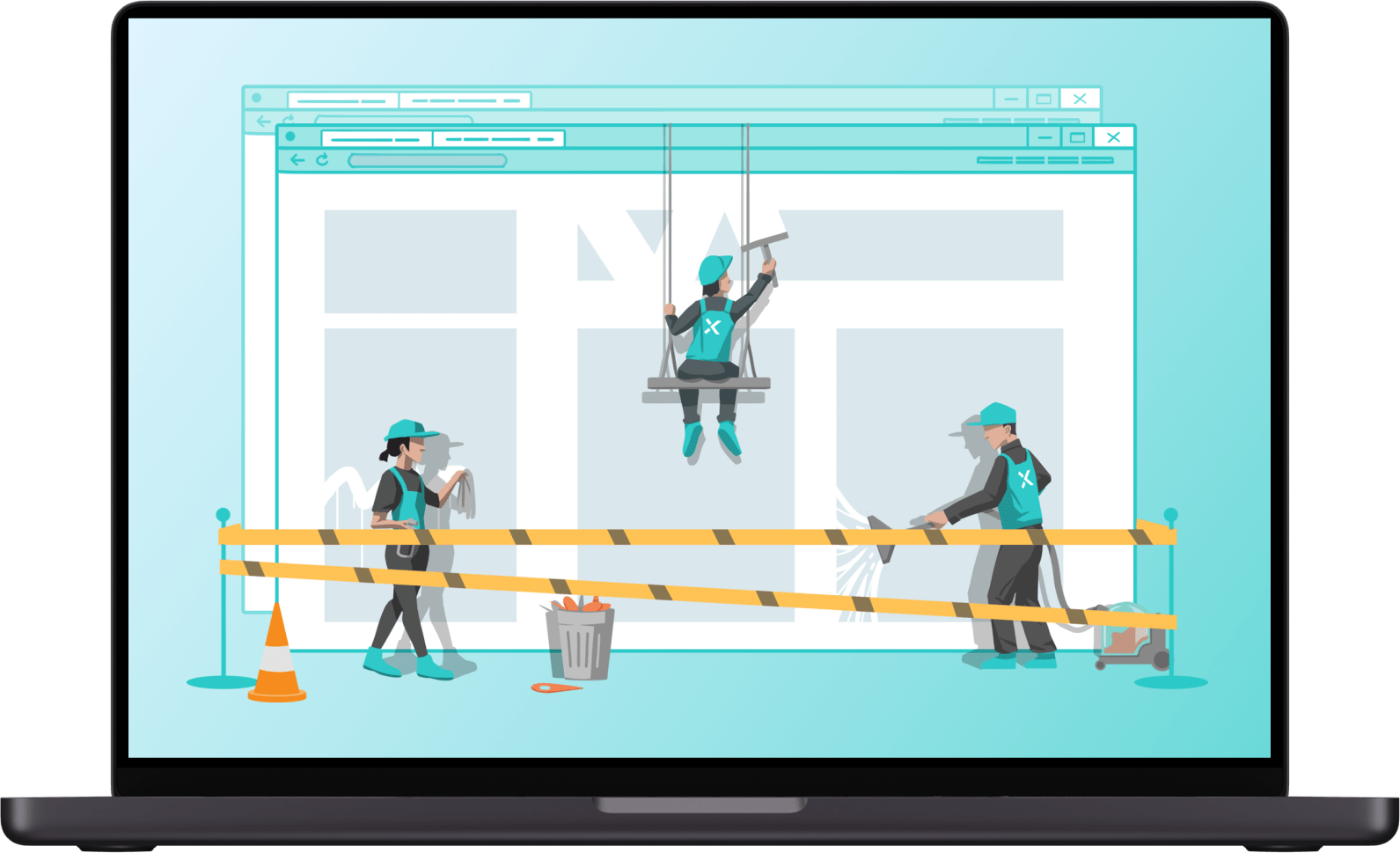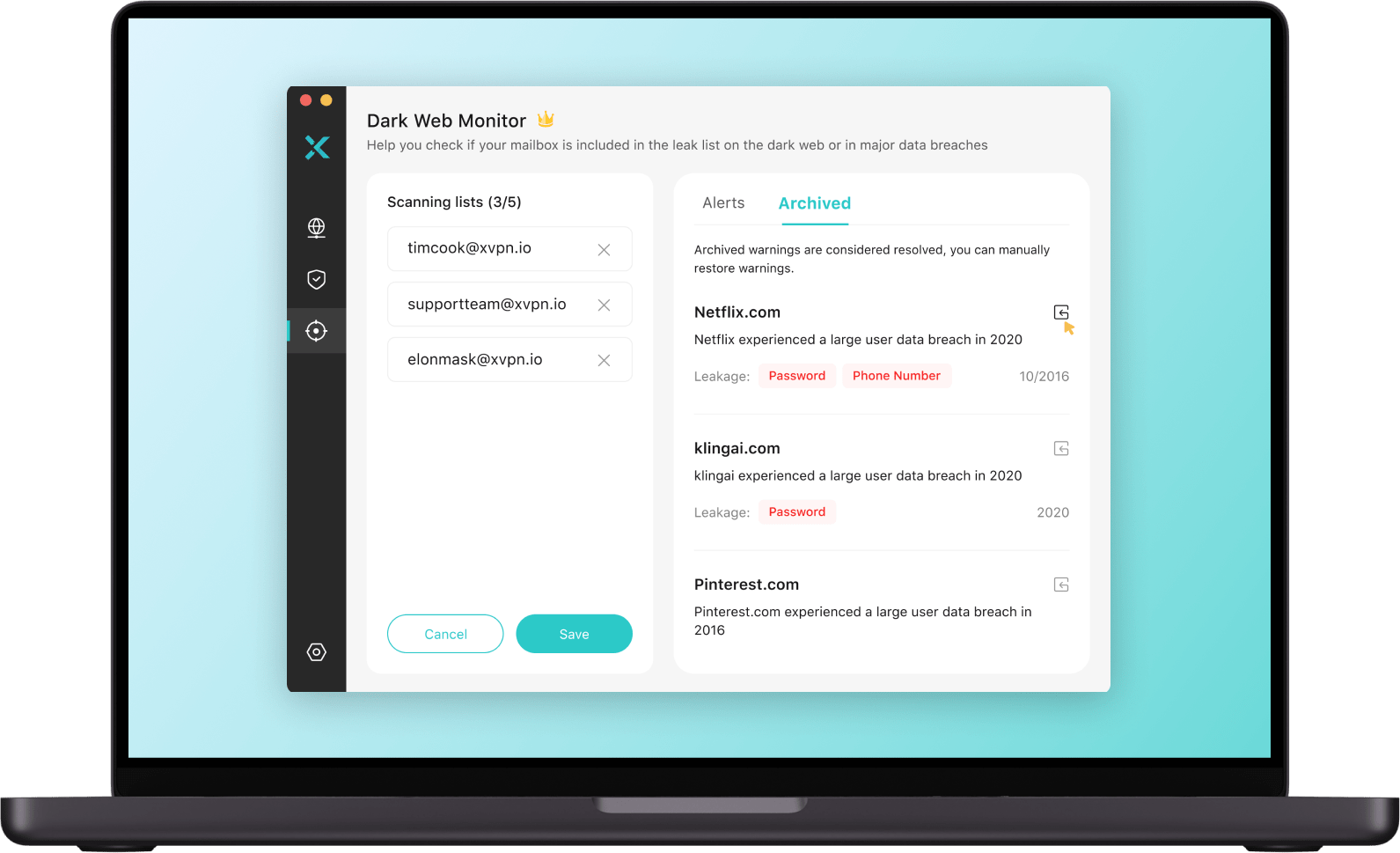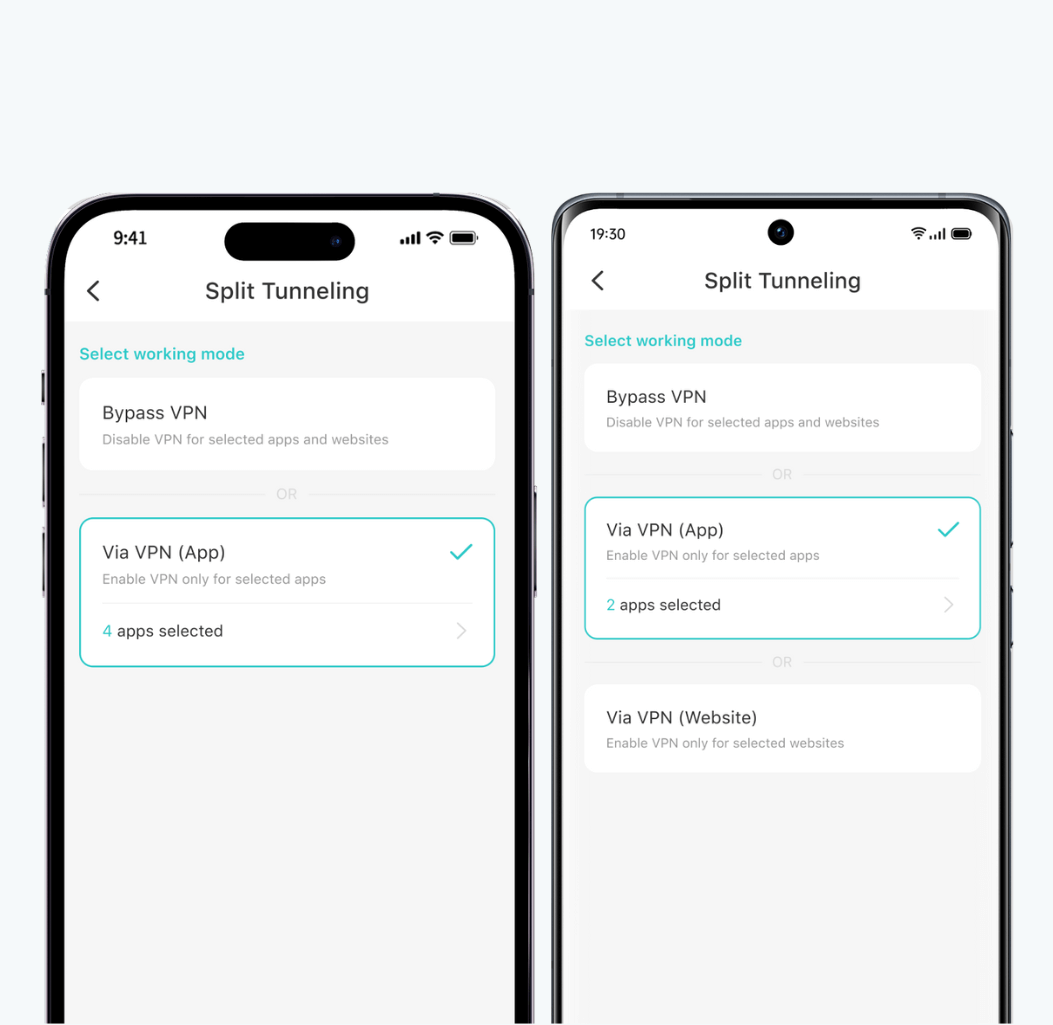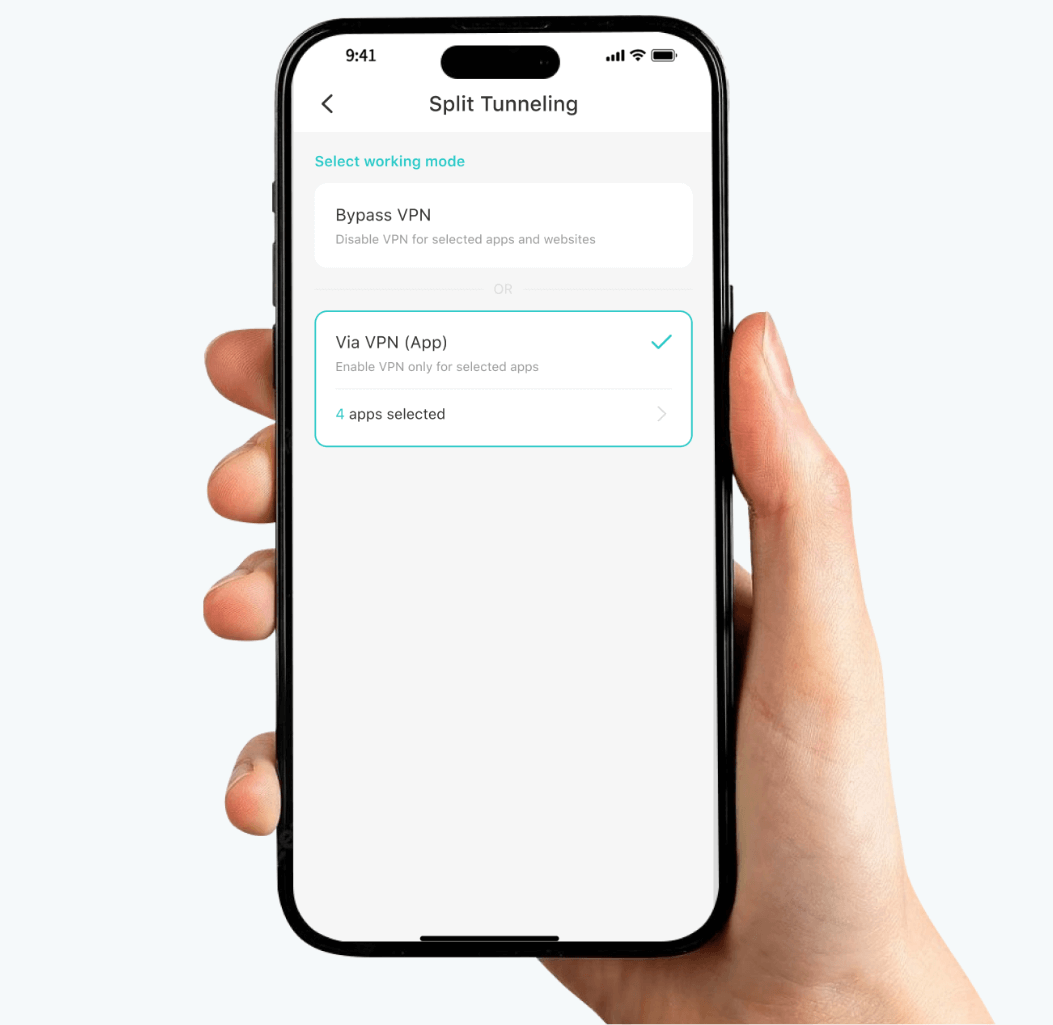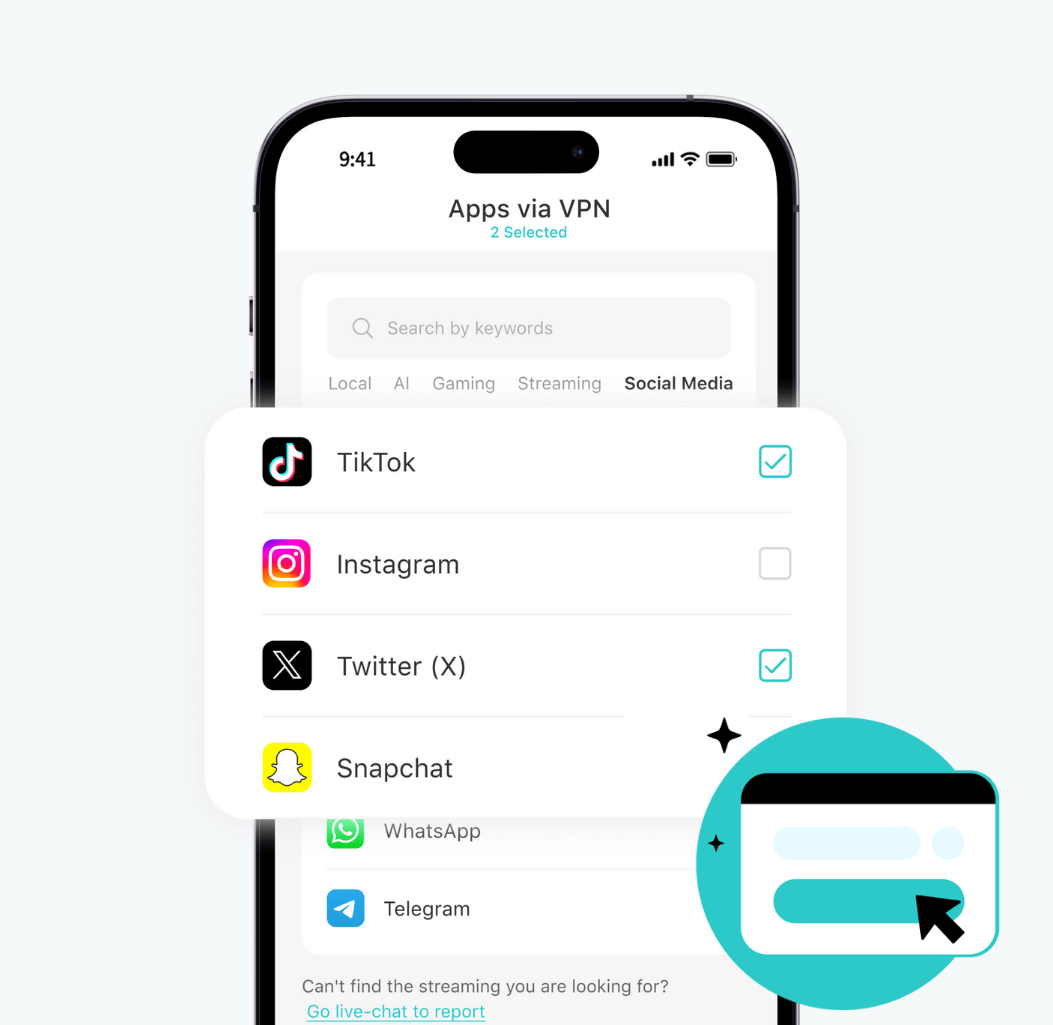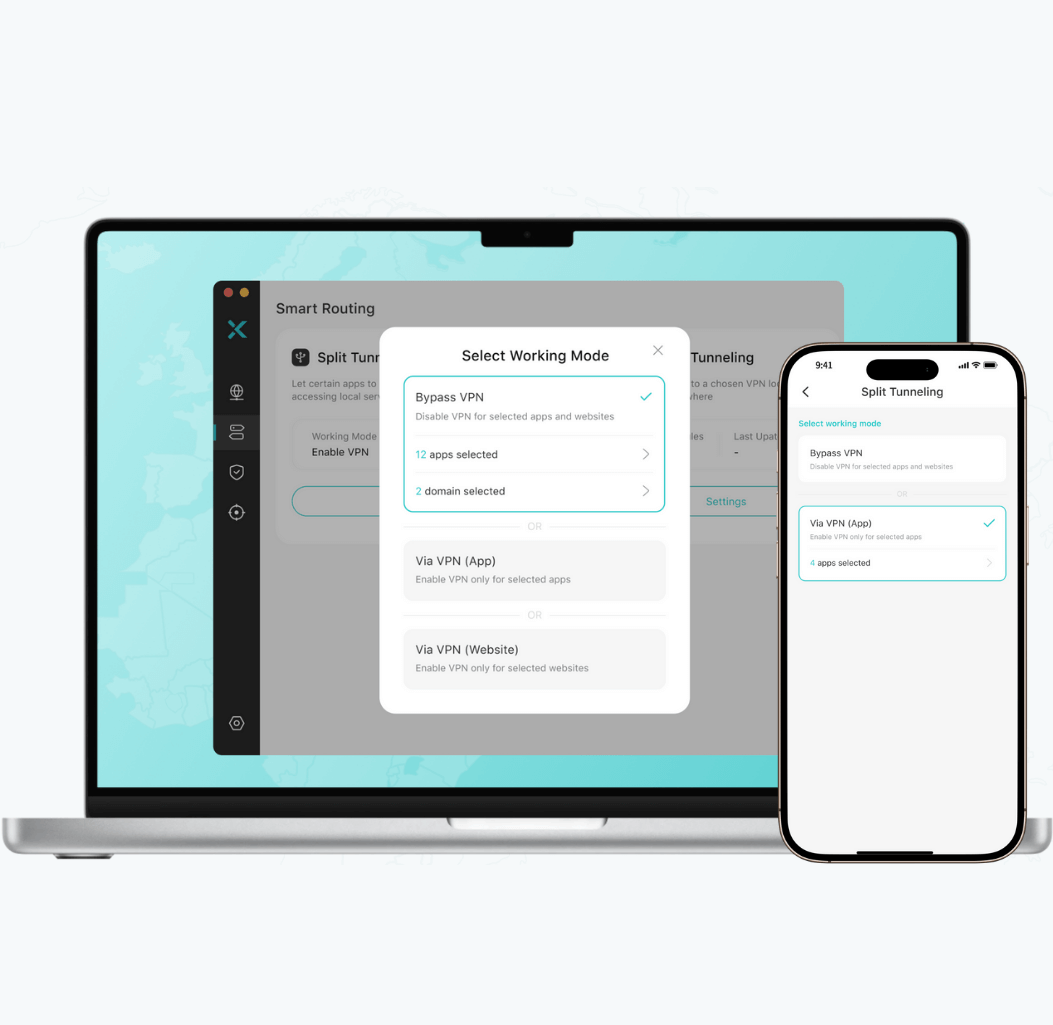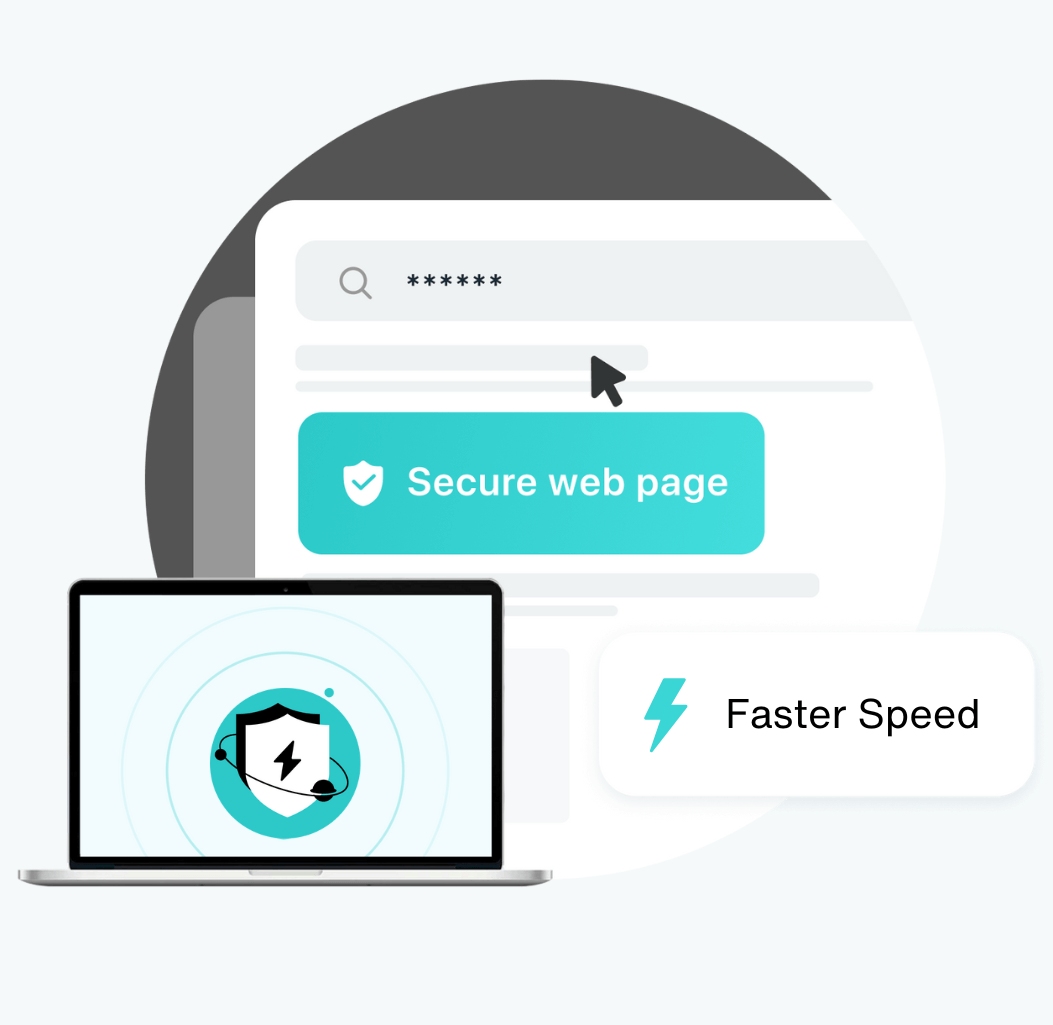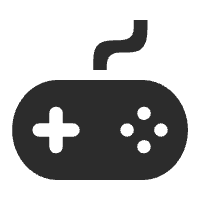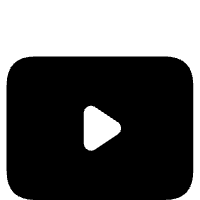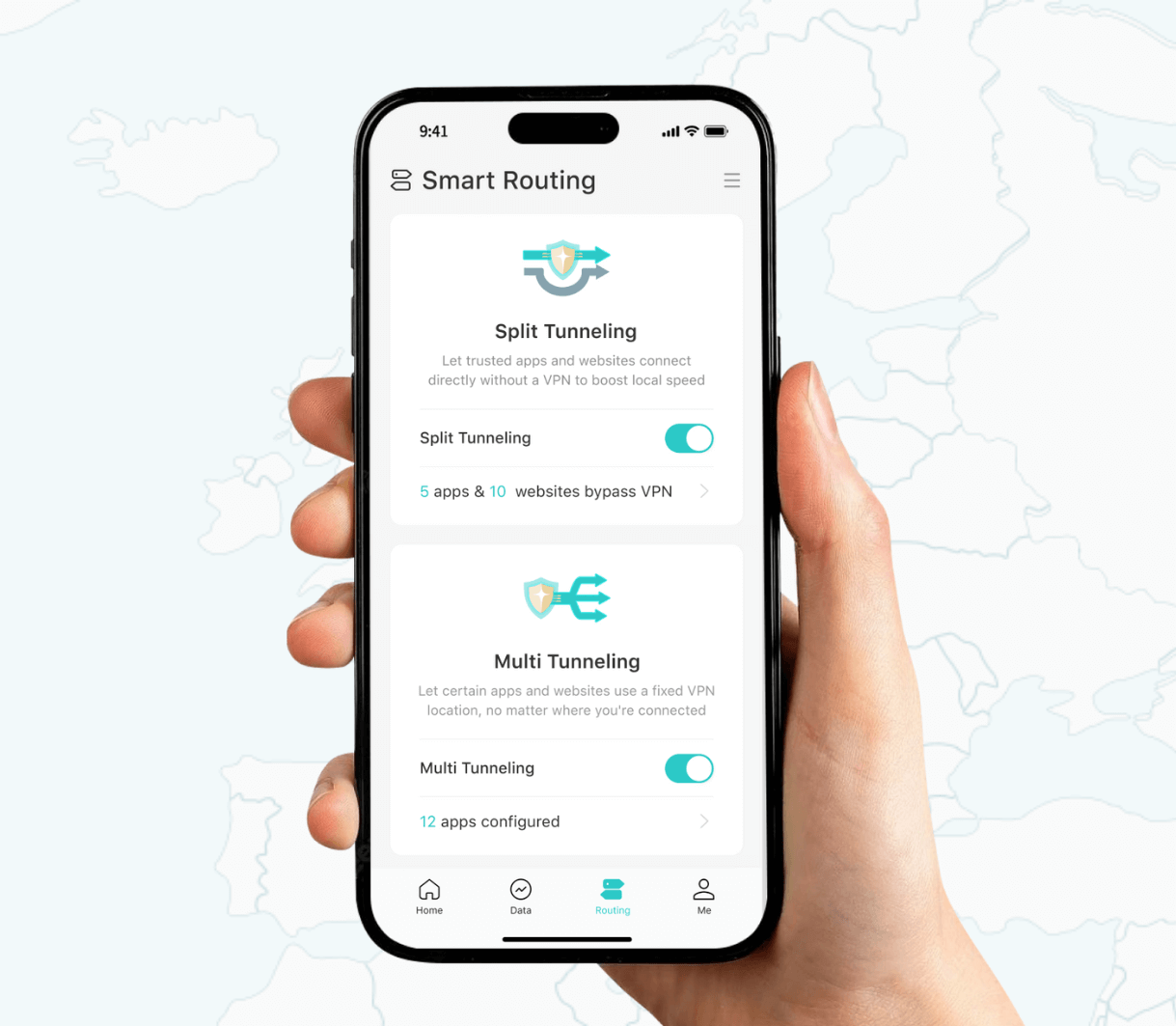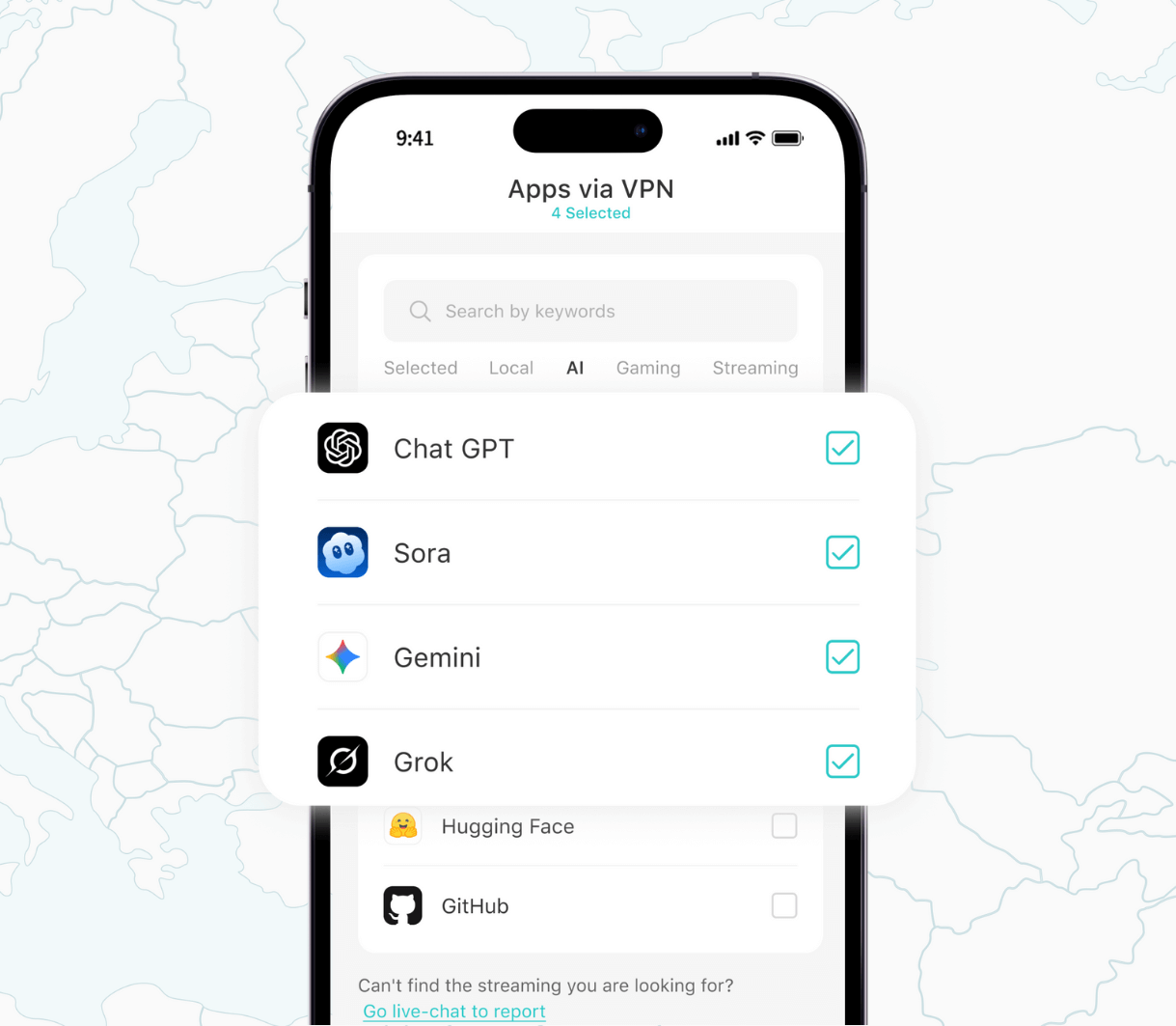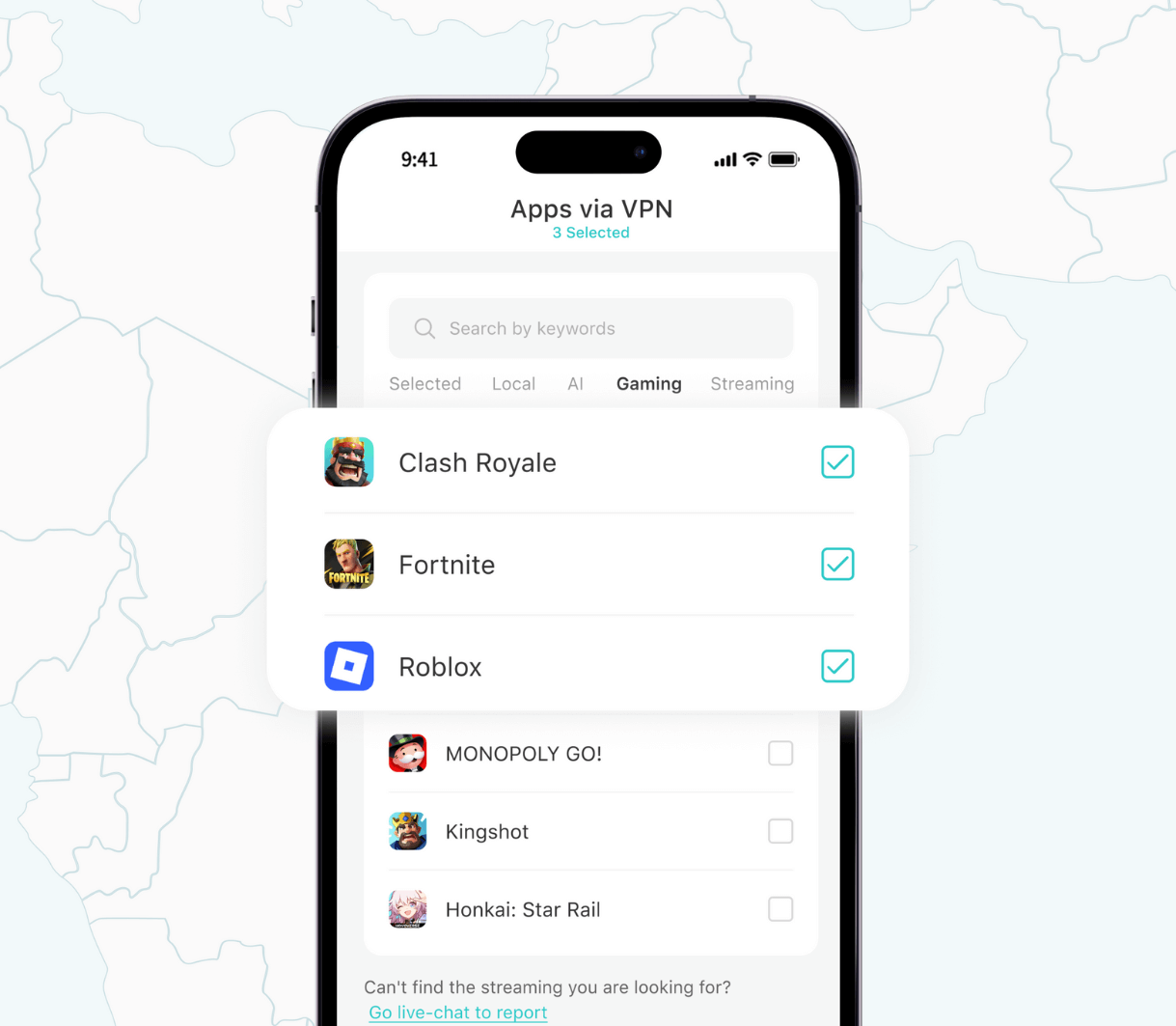App-Based Split Tunneling
 App-based split tunneling allows you to decide which apps use or bypass the VPN tunnel, helps add or exclude specific apps flexibly.
App-based split tunneling allows you to decide which apps use or bypass the VPN tunnel, helps add or exclude specific apps flexibly.
Website-Based Split Tunneling
 Website-based split tunneling allows you to go or exclude specific websites from the VPN protection, with flexible per-site control.
Website-based split tunneling allows you to go or exclude specific websites from the VPN protection, with flexible per-site control.