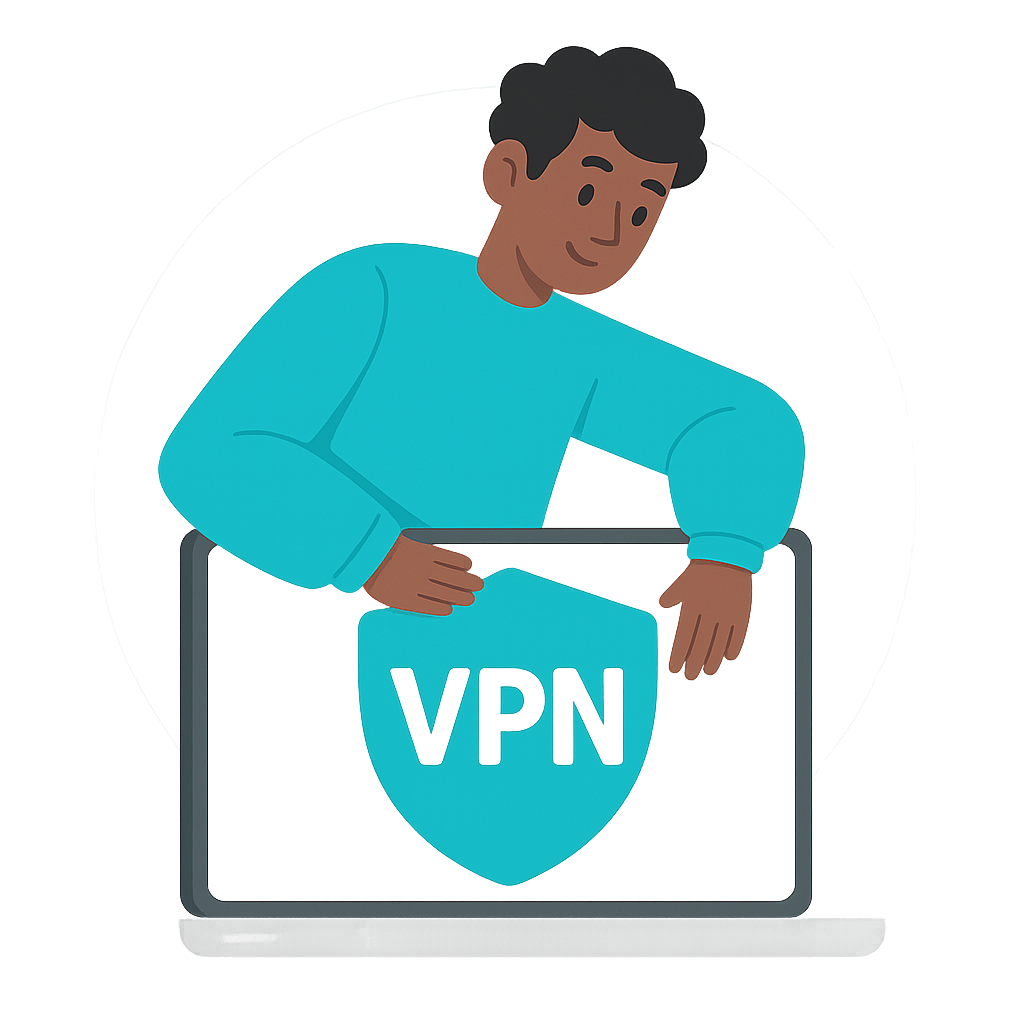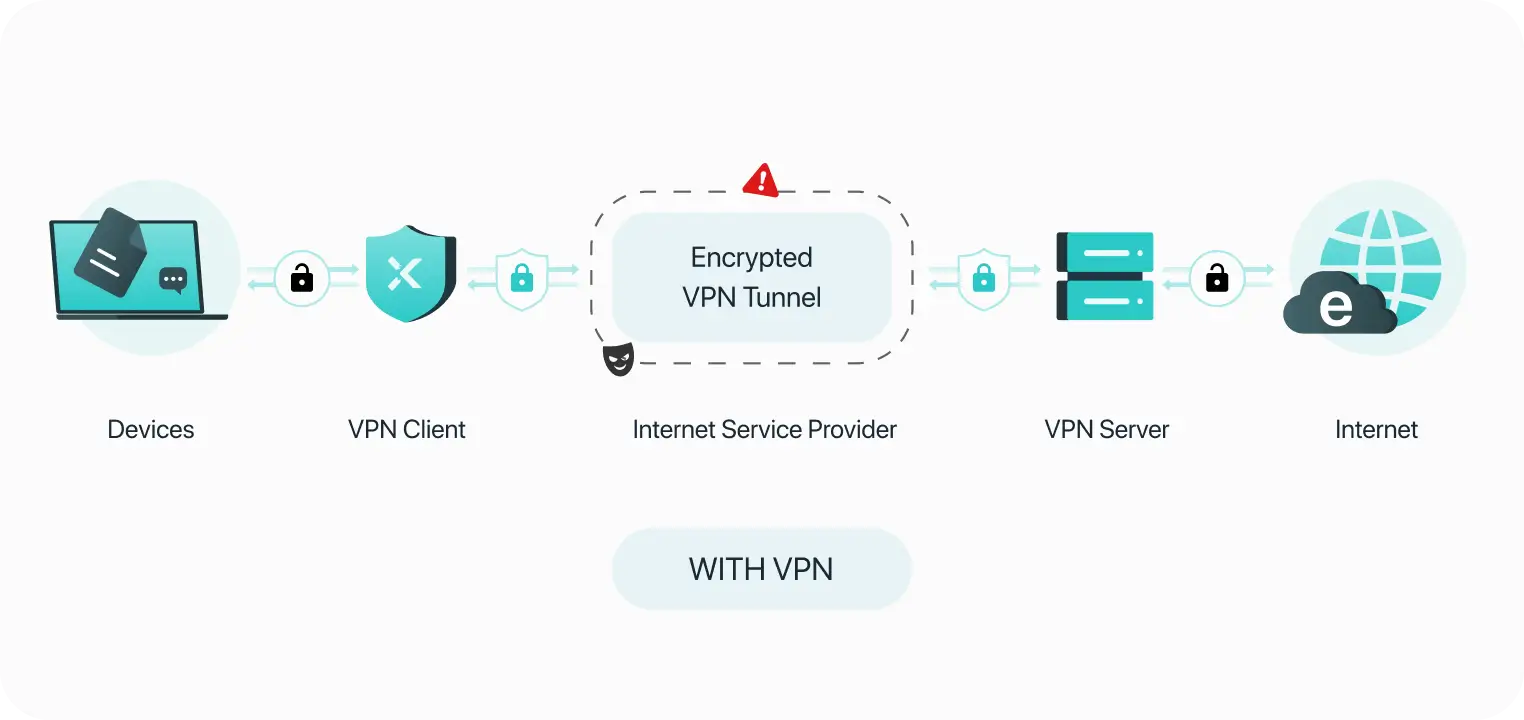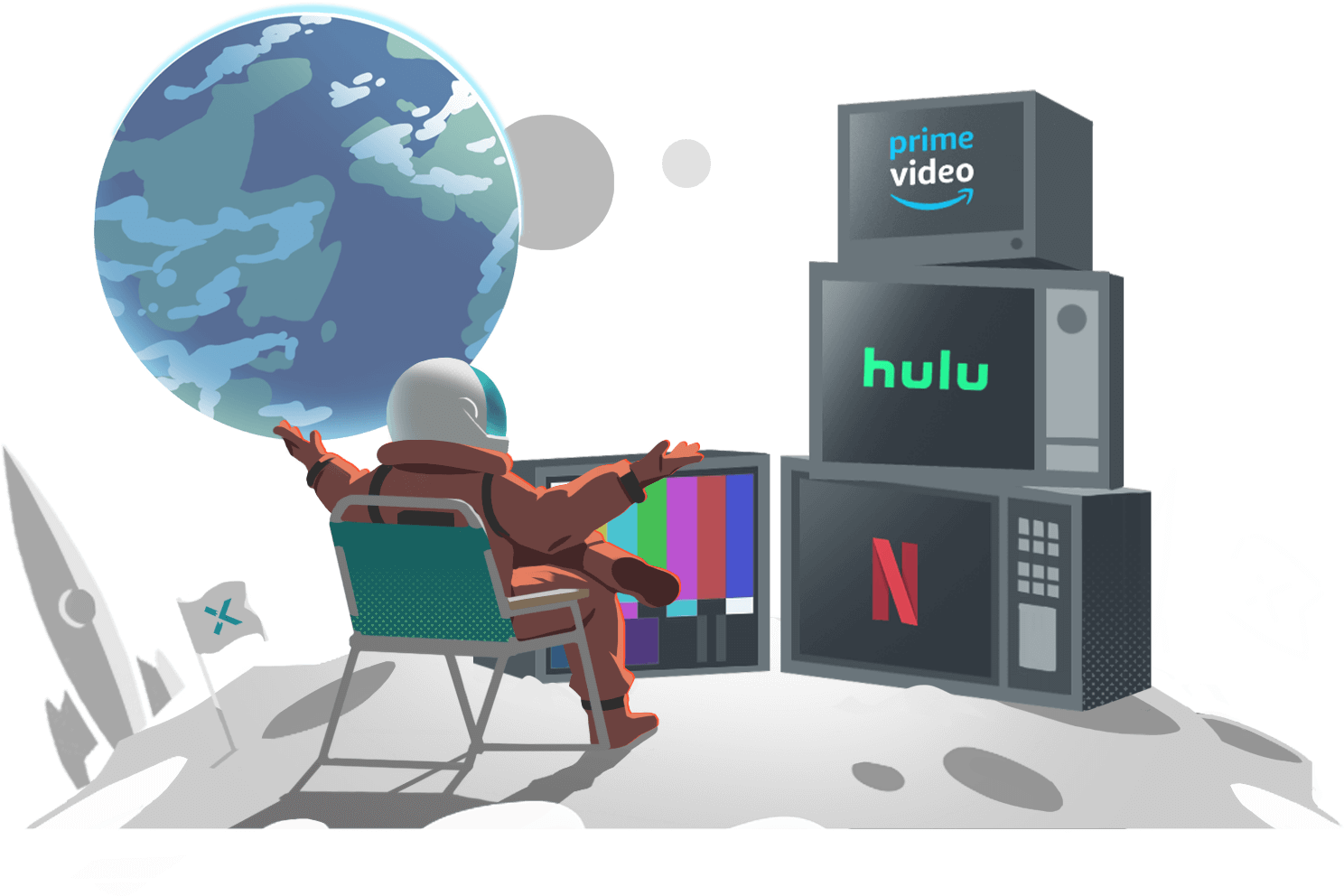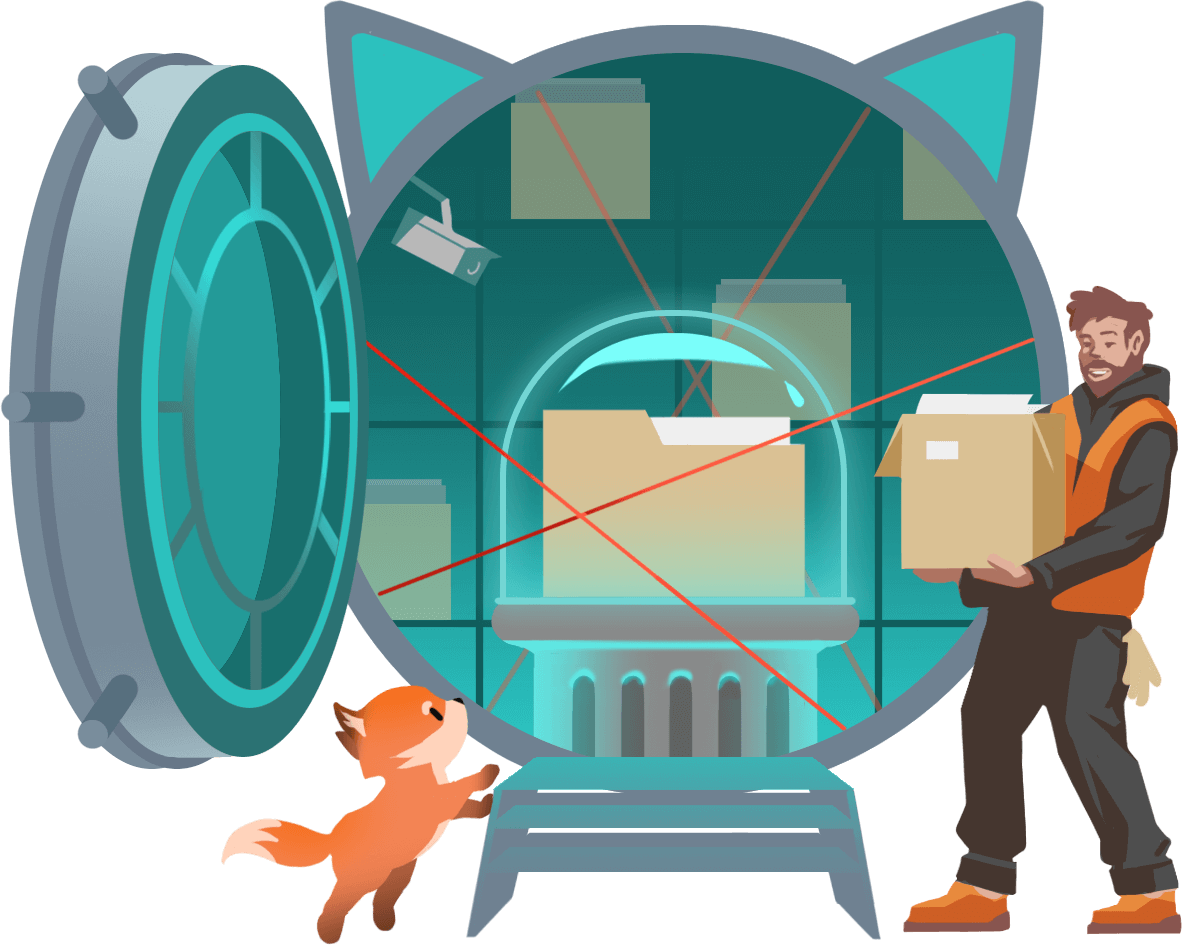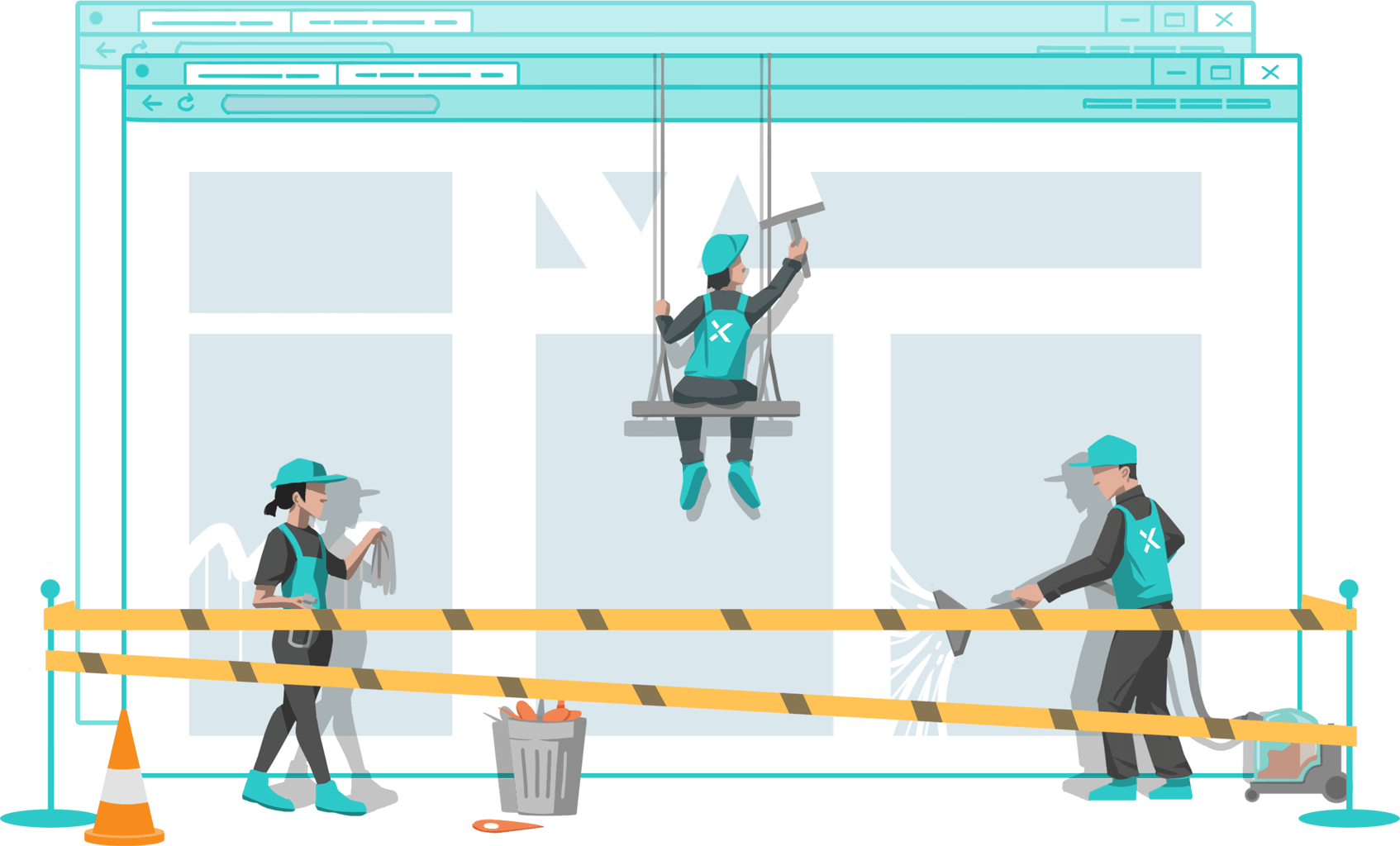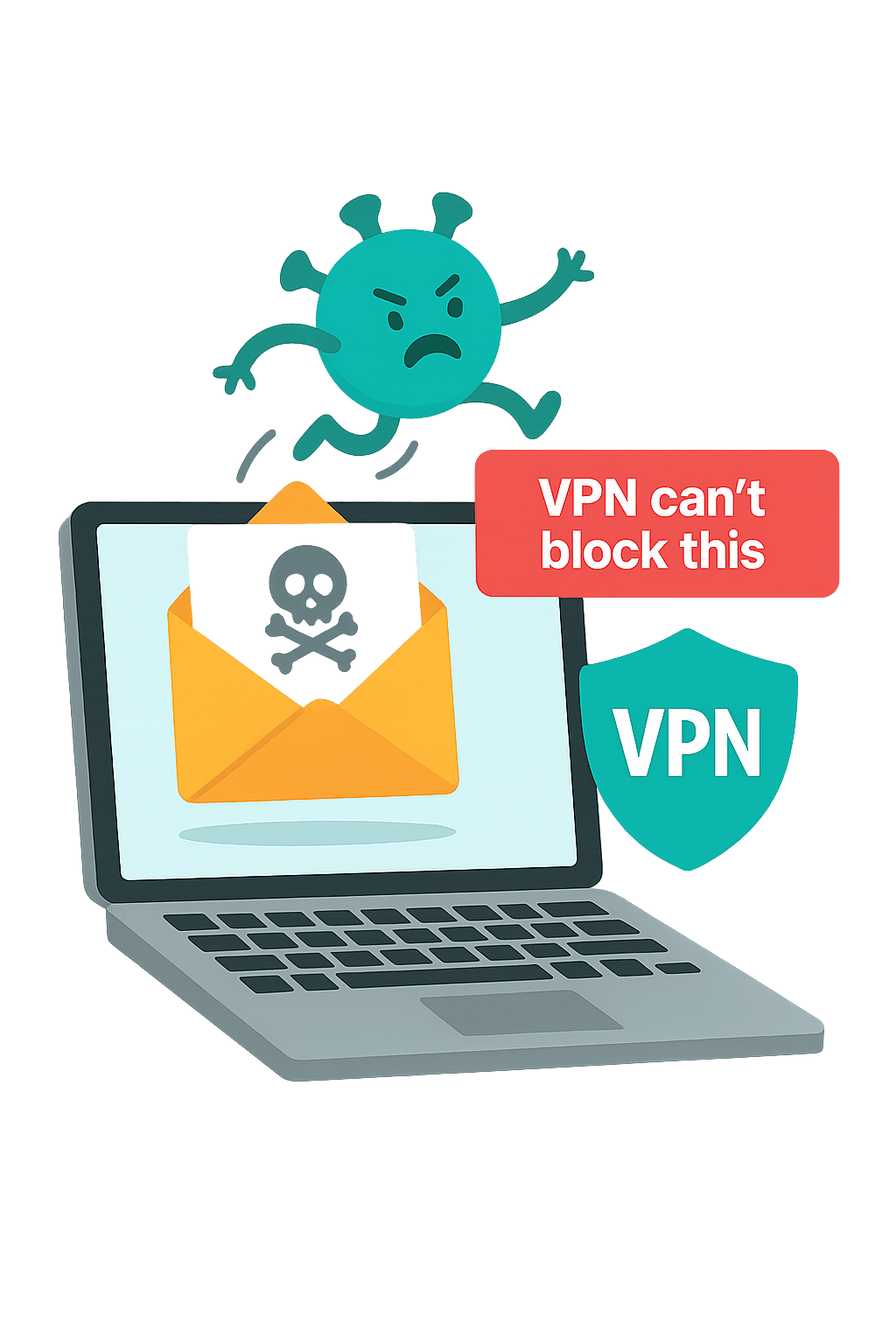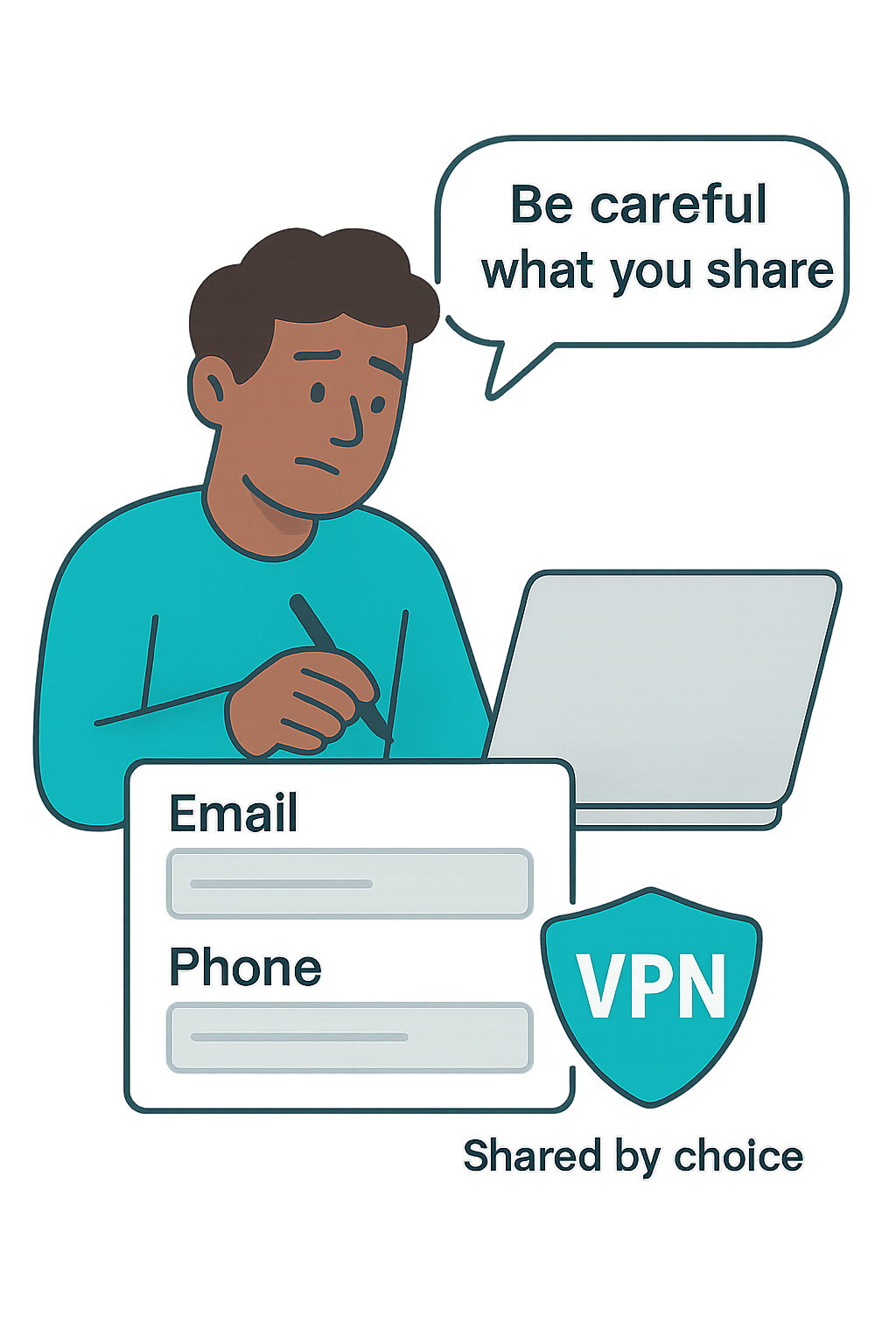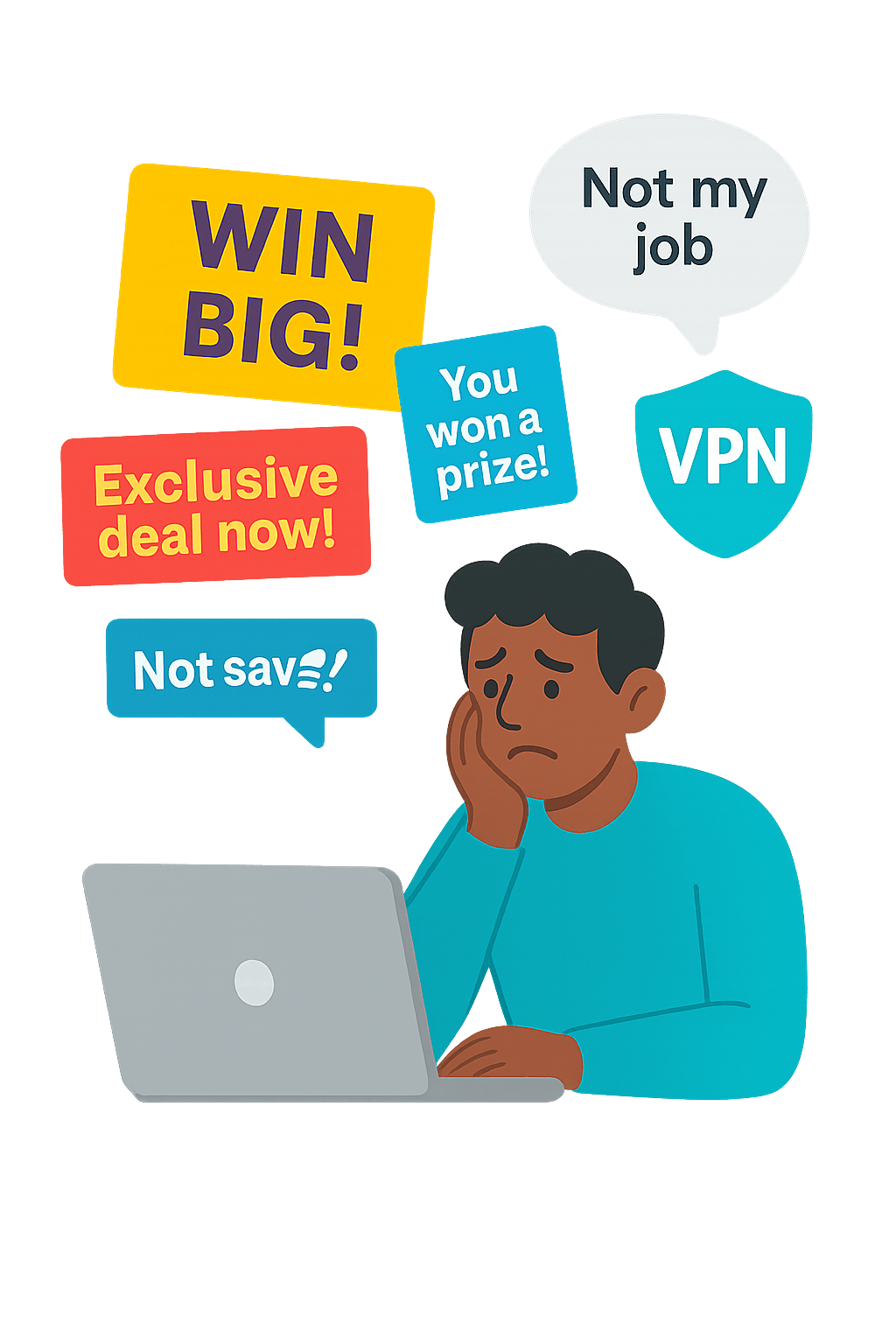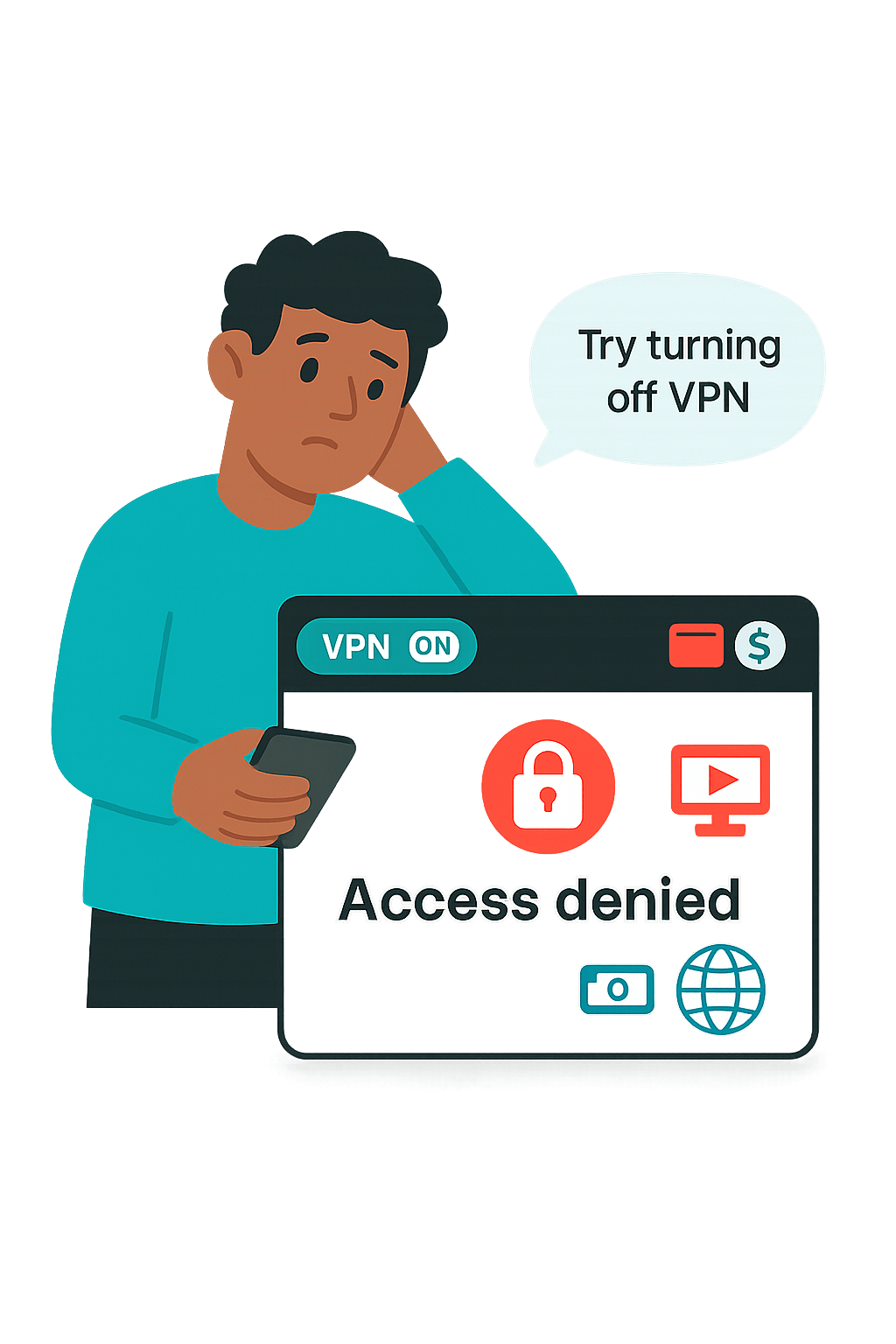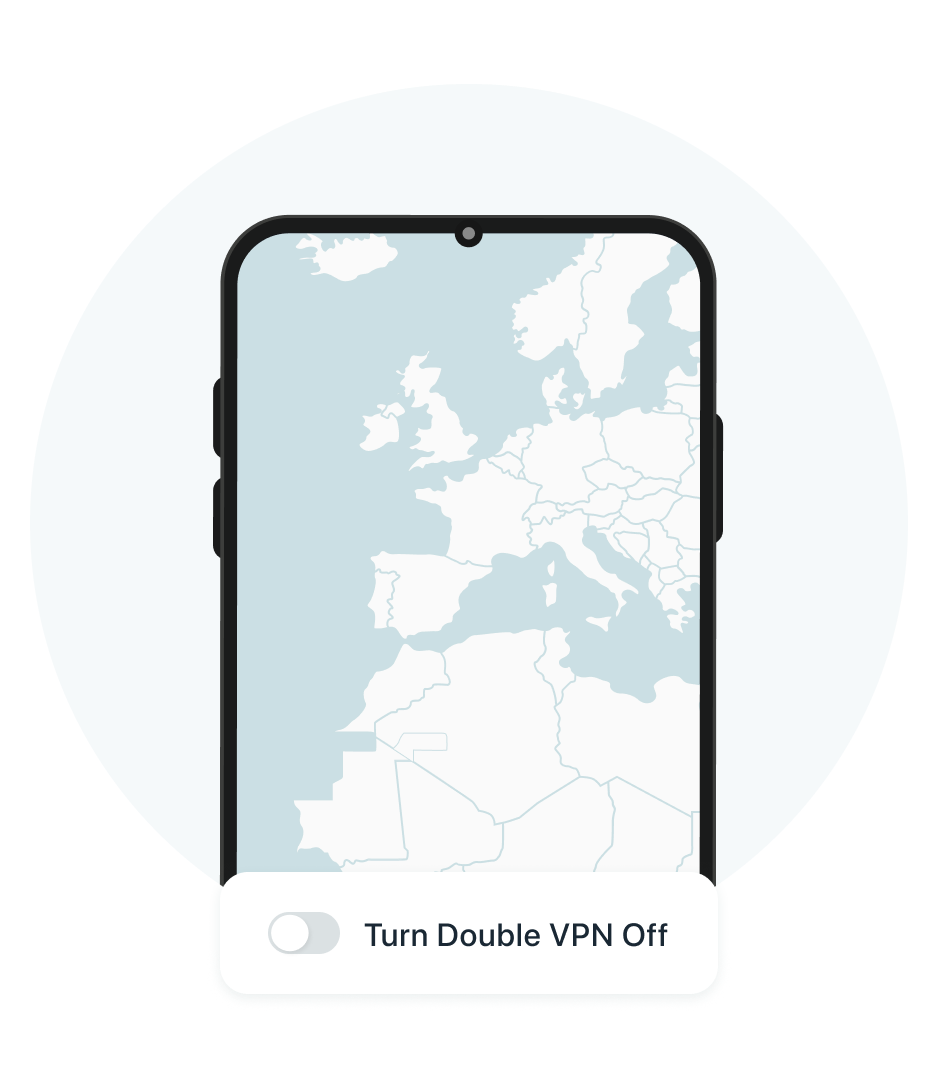Hides your IP address – so websites, trackers, or even your internet provider can’t easily tell who you are or where you’re located.
Encrypts your data – so even if someone’s watching (like on public Wi-Fi), your emails, passwords, and messages look like gibberish.
Lets you browse as if you're in another country – useful for accessing content while traveling or getting around local restrictions.