
Optimized for TV Streaming
Enjoy smooth and stable streaming with dedicated streaming servers for popular services like Netflix and Amazon Prime Video — no interruptions, just pure entertainment.

Global Access with 10,000+ Servers
Explore more content across the world with 10,000+ high-speed servers in 250 regions — your streaming experience stays consistent even when you travel.
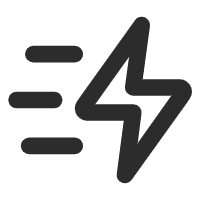
Faster Load Times, Zero Buffering
Stream in high quality with lightning-fast connections powered by our Everest Protocol — built for stable, high-speed performance on TV screens.

Your Streaming, Kept Private
Watch what you love — without anyone tracking or storing your viewing activity. X-VPN protects your privacy with a strict no-log policy and encrypted connections.

One Account, Five Devices
Use one X-VPN Premium account to protect up to 5 devices at once — from your Fire TV to your phone, tablet, and more.



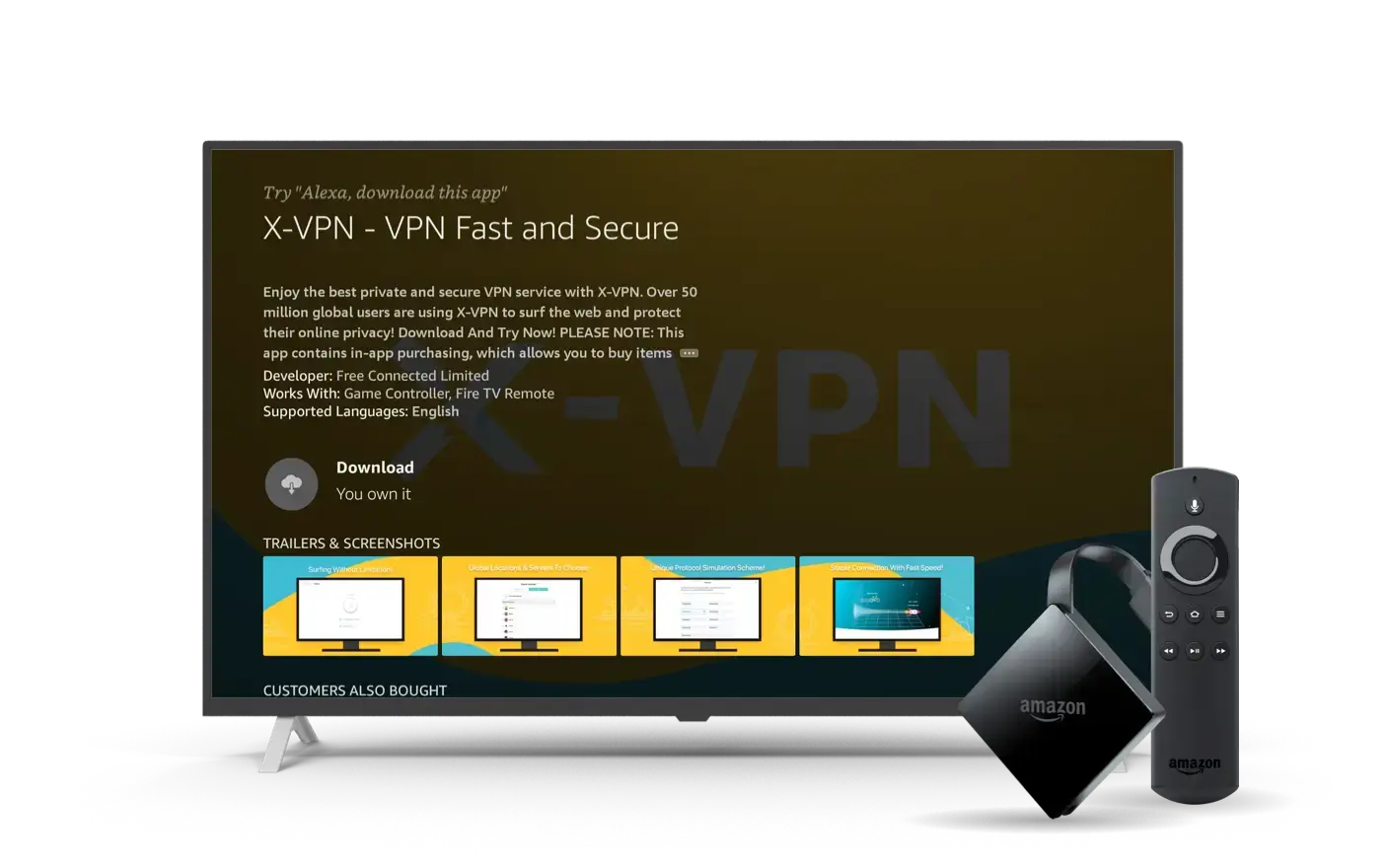


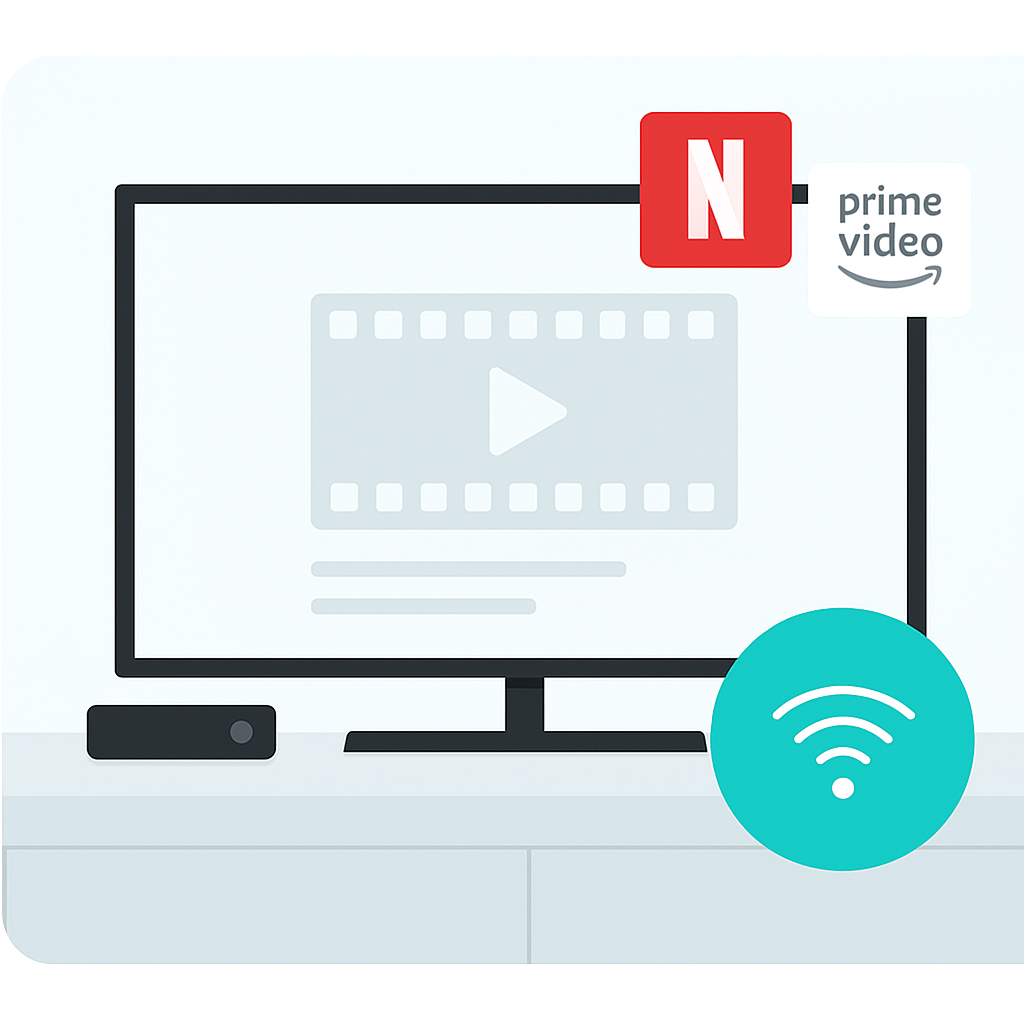
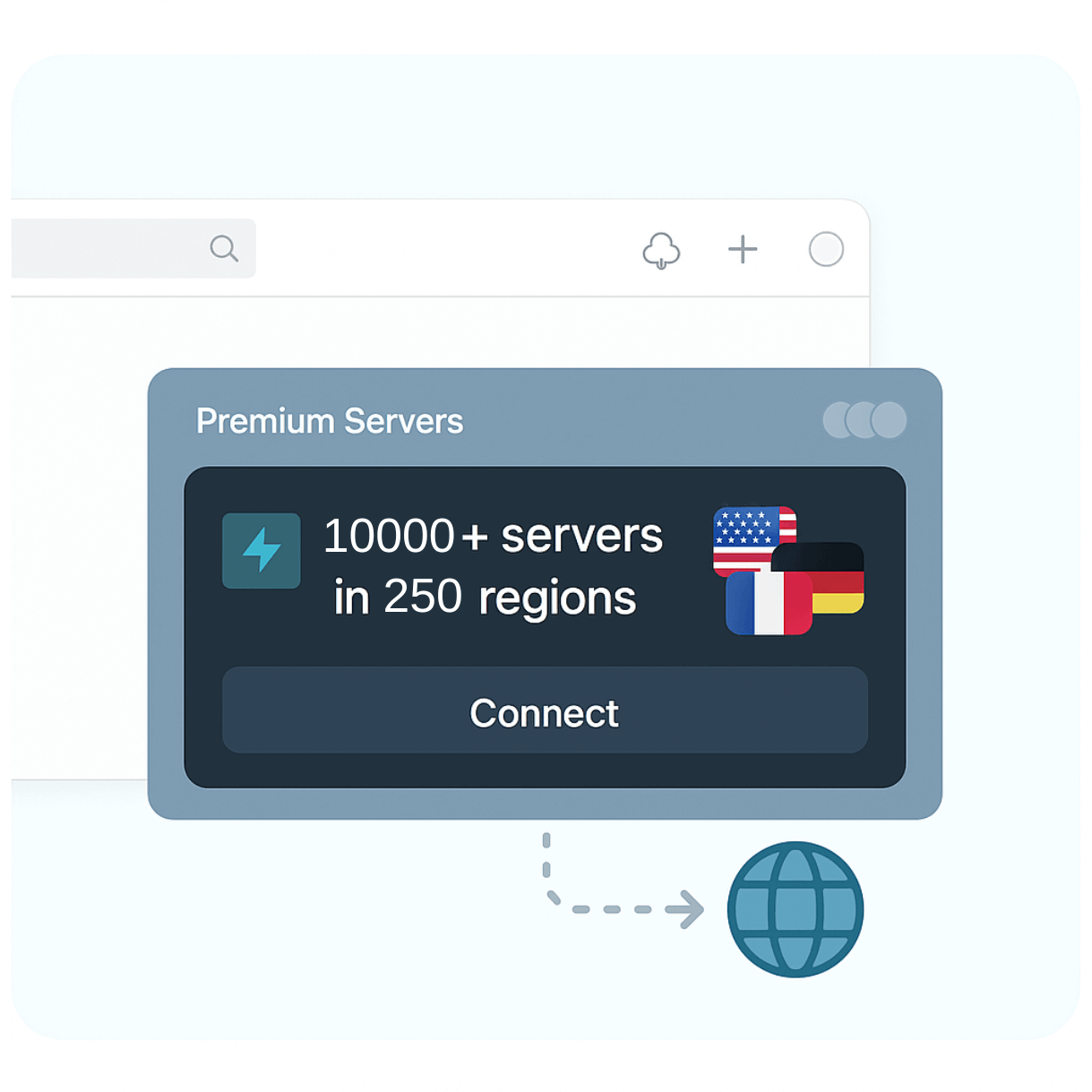
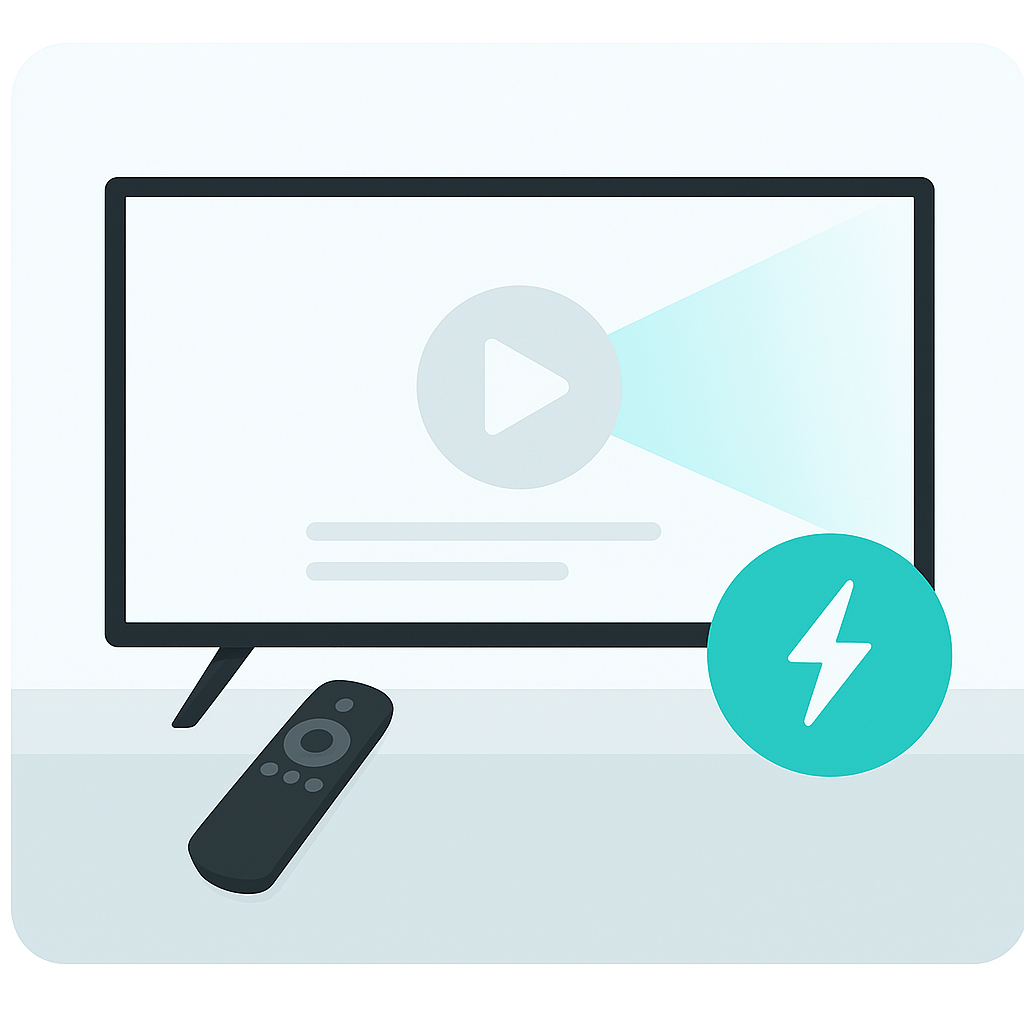
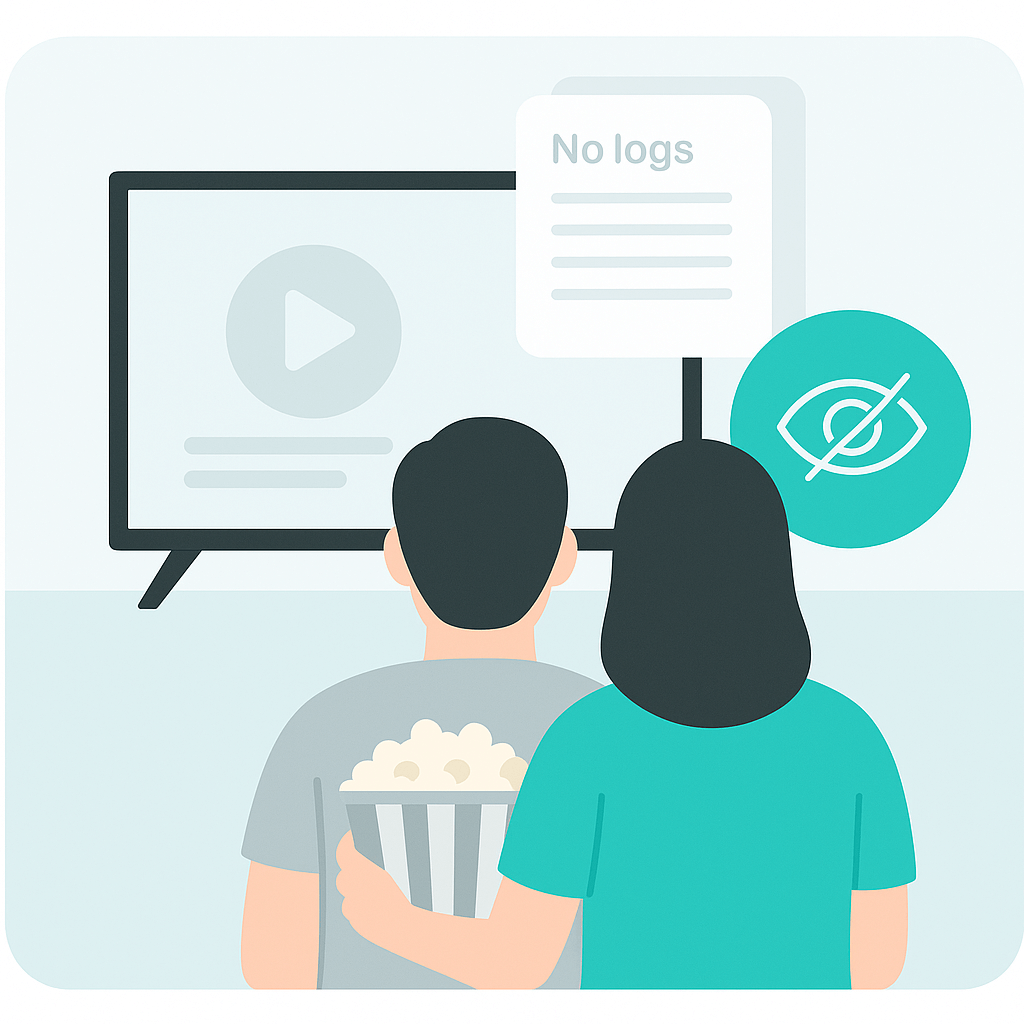
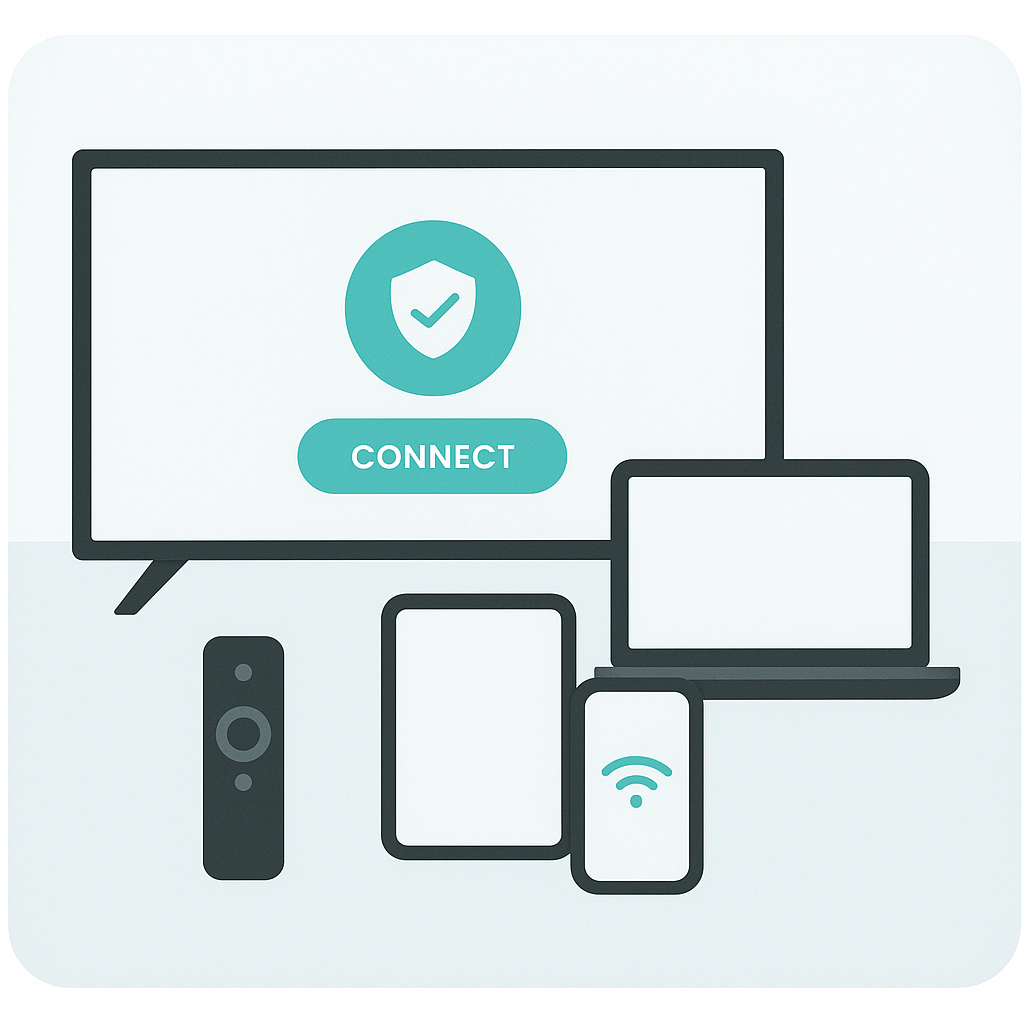
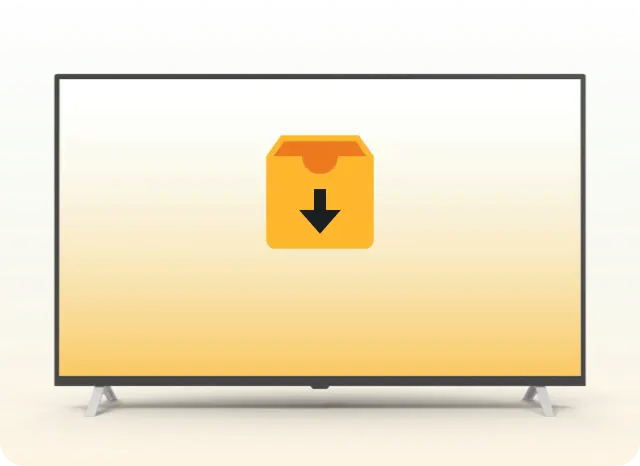
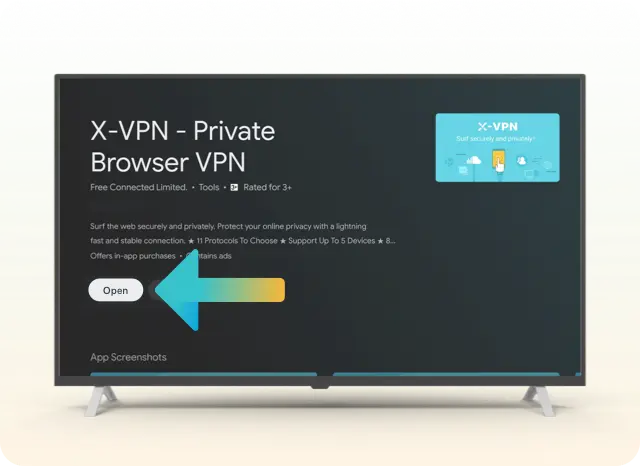
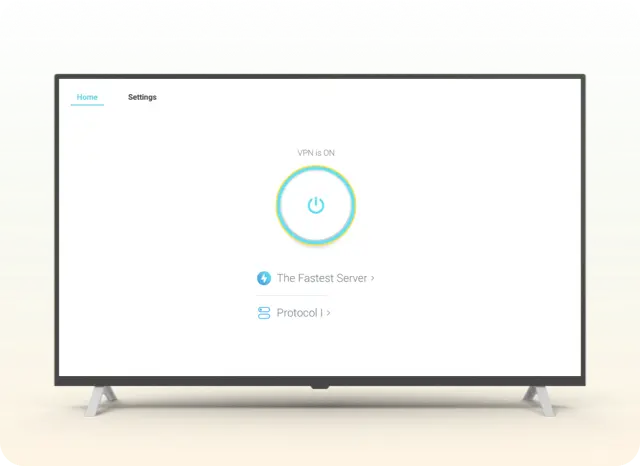
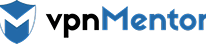



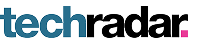








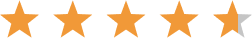


I was glad to see that X-VPN wasn't leaking IPv4, IPv6, or WebRTC IP addresses. And X-VPN performs very well with streaming. It unblocked everything I threw at it.