How to change my X-VPN password?
Latest edited on 2023-06-08
This article will guide you on how to change your X-VPN password.
If you remember the current password
❑ Change the password on your phones or tablets:
Steps: X-VPN home page>Left side bar>Account page>Change password
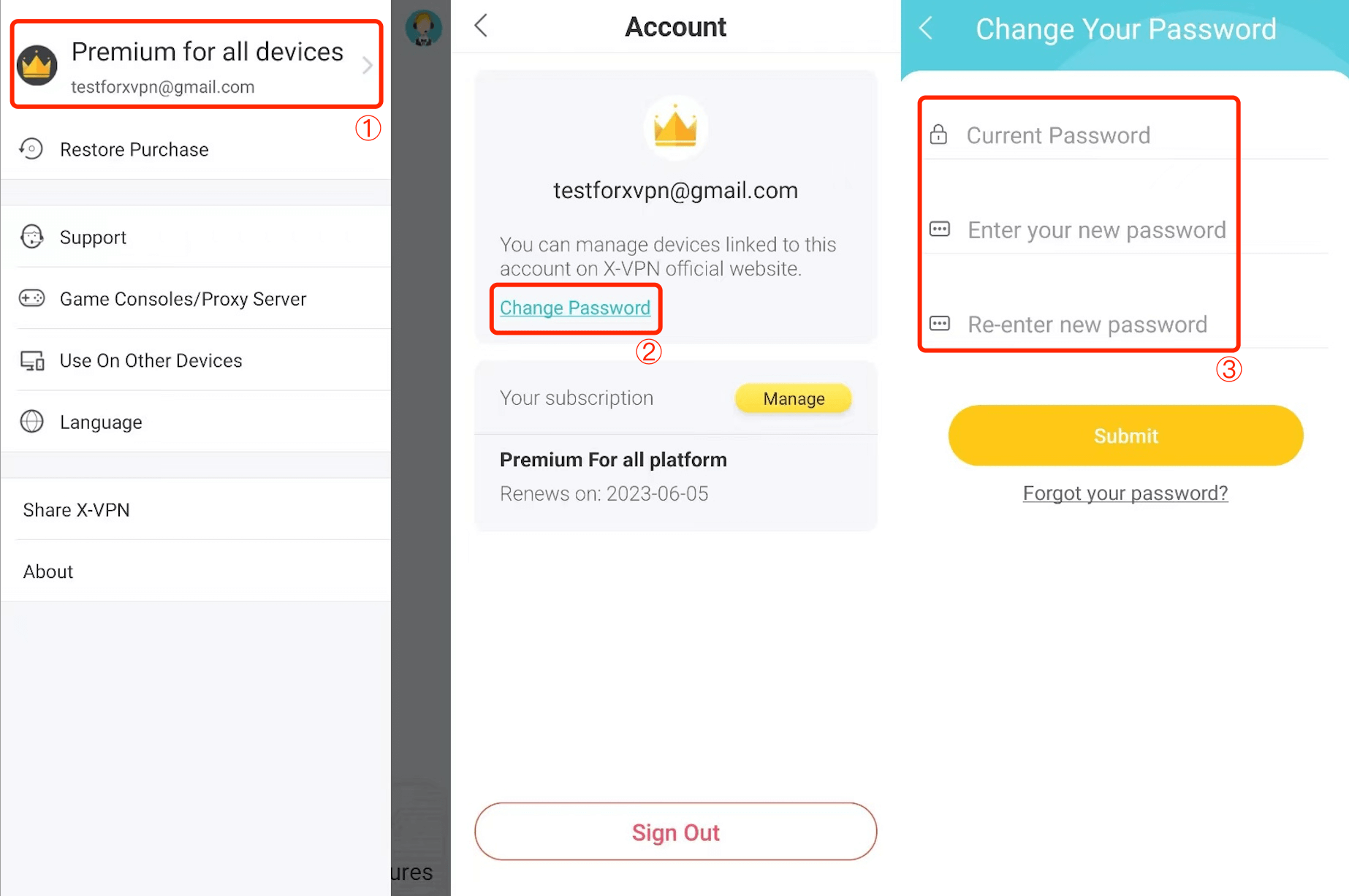 Note: You can also click "Forgot your password?" directly on the password change page to reset the password (only available for Android 189 and above).
Note: You can also click "Forgot your password?" directly on the password change page to reset the password (only available for Android 189 and above).
❑ Change the password on the X-VPN website:
Steps: Sign in to your account>Click Change password
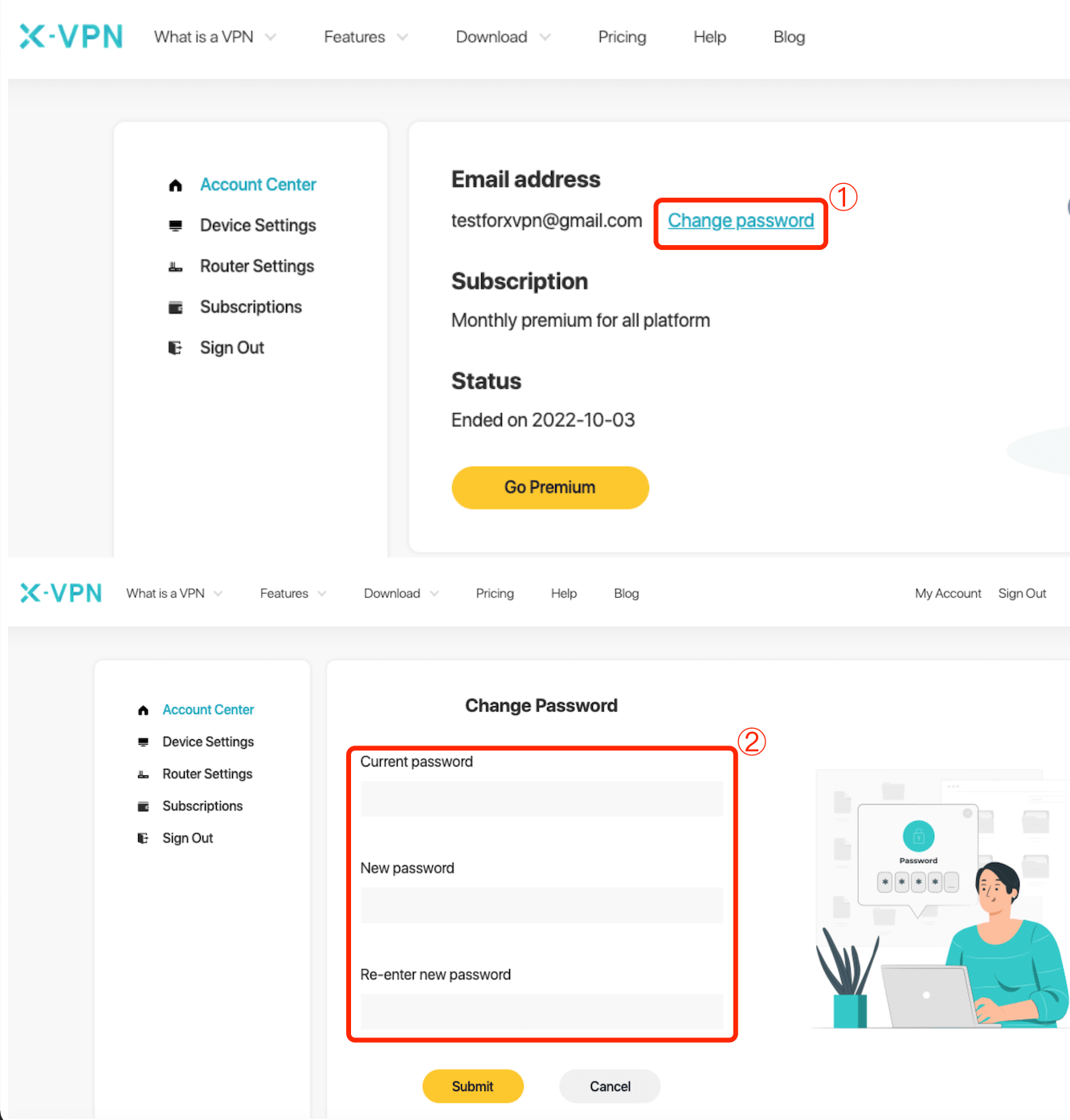
If you forget the current password
❑ Change the password on your phones or tablets:
Step 1: Enter the X-VPN app, click the Sign In / Sign Up page in the left sidebar, and then click Forgot.
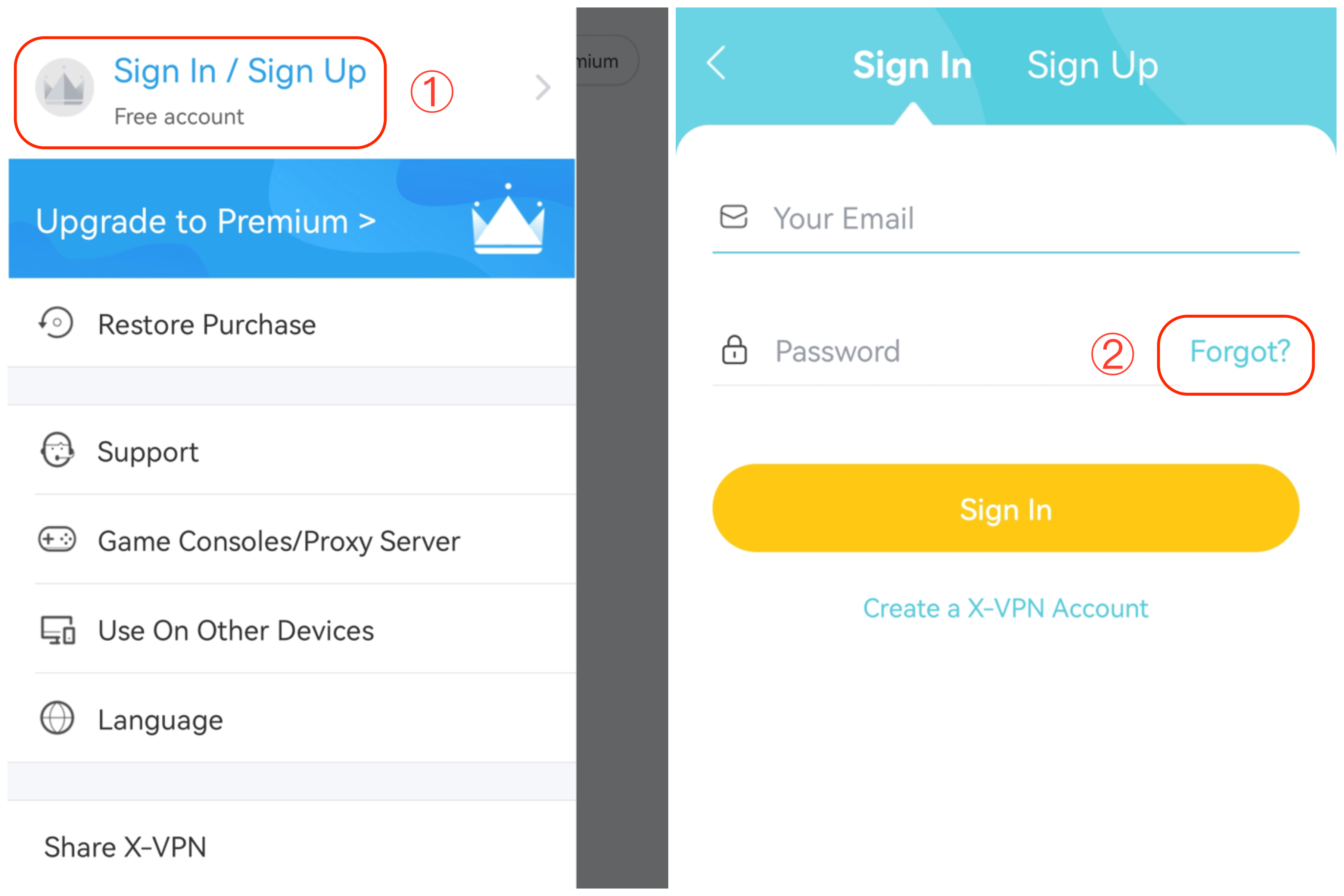
Step 2: Enter your email and then click Send verification code(you will receive the code in your mailbox), Fill in the code and then click Submit.
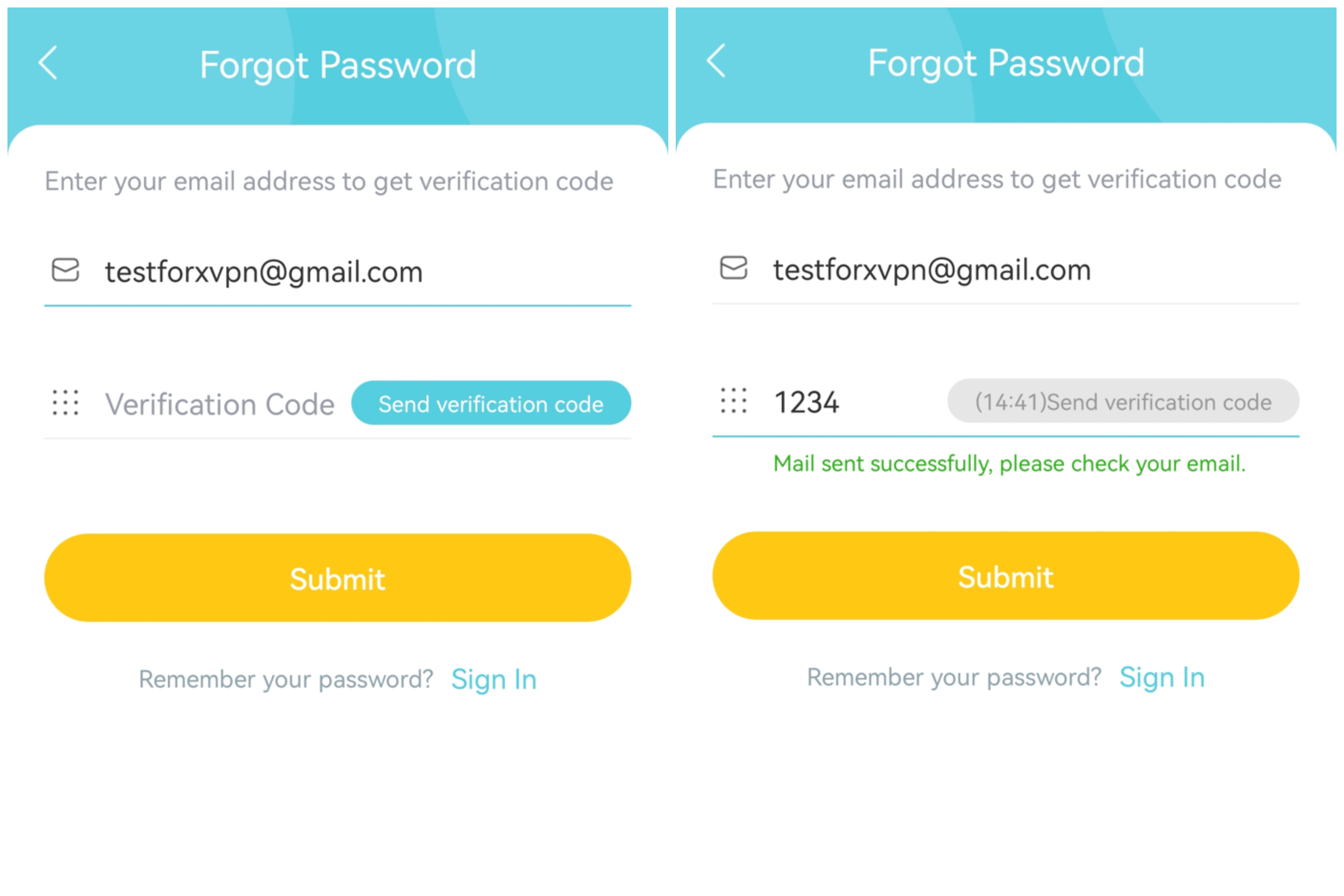
Step 3: Enter the new password and click submit. When you see the success page, the new password is set.
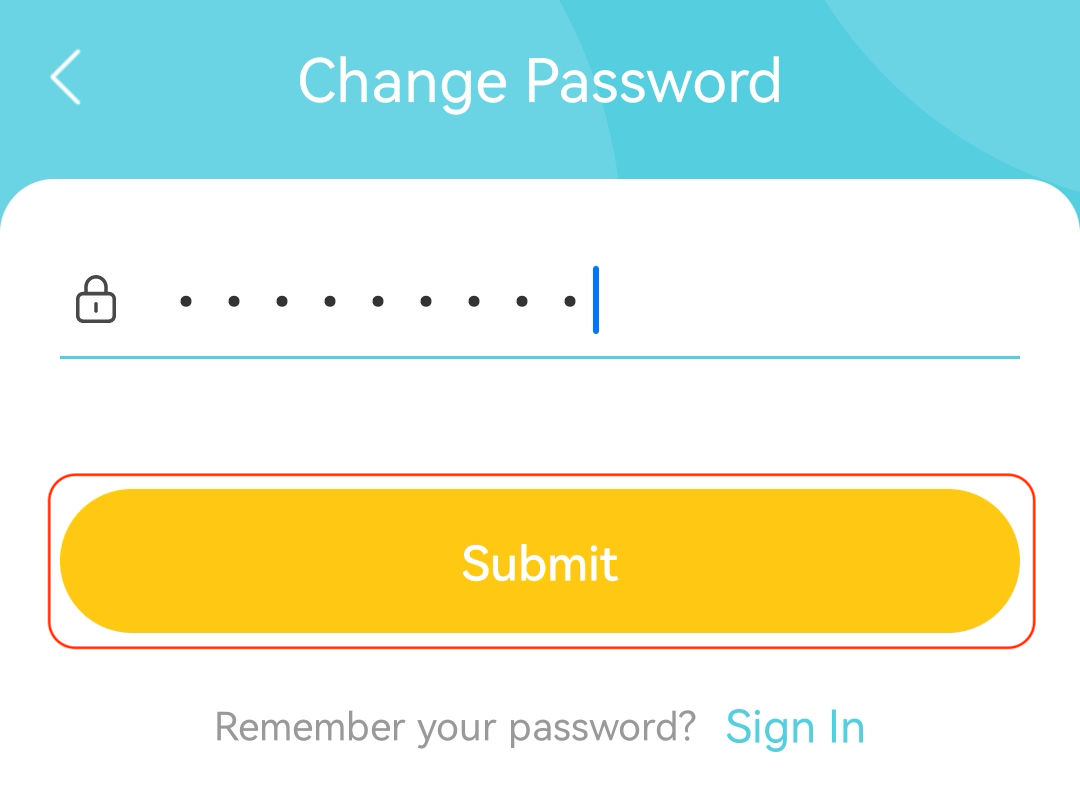
❑ Change the password on the X-VPN website:
Step 1: Visit the X-VPN sign-in page>Click Forgot password
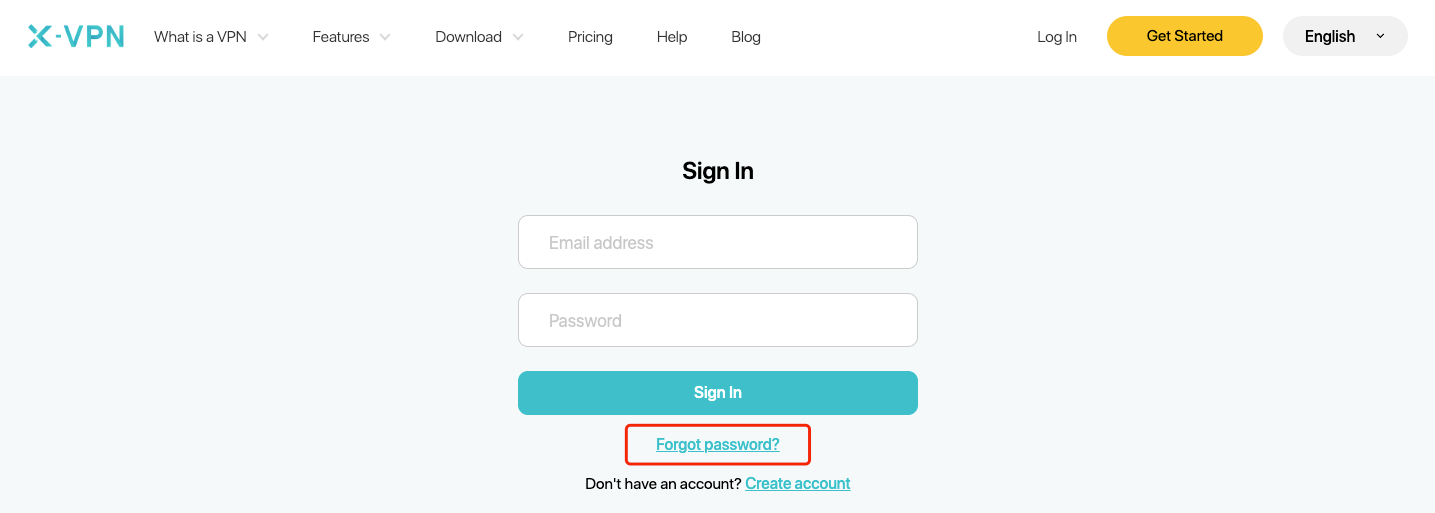
Step 2: Enter your email and then click Send(you will receive the code in your mailbox).
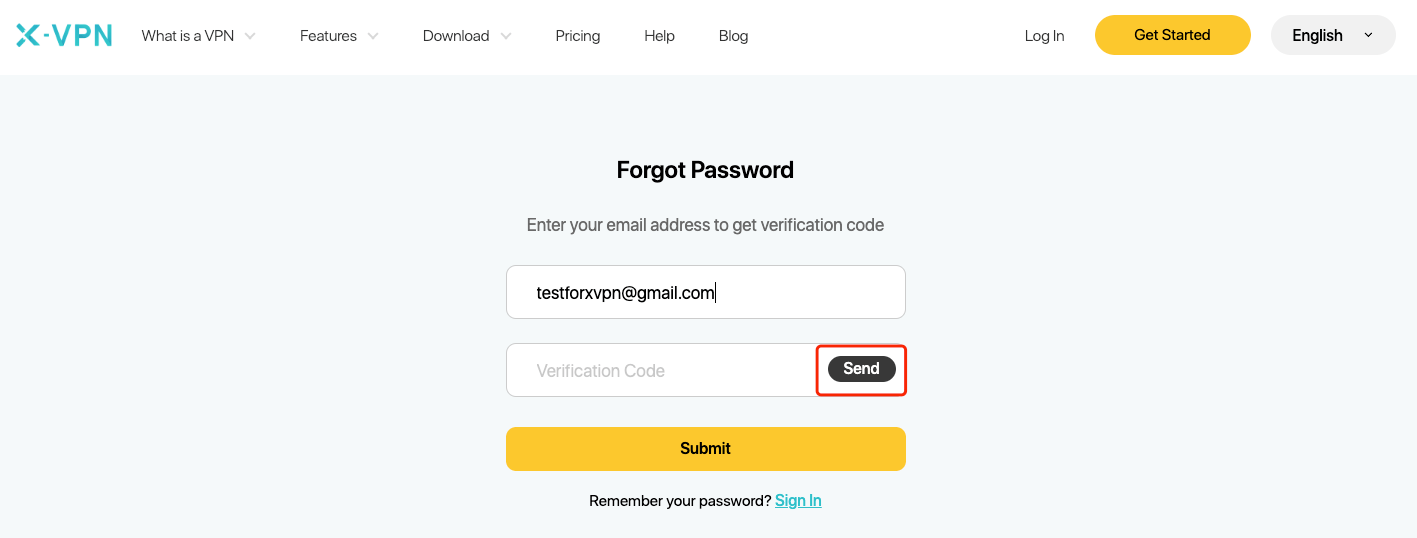
Step 3: Fill in the code and then click submit.
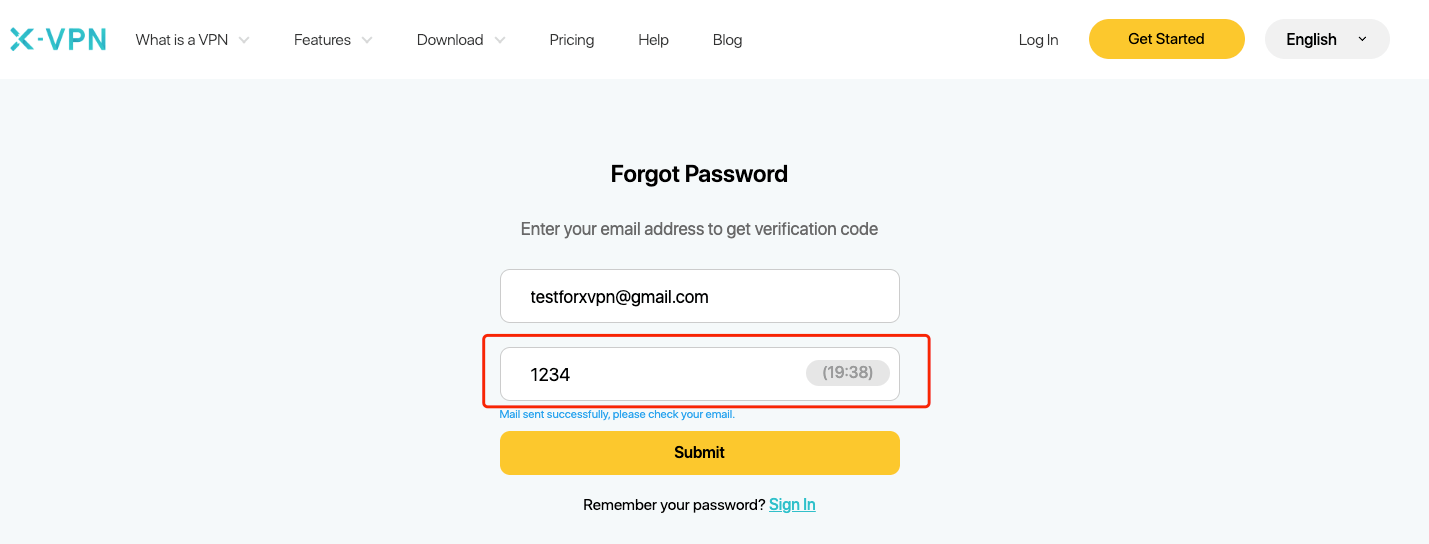
Step 3: Enter the new password and click submit. When you see the success page, the new password is set.
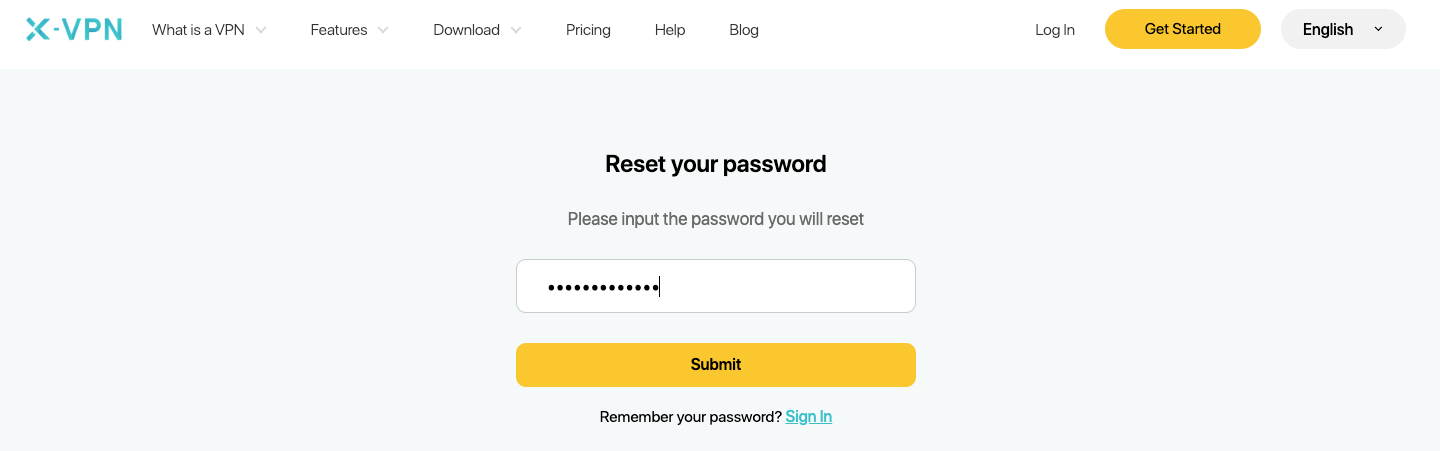
Need further help? Please contact us or write to support@xvpn.io.
Was this article helpful?
Thanks for your feedback!
Why wasn't this article helpful?
