Blocked by Your Network
Schools, workplaces, and public Wi-Fi often block YouTube entirely using firewalls. On these networks, the site or video may fail to load or stay permanently restricted.
Geo-blocked by Region
Some YouTube videos are only available in certain countries. YouTube checks your IP address and blocks the video if you’re in the wrong location. You’ll see a message like “This video is not available in your country.”
ISP Throttling
Some internet providers intentionally slow down streaming services like YouTube during peak hours. In the UK, major ISPs — including BT, Virgin Media, Sky Broadband, and TalkTalk — introduced new rules in early 2025 to limit video speeds between 6 PM and 10 PM. This leads to buffering, lag, and poor quality — even when the video isn’t blocked.
Age-restricted Content
Videos with mature themes may be blocked if you're not signed in, your account is under 18, or you're using a filtered device. You may see a warning, blank screen, or redirection notice.


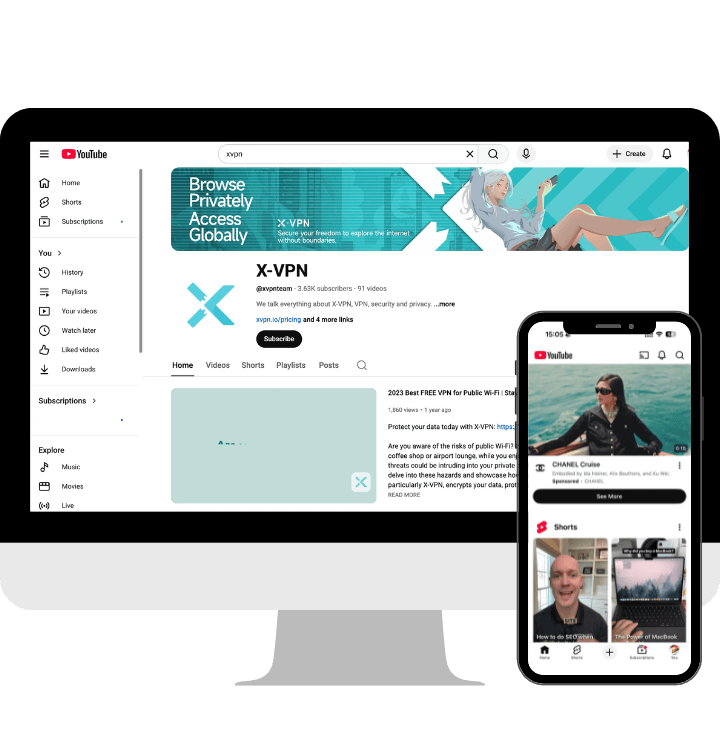
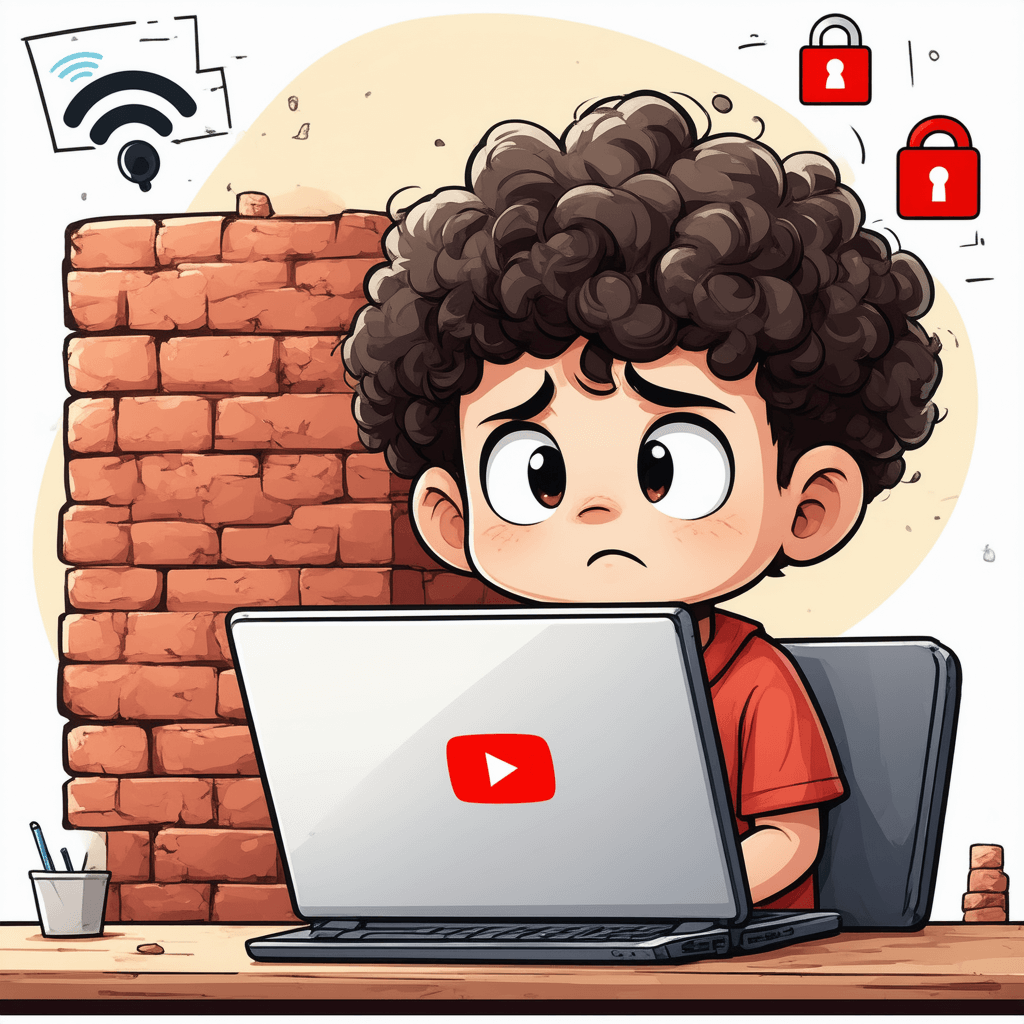
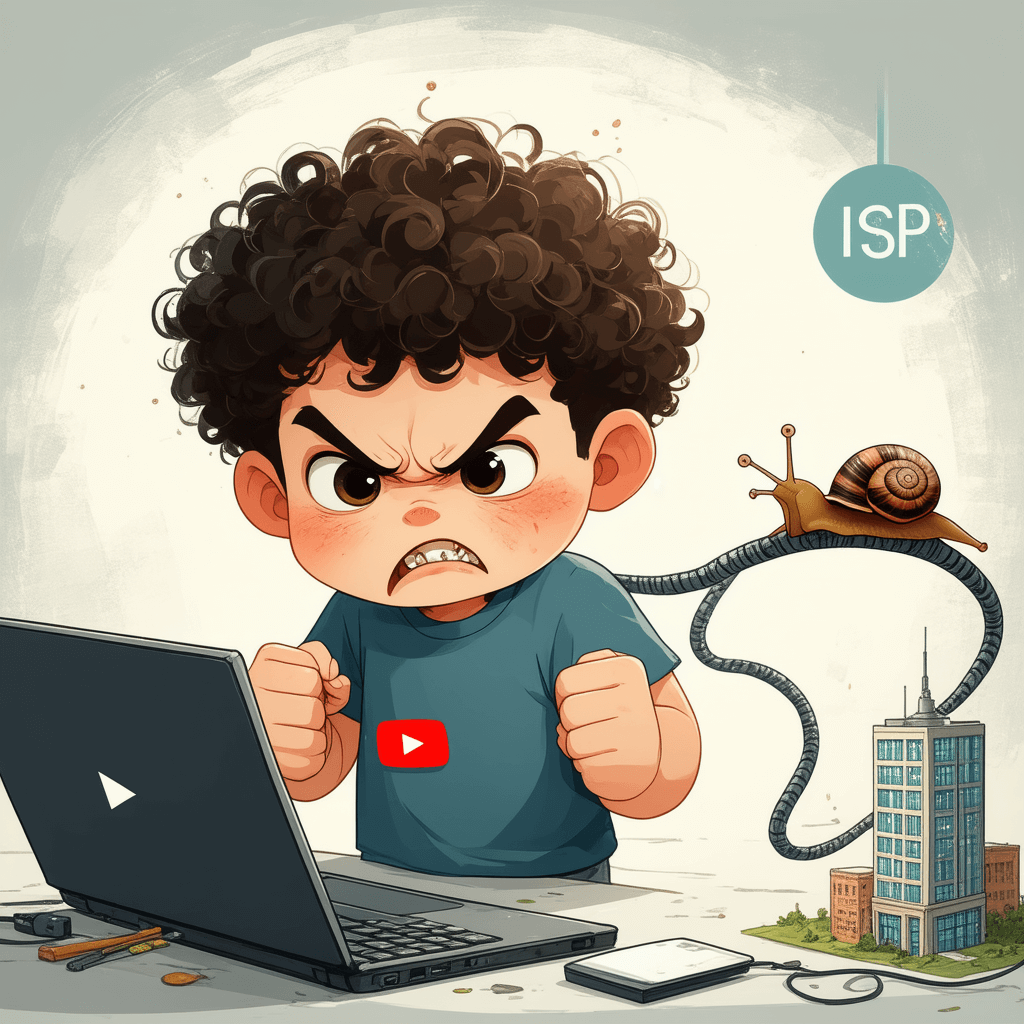




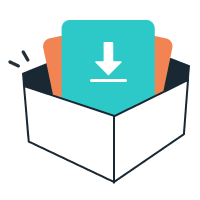




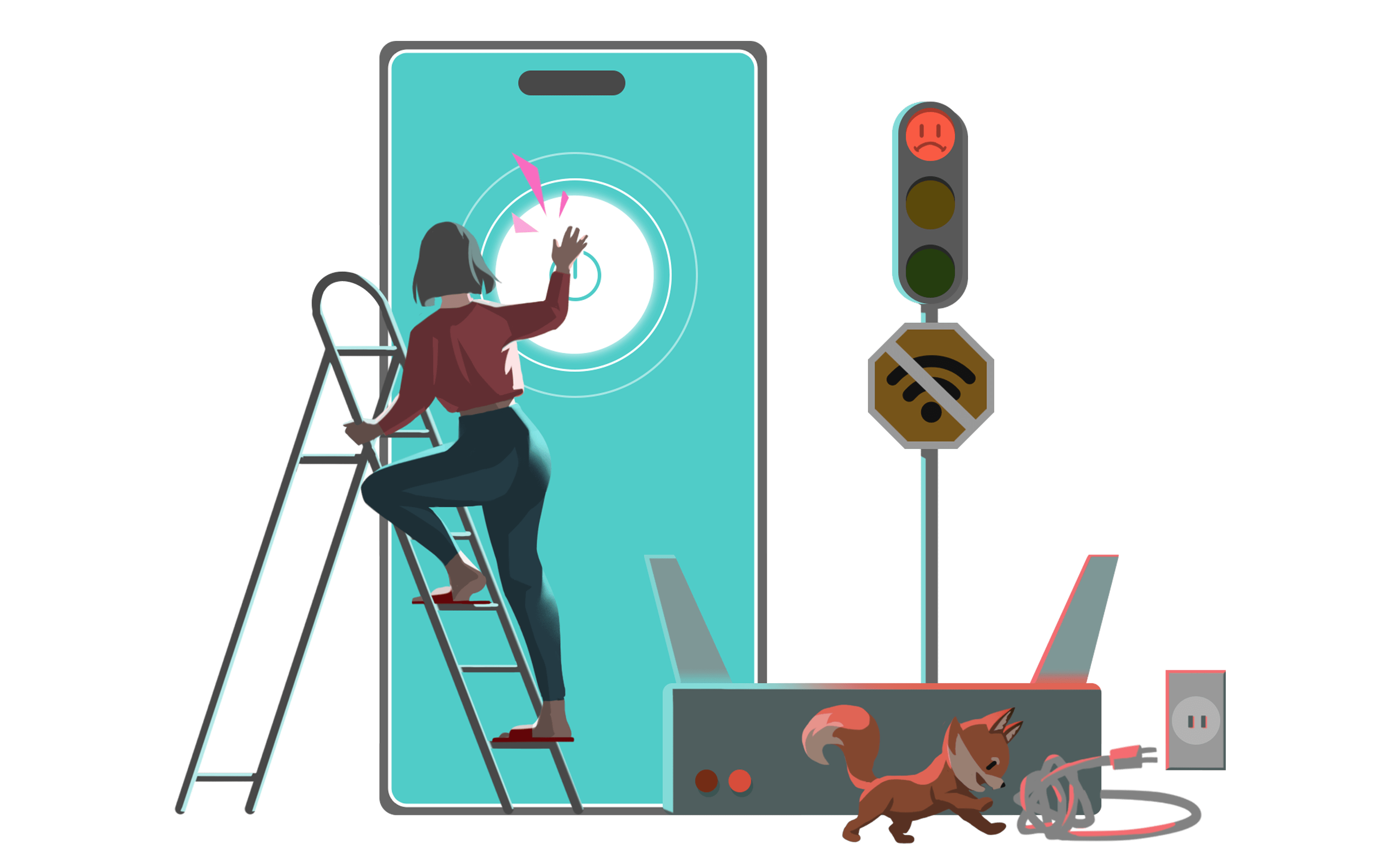
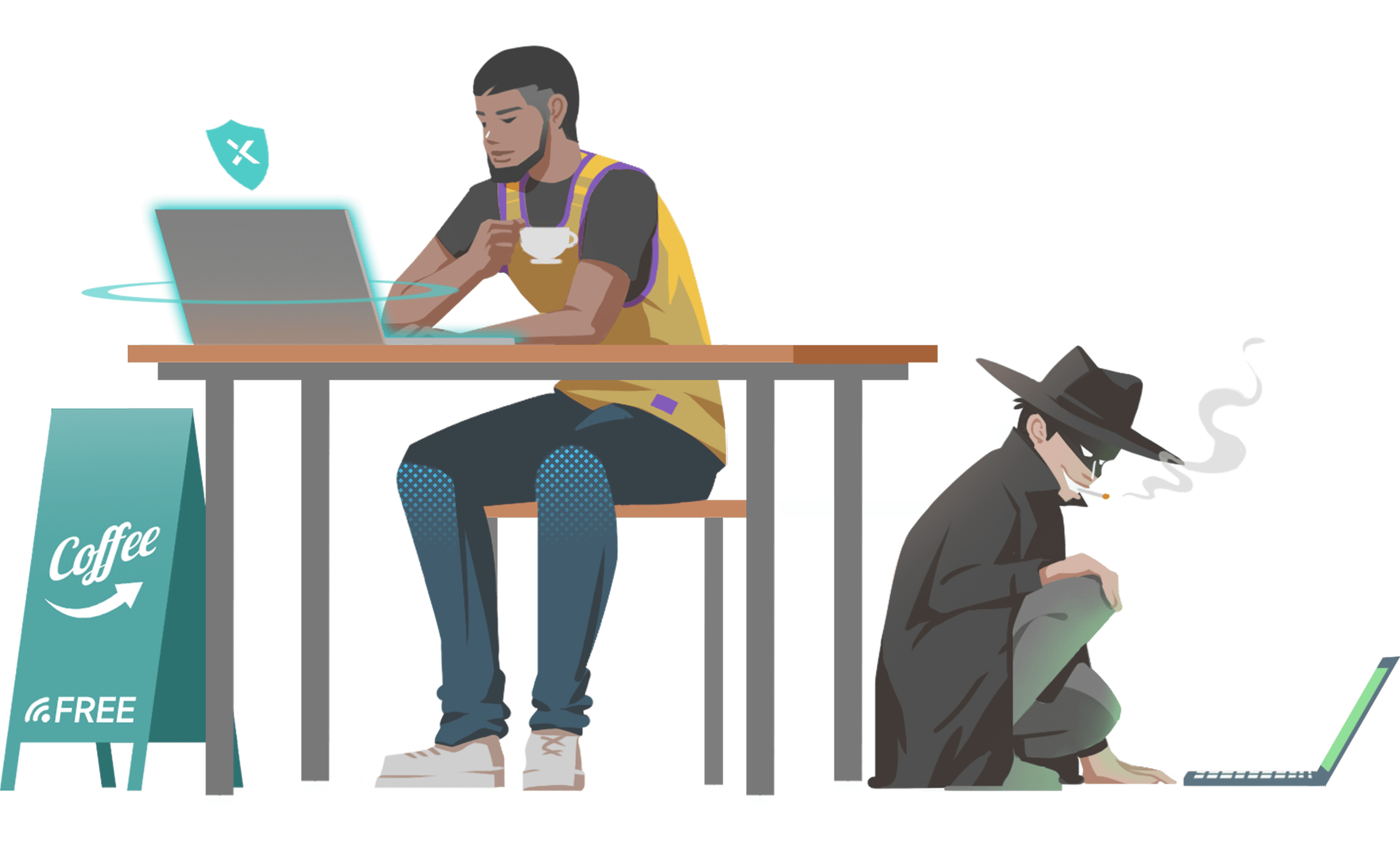
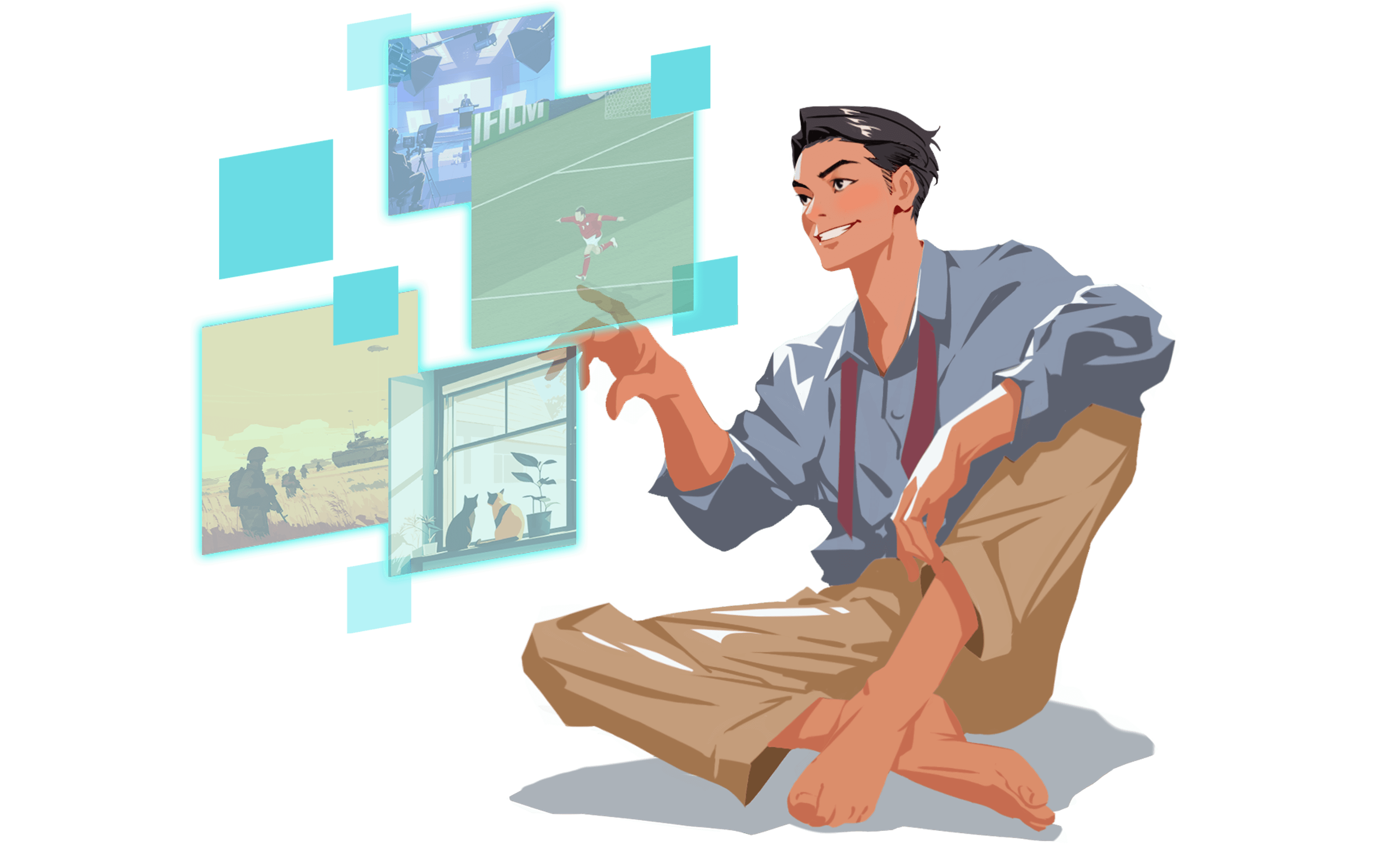


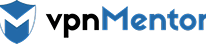












I was glad to see that X-VPN wasn't leaking IPv4, IPv6, or WebRTC IP addresses. And X-VPN performs very well with streaming. It unblocked everything I threw at it.