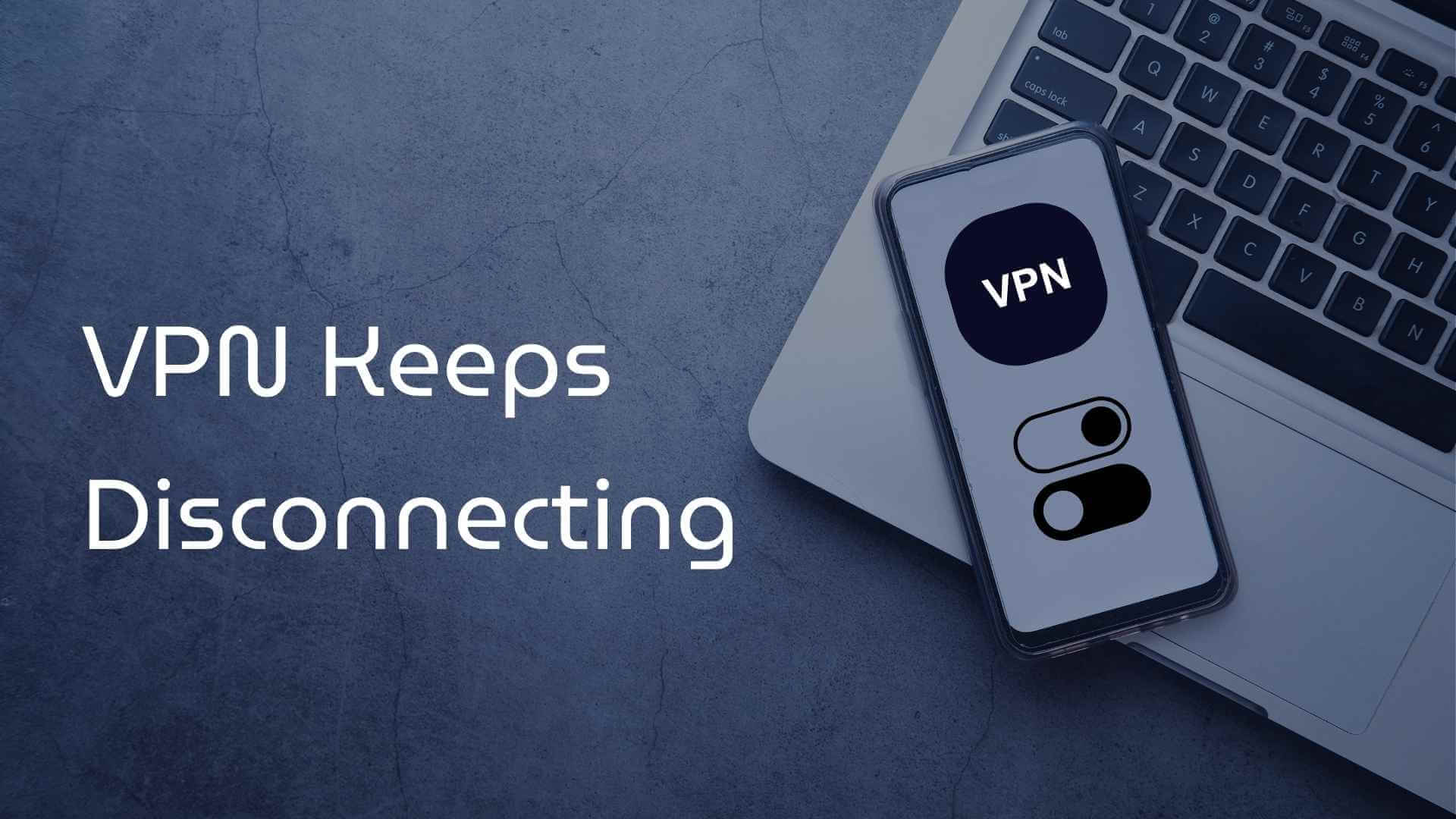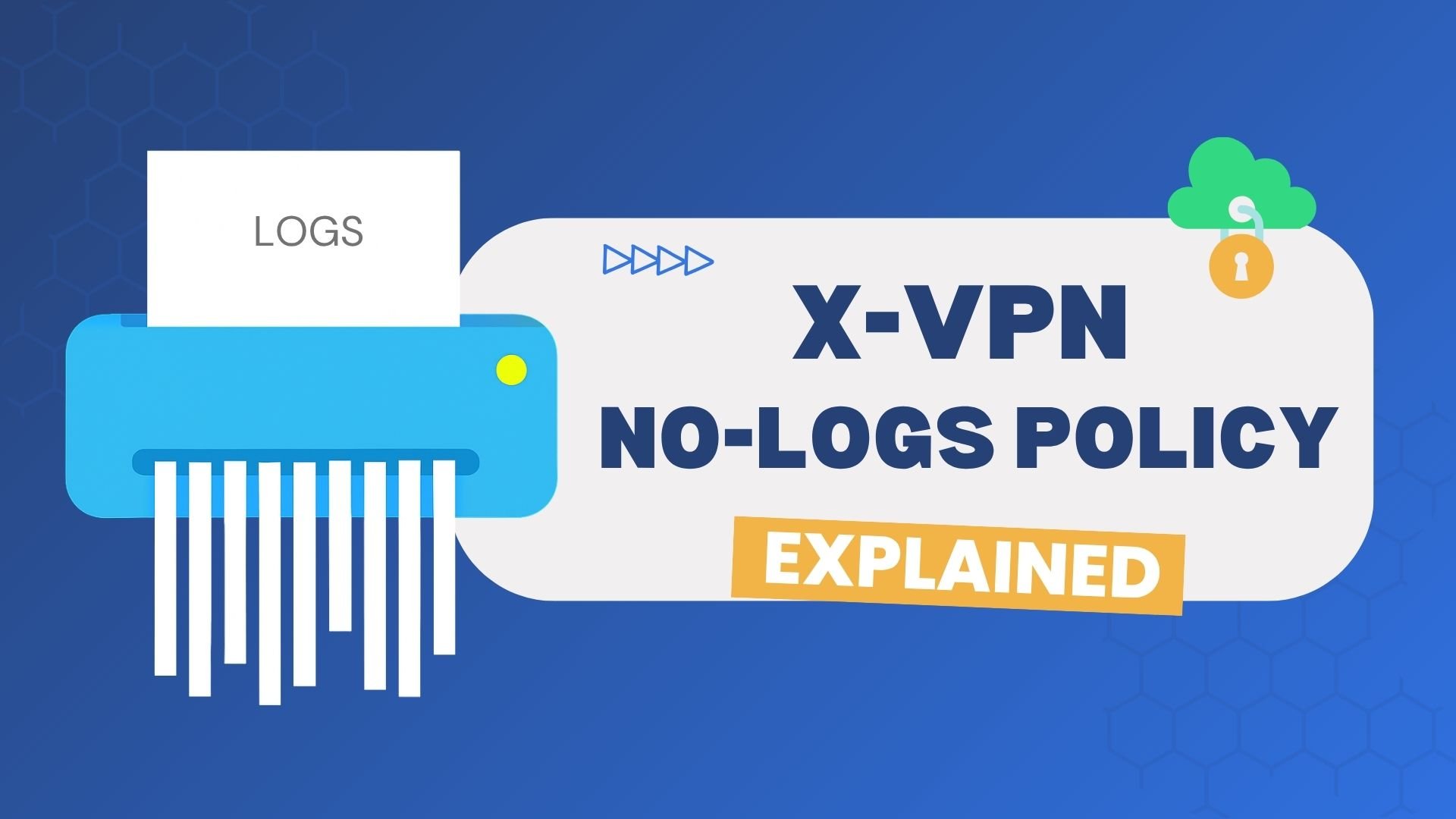Have you ever read a VPN’s privacy policy? Do you know what data they are collecting and what it means? Understanding VPN logs is crucial for your online privacy. This blog will answer all your questions and help you choose a reliable VPN!
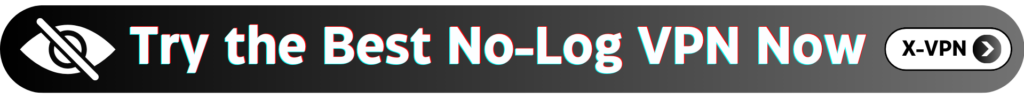
Table of Contents
What Are VPN Logs?
VPN logs are records that can be kept by VPN providers, including the user’s IP address, usage times, visited websites, and transferred data.
However, different VPN providers have different logging policies. So, the amount and the kind of data they record varies.
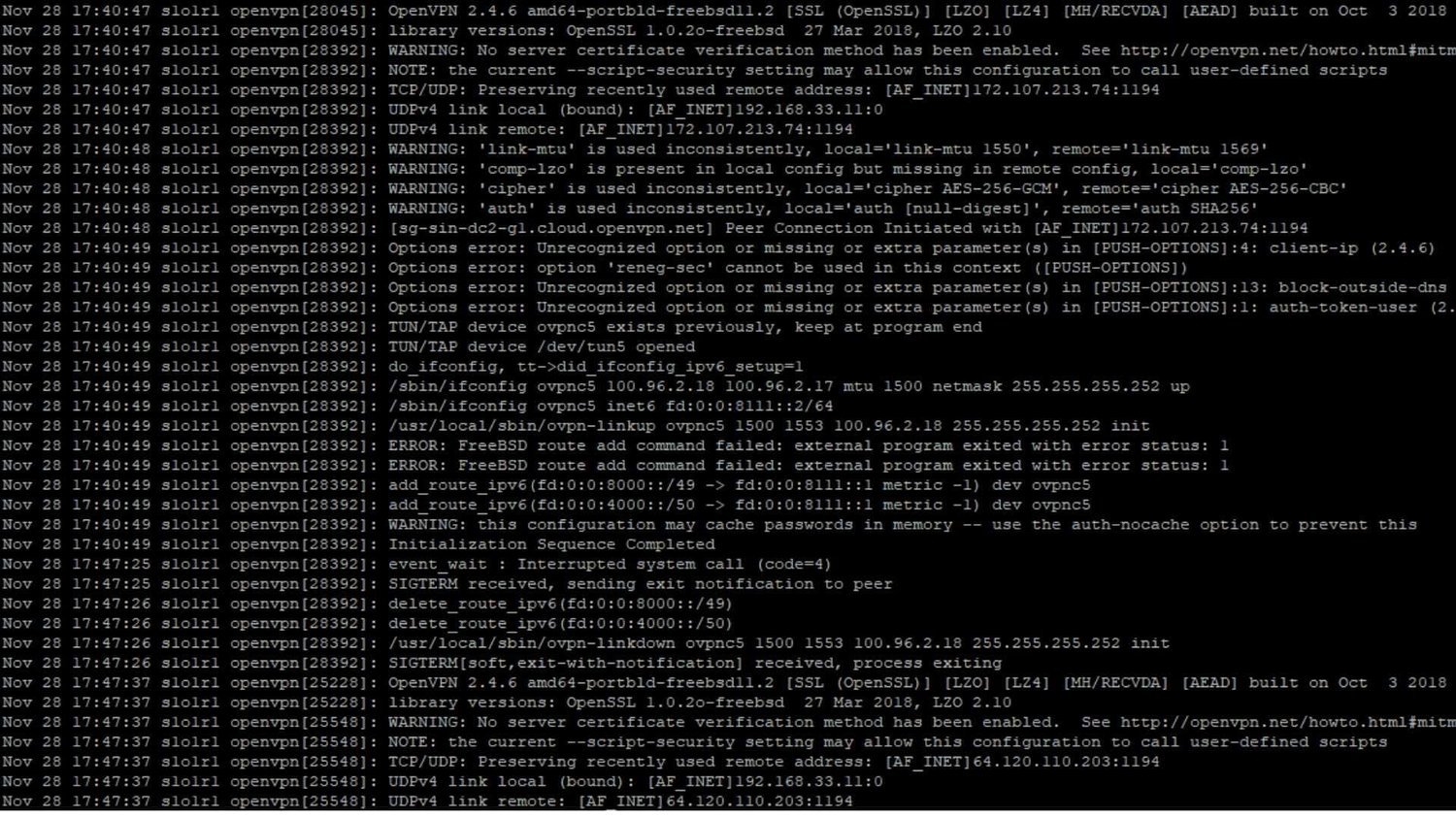
A VPN provider with a no-logs policy won’t store your sensitive data or track your online activity. Instead, if a VPN keeps extensive logs, your data could be misused, given to authorities, or even sold to third parties. Want to know if a VPN can really be trusted? We answer and explain this in detail in the video below.
Why VPN Logging Policies Matter?
In a VPN logging policy, the VPN provider will tell you what types of data they collect and store and for how long. This policy is crucial because it can risk your online privacy and security.
The data you transmit can reveal your browsing habits, preferences, and interests. And that information is what third parties really like. They can analyze it for personalized ads or other commercial uses. If a VPN keeps lots of logs and sells them, it’s definitely an invasion of your privacy.
Moreover, keeping lots of user data increases the risk of data breaches. For example, if a VPN provider’s servers are hacked or if insiders misuse the data, your privacy is at risk.

Well, don’t be nervous! VPN logs are not always a bad thing. Moderate logging (like connection logs) can help the VPN provider ensure everything runs smoothly and give you a better VPN experience.
What Types of Data Can Be Collected?
When using a VPN, you typically generate the following 3 common types of data.
1. Activity Logs
Activity logs are the most intrusive. They contain detailed information about almost all your online activities, including:
- Your original IP address.
- Transmitted Data: This may include personal information and communications.
- Visited Websites: The URLs or domain names of the sites you visit.
- Used Applications: Information about specific apps or services accessed through the VPN.
- Downloaded or Uploaded Files: Information like file names and sizes.
- Communication Logs: Records of emails, messages, and other communications, including both metadata and content.
- Session Duration: The length of each VPN session.
This data is valuable and can be sold in bulk to third parties. Some VPN providers make money by leaking your data. So, it’s best to avoid VPNs that store activity logs.
2. Connection Logs
Connection logs track your use of the VPN, not your internet activities. They are usually used to optimize operations and enhance user experience.
- The server IP address is assigned to you by the VPN.
- Timestamps: The times when you connect to and disconnect from the VPN.
- Bandwidth Usage: The amount of data transmitted during usage.
Although connection logs have a less significant privacy impact, they still pose some risks.
3. Aggregated Logs
Almost all VPNs collect aggregated logs. However, aggregated logs don’t track individual users. Instead, they record overall usage patterns, which help improve the service.
- General Usage Statistics: Aggregated data about how the VPN service is used, like the number of users online at once or the total bandwidth used.
- Performance Metrics: Data that helps improve the service, like server load and connection speeds.
This type of log is the least intrusive. Besides, VPNs with aggregated logs will remove or anonymize any data that could identify individual users.
| Types of VPN Logs | Data Logged | Generally Safe to Store |
|---|---|---|
| Activity Logs | Your original IP address | No |
| Transmitted Data | No | |
| Visited Websites | No | |
| Used Applications | No | |
| Downloaded or Uploaded Files | No | |
| Communication Logs | No | |
| Session Duration | No | |
| Connection Logs | The server IP address | No |
| Timestamps | No | |
| Bandwidth Usage | Yes | |
| Aggregated Logs | General Usage Statistics | Yes |
| Performance Metrics | Yes |
What Is a No-Log VPN?
You may have concluded that the fewer logs a VPN keeps, the more attractive the service is. Yes, that’s right! A no-logs policy is the gold standard for VPN privacy.
A no-log VPN means the VPN provider doesn’t collect, store, or track your private data. This ensures that your online activities won’t be tracked or monitored by anyone, including the VPN provider itself.
Even if a zero log VPN gets hacked or is subpoenaed by authorities, your data stays safe. Since your data was never recorded, there’s nothing to steal or hand over.

But don’t get it wrong, “no-log” doesn’t mean no data is kept at all. Complete “zero logs” is practically impossible. Most VPNs will keep very basic data like your email address (for account registration), payment methods (in case you want a refund or to add a plan), and server performance data (to optimize VPN performance). This minimal logging is still classified as a no-log VPN.
Clearly, a no-log policy can better protect your online privacy and data security.
How to Choose a No-Log VPN?
If you want to get a true no-log VPN, make sure of the following:
1. Clear No-Log Policy: This lets you know exactly what data they store about you.
2. Transparent Privacy Policy: Allows you to easily access and understand the terms about privacy.
3. Independent Third-Party Audits: See if the VPN has been checked by third parties to verify their no-log claims.
4. Legal Jurisdiction: The laws of the country where the VPN is based affect its privacy policies. VPNs in Five Eyes, Nine Eyes, and Fourteen Eyes countries may face more government data requests.
5. Good Reputation for Privacy and Security: Check user reviews or professional reviews to fully understand the VPN’s privacy and security performance. Choose a VPN with no past data breaches. For example, X-VPN has never had any security incidents since its launch in 2017.
6. Extra Security Features: VPN features like a kill switch and DNS leak protection are important.
If you are already using a VPN, you can check what data it logs using these criteria. If you are new to VPNs, refer to our best no-log VPN recommendation next!
The Best No-Log VPN in 2025: Stay Anonymous & Private
The best no-log VPNs don’t keep any information that could link you to your private data — that means no IP address and no browsing activity. However, they may keep some data just for basic operations. Now, let’s look at the data logging of the best VPNs on the market.
| X-VPN | ExpressVPN | NordVPN | Proton VPN | Hotspot Shield | |
|---|---|---|---|---|---|
| Browsing Activity | No | No | No | No | Yes |
| DNS Queries | No | No | No | No | No |
| Device Information | No | No | No | Yes | Yes |
| Account Information | Yes | Yes | Yes | Yes | Yes |
| Individual Bandwidth Usage | Yes | Yes | No | No | Yes |
| ISP | No | Yes | No | No | No |
| Simultaneous Connections | No | No | No | No | No |
| Your IP Address | No | No | No | No | Yes |
| VPN Server IP | No | No | No | No | No |
| VPN Server Location | No | Yes | No | No | Yes |
| Date of Last Connection | Yes | Yes | Yes | No | Yes |
It is clear that every VPN needs to collect some data to optimize their services. Compared to other top-paid VPNs, X-VPN offers a free version. It only collects minimal data, like your email address, and permanently deletes it within 48 hours. Additionally, X-VPN offers AES-256 encryption (the highest level), a Kill Switch, and more VPN security features.
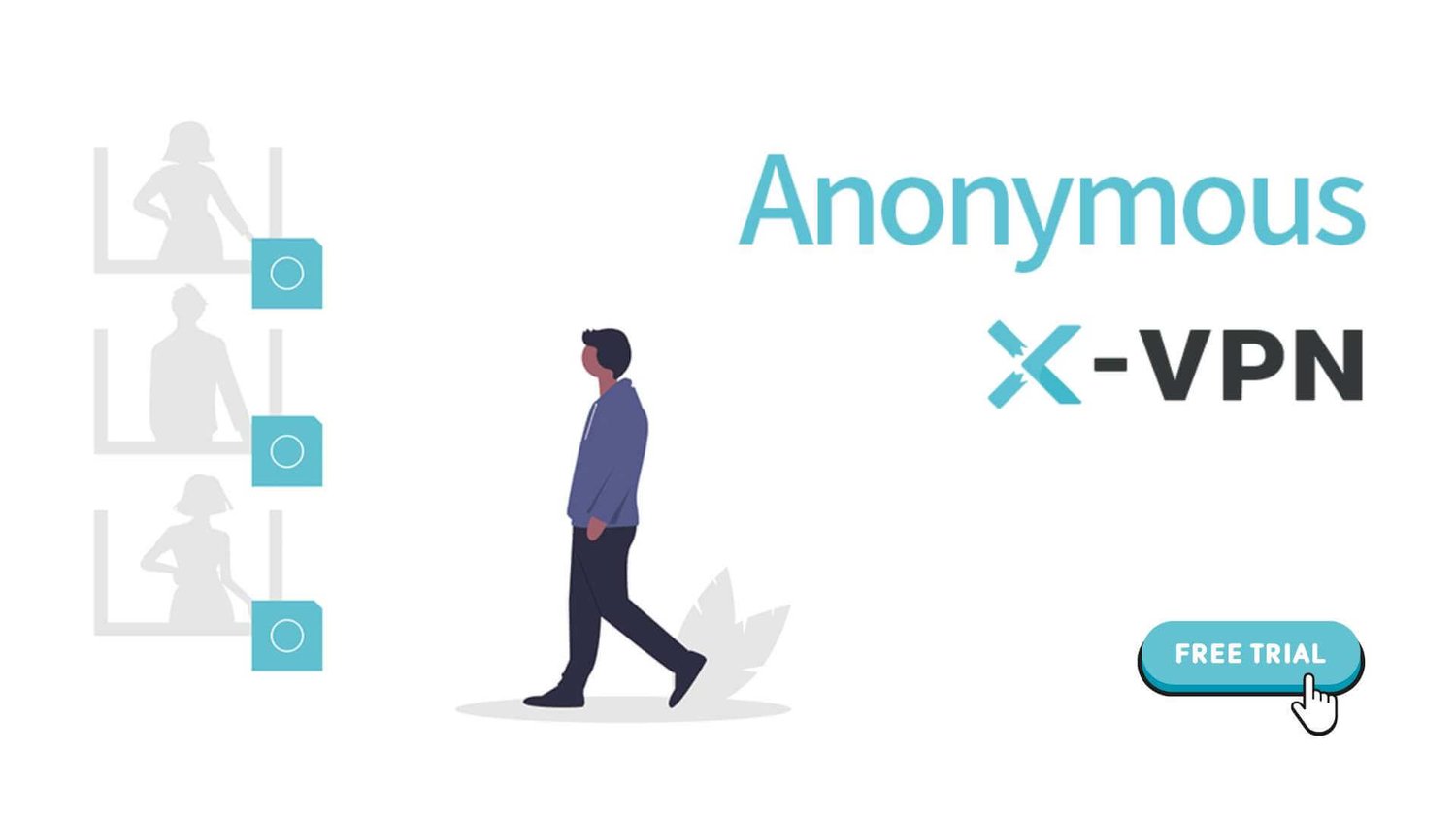
In addition to strong privacy protection, X-VPN excels in other areas as well:
- Servers: 8000+ servers in 65 countries
- Unblocking Ability: With its powerful, self-developed Everest Protocol and obfuscation technology, X-VPN can bypass many platform blocks effectively.
- Speed and Performance: Sufficient bandwidth and stable connections
- Customer Service: 24/7 live chat support
- Subscription Plans: Both free and premium plans are available
Click below to try X-VPN’s premium plan for free for 30 days!

Conclusion
Overall, VPN logs are crucial for your privacy and data security. Choose a VPN like X-VPN that strictly follows a no-log policy as advertised, so your privacy and data are protected!
FAQs
1. Do VPN companies have to keep logs?
Yes, VPN providers need to keep some logs to help fix issues and improve user experience. For better privacy and security, choose a VPN with a strict no-logs policy. This is because a no-log VPN only collects basic information like your e-mail address, not your private data.
2. Where are VPN logs stored?
VPN necessary information is usually stored on top server providers (such as GCE and AWS) to ensure user data security.
3. Who can see my VPN activity?
When you use a VPN, your ISP and others cannot see your online activities. Generally, VPN providers can see your VPN activity. However, a VPN with a strict no-logs policy doesn’t collect or store your online activities.