What is Kill Switch and how to protect my privacy with it?
Latest edited on 2023-06-09
What is Kill Switch?
Kill Switch is a safety feature that ensures your privacy stays intact, even if your VPN connection is temporarily interrupted. When Kill Switch is enabled, it prevents any data transfer by shutting down your device’s internet connection if the VPN connection is lost. This way, malicious individuals or entities cannot access your personal data or track your browsing activities.
How to enable Kill Switch on X-VPN?
X-VPN on mobile:
Step 1: Open the X-VPN Mobile application.
Step 2: Click Advanced Feature > Kill Switch, once it’s enabled, the button will turn yellow.
Step 3: Connect to the X-VPN server of your choice.
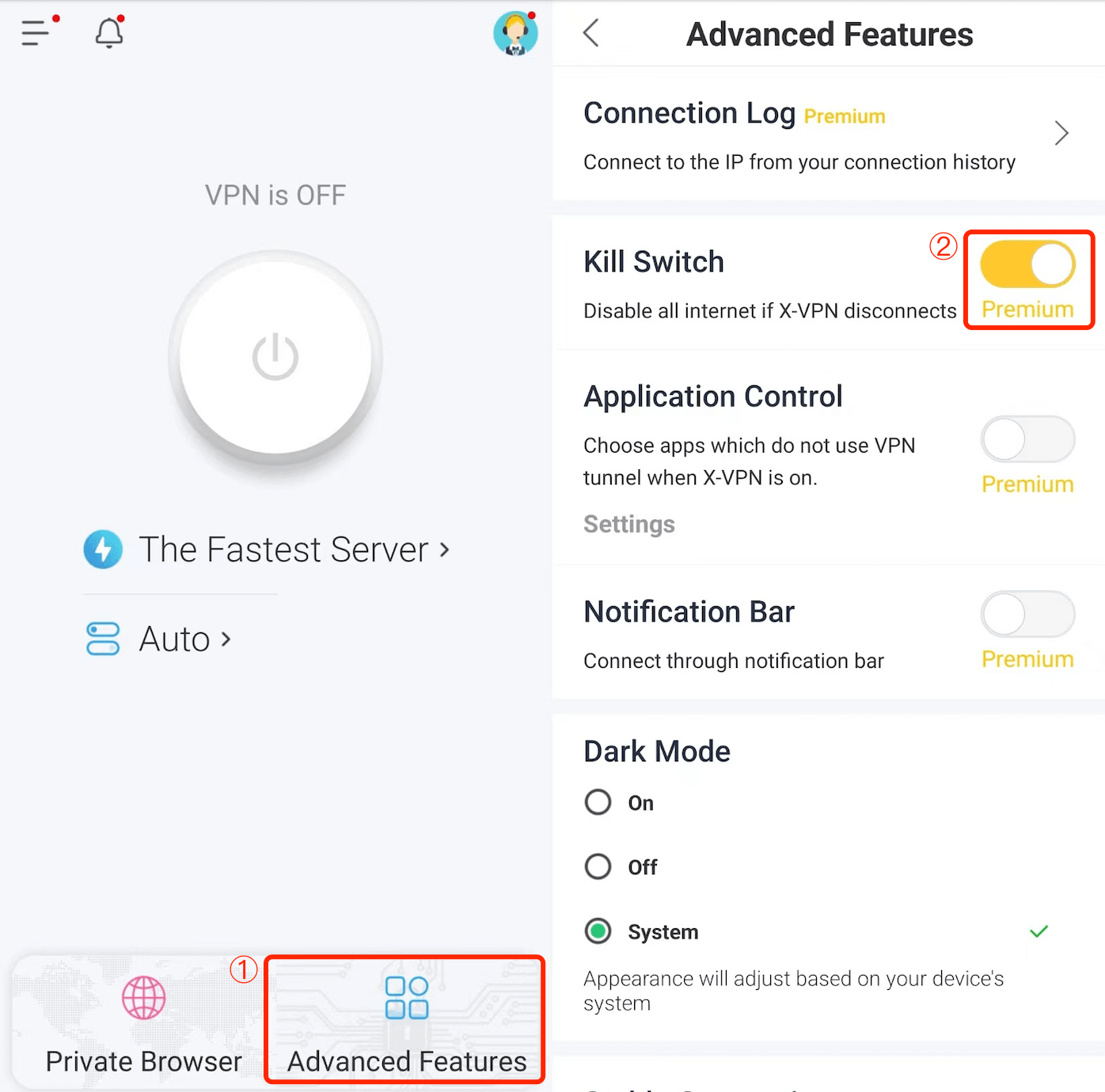
And that’s it! Kill Switch is now enabled to protect your privacy throughout your browsing session.
X-VPN on PC:
Step 1: Open the X-VPN PC application.
Step 2: Click Feature > Kill Switch, once it’s enabled, the button will turn yellow.
Step 3: Connect to the X-VPN server of your choice.
Note: please make sure you are using version 74.0 and above.
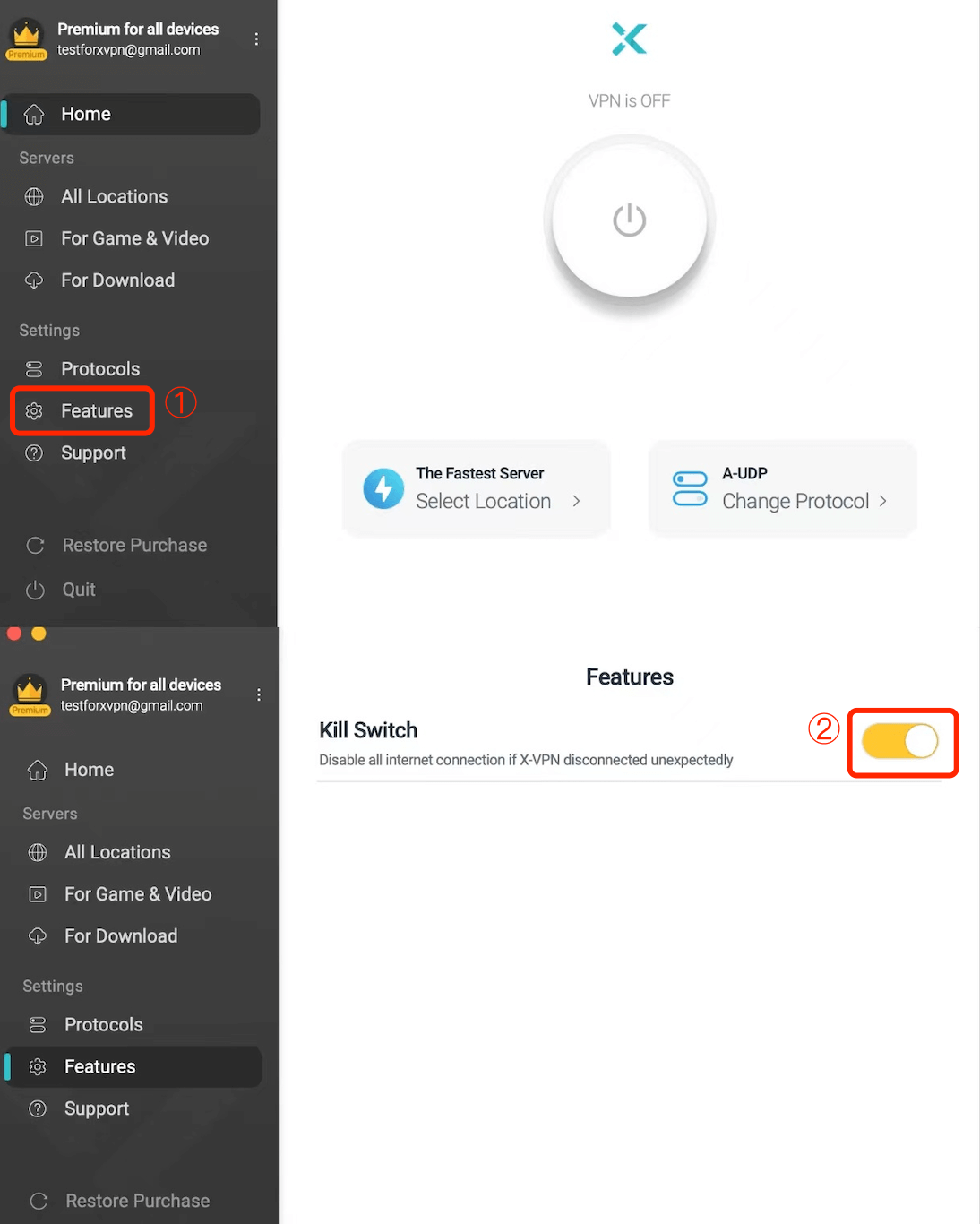
If you have any further questions about this feature, please contact us online or write to support@xvpn.io.
Was this article helpful?
Thanks for your feedback!
Why wasn't this article helpful?
