30-day money-back guarantee
Our VPN is powerful and easy to use.If we don't meet your expectations, we'll refund your payment.
100% Success.
We use cookies to provide you a better service and analyze traffic. To find out more about cookies, please see our Cookie Declaration. By continuing to browse our website, you agree to our use of cookies.
We use cookies to provide you a better service and analyze traffic, To find out more about cookies, please see our Cookie Declaration.
Our website relies on these cookies for proper functionality.
These cookies are utilized to retain your preferences, such as language selection.
Cookies enable us to gain insights into our visitors and enhance their browsing.
Cookies that are used to track conversions for ads platforms.
Your online activity stays private with end-to-end encryption and IP masking on every connection.
Choose from a global network of high-speed servers for optimal access and performance.
Enjoy stable, high-quality streaming on Netflix, Disney+, Apple TV, and more—wherever you are.
We never store, track, or share your data. Your privacy is our top priority.
With over 100 million users around the world, X-VPN is trusted for its ease of use, dependable performance, and strict privacy protection. Connect in seconds and stay private—simple, fast, and secure.


490.5K Ratings


650K Ratings


78% 5-Star Review
Download the X-VPN app and install it. Get your plan on our official site with a 30-day money-back guarantee.
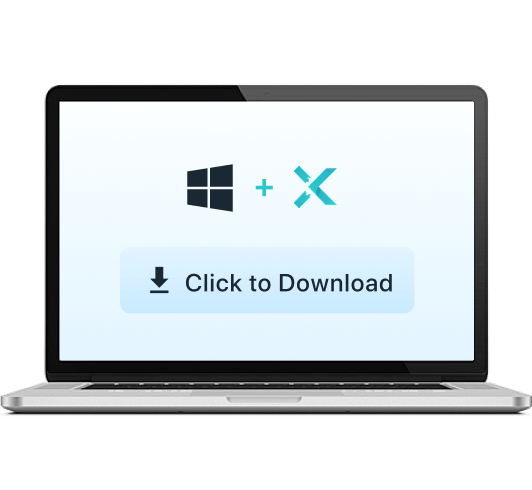
Open the app, log in to your account, and tap the power button to connect.
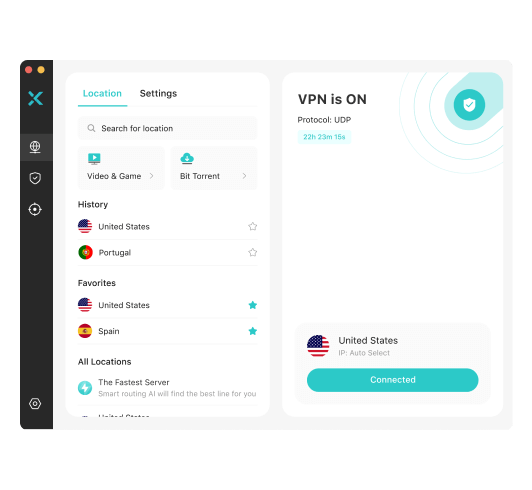
That’s it—your data is now encrypted, and you're free to browse with confidence.

We’ll show you how easy it is to set up X-VPN as your free VPN for desktop — fully compatible with Windows 10 and Windows 11 PCs.
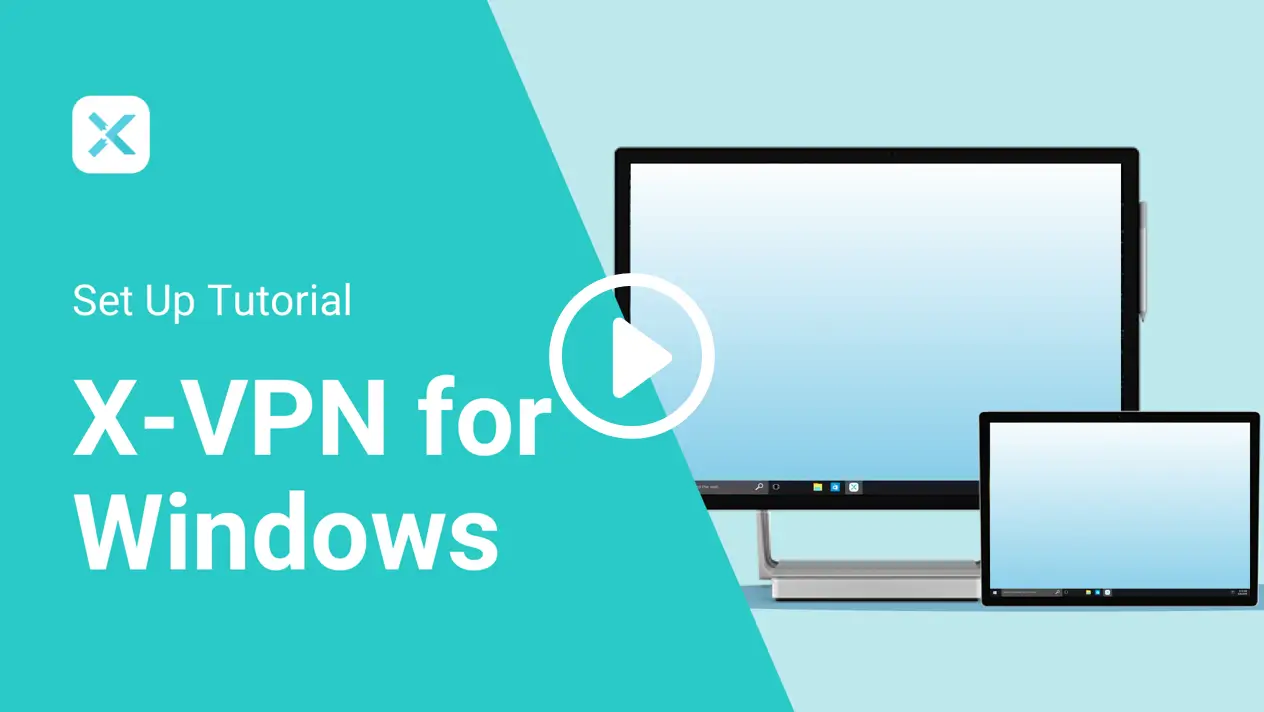
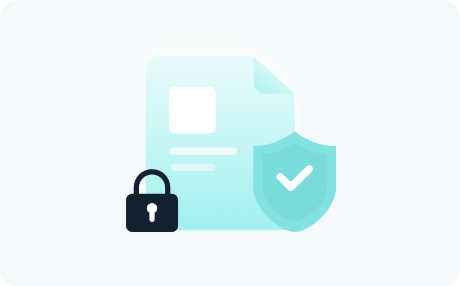
Protect your IP and privacy

A VPN (Virtual Private Network) protects your digital privacy by encrypting your internet connection, hiding your IP address, and preventing websites or third parties from tracking your online activity.
Whether you're using public Wi-Fi, avoiding targeted ads, or accessing global content, a VPN isn’t just a bonus—it’s essential protection in today’s connected world.
Download Free VPN on the following platforms:
Windows, macOS, iOS/iPhone, Android, Chrome, and Chromebook.
A VPN (Virtual Private Network) for Windows improves your online privacy and security by encrypting your connection and masking your IP address. It lets you browse the internet anonymously, access region-blocked content, and stay safer on public Wi-Fi.
Want to learn more? Read our full guide on what a VPN is.
Yes, both Windows 10 and 11 include a basic VPN client. However, this requires manual setup, server configuration, and a third-party VPN service. For a faster and smoother experience with more features, we recommend using a dedicated VPN app like X-VPN.
Yes, X-VPN is a reliable VPN for PC Windows 10.
You can easily download and install it on any Windows 10 device to protect your online privacy, access global content, and browse securely.
Yes, X-VPN works seamlessly on both laptops and desktop computers.
Whether you're using Windows 10, Windows 11, or macOS, you can easily install X-VPN and start protecting your internet connection in just one click.
While some free VPN providers pose risks to user privacy, reputable companies like X-VPN offer fast, safe, and entirely free VPN services.
Getting started with X-VPN for your Windows PC is simple:
Download and install the our Free VPN for Windows.
Open the app and click Connect—your connection will be encrypted instantly.
Enjoy secure browsing with no account or setup required.
X-VPN Premium users enjoy:
250+ dedicated servers globally, see full list of server location.
Server selection by location
Streaming & gaming optimization
Advanced features such as Split Tunneling, Multi-Tunnel, and VPN Obfuscation.
Higher speeds and reliability
Absolutely. X-VPN works across:
Windows & Mac
iOS & Android
Apple TV, Fire Stick, game consoles, and routers (premium only)
Enjoy consistent protection across all your devices with one account. Check out our VPN Download page for more detail.
The free plan includes encrypted connections, basic IP masking, auto-connect to a fast VPN server locations, and safe browsing on public networks.
Definitely! When you use X-VPN, whether as a free or paid user, you are part of our community. You can seek assistance with your VPN connection at any time by chatting with us through our 24/7 Live Chat or by browsing our Help Center for potential solutions.
A VPN (Virtual Private Network) is a tool that encrypts your internet connection, creating a secure tunnel between your device and the internet. By using a VPN, you can protect your online privacy, hide your IP address, and access content restricted by region. For more details, visit our What is VPN page.
Yes. Even the free version encrypts your internet traffic, protecting your data on unsecured networks like airports, cafes, and hotels.
The premium plan unlocks 225+ server locations, faster speeds, ad-free browsing, streaming access, Kill Switch protection, and multi-device login (up to 5 devices).
Our VPN is powerful and easy to use.If we don't meet your expectations, we'll refund your payment.
100% Success.
