
Every time you go online, you leave a trail — logins, locations, searches, and clicks. Some of that data is harmless, but some of it is deeply personal. When that personal information falls into the wrong hands, the consequences can be costly. That’s why understanding what sensitive personal data is—and how tools like VPNs help protect it—matters more than ever.
What Counts as Sensitive Personal Data
Not all personal data is created equal.
Some details about you are considered sensitive because they could be used to harm, impersonate, or exploit you if exposed.
Under U.S. privacy laws and industry standards, sensitive personal data typically includes:
- Financial information (bank and credit card numbers, tax data, account credentials)
- Health and medical data (protected under HIPAA)
- Social Security numbers and government IDs
- Biometric data (fingerprints, facial scans, voice patterns)
- Precise location data
- Information about children (covered by COPPA, the Children’s Online Privacy Protection Act)
This type of data can be used for identity theft, financial fraud, or blackmail, which is why it’s subject to stricter protections under laws like the California Consumer Privacy Act (CCPA) and federal standards like GLBA for financial institutions and HIPAA for healthcare providers.
How Sensitive Data Gets Exposed Online
Even cautious users can unknowingly expose sensitive information through ordinary online activities.
Here are the most common ways it happens:
1. Public Wi-Fi and Man-in-the-Middle Attacks
Public networks in airports, coffee shops, and hotels are convenient but risky.
Attackers can create fake Wi-Fi networks or intercept data flowing between your device and the internet. If the data isn’t encrypted, they can see what you send — from passwords to credit card details.
2. Unsecured Websites
When a site’s URL begins with http:// instead of https://, your connection isn’t encrypted. Anyone monitoring that network can read the data being transmitted, including logins and form submissions.
3. Trackers and Cookies
Websites and advertisers often use trackers to build detailed behavioral profiles — where you go, what you buy, what you click on.
A 2023 Princeton study found that over 80% of top websites use third-party tracking scripts, meaning your activity is constantly logged.
4. Phishing and Social Engineering
Many breaches start with deceptive emails or messages that trick users into sharing credentials. Even legitimate-looking links can lead to fake login pages designed to harvest sensitive data.
5. Password Reuse
Reusing passwords across sites can open every account you own if just one platform suffers a data breach.
The 2024 Verizon Data Breach Investigations Report found that compromised credentials remain the leading cause of personal account takeovers in the U.S.
How a VPN Protects Your Sensitive Personal Data
A Virtual Private Network (VPN) is one of the simplest, most effective tools for securing data as it travels across the internet.
Here’s what it does:
1. Encrypts Your Internet Traffic
A VPN wraps your online activity in encryption — transforming readable data into unreadable code.
Even if a hacker intercepts the data, they can’t decipher it.
This is especially crucial on public Wi-Fi networks, where unencrypted traffic is an open target.
2. Masks Your IP Address
Your IP address can reveal your location and be used to track your online activity.
When you connect to a VPN, websites and third parties see only the VPN server’s IP — not yours.
3. Secures You on Public Networks
The most practical benefit of a VPN is safety on shared or public Wi-Fi.
It creates a protected “tunnel” between your device and the VPN server, blocking eavesdropping or data sniffing attempts.
According to the U.S. National Institute of Standards and Technology (NIST), encrypting connections and using VPNs are essential steps for securing sensitive data during remote work and telecommunication (source: NIST SP 800-46 Rev. 2).
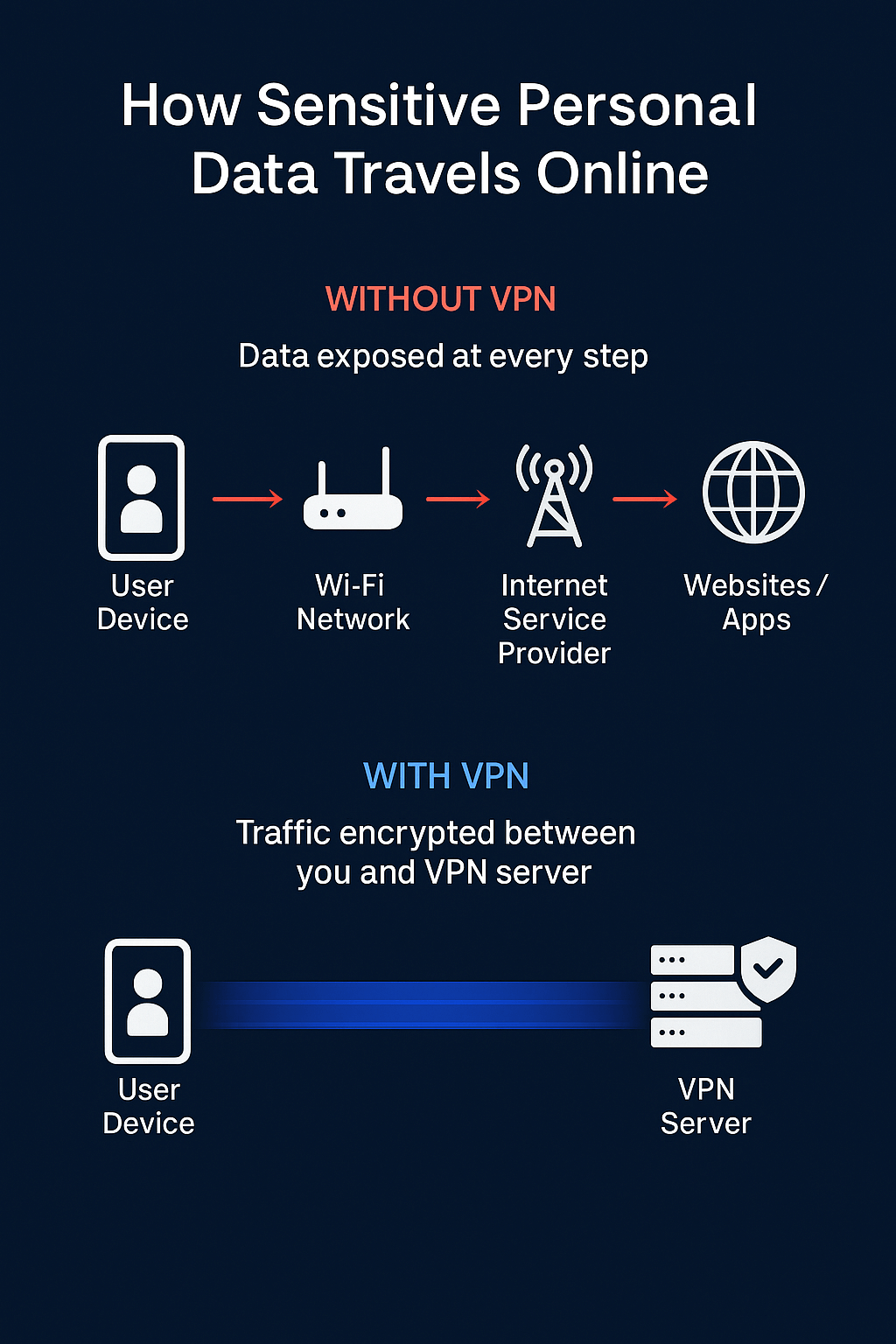
What a VPN Can’t Do
VPNs are powerful, but not perfect. Understanding their limits helps you stay realistic—and safer.
- They can’t stop phishing or malware.
If you click a malicious link or download an infected file, the VPN won’t save you. Use antivirus software and common sense together with a VPN. - They don’t make you invisible to logged-in accounts.
If you’re signed into Google, Amazon, or Facebook, those services can still track your actions within their platforms, VPN or not. - You still need to trust your VPN provider.
The VPN encrypts your traffic, but it also routes it through their servers. Always choose a provider with an independently audited no-logs policy and transparent privacy practices.
Beyond VPN: Other Ways to Protect Sensitive Data
Think of a VPN as one layer of a complete defense strategy. Your everyday online behavior plays just as big a role in staying safe — something we cover in detail in our guide on Daily Habits to Protect Your Digital Identity. Here are other essential layers that matter just as much:
1. Use Strong, Unique Passwords
Avoid reusing passwords and use a password manager (such as Bitwarden or 1Password) to generate secure, unique logins. You can also use our password generator to create a strong password.
2. Enable Two-Factor Authentication (2FA)
Add a second verification step for your most sensitive accounts. Apps like Authy or Google Authenticator are safer than SMS codes.
3. Keep Software Updated
Many breaches exploit outdated software. Always install updates for your operating system, browser, and apps promptly.
4. Use Encrypted Communication Tools
Messaging apps like Signal and Proton Mail offer end-to-end encryption, ensuring only you and your recipient can read your messages.
5. Limit What You Share Online
Avoid posting details like travel dates, addresses, or family info on social media. Criminals can use this information to guess passwords or target scams.
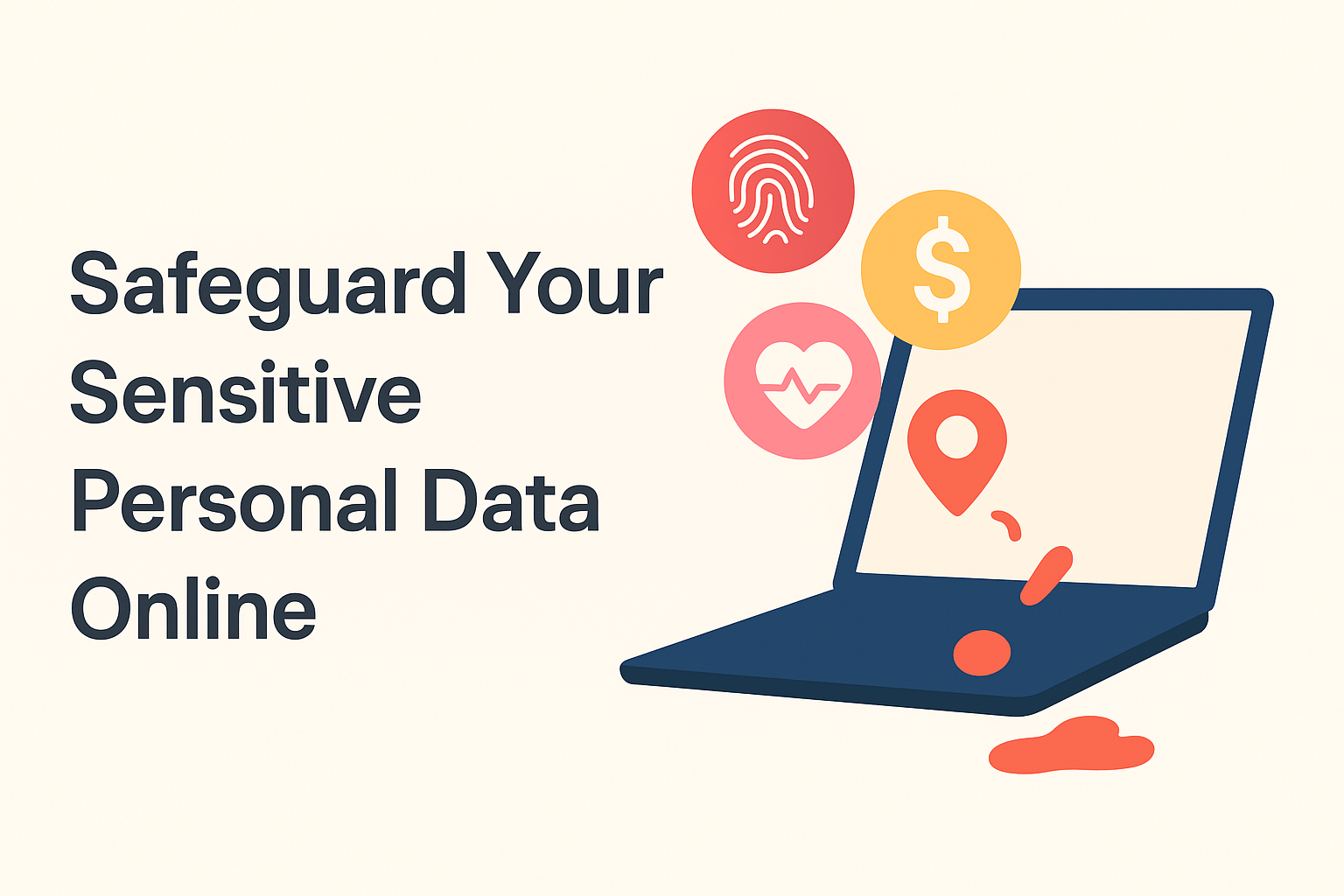
The Bigger Picture: Digital Privacy Is About Layers
No single tool—VPN included—can guarantee absolute privacy.
But together, a few smart practices can make a huge difference:
- Use a VPN to encrypt your connections.
- Protect your accounts with 2FA and strong passwords.
- Stay cautious about what you share and where you connect.
Each layer strengthens the next, creating a privacy shield that’s far more effective than relying on one measure alone.
Key Takeaway
A VPN protects what happens in transit—the data moving between your device and the web.
It prevents spying, snooping, and theft on unsafe networks.
But true security also depends on you: your habits, your passwords, and your awareness.
In today’s world, the best privacy strategy is simple:
Encrypt your connection, own your data, and stay informed.
Sources
- National Institute of Standards and Technology (NIST) — Guidelines for Telework, Remote Access, and Bring Your Own Device Security (SP 800-46 Rev. 2)
- Verizon — Data Breach Investigations Report 2024
- Pew Research Center — Americans and Privacy: Concerned, Confused and Feeling Lack of Control (2024)



