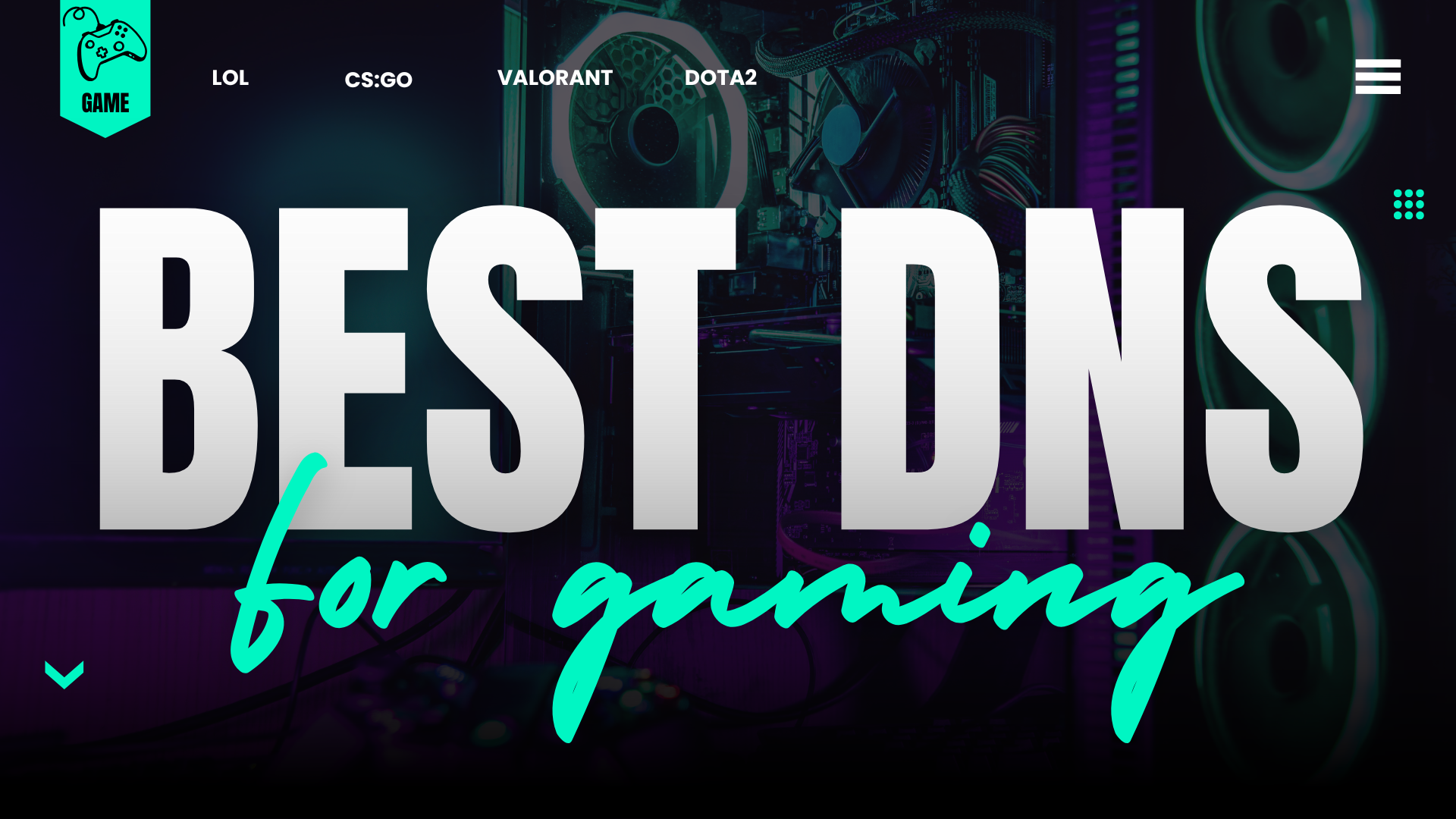Internet privacy is a daily concern, with stories of hacking and scams making it feel impossible to keep safe. Between social networks, cloud storage, online banking, and the dozens of apps we sign into each week, every click adds to a growing trail of personal information. Cybercriminals, invasive advertisers, and scammers can misuse that data unless you take precautions.
The good news is you can overcome most threats with a few consistent habits and reliable tools. You probably don’t need or want total secrecy, but a reasonable amount of control keeps your private details safe while still enjoying the benefits of a connected world.
Table of Contents
Start with Stronger Passwords
A password is still the most common way to prove who you are online. Yet weak passwords remain one of the leading causes of breaches. If you reuse the same one across multiple accounts, it’s particularly dangerous since a single leak can unlock everything.
The best approach is to create passwords that are long, unique, and random with a password generator. Ideally, a strong password should contain at least twelve characters, with a mix of upper and lowercase letters, numbers, and symbols. It’s tempting to use personal information that’s familiar, like a pet’s name or a birthdate, but those details might be exposed in your social media posts.
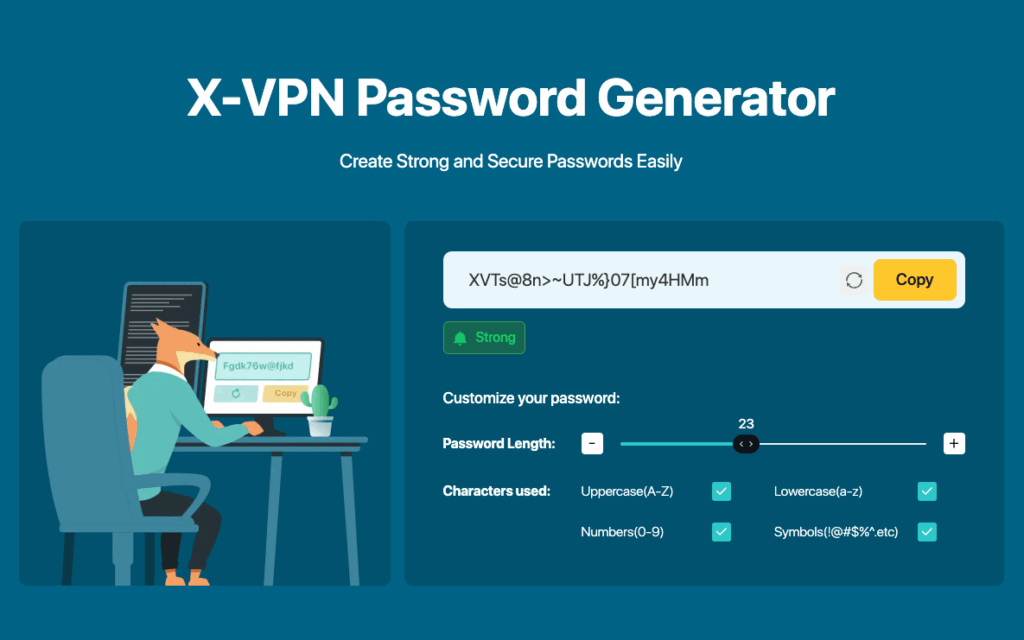
X-VPN Free Password Generator
Your browser or operating system has a built-in password manager to automatically generate complex passwords and store them for easy access. That works, but might not be sufficient if you work cross-platform or need to log in on devices you don’t own.
A password manager like Bitwarden, 1Password, or Keeper can help you manage credentials across all your devices and even on public computers with multifactor authentication (MFA). These apps generate and store complex passwords securely, letting you sign in quickly by authenticating on your phone without remembering each one.
Add Multifactor Authentication Wherever Possible
MFA is the single best upgrade to your account security. It adds a second confirmation, like a one-time code or a fingerprint scan, so that even if a hacker learns your password, they can’t sign into your account.

There are different types of MFA. Security apps like Google Authenticator, Apple Passwords, Microsoft Authenticator, and Authy are safer than SMS messages, which can be intercepted. Physical security keys like YubiKey or Titan Key offer the strongest protection for important accounts. Some systems let you scan a QR code with your phone to gain access.
Think of MFA as a backup parachute: you might never need it, but you’ll be glad it’s there if something fails. A few seconds spent checking your phone and entering a code is worth the peace of mind that your accounts are safe.
Modern authentication is advancing and becoming more seamless. Many services are beginning to support passkeys tied to your devices, offering simpler logins without relying on guessable words. Someday, passkeys might replace traditional passwords and even MFA. In the meantime, encryption can help fill the gap and keep your data safe, encoding text, making it unreadable.
Keep Software Up to Date
Most attacks exploit known vulnerabilities that already have patches available. Delaying updates is like ignoring a recall notice on your car’s brakes. It’s best to turn on automatic updates for your operating system, web browser, and any other apps that connect to the internet.
If your device is too old and the manufacturer no longer supports it, a newer phone or computer might be essential to stay safe.
Check for firmware updates on your router at least every few months. It sits at the heart of your home network, and manufacturers often release fixes for serious flaws. The same goes for smart TVs, security cameras, doorbells, and other smart home devices that connect to the internet.
The latest version can improve performance and unlock new features. These periodic tasks can improve security, speed things up, and make devices more convenient, so it’s worth the interruption.
Use a VPN for Privacy and Consistency
With your devices more secure and accounts kept safe with a password manager or MFA, you can feel safer, but that’s still not enough, given the onslaught of full-time hackers, scammers, and spies that lurk online waiting for an opportunity to gain an advantage.
A virtual private network (VPN) protects your privacy in multiple ways. It encrypts your internet traffic so outsiders can’t see where you’re located or find out what websites you visit.
Without this extra layer of protection, your internet provider, advertisers, or anyone monitoring a public Wi-Fi network can track your activity. A VPN creates a secure tunnel that encodes your personal information, making it unreadable, even if it gets intercepted.
While any VPN offers a degree of protection, some go further. X-VPN uses strong encryption and has thousands of fast global servers to protect your browsing on both mobile and desktop devices. The Everest Protocol uses obfuscation to disguise VPN usage, making it harder to detect and block, even on restrictive networks.
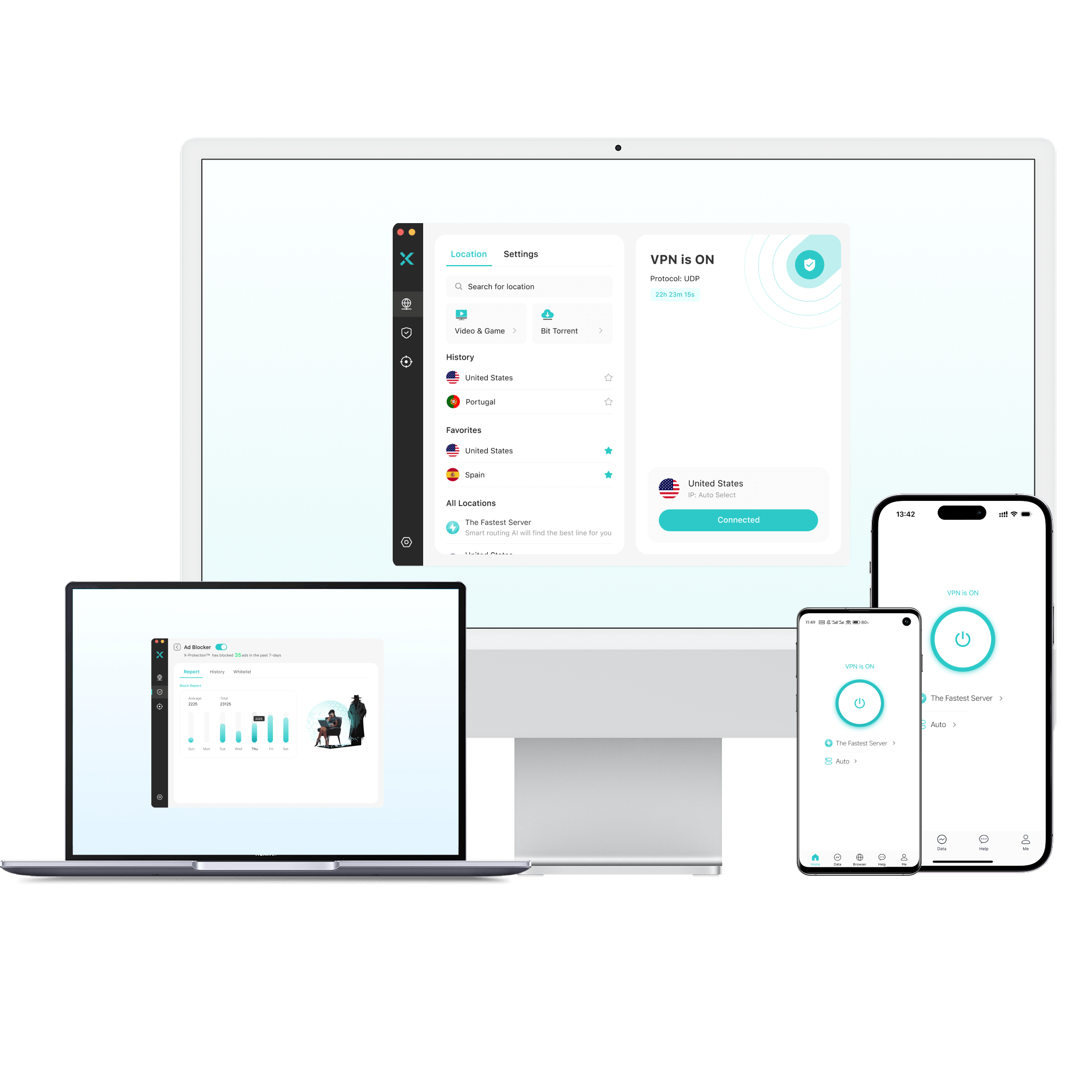
Protect Your Digital Identity with X-VPN
Try it for free now!
Whether you are banking at home or using hotel Wi-Fi abroad, a VPN ensures your connection stays private. It also helps bypass regional restrictions so you can securely access streaming services and other content that may be limited by location.
Secure Your Wi-Fi and Devices
Home Wi-Fi is the gateway to most, if not all, the connected devices you own. Your router’s default administrator password might be the same one used in every router the manufacturer sells. That’s why a long, unique Wi-Fi password is an important first step in safeguarding your local network.
Some routers offer Wi-Fi Protected Setup, or WPS pairing, to connect new devices with the push of a button. However, that convenience comes with a hidden vulnerability that intruders can abuse. It’s a good idea to disable WPS in router settings.
While you’re in settings, choose WPA3 security, if available, for stronger encryption on your local network. New routers could need a firmware update to get the latest security features. It’s also a good idea to check periodically and enable notifications so you’re alerted when updates arrive.
If you want to share your Wi-Fi connection, the safest way to do so is to create a separate guest network for visitors. Many routers support this feature to keep your smart devices, computers, and phones isolated.
Home and work Wi-Fi networks are usually safe, but when you travel or anytime you use public Wi-Fi, take precautions. Hackers might create an “evil twin” hotspot for a man-in-the-middle attack that routes all your data through their laptop.
Watch out for Phishing Scams
Phishing remains one of the easiest ways to steal data. Attackers impersonate a company or organization you trust, asking you to click a link or reply with information. The messages may look very convincing, complete with logos and links that seem correct.

But we all need to slow down and tread carefully, before clicking or sharing information. To keep safe, check the sender to see if anything looks odd. Even if it checks out, stay wary since the from address can be faked. If there’s a reply-to address, that’s a better clue.
On a computer, you can hover over links to see where they lead, an excellent scam detection technique. Whether you trust the sender or not, you shouldn’t ever send your account logins by email or click a link to sign in. If you receive a message claiming to be from your bank or a delivery service, go to their website directly instead of following any link.
Modern browsers include safe browsing features that can help. For another layer of safety, connect through a VPN when reading or sending sensitive emails. An encrypted network like X-VPN’s secure tunnel prevents snooping on public Wi-Fi that could capture login tokens or cookies.
Limit What You Share Online
Every piece of information you post online adds to your digital fingerprint. Oversharing on social media gives attackers clues for guessing passwords or security questions. If you have any doubts about what you’ve shared, check your online profiles and make sure you know what’s visible.
When an app requests permissions, grant only what’s necessary. Does a flashlight app really need your location or microphone access? Whether you use an iOS or Android phone, you can check privacy settings to find out if an app has permission to use your location, camera, and microphone. If there’s not a good reason to get that data or use those features, you can revoke access or find a less invasive app.
If you have old accounts you no longer use, it’s safer to delete them. Reducing your online footprint removes potential targets and cuts down on background data collection.
Protect against Malware and Data Loss
Viruses and other malware can lock files, steal credentials, and secretly mine cryptocurrency. A reputable antivirus suite provides real-time scanning and web protection. Built-in tools like Microsoft Defender and Apple’s X-Protect are good starting points.
Ransomware doesn’t steal your data, but takes a more devious approach, encrypting it so you can’t open anything until you pay the ransom. To safeguard your data from malware attacks, you can make regular backups to a removable drive or save important files and photos in a cloud service. Instead of paying to unlock your own data, you can clean up the malware and restore your last backup.
Saving to a local drive is good, but cloud storage keeps backups on a managed, secure server, ensuring you won’t lose data from ransomware, drive failures, power surges, fires, or floods.
Combine that with a VPN connection, and cloud backups remain safe during uploads and downloads. Services like X-VPN’s encrypted connections even include a kill switch that blocks internet access if the secure tunnel drops unexpectedly. That prevents unprotected data from leaking out mid-transfer.
How to Keep Your Digital Identity Safe?
Protecting your digital identity isn’t a one-time fix but an ongoing need. It might seem like a lot of work, but it’s not too bad if you keep making small adjustments every time you get a chance.
Here’s a summary of the tips to protect your digital identity against all kinds of threats:
- Use passkeys, MFA, and a password manager to keep logins safe.
- Install updates without delay to fix newly discovered vulnerabilities.
- Use a VPN to encrypt your personal data and hide your location.
- Protect your home Wi-Fi with WPA3 and disable WPS.
- Use caution with links in emails to avoid phishing attacks.
- Don’t overshare personal details on social media.
- Make backups to prevent ransomware and data loss.
Each step reinforces the next. Your devices already include several strong security features, and it’s not hard to get started. For more protection, use a service with strong encryption like X-VPN to shield your browsing activity, safeguard your data, and secure cloud storage during transit. Taken together, these habits turn digital hygiene into a sustainable routine that keeps you safer every day.
FAQs
Do I need a VPN if I already have antivirus software?
Yes. While an antivirus protects your device from malicious files, a VPN secures your data in transit. Both work together to cover different layers of your online security.
Is a password manager safe to trust?
A good password manager uses end-to-end encryption, meaning even the service provider cannot see your stored credentials. It’s much safer than trying to memorize dozens of passwords or reuse the same one across sites.
How often should I change my passwords?
Update them immediately if a site suffers a breach or if you share access with others. For major accounts like email and banking, you might want to refresh passwords every six months as a precaution.