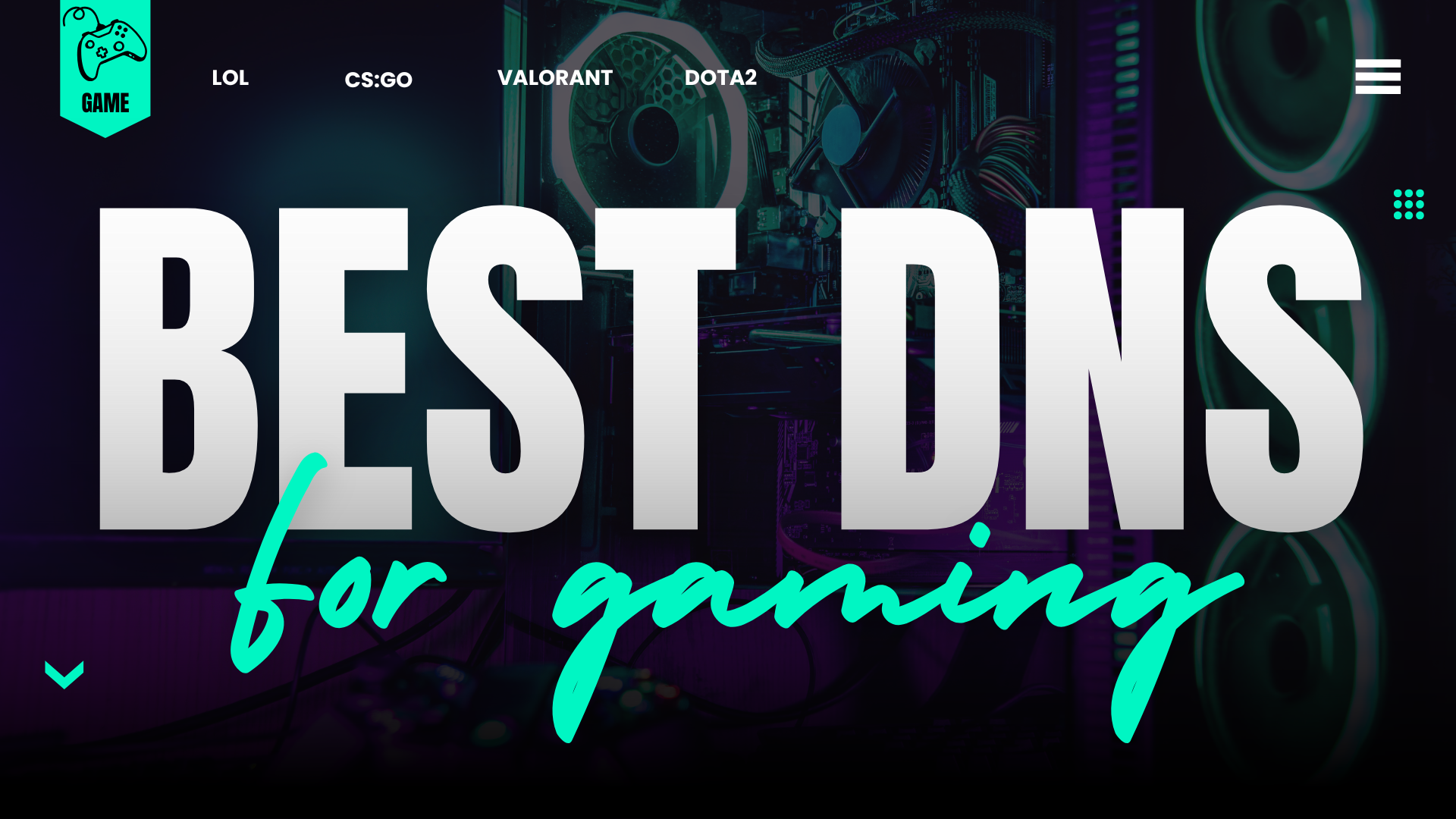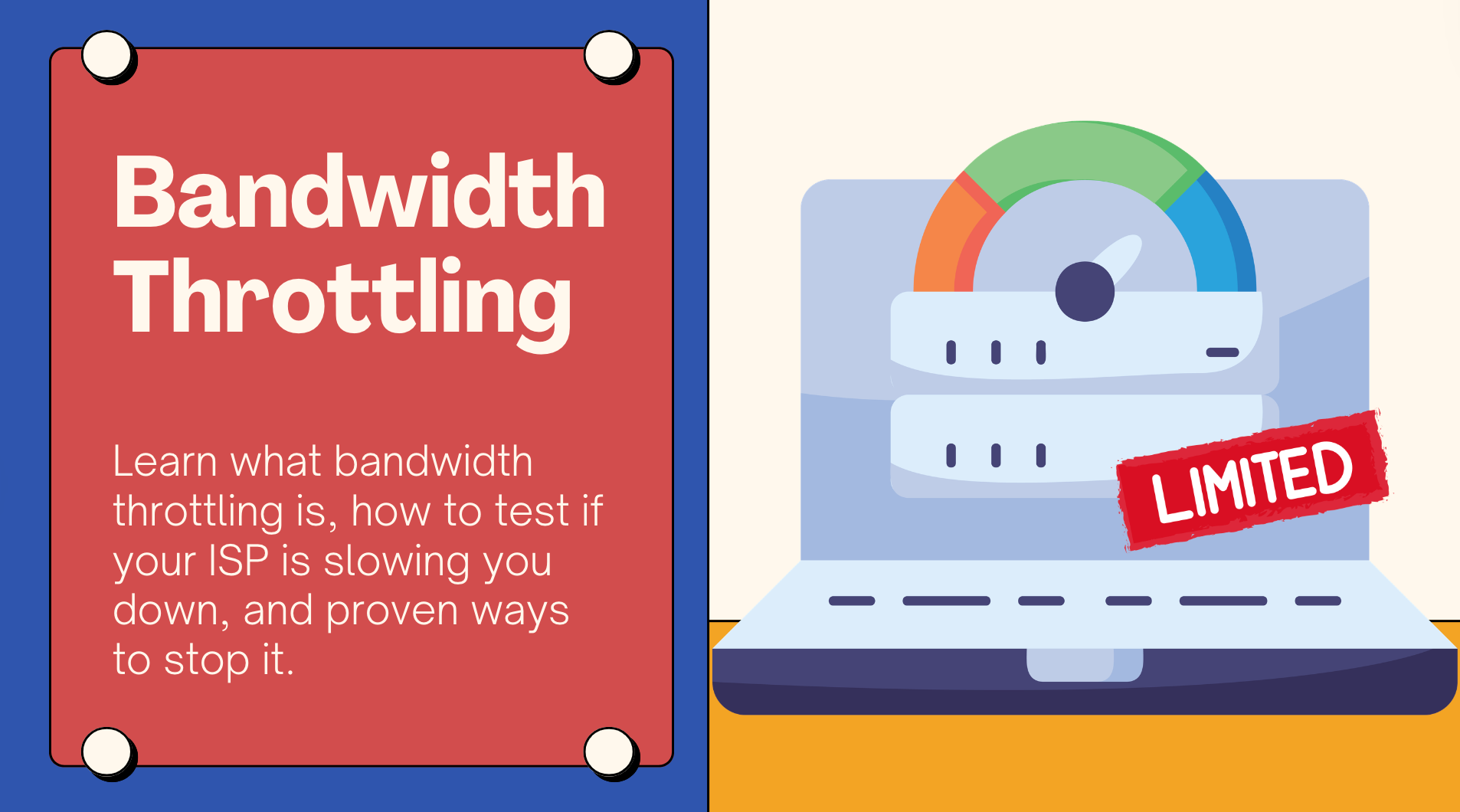
Ever feel like your internet slows to a crawl for no reason? One minute you’re watching Netflix or downloading a game, and the next, everything starts buffering, lagging, or just freezes at 3%.
You’ve probably tried restarting your router, switching Wi-Fi bands, or blaming your laptop. But if none of that works, it might not be your setup. It could be your internet provider slowing you down on purpose.
That’s called bandwidth throttling. And yes, it’s a real thing.
Bandwidth throttling means your ISP slows down your connection, often after hitting a data cap, during busy hours, or when using specific services like streaming or gaming. To detect it, compare your speed with and without a VPN. To stop it, try a VPN, switch DNS, change your usage habits, or even consider a different provider.
Table of Contents
What Is Bandwidth Throttling?
Bandwidth throttling (also called ISP throttling) is when your internet provider intentionally slows down your connection, often without warning, to control traffic or enforce data limits.
In plain terms, it means they’re holding back your speed on purpose. You might still be on a “high-speed” plan, but the moment you stream too much, hit your data cap, or just go online at the wrong time, your ISP can decide to slow you down, sometimes for the entire connection, sometimes just for certain apps like Netflix, YouTube, or gaming services.
However, it’s not always personal. ISP throttling is often baked into how networks work. But for you, it feels like you’re paying for full speed and getting dial-up vibes instead.
Why ISPs Throttle Your Bandwidth
So, why would your ISP slow you down on purpose, even when you’re paying for the “fast” plan? Here are five reasons they do it.
Network congestion during peak hours
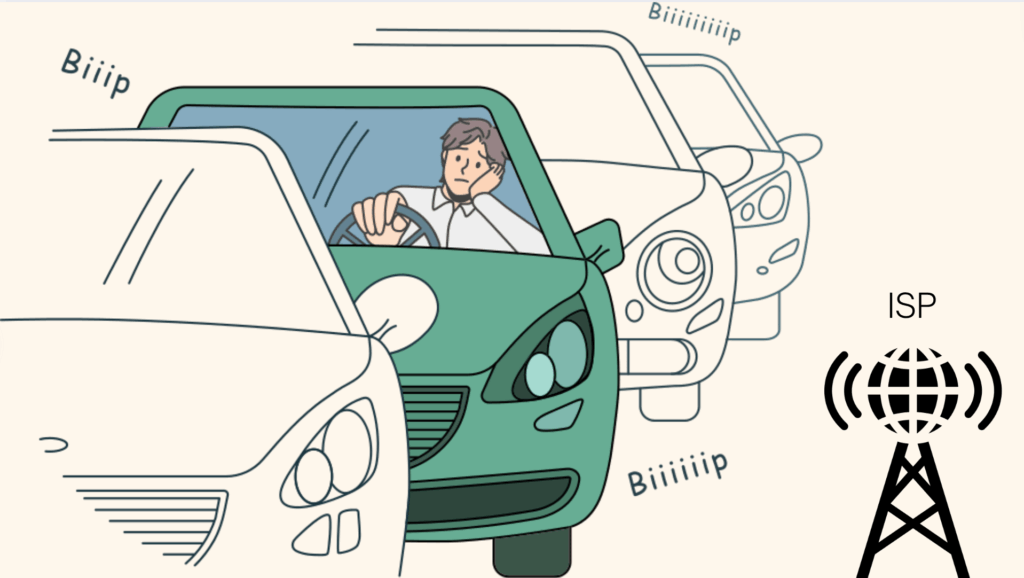
You’re not the only one streaming after dinner. In fact, FCC’s Measuring Broadband America report shows 7 PM to 11 PM local time consistently registers peak internet usage and the biggest speed dips. That’s when everyone gets home, turns on the TV, fires up games, and the network feels more like rush hour traffic.
In their 13th report, some ISP‑technology combos delivered only 86 % to 90 % of their advertised speeds during peak hours. That means your “100 Mbps” plan may, in that window, drop to something closer to 86–90 Mbps under load.
Instead of expanding their infrastructure, some ISPs take the shortcut: they slow down users doing high-bandwidth stuff like video streaming or large downloads. It’s their way of keeping the overall network running “smoothly,” even if that means making your connection suffer.
Therefore, if your Netflix works fine at 10am but turns into a buffering mess at 9pm, you’re probably caught in this kind of bandwidth throttling.
Hidden data caps on “unlimited” plans
Here’s the catch with “unlimited” internet plans: they are often not truly unlimited. Many ISPs quietly set a soft cap on how much high-speed data you can use each month.
When you go past that limit, which might be 100GB, 500GB or even 1TB depending on your plan, your speed can drop. Sometimes it slows just a bit, other times it turns streaming or gaming into a struggle.
If your internet feels slower at the end of the month, it could be because you already hit that hidden cap without realizing it.
Throttling based on your online activity
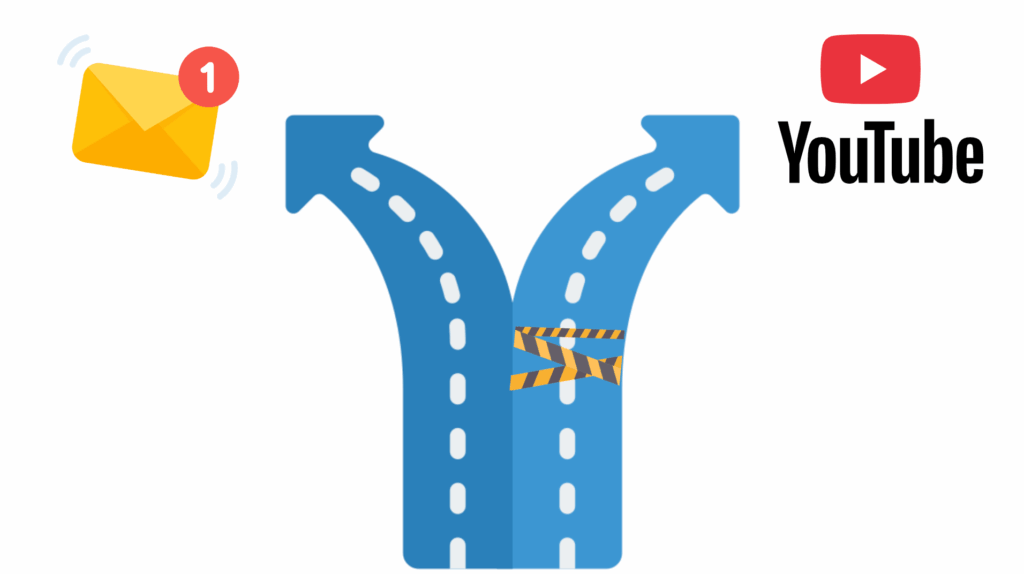
Not all internet traffic gets treated the same. Your ISP can often see what kind of stuff you’re doing online. If you’re streaming in 4K, playing online games, or using torrent apps, that’s the kind of activity that tends to get singled out.
And instead of slowing down your whole connection, they go after just that one thing. Your email might still load instantly, but try to watch a YouTube video or download a big file, and suddenly everything crawls.
Some of it’s about managing network load. But in some cases, it’s also about playing by local rules. In certain countries, ISPs are required to limit access to things like file sharing or restricted content. That means your connection could get throttled even if you’re not doing anything illegal.
This kind of bandwidth throttling is hard to spot because your regular speed tests might say everything’s fine, while the apps you actually use just keep buffering.
Slower speeds to encourage plan upgrades
Some ISPs just want you to pay more. Seriously.
They throttle lower-tier users not because of congestion or data limits, but to create a little bit of pain, a small push that makes you notice the slowdown. Suddenly, you see a message offering to “boost your speeds” or “upgrade to premium data” for a price.
It’s frustrating, but it’s also a tactic that works. A slower connection pushes people toward higher-tier plans, even if they do not actually need more speed, only a more stable connection.
Mobile networks throttle even more aggressively
If you’re on 4G or 5G, you’ve probably already felt this. Most mobile plans come with a limited amount of “premium” data. Once that’s gone, your speed drops to whatever’s left over—think of it as the internet version of low battery mode.
Hotspot users are hit even harder. Many ISPs throttle mobile hotspot connections after just a few gigs, regardless of your total data cap.
If your phone runs fast, but your laptop crawls when tethered to it, that’s not a glitch. It’s mobile throttling doing its thing.
How to spot ISP throttling in real life
In everyday use, if your internet only lags when streaming or gaming, or if things consistently slow down in the evening, or your speeds tank after a big download month, you’re probably being throttled.
Still, those are just signs. Want to know for sure whether it’s your ISP messing with your connection, and not just a random glitch? Let’s test it.
How to Tell If You’re Being Bandwidth Throttled
Spotting bandwidth throttling isn’t always straightforward. Your speed tests might look fine, but your connection still feels off. That’s because many ISPs only target certain types of traffic, while letting everything else run normally.
To really find out, you’ll need to run a few quick tests. Nothing too technical, just simple steps that show whether your provider is messing with your speed.
1. Try a VPN and compare speeds
The most common way to detect ISP throttling is to run two speed tests: one with a VPN on, and one without. If your ISP is targeting certain types of traffic (like streaming or torrents), a VPN can hide what you’re doing online. That means your provider can’t see which apps or services you’re using, and if they can’t see it, they can’t slow it down on purpose.

- First, test your regular internet speed on a site like Speedtest.net and write down your ping, download and upload speeds.
- Then, connect to a VPN and test again. If your speed suddenly jumps while using the VPN, it’s a strong sign you were being throttled.
Want to try this without setting up anything complicated? You can use our free VPN service for a quick test. No sign-up needed, just download, tap to connect, and it’ll pick the fastest server for you.
2. Run an Internet Health Test (Path-Based Comparison)
The Internet Health Test (by Battle for the Net) runs multiple mini speed tests outside your ISP’s internal network, and sends traffic to various external measurement points.
It checks whether some “roads” your internet uses (to reach services like Netflix or gaming servers) are slower than others. If only certain paths drop in speed, that hints at bandwidth throttling happening between your ISP and those external services.
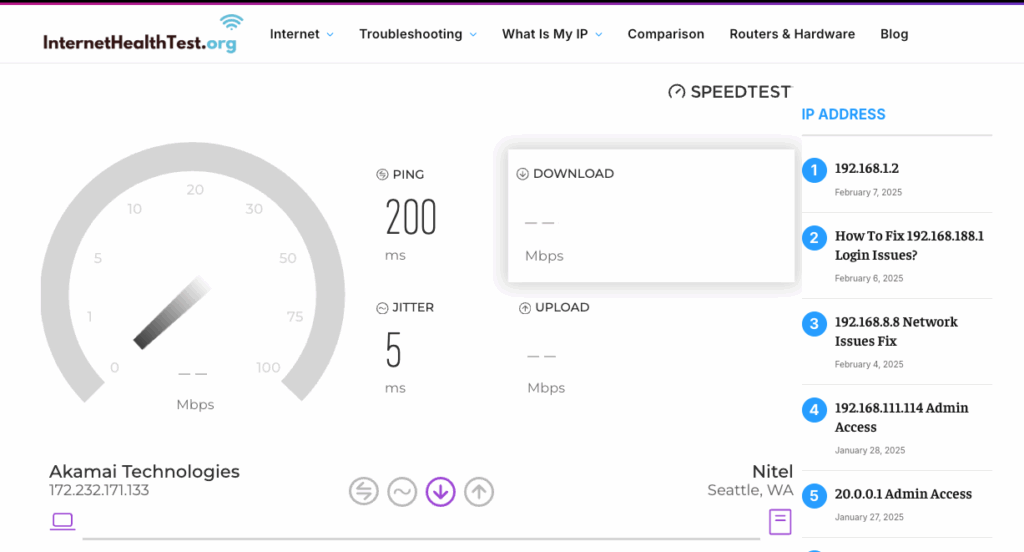
How to use it:
- Visit the site, hit “START THE TEST,” and wait for several test steps to complete.
- The results will show speeds to different destinations (called measurement points) outside your ISP’s core.
3. Test for blocked or throttled ports
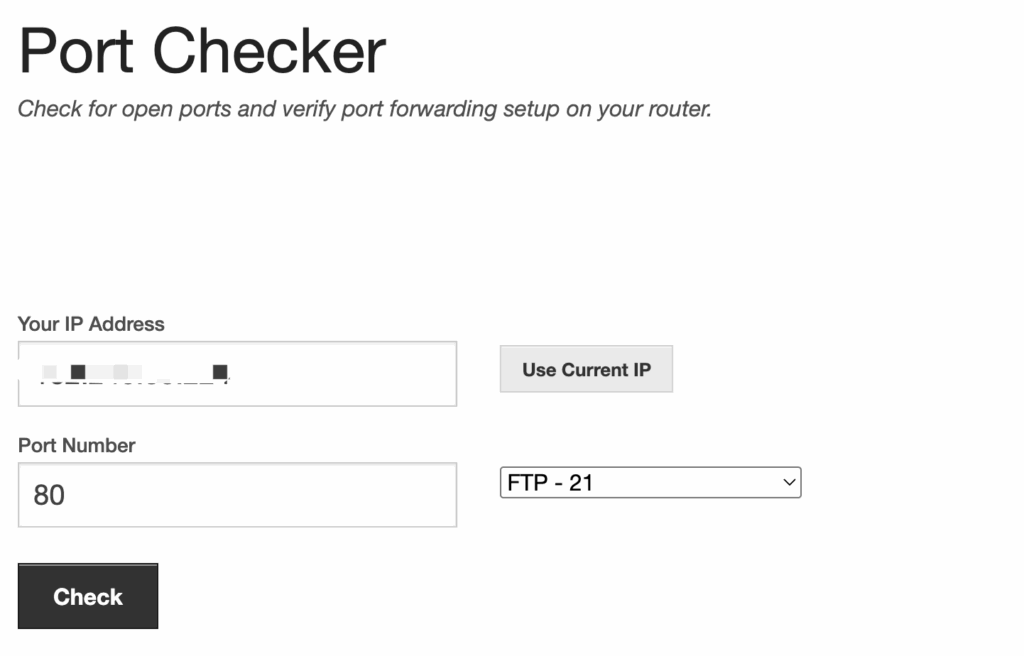
Some ISPs throttle specific types of traffic (like torrents or online gaming) by blocking or restricting certain ports.
You can check this using portchecker.co:
- Visit the site and enter your public IP address (shown on the homepage).
- Type in a common port number (like 6881 for BitTorrent, or 3074 for gaming).
- Click Check.
If the port shows as “Blocked” or “Rejected,” your ISP might be restricting traffic on that port.
Is ISP Bandwidth Throttling Legal?
Turns out, in most countries, ISP throttling is legal. Here are some cases about it:
In the US, the story has been changing for years. Back in 2015, the FCC introduced Net Neutrality rules that banned ISPs from blocking, throttling, or giving preferential treatment to any legal internet traffic. But in 2017, those rules were repealed under a policy called “Restoring Internet Freedom.” Since then, ISPs have had more legal room to manage traffic as they see fit.
In 2024, the FCC attempted to bring net neutrality back, but a federal appeals court ruled that they didn’t have the authority to enforce it without congressional approval. So at the federal level, it’s a legal gray zone. (Source)
That said, some states have stepped in. California passed its own Net Neutrality Act in 2018, which explicitly bans ISPs from throttling lawful traffic. So in the U.S., whether throttling is legal depends on where you are — and whether your state has stepped up with its own protections.
Meanwhile, the EU has taken a much stronger stance. Under Regulation (EU) 2015/2120, all internet traffic must be treated equally. Throttling, blocking, or discrimination between services is not allowed — unless there’s a very specific, temporary, and justified reason. Europe’s telecom regulators (like BEREC) do allow “reasonable network management,” but overall, the user’s right to an open internet takes priority. (Source)
So yes, in parts of the world, bandwidth throttling is restricted or outright banned. But in others, especially where net neutrality isn’t legally enforced, it can still happen, legally.
How to Stop ISP Throttling
Method 1: Use a VPN

Fixes: Content-based ISP throttling
You know how we used a VPN to check for ISP throttling? Well, it can also help stop it.
A VPN encrypts your internet traffic, like wrapping your data in a locked suitcase. Your ISP can still see that you’re using data, but they can’t tell what kind. They won’t know if you’re watching Netflix, playing games, or downloading files. And because they can’t see it, they can’t decide to slow it down.
Pros:
Cons:
Method 2: Switch to a Different DNS
Fixes: DNS-based ISP throttling, like slow or blocked site access
A public DNS (like Google DNS or Cloudflare’s 1.1.1.1) routes your traffic outside of your ISP’s default network settings. While it doesn’t hide your activity like a VPN, it can speed up access to websites and sometimes dodge ISP-level tricks.
Pros:
Cons:
Method 3: Use a Proxy Server
Fixes: Light or app-specific ISP throttling
Like a VPN’s lighter cousin, a proxy reroutes your traffic through another server. It can help you reach content your ISP slows down, though it won’t encrypt your data like a VPN does.
Pros:
Cons:
Method 4: Talk to Your ISP
Fixes: Plan-based ISP throttling, like data caps or peak-time slowdowns
Sometimes it’s not sneaky throttling, it’s just your contract. You might be on a plan that slows you down after using X GB per month, or deprioritizes your connection at certain times. Best way to know? Ask them.
Pros:
Cons:
Method 5: Change Your Internet Provider
Fixes: Chronic or unavoidable throttling baked into your ISP’s network policies.
If you’ve tried everything and throttling is still a thing, it might just be your ISP. Some are notorious for slowing down specific apps, capping your speed, or giving priority to their own content.
Pros:
Cons:
ISPs Often Accused of Throttling
Not all internet providers do this, but some names keep popping up in user reports and public cases. Just for awareness, here are a few ISPs that have been called out for throttling in the past:
- Xfinity
- AT&T
- Verizon
- Cox
- Rogers (Canada)
If those five fixes don’t cut it, there are a few extra tips you can try. Report throttling to the FCC if you’re in the US, it helps hold ISPs accountable. Or switch up how and when you use data-heavy apps to avoid peak-hour slowdowns. Every little bit helps.
Final Thoughts
Bandwidth throttling is more common than most people think. In many places, it is legal or quietly accepted. But if you are using the internet responsibly, your connection should not be slowed down just because of how or when you use it.
That is exactly why this guide exists. If you suspect your speeds are being capped, the best way to find out is to test it for yourself. A simple VPN check can reveal whether throttling is happening in the background. You do not need to commit to anything. Just download VPN and see the difference for yourself.
FAQs
How do I tell if my internet is being throttled?
Run a speed test with and without a VPN. If your VPN speed is faster, your ISP might be throttling certain types of traffic like streaming or gaming.
Is ISP throttling legal?
Yes, in some countries. In the US, federal net neutrality rules were repealed in 2017, leaving throttling in a legal gray area, though some states ban it. In the EU, laws strictly forbid throttling except for justified network management.
How to stop bandwidth throttling?
Try using a VPN to hide your activity, switch DNS, avoid peak hours, or change your ISP. The best method depends on what’s causing the slowdown.
Is bandwidth throttling common?
Yes. Many ISPs slow down certain services or users after high usage. It’s more common during busy hours or with cheaper data plans.
Will a VPN help me stop throttling?
Yes, if the throttling is based on what you’re doing online. A VPN hides your activity, making it harder for your ISP to slow you down.
Can an ISP throttle a VPN?
Some ISPs may try, especially with weak VPNs. But strong, premium VPNs use advanced encryption and port switching to stay fast and undetected.
How to choose a good VPN to stop bandwidth throttling?
Look for fast speeds, strong encryption, no-logs policy, and a clean track record. Choose a VPN that’s built to protect both speed and privacy.