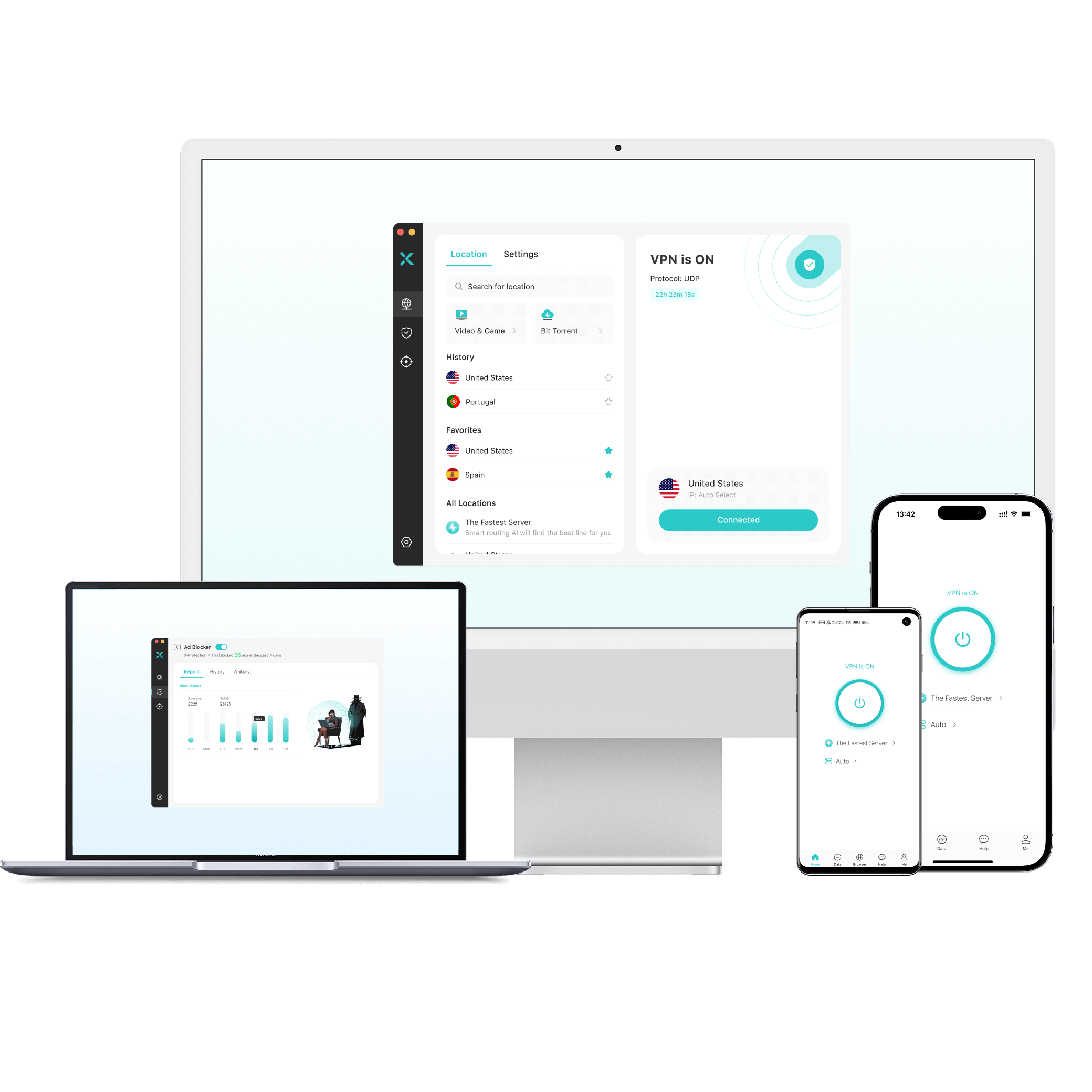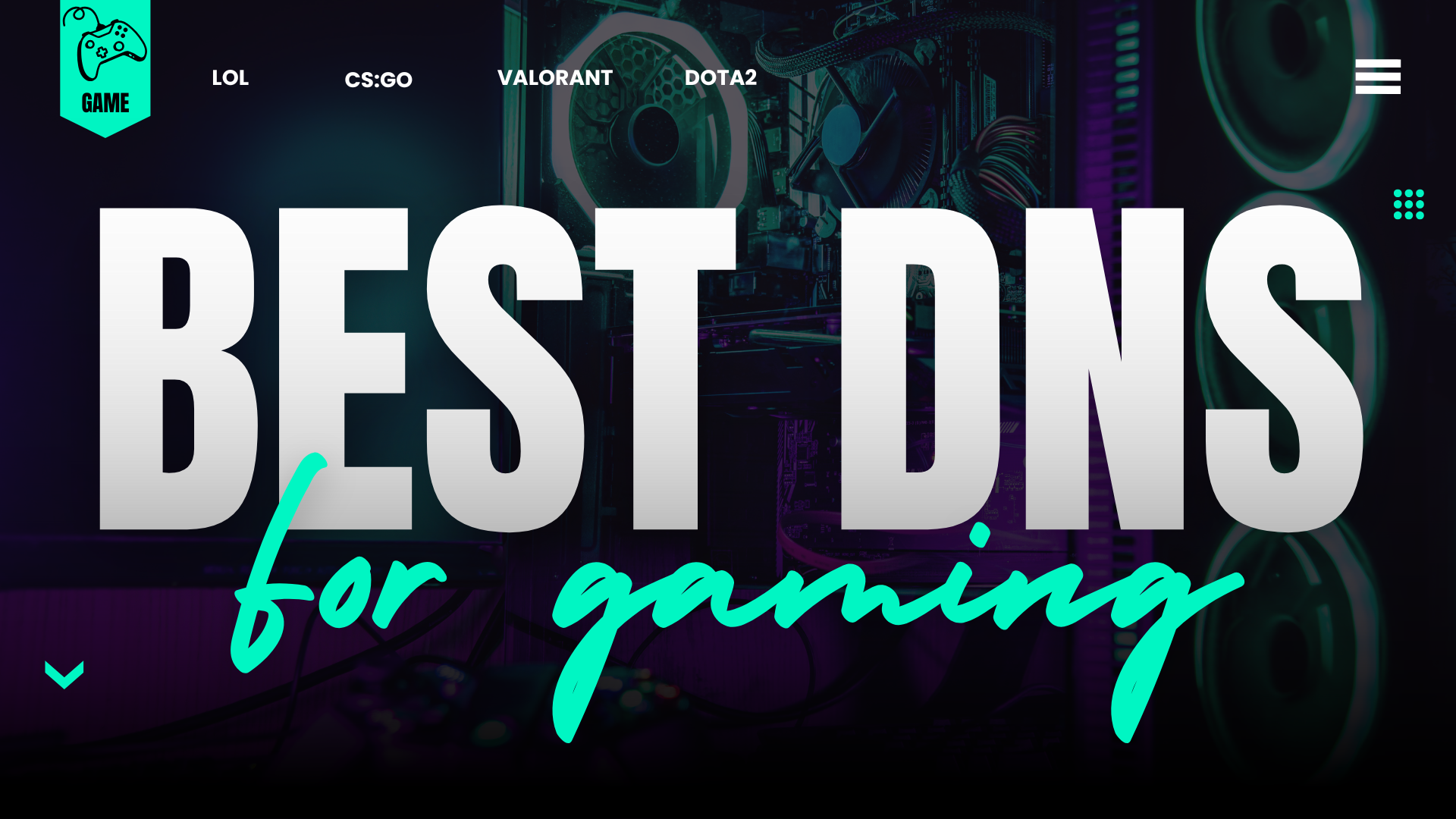Ever noticed a “QUIC” setting buried somewhere in your browser or VPN, and thought, “Huh… what’s that?” You’re not alone. It sounds technical—and it is—but also quietly powerful.
QUIC (pronounced “quick”) is a newer internet protocol built by Google. It’s designed to make loading websites faster and more reliable, especially when your network isn’t perfect. If you’ve ever streamed a video on YouTube or checked Gmail, chances are you’ve already used it—without even realizing.
In this guide, we’ll unpack what QUIC actually does, how it works behind the scenes, how it stacks up against older protocols like TCP, and why so many apps and browsers are now switching over.
What is it? A modern protocol by Google that helps your device and websites talk faster.
Why it matters: It loads pages quicker, protects your connection with built-in encryption, and doesn’t fall apart when your Wi-Fi does.
What makes it different: QUIC skips the usual delays of older protocols. It runs over UDP instead of TCP, merges connection and encryption steps into one, and handles choppy networks way better.
Where it’s used: You’ll find QUIC under the hood of YouTube, Gmail, Chrome, most modern browsers, and some VPNs like X-VPN.
Table of Contents
What Is the QUIC Protocol?
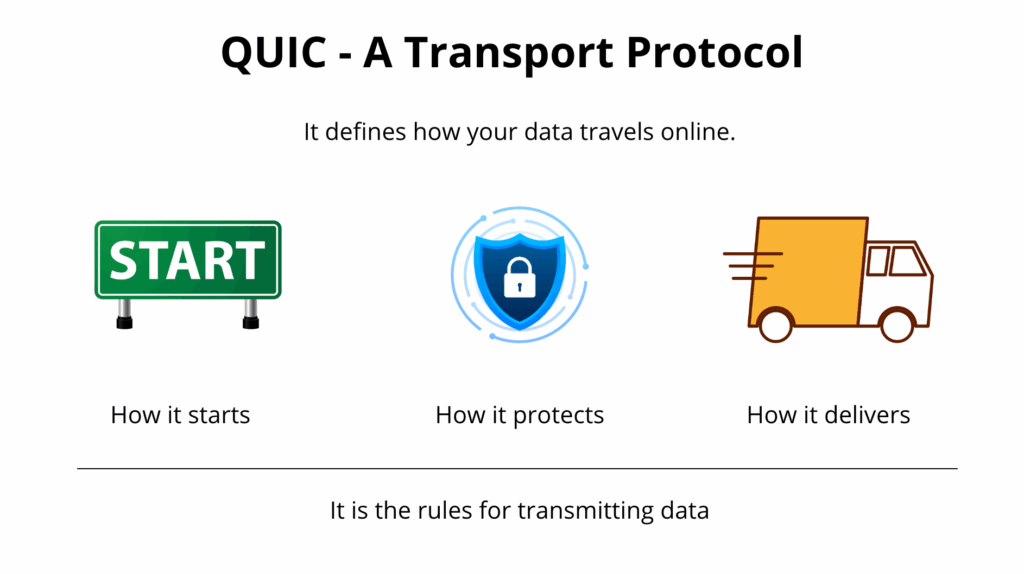
QUIC is a transport protocol. In simple terms, it’s the set of rules that control how your device talks to websites across the internet.
Each time you open a page, stream a video, or download a file, your browser is having a conversation with a server somewhere. QUIC changes the way that conversation happens. It decides how fast data starts flowing, how securely it travels, and how it recovers when your internet connection stumbles.
For a long time, most of the internet ran on TCP. It’s a protocol from the 1980s, built for stability and accuracy. TCP is why you can download large files without corruption. But it is also cautious by nature. It takes extra steps to confirm every packet and establish a secure connection. These steps create delays. If one small part of the data slows down, everything else has to wait.
To fix that, Google created QUIC. It started as an experimental idea in 2012 and is now powering much of today’s web traffic.
What makes QUIC unique is that it combines the responsibilities of three different systems. In the past, TCP handled how data moved, TLS provided encryption, and HTTP/2 managed multiple requests. Each part worked separately. QUIC rolls them into one. It handles the connection, encrypts the data, and sends everything in separate streams. This makes communication between your device and a server faster and more resilient.
How Does the QUIC Protocol Work?
To get how QUIC works, imagine this: you click a link, and your browser immediately starts talking to a server. Not just any talk—there’s a routine, like a digital handshake.
Browser: “Hey, I’d like to connect.”
Server: “Cool. Here’s my certificate, so you know it’s really me.”
Browser: “Got it. You’re verified. Let’s go.”
This little exchange has to happen before anything loads. With older protocols like TCP, that process takes two steps: first the connection, then encryption through TLS. Even with the newer TLS 1.3, it still takes about two full round trips. On a slow or shaky network, that delay adds up.
QUIC skips most of that overhead. It runs on something called UDP, which doesn’t need all the setup TCP does. Instead of waiting around, QUIC just handles connection and encryption in one go—saving time and keeping things moving.
Let’s walk through the key improvements.

1. QUIC skips the handshake delays
Normally, connecting to a website means a few back-and-forths before anything useful happens. TCP takes time to confirm both sides are ready to talk, then does another handshake to set up encryption. It’s reliable, but not fast.
QUIC streamlines this process. It combines the connection and encryption steps into one, and in some cases, it can even skip that entirely—thanks to something called 0-RTT (zero round-trip time). If you’ve visited the site before, your browser can send data right away using an earlier encryption key.
You can picture it like this:
TCP: “Hi, are you there?” → “Yes, who are you?” → “It’s me, can we talk?”
QUIC: “Hey, I’m back. Let’s go.”
That small shortcut makes a big difference, especially when networks are slow or congested.
2. QUIC encrypts everything from the start
With TCP, encryption is added after the connection forms. It relies on TLS, which is secure but still an extra layer. QUIC builds encryption in from the beginning. Every connection uses TLS 1.3 by default, no matter what.
Think of it like flying.
With TCP: You buy your ticket, then go stand in the security line.
With QUIC: Your ticket already includes security clearance.
This makes every QUIC session secure by default, without any added steps.
3. QUIC keeps things moving even when files get stuck
When you load a web page, it’s not just one file. There’s the text, the images, the videos, the ads—they all download separately. With TCP, if one of those files hits a delay, the others often have to wait. This issue is known as head-of-line blocking.
QUIC doesn’t work like that. It uses multiple independent streams. If one file slows down, the rest keep flowing, just like traffic in separate lanes. One stalled car doesn’t block the whole road.
This makes browsing feel faster and smoother, especially on pages with a lot going on.
4. QUIC handles network changes without dropping the ball
Let’s say your phone switches from Wi-Fi to 5G while you’re watching a video. With TCP, that counts as a brand-new connection. Your stream might pause or restart.
QUIC is more flexible. It uses a unique connection ID that sticks around even when your IP address changes. That means the session continues, your video keeps playing, and you don’t lose your place.
It’s a small thing you probably won’t notice—unless it’s missing.
What Are the Benefits of QUIC?
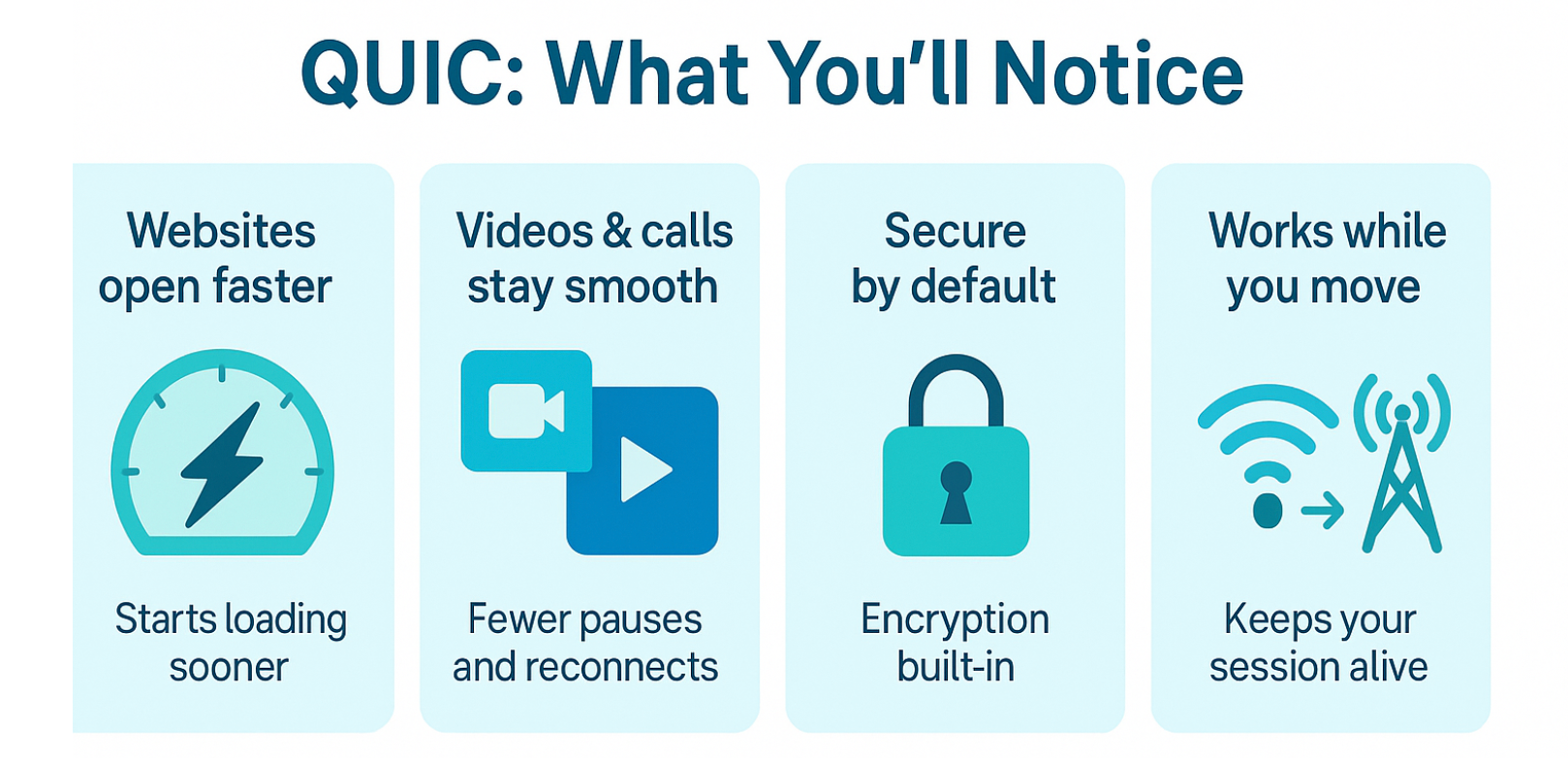
So, now you know how QUIC works. But what does that mean for you when you browse, stream, or use apps every day? Here’s what you’ll actually notice as a user.
Websites open faster
With QUIC, your browser doesn’t have to wait around before it starts loading a page. It connects quickly and gets straight to work. That’s especially helpful on image-heavy or media-rich websites, where delays are easier to feel. Things simply respond quicker, even when the connection isn’t great.
Videos and calls stay smooth
If you use apps like YouTube, Zoom, or online games, you’ve probably seen frozen screens or “Reconnecting…” messages. QUIC helps reduce those moments. It keeps data flowing steadily, even if your Wi-Fi drops for a second or your signal changes. Your video keeps playing, and your call keeps going without awkward pauses.
Every connection is secure by default
QUIC doesn’t treat encryption as an optional add-on. It builds it right into the connection, using TLS 1.3 from the very beginning. That means every session is automatically protected, without relying on extra plugins or settings. Your data stays private without any extra effort.
Better reliability when you’re on the move
Let’s say you’re watching a video on your phone, and you leave the house. As your device switches from Wi-Fi to mobile data, most protocols would have to start over. QUIC does not. It keeps the same session alive, so the stream continues without interruptions. This helps people who work remotely, commute, or move between networks often.
Where Is QUIC Used Today?
You might be using QUIC right now without even knowing it. Many popular apps and websites already rely on it to improve speed and stability.
Google services

Google originally built QUIC to improve performance on its own platforms. Today, it supports Search, Gmail, YouTube, and more. These services reach billions of people across the world. Even a slight improvement in load time can make a big difference at that scale.
QUIC helps reduce buffering and keeps response times short, especially in regions with slower internet connections. So when you open a YouTube video and it starts right away, QUIC is one reason why.
Cloud tools and team apps

Platforms like Google Drive, Microsoft OneDrive, Dropbox, Slack, and Zoom all rely on fast and secure data delivery. Whether you’re uploading files or joining a meeting, you need the experience to feel quick and reliable.
By using QUIC, these tools stay responsive and secure. Data moves quickly, and the built-in encryption keeps it protected. Teams working across countries benefit from smoother interactions and fewer delays.
VPN apps

Some VPN services now use QUIC to maintain stable connections when networks change. If you switch from Wi-Fi to mobile data while using a VPN, the session often restarts or drops. QUIC solves that by keeping the same session running across different network types. (Learn more about VPN protocols and how they impact performance.)
For example, X-VPN uses QUIC across iOS, Android, Apple TV, and Amazon TV. That means you stay connected and protected even while moving around.
Connected devices and smart systems
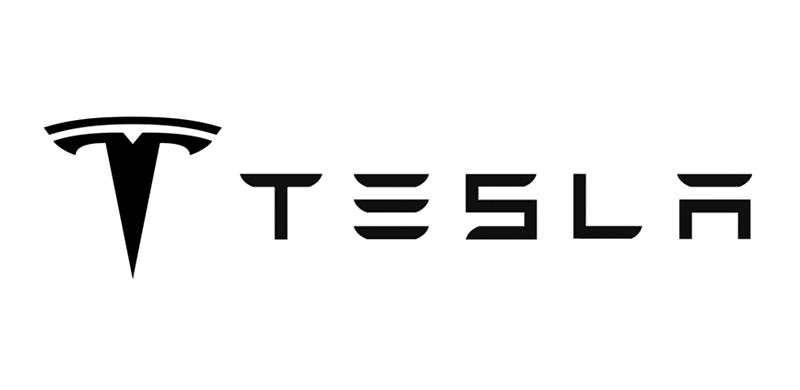
In smart homes, connected vehicles, and city infrastructure, consistent data delivery is critical. These systems often operate in real time and cannot afford delays or disruptions. QUIC handles unstable connections more effectively than traditional protocols. It keeps data flowing smoothly and recovers faster from signal drops, making it especially useful for Internet of Things (IoT) devices in areas with weak coverage or limited bandwidth.
A 2023 peer-reviewed study published in Digital Communications and Networks found that QUIC significantly improved packet delivery and throughput in high-loss environments compared to standard UDP-based solutions. The researchers concluded that QUIC is a strong candidate for supporting IoT applications in real-world, low-quality network conditions.
Online stores and payment pages

E-commerce sites like Shopify and Amazon rely on fast and secure connections to keep customers engaged. If a product page loads too slowly or a checkout process lags, people may leave.
QUIC helps these sites stay responsive and secure by speeding up the delivery of images, forms, and payment steps. At the same time, the built-in encryption helps protect sensitive user information.
What Is HTTP/3 and How It Uses QUIC
HTTP is the language your browser uses to talk to websites. Over the years, it has gone through several versions, including HTTP/1.1 and HTTP/2. These earlier versions still depend on TCP to deliver the actual data. That system works, but it carries some baggage that slows things down.
HTTP/3 changes that. Instead of relying on TCP, it uses QUIC as the underlying transport layer. This shift helps websites load faster, especially when dealing with modern web content like images, scripts, and videos all at once.

Here’s a simple way to picture it.
Imagine you’re waiting for deliveries from several online stores. Each one sends a different package for your web page. In the early days with HTTP/1.1, only one truck could arrive at a time. Others had to wait their turn, which made things feel slow.
HTTP/2 allowed multiple trucks to arrive at once, but they still had to use a single narrow driveway. If one truck stalled, everyone else got stuck behind it. That was an improvement, but not a perfect solution.
Now with HTTP/3, the delivery route gets a full upgrade. Each truck has its own lane and can move independently. If one gets delayed, the others continue without waiting. This design is possible because of the way QUIC supports multiple parallel streams and recovers from hiccups quickly.
There’s also built-in encryption from the start. Since QUIC uses TLS 1.3 by default, every HTTP/3 connection begins securely without requiring extra steps. That means faster load times and better privacy, even on public networks.
This is why HTTP/3 is gaining traction fast. According to W3Techs, more than 30 percent of all websites had adopted it by 2025. Companies like Tesla are also exploring HTTP/3 to improve the speed and responsiveness of their web services.
What’s Next for the QUIC Protocol?
QUIC is already helping speed up how the internet works, but it still faces a few challenges before it can become the default everywhere.
One major concern comes from network administrators and security teams. QUIC encrypts more of the connection than older protocols, which makes it harder for traditional firewalls and monitoring tools to inspect the traffic. In some environments, like enterprise networks or schools, visibility is important for keeping systems safe and under control. With QUIC, that visibility becomes more limited.
Another issue is infrastructure. Not all routers, load balancers, and networking tools are ready to handle QUIC traffic properly. Some older systems were built with TCP in mind and might struggle with the new way QUIC handles connections. This can sometimes lead to slower performance or dropped connections in networks that have not been updated.
Even so, these challenges are being addressed. As more websites adopt HTTP/3 and as browsers, cloud platforms, and content delivery networks continue to support QUIC, the gaps in compatibility are closing. The Internet Engineering Task Force (IETF) also continues to improve the standard through its QUIC working group, helping the protocol mature and adapt to real-world demands.
What we are seeing now is the early phase of a wider transition. As tools and infrastructure catch up, QUIC will likely become a standard part of how the internet operates. It is not just a temporary improvement but part of a bigger shift toward faster, more secure, and more flexible online communication.
Conclusion: QUIC Is Here to Stay
QUIC is not just a technical upgrade. It is a quiet shift in how the internet moves information. By reducing delays, improving security, and staying stable even when networks change, QUIC offers a better experience for both users and developers.
As more platforms move to HTTP/3, QUIC will become more common in everyday browsing. It is already working behind the scenes on YouTube, Gmail, Chrome, and many VPN services. You might not notice it, but you are likely already using it.
At X-VPN, we have adopted QUIC across iOS, Android, Apple TV, and Amazon TV. This helps users connect faster and stay connected more reliably, even on unstable or mobile networks.
If you want to try it yourself, our free VPN service for iOS and Android includes QUIC by default. There is no registration, no data limit, and access to servers in 26 global regions. It is a simple way to see how modern internet performance should feel.
QUIC is not just the future. It is already here.
FAQs
What is QUIC?
QUIC is a newer internet transport protocol that runs on top of UDP. It’s designed to cut down on delays, prevent traffic slowdowns when one request gets stuck, and keep your data encrypted from the start. It replaces parts of both TCP and TLS and serves as the backbone of HTTP/3.
What is QUIC used for?
You’ll find QUIC behind many services that need to be fast and reliable, like video streaming, online games, cloud platforms, and VPNs. It works especially well on mobile networks or when you’re connecting from different parts of the world.
How is QUIC better than TCP?
Unlike TCP, QUIC can send multiple pieces of data at once without them getting in each other’s way. It also adapts better when your network connection is spotty. And since encryption is built in from the start, it offers better privacy without extra steps.
Is QUIC safe?
Yes, QUIC is secure by design. Every connection uses TLS 1.3, which protects your data from being intercepted or tampered with. You don’t need to tweak any settings to get that level of protection — it’s already there when QUIC is in use.
Should I disable QUIC in Chrome?
No, most people should leave it on. QUIC helps Chrome load pages faster and keep connections more secure. Unless you’re managing a network or testing something very specific, there’s usually no reason to turn it off.
Who developed QUIC?
Google started building QUIC in 2012 to improve web performance. In 2021, it became an open internet standard through the Internet Engineering Task Force (IETF). Today, it’s widely used and powers HTTP/3 in many browsers and services.
What does QUIC stand for?
QUIC stands for Quick UDP Internet Connections. It’s meant to make your online experience smoother by moving data more quickly and efficiently than older methods.