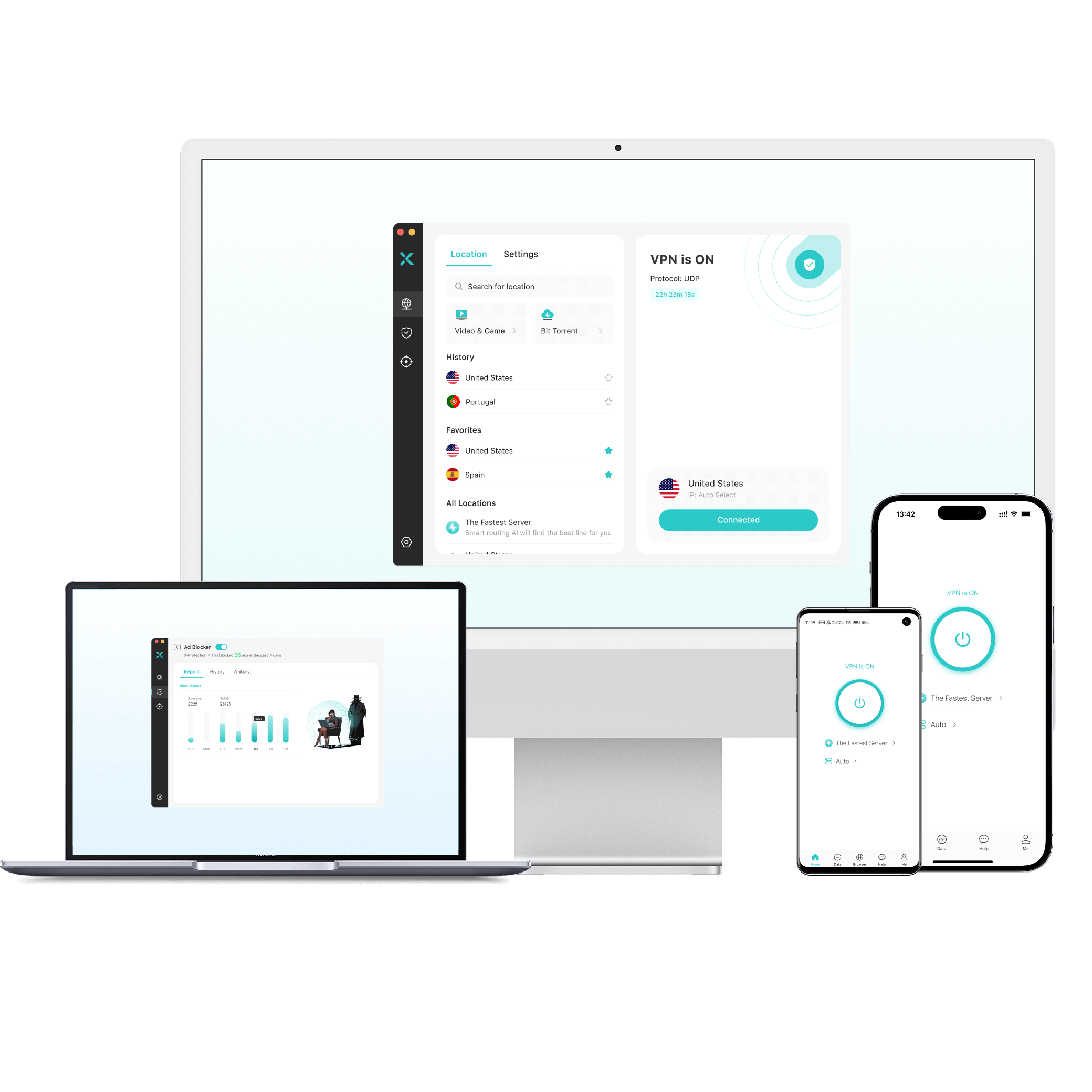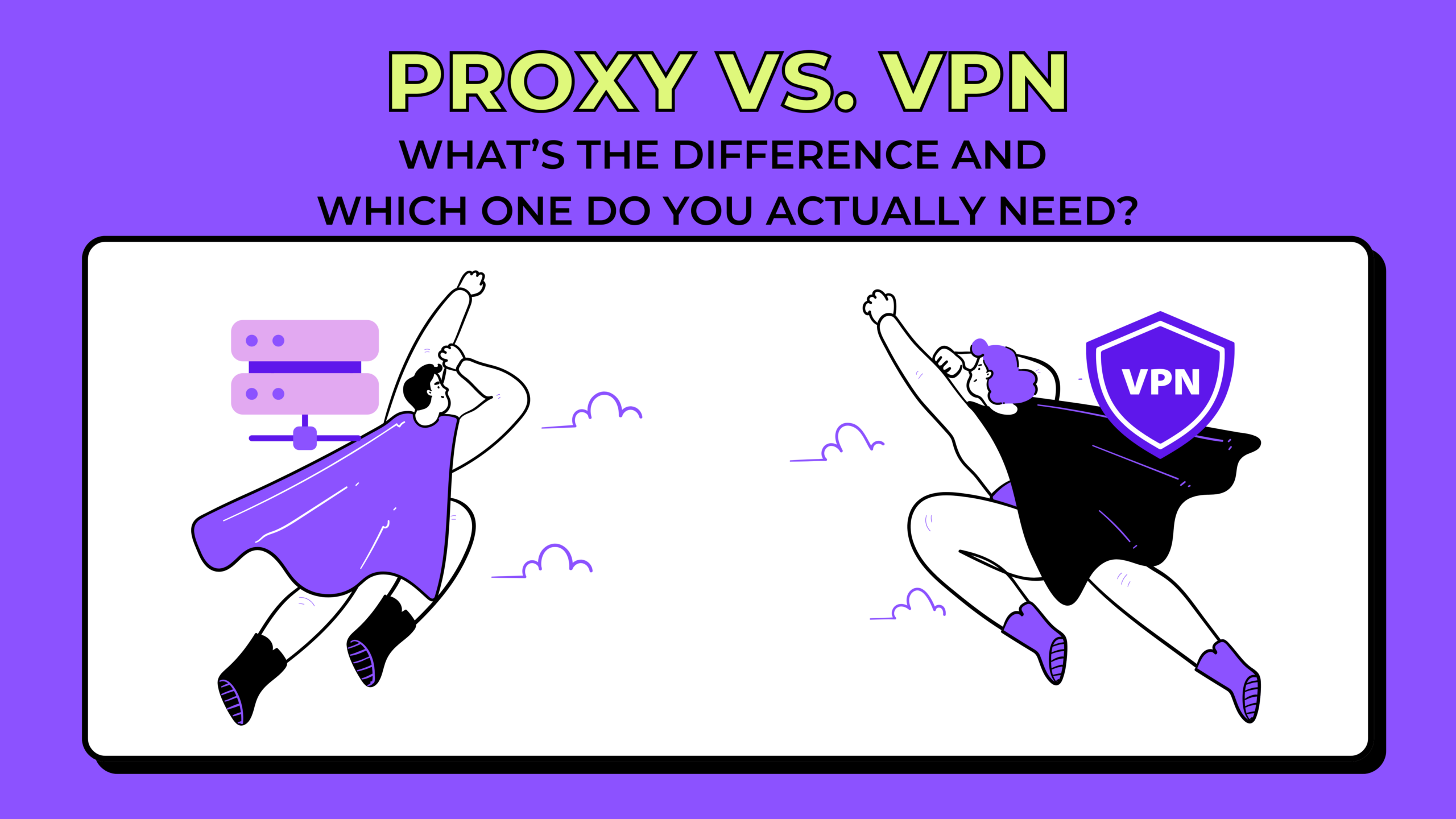Want to use a free VPN on your Windows PC but not sure which one to get? With so many options to choose from, it can feel pretty overwhelming.
So, which is the best free VPN for Windows in 2025? Are free VPNs actually safe? And how do you know which one is right for you? This article has all the answers you’re looking for—including the things most people won’t tell you!
Table of Contents
When Is a Free VPN Enough for Windows Users?
We all know that paid VPNs are usually faster, safer, and just… better. So why are millions of Windows users looking for free VPNs?
I bet the first thing that popped into your head was: “Uh, because I don’t want to spend money.” I get you. Honestly, a free VPN is indeed good enough for cases like:
- Just need basic privacy protection: Free VPNs can hide your real IP and encrypt your traffic, just like the paid ones. If you just want to change your IP or stop your ISP from snooping, a free VPN is probably enough.
- Staying safe on public Wi-Fi: Some good free VPNs can encrypt your data before it leaves your device. This helps protect you from anyone trying to steal your info on the same café or airport Wi-Fi.

- Getting around simple blocks: Any VPN lets you go online using servers in other locations. That’s usually enough to let you access blocked sites, services, or content at work, school, or when you’re travelling.
- Light or occasional use: If you’re not a heavy VPN user (like for streaming, gaming, or downloading big files), most free plans offer enough data and server.
- Unsure about paying: Not sure if you need a VPN long-term? Free options let you try out the basics before deciding to spend money.
So, if your VPN needs are simple, you can spend nothing at all. However, free VPNs aren’t perfect, and there are important things to know before you start. This leads us to the big question everyone asks: Are free VPNs really safe?
Are Free VPNs Safe?
Whenever free VPNs come up, the first thing most people ask is: Are they really safe?
Well, the answer isn’t just yes or no—it depends on which VPN you choose and what “safe” really means to you.
Can you trust a free VPN?
In short, some are safe, and some aren’t. There are some trustworthy brands that offer free plans alongside their paid ones, and these are generally very safe for everyday use.
Take X-VPN Free, for example. It uses military-grade AES-256 encryption and follows a strict no-logs policy. Since launching in 2017, it’s never had any major security incidents. Its privacy standards have even been reviewed by sites like TechRadar and PCWorld, and you can always check their privacy policy on their website.
However, not every free VPN is trustworthy. For example, some providers made headlines in 2021 because of a huge data leak. Some free VPNs might track what you do online and sell your information to third parties or even hide malware inside their apps.

What does “safe” mean to you?
The definition of “safe” varies from person to person. Some people want complete anonymity and feel uncomfortable even sharing their email addresses, while others are okay with providing basic information.
Note: Almost every app (not just VPNs) needs to collect some user data to function properly, but this shouldn’t include anything sensitive—just the basics.
So, before using a free VPN, ask yourself:
- Are you okay sharing some basic (non-sensitive) info, like your email address?
- Do you want the highest level of privacy, and are you willing to pay for it?
Not all free VPNs are dangerous, and not all paid VPNs are 100% safe. What really matters is picking a trusted provider, understanding your own privacy needs, and knowing what risks you’re willing to take. Want to know how to pick the best free Windows VPN and what to watch out for? Just keep reading.
How to Choose the Best Free VPN for Windows?
How can you tell if a free VPN is actually safe and reliable? Here’s what to look for:
1. Windows Compatibility
First, make sure the VPN works with your version of Windows. Look for one that has a dedicated Windows app and gets regular updates.
2. Security & Privacy
Does it use up-to-date encryption (like AES-256)? Does it promise and actually follow a strict no-logs policy? That’s how you know your data is protected from hackers, snoops, and even the VPN company itself.
3. Transparency
Take a moment to check out their privacy policy—don’t just click “I Agree.” A trustworthy VPN will clearly explain what information they collect and how they use it. If the details are vague or hidden, pick another provider.
4. Usage Limits
All free VPNs have some restrictions—like limits on speed, bandwidth, server locations, or certain features. Check the details so you know exactly what you’re getting (and what you’re not).
5. Stability & Speed
Is the connection reliable? Does it offer decent speed for everyday use? If the VPN keeps disconnecting or is painfully slow, it’s probably not worth your time—even if it’s free.

6. Ease of Use
Some VPN apps are flashy and hard to use. Go for a VPN that’s easy to set up, has a clean, simple interface, and offers one-click connect options.
7. Simultaneous Connections
Can you use the VPN on more than one device at a time? Many free VPNs limit this, so make sure it fits your needs.
8. Extra Features
Some top free VPNs even offer extra features like a kill switch, split tunneling, or ad blockers. These features give you added protection and convenience.
9. Customer Support
Good support is always a plus. Can you get help when there’s a problem? At the least, look for a FAQ or help page—ideally, they should also offer live chat or email support, even if it’s not 24/7.
10. Reputation & Trust
Check real user reviews and expert opinions from tech sites. If a VPN has a good reputation and is trusted by users, that’s a great sign. Also, VPNs that have been around for years are generally more reliable.
Is there a free VPN that checks all these boxes? Good news: YES! Next, we’ll introduce the best free unlimited VPN for Windows in 2025.
Best Free VPN for Windows in 2025: Unlimited & Safe

X-VPN’s free plan is undoubtedly one of the best choices for Windows users. It’s hard to beat compared to other free options. Here’s why it stands out.
Windows Compatibility & Ease of Use
- Seamless Windows Experience: Fully supports all major Windows versions (Windows 7, 8, 10, and 11) with a dedicated app that gets regular updates. Plus, you can connect up to 5 devices at the same time.
- Super Easy to Use: Anyone can use X-VPN, even beginners. The app has a clean layout, a one-click connection, and helpful FAQs. Downloading, installing, and getting started only takes a few minutes.
- 24/7 Customer Support: Have a question or need help? X-VPN offers live chat and email support 24/7.
Free Plan Highlights
- Generous Free Plan: Windows users get 500MB of free data per day, which is enough for daily browsing needs.
- No Speed Limits: The free plan has no speed restrictions, so you can browse, stream, and download at speeds up to 10Gbps. No waiting for pages to load or videos to buffer.
- Global Free Servers: X-VPN has 1,000+ free servers in 17 countries. You don’t have to pick manually—the app connects you to the best one automatically.
- Extra Advanced Features: Enjoy advanced features you rarely find in other free VPNs, like Kill Switch and protocol switching, right in X-VPN’s free tier.
- Built-In PC Security Tools: Beyond the free VPN service, X-VPN includes free computer tools like a startup manager and storage cleaner to keep your Windows PC at its best.
- No Ads: It has zero ads or pop-ups, so you can browse without distractions.
Security & Privacy
- Strong Security & Privacy: X-VPN uses AES-256 encryption, a military-grade standard also used by the U.S. government to protect its top secrets. There’s also a strict no-logs policy, so your data stays private. You don’t even need to sign up to use the free plan, so your personal info is safe from the very start.
- True Transparency: X-VPN clearly explains its privacy policy and free plan details. No hidden traps or sneaky fees.
Click the button below to try it out for yourself and see if it lives up to the hype! Want more features? You can also get a free trial of the paid version.
How to Set Up a VPN on Windows: Step-by-Step
Ready to use a free VPN on your Windows PC? Don’t worry—it’s quick and easy! Here’s a step-by-step guide using X-VPN as an example:
Step 1: Download the VPN App

Go to the official X-VPN website and click “Download VPN for PC” to get the installer (.exe file). Prefer the Microsoft Store? Just search “X-VPN” there and download it directly.
Step 2: Install the App
Open your “Downloads” folder and double-click the file you just got. Follow the simple on-screen instructions. The whole process only takes a few clicks!
Step 3: Create and Log In to Your Account (Optional)
Launch X-VPN. If you’re new, you’ll see the privacy policy—just review it and click “Agree & Continue.” The free version works even without an account! Want unlimited data and more server options? You can sign up and choose a paid plan.
Step 4: Get Connected!

You’re now on the main screen.
- Free users: Simply click the big “Connect” button. Once it changes color or says “VPN is ON,” you’re all set! All your internet traffic is now private and secure.
- Paid users: Use the one-click connect feature or choose specific servers from over 8,000 locations worldwide. For extra security options, just check the “Settings” or “Advanced” menu.
That’s it! You’re ready to go! Browse, stream, or game as usual. Your data is now encrypted, and your IP is now hidden behind the X-VPN server.
Prefer watching a video? Check out this YouTube tutorial:
Free VPN vs. Paid VPN: What’s the Difference?
Having trouble choosing between a free VPN and a paid option? Here’s a brief comparison to help you decide what’s best for you.
Feature | Free VPN for Windows | Paid VPN for Windows |
|---|---|---|
Privacy & Security | May track online activities, show ads, or sell your data. Encryption may be weaker. | Uses strong encryption (like AES-256), strict no-logs policy, and extra security features (e.g., kill switch). |
Speed & Data | Often slower, with limits on speed and data (especially during busy times). | Fast, reliable speeds with unlimited data. |
Servers & Locations | Limited server locations—often crowded and slow. | Hundreds or thousands of servers worldwide. You can choose the “virtual location” you want. |
Advanced Features | Basic VPN protection, few extra features. | Optimized streaming/gaming servers, kill switch, split tunneling, ad blocking, etc. |
Ads & Upselling | Frequent ads or prompts to upgrade. | No ads. Pay once for a smooth, uninterrupted experience. |
Customer Support | Limited or no customer support. | 24/7 live support or email help when you need help. |
Free VPNs are great for trying out, but paid VPNs are often better. If you need strong privacy, plan to stream or download a lot, or just want a smoother, more secure experience, it’s worth considering investing in a trusted paid VPN.
Conclusion
What’s the best free VPN for Windows in 2025? The right choice really depends on your needs. Among the many options, X-VPN is our top pick—it’s generous, secure, has no speed limits, and is truly free! Click below to get started now, and you won’t be disappointed!
FAQs
Is there any 100% free VPN for Windows?
Yes, there are some completely free VPNs for Windows, like the free tier of X-VPN. It offers unlimited speed and servers in over 17 countries, but there is a data limit.
Are free VPNs illegal?
No, free VPNs themselves are not illegal. Whether it’s legal depends on how you use them. In most countries, using a VPN is totally legal as long as you use it for normal purposes. Just make sure to check and follow your local internet laws.
Does Windows have a free built-in VPN?
Windows doesn’t have a built-in VPN service, but it does come with a VPN client. You can set up and connect to a VPN if you already have an account, but Windows doesn’t provide any free VPN servers itself. You’ll need to get your own VPN login details.