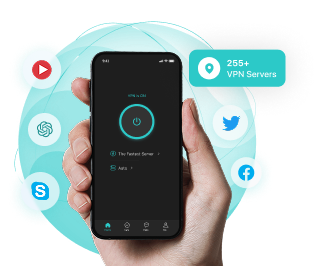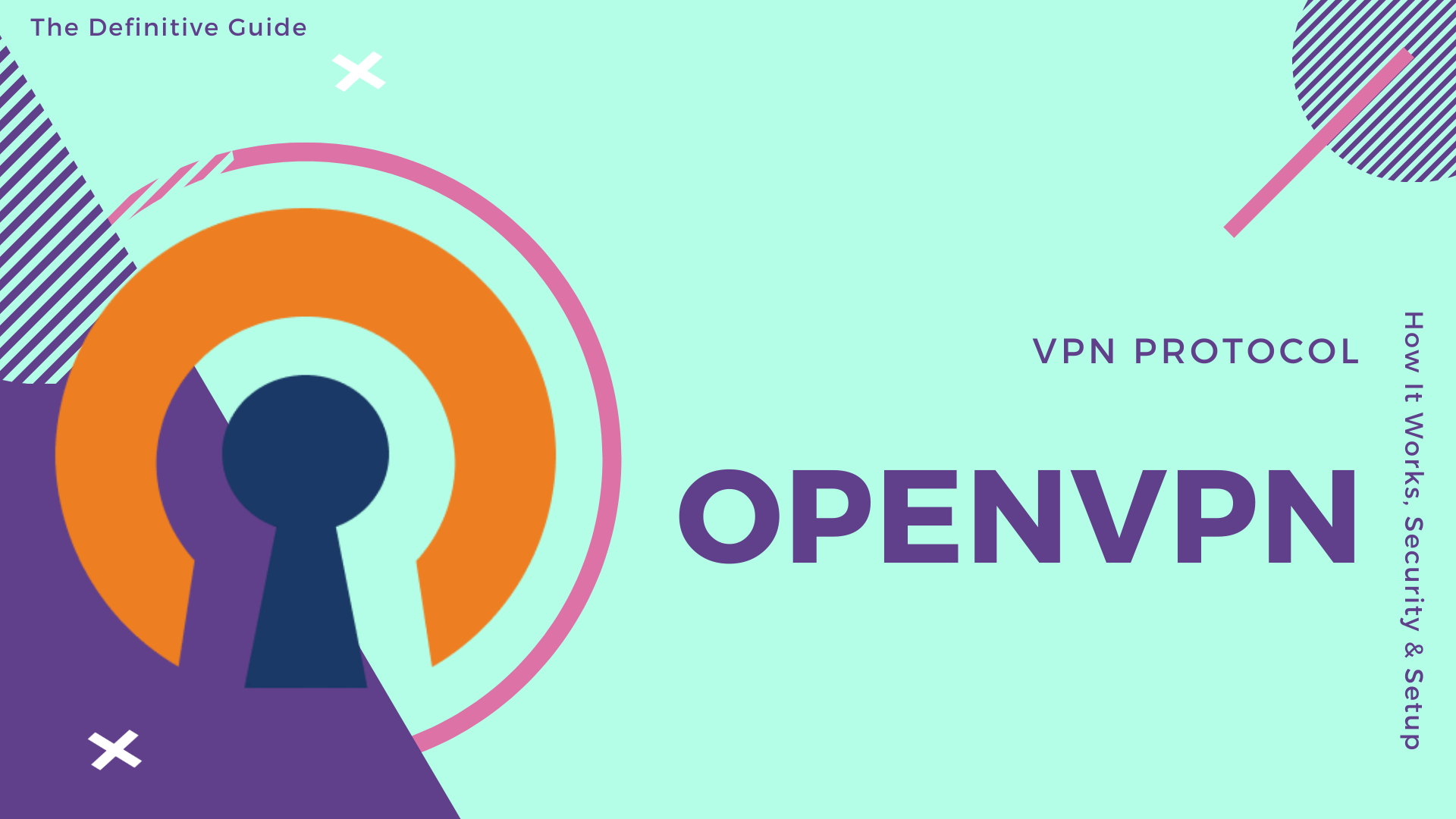
Of the many protocols available for VPNs, OpenVPN is a widely used and time-tested option. Known for its flexibility, security, and stability, it is often used to build remote connections and protect online privacy.
In this blog, we’ll take you through the mechanics of how OpenVPN works, its core strengths and limitations, check its real-world usage scenario, and teach you how to use it properly on your device.

Table of Contents
What Is OpenVPN?
OpenVPN is an open-source VPN protocol that has been around for more than twenty years since it was developed by James Yonan in 2001. At a time when network security was in its infancy, it quickly gained the attention of the technical community for its key features: “open source, strong encryption, and customizability”. As the community worked together to maintain and polish it, OpenVPN quickly grew from a niche tool to a major player in the VPN world.
Its main concept is simple: use the most reliable encryption method to allow users to securely access remote servers in any network environment. Compared to traditional protocols of the time, which were OS-dependent or vendor-restricted, OpenVPN’s biggest game-changer was its flexibility and compatibility. Whether you’re using Windows, macOS, Linux, or need to deploy protection on your router, OpenVPN is adaptable.
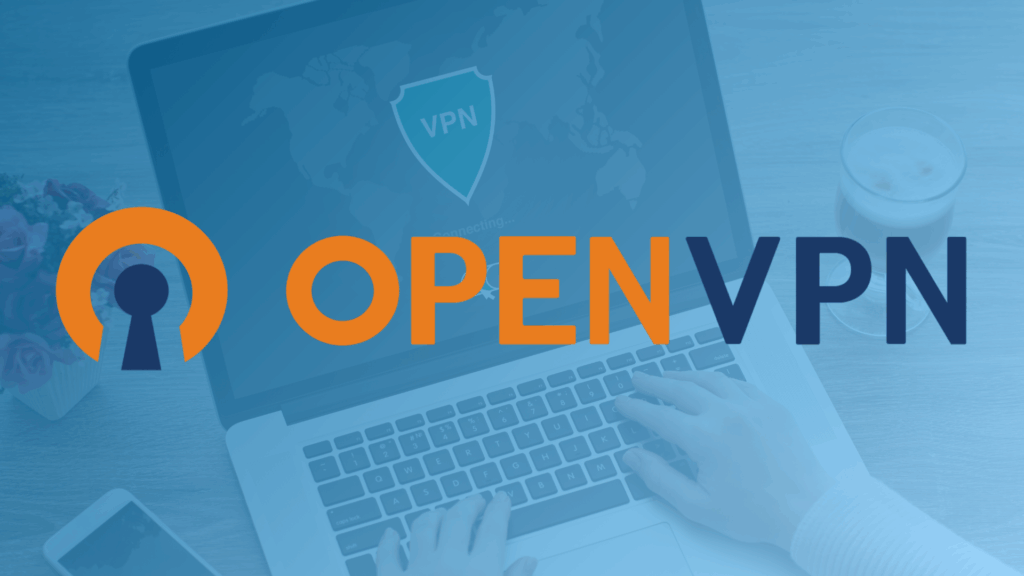
In the following decade, OpenVPN has been more and more widely adopted as people become more privacy-conscious and remote offices become more popular. From individual users accessing foreign content across regional barriers, enterprises building encrypted tunnels between sites, to transferring info in some sensitive environments, its usage scenarios continue to expand. Many VPN service providers, such as X-VPN, NordVPN, ExpressVPN, etc., also use OpenVPN as one of the default or recommended VPN protocols.
Even with the rise of newer protocols such as WireGuard, OpenVPN is still widely trusted by the “old guard”. It doesn’t offer the fastest speeds, but it’s stable, mature, and secure, especially for those who demand higher connection quality and encryption strength.
How Does OpenVPN Work?
The task of OpenVPN is to create an encrypted tunnel between your device and the target server, ensuring that data is not stolen or tampered with during transmission. This may sound a bit like a spy movie, but in fact, its core working mechanism can be summarized in a few keywords: authentication, establishing an encrypted tunnel, and data transfer.
1. Secure Handshake: Authentication and Key Exchange
First, when you connect to an OpenVPN server, OpenVPN will perform a handshake with your device based on the TLS protocol framework and authenticate the identities to confirm that nobody is an impostor. Once the authentication is successful, both parties will generate a temporary symmetric session key that will be used for the rest of the data transfer, ensuring that even if someone is eavesdropping in the middle, they can’t see any meaningful info.
In addition, OpenVPN supports multiple authentication methods, such as username/password, certificate authentication, and even two-factor authentication, which provides flexible security strategies for different scenarios.
2. Create an Encrypted Tunnel
Next, OpenVPN will create a VPN tunnel. This is actually a virtual network interface between your device and the server that encapsulates, encrypts, and sends all incoming and outgoing data. It’s all completely invisible to the user, but whether you’re opening a web page, streaming a video, or sending an email, all requests are automatically redirected to the encrypted tunnel, preventing third parties from intercepting, snooping, or tampering with the data.
3. Data Transmission
One of the most special features of Outlook is that it can send data using two different transport protocols: TCP and UDP. TCP is similar to “nanny transport”, where each packet is acknowledged before continuing, which is very stable but a bit slower, while UDP is more like “speedy delivery”, offering faster transmission without waiting for confirmations, and is suitable for applications needing real-time performance, such as video conferencing, gaming or streaming. OpenVPN allows you to freely pre-configure the protocol type to suit your needs, balancing speed and stability.
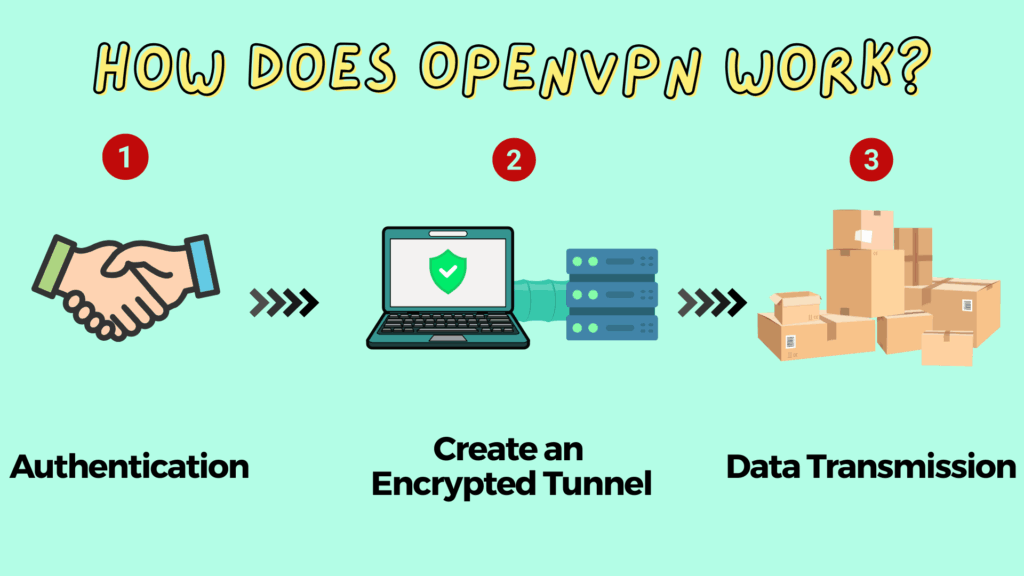
In a nutshell, OpenVPN works by hiding your web traffic via strong encryption and delivering it to its destination through a secure, encrypted tunnel. It’s not a wizard, but it does add a solid layer of protection to your online experience in a risky Internet world.
Security of OpenVPN: Is It Really Safe?
The core function of OpenVPN is to protect your data transfer through encryption, so its own security has a direct impact on your privacy. So, is OpenVPN safe? The answer is absolutely yes, it is one of the most reliable VPN protocols available. If you need a solution that really guards your privacy, OpenVPN is a reliable choice.
OpenVPN’s reputation for security stems not only from its 20-year history of use, but also from the fact that its underlying design, encryption mechanisms, and transparency all revolve around a single goal: to securely shield data, ensure stable transmission, and remain safe from prying eyes or tampering intermediaries.
1. TLS-based Encryption
TLS-based encryption is the cornerstone of OpenVPN. This mechanism consists of handshake authentication and cryptographic key negotiation, which ensures that only legitimate clients and servers can establish a connection. Asymmetric encryption (e.g., RSA or ECC) is used during the handshake, and symmetric encryption (e.g., AES-256) is used for data transmission after the connection has been established, thus balancing security and efficiency.
2. High-strength Encryption Algorithms
A flexible and configurable encryption suite empowers OpenVPN to respond to threats. It can combine industry-standard algorithms to suit different scenarios:
- AES-256-GCM (preferred): Widely recognized as one of the most secure and mature military-grade encryption algorithms available.
- ChaCha20-Poly1305: Extremely friendly to mobile devices, with high performance improvement on ARM chips;
- HMAC-SHA256 Signature Mechanism: Brands each packet as tamper-proof, any tampering attempts are instantly intercepted.
- Perfect Forward Secrecy: Generates an independent key for each session, which ensures the security of historical data even if the key is leaked at a certain time.
3. Audit Transparency + Community Review
OpenVPN is fully open source, with a completely open codebase subject to scrutiny by the global security community – an independent audit by Cure53 in 2023 confirmed that it has no high-risk vulnerabilities, and that historical vulnerabilities (e.g., CVE-2020-15078) were all fixed within 72 hours. This open source transparency and continuous auditing constitutes a line of defense of trust and proves that OpenVPN’s security does not rely on verbal promises, but is truly tested by the community and time.
4. Works with Firewalls and Security tools
OpenVPN works with firewalls, intrusion detection systems (IDS/IPS), VPN disconnection protection, and other security tools. Therefore, in high-risk scenarios such as using public Wi-Fi or making remote work connections, OpenVPN can be effectively integrated with system security strategies to enhance overall protection.
All in all, OpenVPN security is not a paper exercise; it is built on proven cryptography encryption, excellent synergy, a mature authentication system, and continuous monitoring by the open source community.
Features and Benefits of OpenVPN
Having understood the definition, workflow, and security of this famous protocol, we can now summarize its features and benefits to figure out why it is widely used:
✔︎Open and Transparent: The code of OpenVPN is 100% transparent and can be checked by any security researcher – no secrets.
✔︎Outstanding Security: With solid encryption and multiple ways to verify identity, this VPN protocol keeps users’ data private and protected.
✔︎Flexible Setup: Whether you’re running a company that needs to manage a large number of users or you just want to tweak your online security settings, OpenVPN offers a wide range of configuration options to suit every need.
✔︎Works Almost Everywhere: Runs on all major systems, including Windows, macOS, Android, iOS, Linux, and even Raspberry Pi and routers.
✔︎Stable or Fast? Your Choice: OpenVPN allows users the flexibility to choose between more stable TCP or faster UDP, depending on network conditions and application scenarios, to maintain good connection performance in a variety of network environments.
✔︎Tried and Tested: OpenVPN has been tested and deployed for over 20 years and has an active community, thorough documentation, extensive commercial support, which has built an extremely stable operating environment.
Limitations of The OpenVPN Protocol
Of course, while OpenVPN is reliable and widely used, it’s not that perfect. Just check the common limitations of OpenVPN:
✖︎Tricky Setup Process: OpenVPN’s manual configuration process is slightly more cumbersome, requiring the preparation of certificates, configuration files (.ovpn), and port & protocol settings, making it a higher threshold for self-built services.
✖︎Slower Than Newer Options: Compared to some of the latest VPN protocols, OpenVPN is a bit unwieldy in terms of processing speed and resource consumption due to its older architecture and complex encryption process.
✖︎Not Great for Phones: It works on mobile, but it doesn’t run as smoothly in the background as some modern mobile-friendly options
✖︎Vulnerability to Targeted Blocking: Certain national or corporate firewalls may block OpenVPN’s default ports or specific protocol features, increasing the possibility of the VPN being detected.
OpenVPN is trustworthy, but it’s old and may not be the best solution for all scenarios. If ease of use, speed, or mobile experience is more important to you, you may need to meet other protocols.
Comparison with Other VPN Protocols
While OpenVPN is the default VPN protocol that many people trust, it’s not the only option. There are other protocols on the market today with their own advantages and disadvantages. Below, we’ll compare OpenVPN with several mainstream protocols to help you make a better choice.
Here is a brief summary:
OpenVPN vs. WireGuard
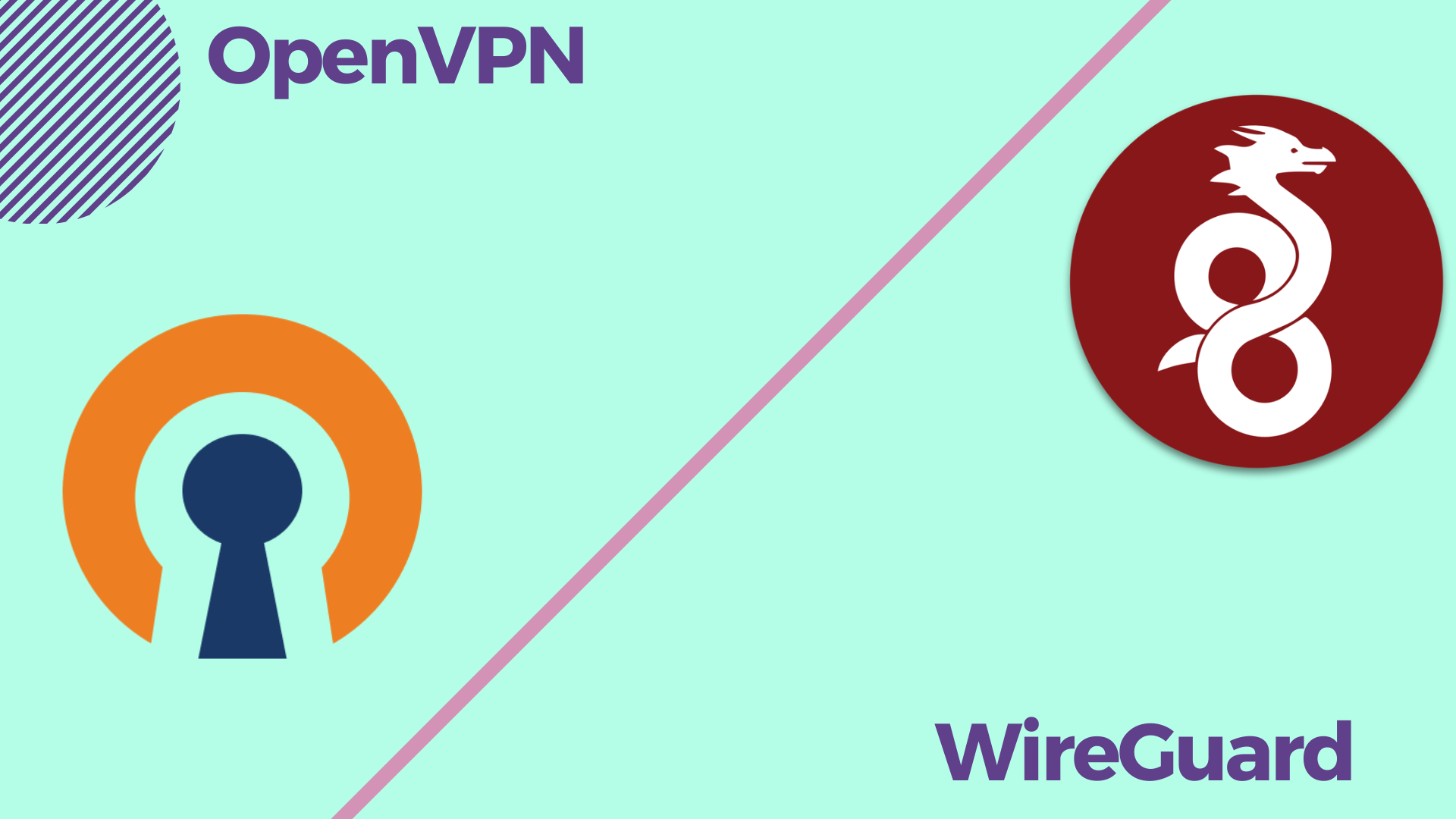
WireGuard is an emerging VPN protocol that has gained popularity in recent years and is known for its lean code structure and blazing speed. It utilizes modern encryption algorithms, is simple to deploy, and starts up quickly. This makes it ideal for users who are speed-sensitive, have limited device resources, or want “one-click configuration”.
OpenVPN, by contrast, is more “old school” in these respects: more steps to configure, slower speed, and a higher drain on battery and performance, especially on mobile devices. However, OpenVPN still has a clear advantage in terms of flexibility, security policy control, and compatibility.
In Summary, WireGuard is an excellent modern alternative if you want a fast connection and simple configuration, but if you’re more interested in compatibility, control over details, and flexible security strategies, OpenVPN is more suitable.
OpenVPN | WireGuard |
|---|---|
Supports multiple encryption algorithms | Uses modern encryption algorithms |
Moderately slow | Extremely fast |
Complicated configuration, but flexible | Simple and clean configuration, easy to deploy |
Suitable for all major platforms | Poor compatibility for older devices |
OpenVPN vs. L2TP/IPSec
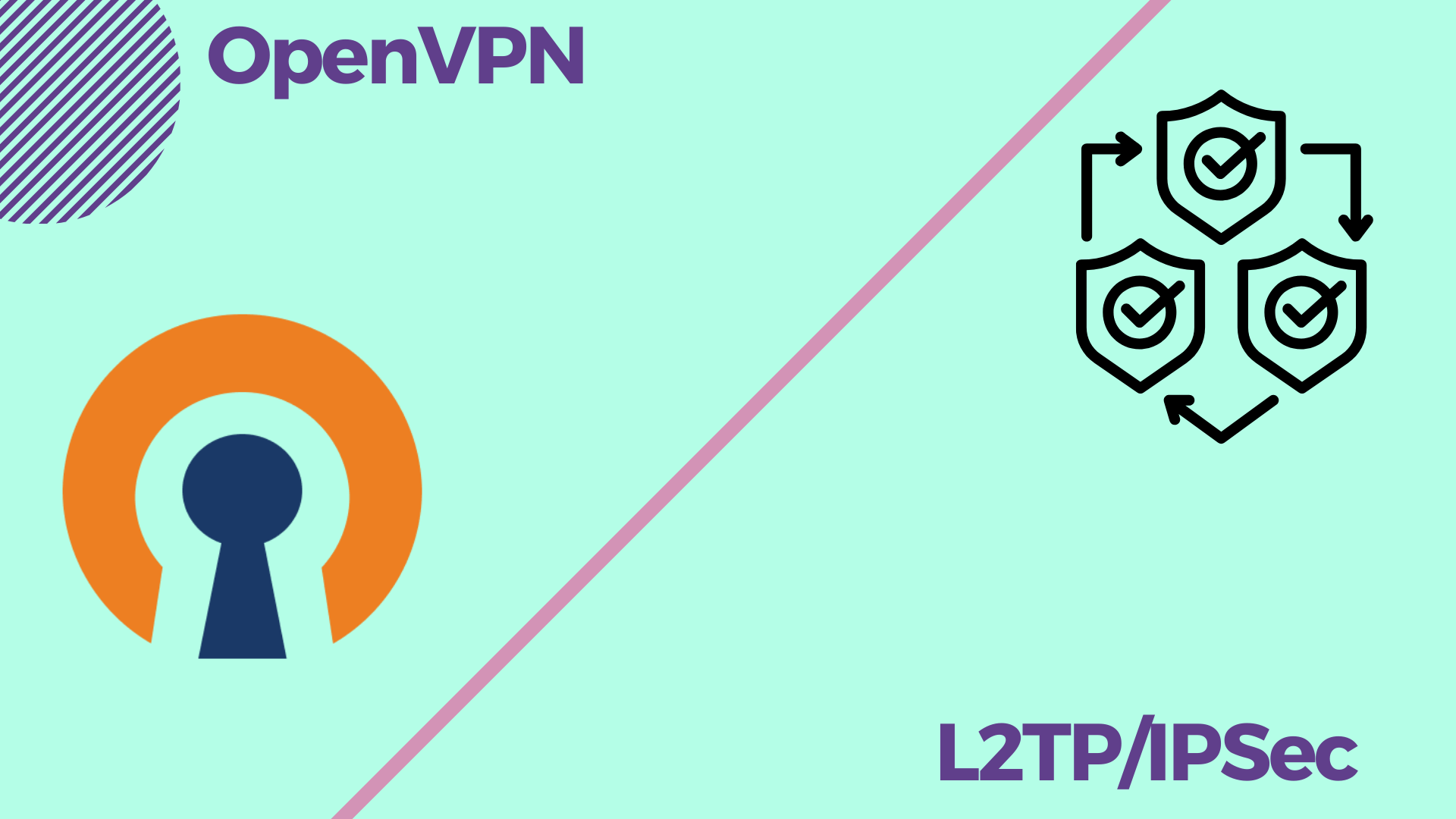
L2TP/IPSec is a classic VPN protocol combination that is widely used due to its native support in multiple operating systems. It is relatively simple to configure and is suitable for beginners to get started quickly. However, L2TP does not have encryption abilities and must rely on IPSec for security. This design is somewhat outdated today, with questionable security and vulnerability to interference from NAT networks and firewalls.
In contrast, OpenVPN offers more advanced encryption options and greater flexibility. While slightly more complex to deploy, it can maintain stable connections in more restricted environments, and is especially good at passing firewalls and customizing configurations.
In Summary, L2TP/IPSec is simple and easy to use for light users with low privacy requirements, while OpenVPN is more secure and less prone to blocking for users who want more anonymity and protection.
OpenVPN | L2TP/IPSec |
|---|---|
Highly customizable | Native system support, easy to set up |
Multiple encryption options | Security relies on IPSec |
Supports TCP/UDP and obfuscation | Easily recognized and blocked by firewalls |
Wide range of platforms supported | Wide range of platforms supported |
OpenVPN vs. IKEv2/IPSec
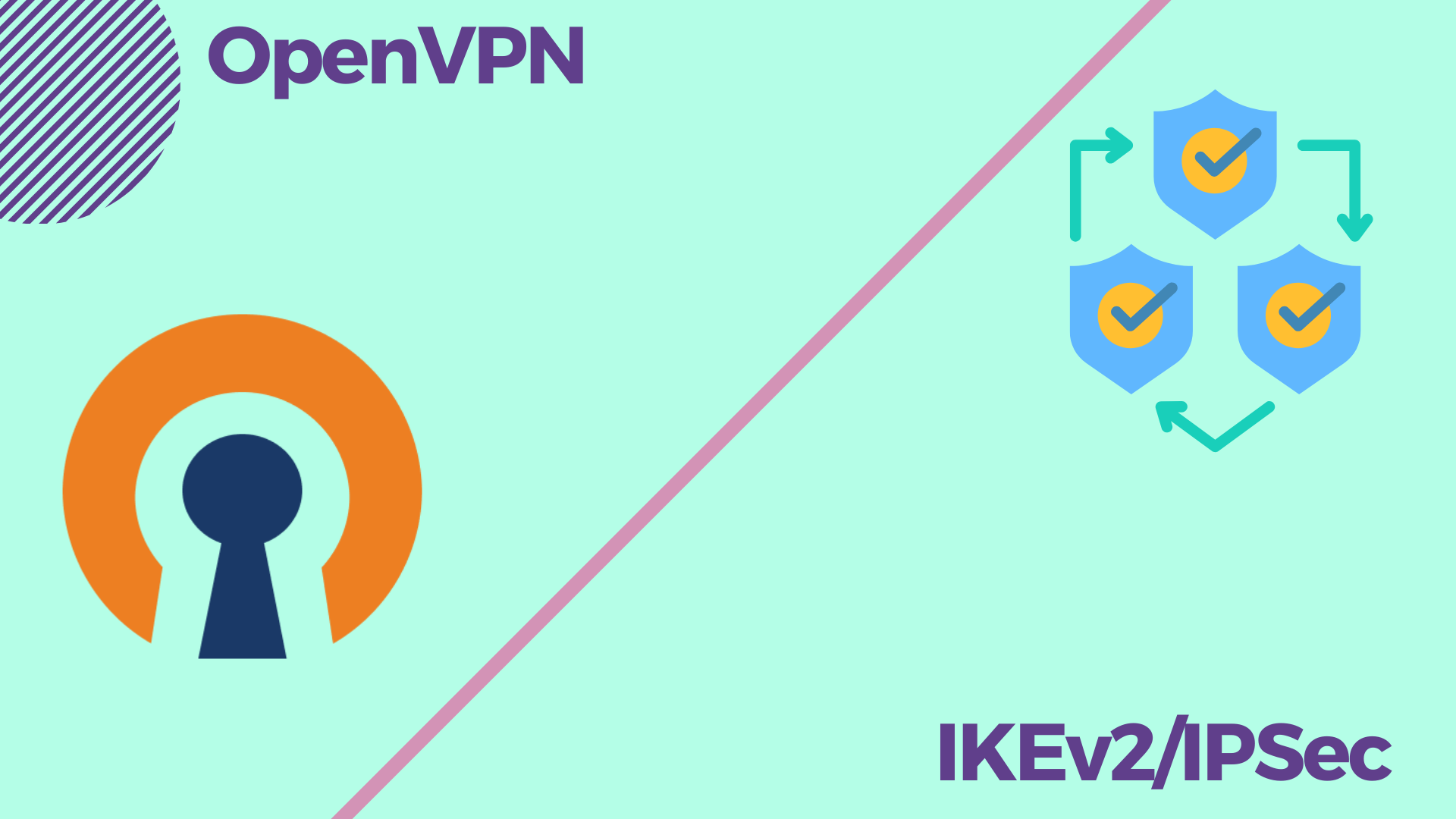
IKEv2/IPSec is a VPN protocol optimized for mobile devices, popular for its fast reconnect ability and connection stability, particularly when switching between cellular networks frequently (e.g., Wi-Fi ⇄ cellular data). It is usually supported natively by the OS and has a simple configuration process, making it ideal for users who do not wish to be disconnected often, especially those who are frequently traveling or working on the move.
In contrast, OpenVPN is slightly less mobile-friendly, but it is significantly better than IKEv2 in terms of anti-blocking capabilities, customization options, and cross-platform support, especially when you need stable access to external resources in restricted networks.
In Summary, IKEv2/IPSec performs well on mobile and is ideal for iOS and Android, but OpenVPN offers more customization possibilities in complex network environments or when you need to carefully control your connection policies.
OpenVPN | IKEv2/IPSec |
|---|---|
Highly controllable | Not easy to customize |
Ordinary performance on mobile | Particularly suitable for mobile devices |
Suitable for long and stable connections | Suitable for frequent network switching |
Flexible but complex configuration | simpler to set up |
The Real Use Cases of OpenVPN
OpenVPN is useful in many ways. Here are some typical usage scenarios:
1. Creating a VPN connection
2. Internal Resource Access
3. Remote Work Protection
4. Temporary Virtual Office
5. Personal Cloud Storage
6. Reputation Management and Testing
How to Use OpenVPN on Your Device?
While OpenVPN can be effective in keeping you safe online, its configuration process is not very user-friendly for many users. Therefore, we prefer to recommend that you look for a trusted VPN provider such as X-VPN to create a VPN connection via OpenVPN.
X-VPN offers rich VPN protocol support and provides OpenVPN as a protocol option in the app. In practice, you just need to download the corresponding X-VPN client on your device, select OpenVPN as the VPN protocol to use, and then one-click the Connect button to use OpenVPN to protect your online security and enjoy more online freedom.
Here is the specific tutorial:
Step 1. Hit the button below and navigate to the X-VPN official download page.
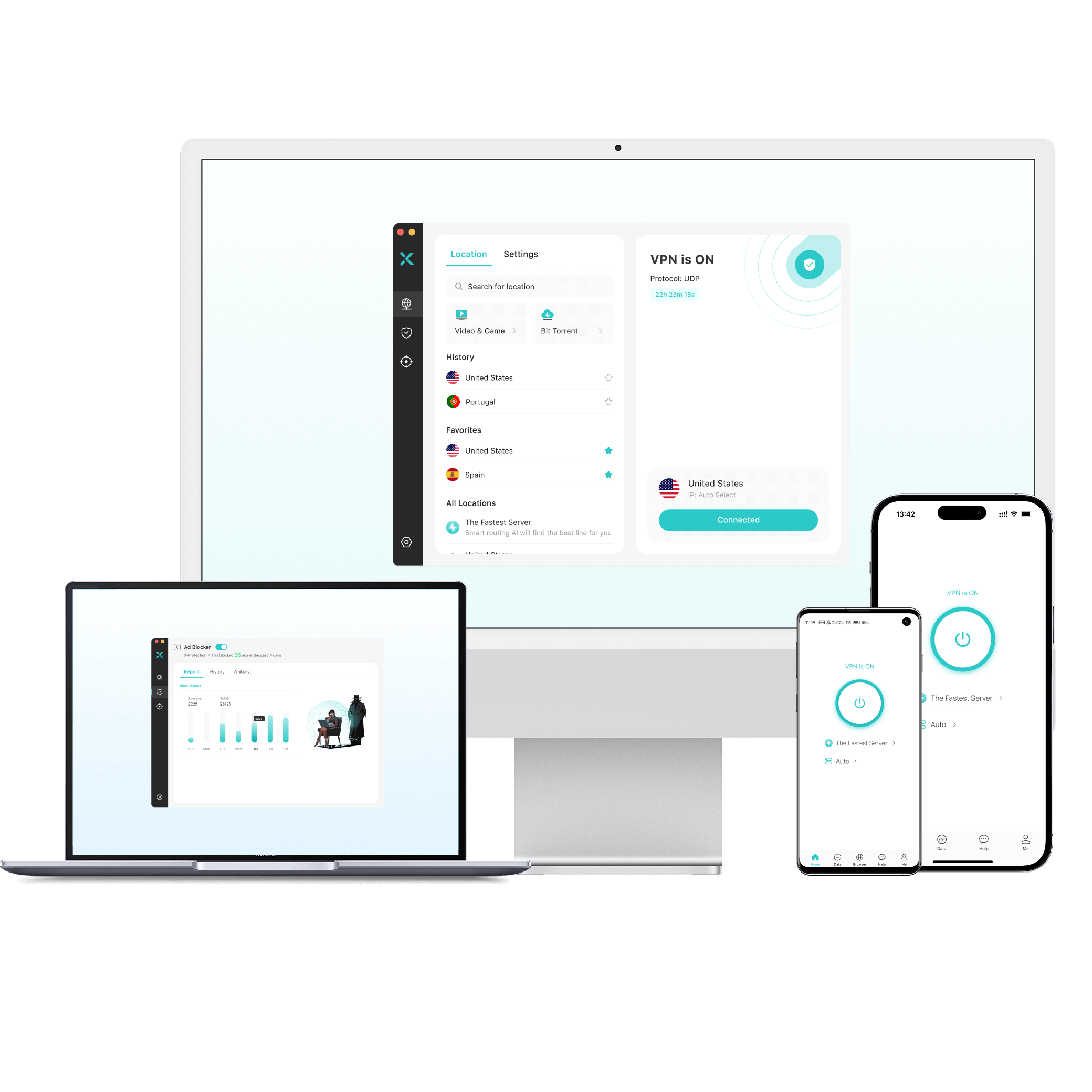
Why Choose X-VPN?
One of the Best VPN for Online Protection
Rich VPN protocol support, one-click configuration of OpenVPN.
Top AES-256 encryption algorithm with advanced security features.
Compatible with all common devices and operating systems.
10,000+ global servers with excellent unlocking capabilities.
Provides downloadable OpenVPN configuration files to meet advanced needs.
Use OpenVPN for free with no login required.
Step 2. According to the device you use, install the right app on your device.
Step 3. Launch X-VPN, and head to Change Protocol > OpenVPN.
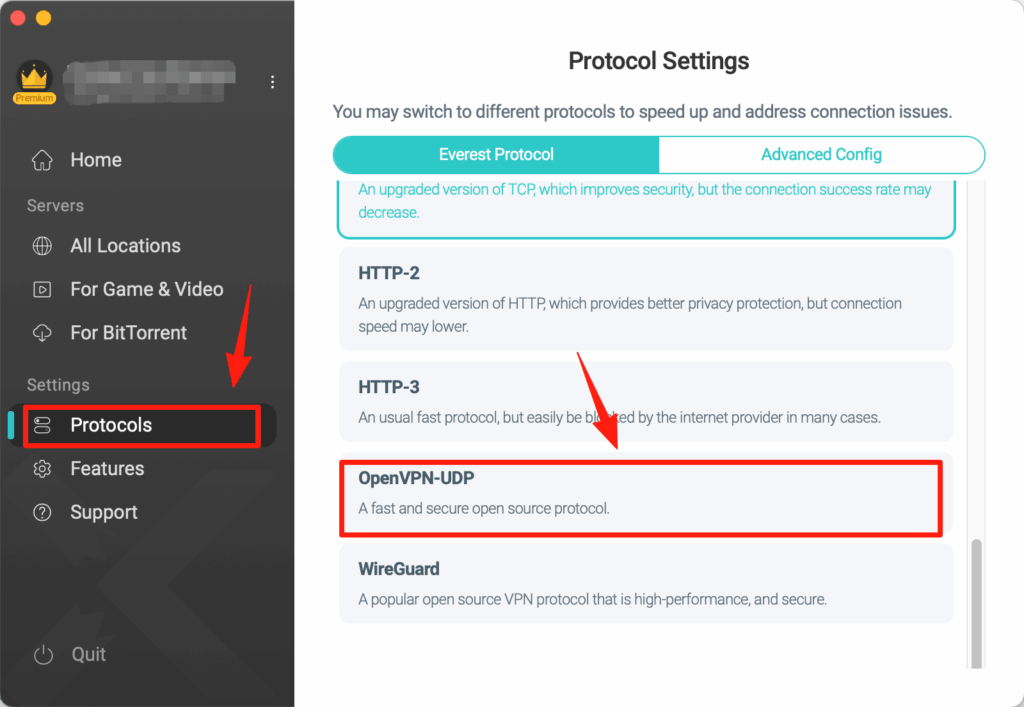
X-VPN offers a 100% free version that enables you to establish VPN connections using a variety of VPN protocols, including OpenVPN, WireGuard, and others, without requiring a login.
Step 4. Then, return to the VPN home page and tap the Quick Connect button to establish the VPN connection using OpenVPN.
Conclusion
Among the many VPN protocols, OpenVPN has stood the test of time because it strikes the right balance between security, stability, and flexibility. It may not be the fastest or the easiest to configure, but it’s still a trusted option for those who need reliable connections, tight encryption, and broad compatibility. Click the button below to download X-VPN and experience the powerful online protection of OpenVPN on your device for free!
Be aware that you can legally use a VPN in most parts of the world, but to eliminate any risk, double-check your region’s regulations before you take action.
FAQs
Is OpenVPN an Actual VPN App?
No, OpenVPN is not an actual VPN app. In essence, OpenVPN is a VPN protocol that is responsible for creating VPN tunnels, encrypting and transferring online data – it can not bring a full-fledged VPN product experience. But you can use this protocol through some commercial VPN services or configure it manually on your device.
Is OpenVPN Free to Download?
Yes, OpenVPN is completely open-source and free. Both regular users and businesses are allowed to freely access and use its client and core components without spending a dime. Of course, if you don’t want to configure it manually, you can also use an OpenVPN-enabled VPN service, such as X-VPN, which also supports you in creating VPN connections using OpenVPN for free.
Is OpenVPN the Best VPN Protocol?
It depends on your needs. If you prioritize security, configurability, and stability in complex networks, then OpenVPN is the best VPN protocol for you. But if you’re looking for extreme speed or a minimalist experience, perhaps an up-and-coming protocol like WireGuard will be better.
How to Configure OpenVPN Manually?
You need to prepare the .ovpn configuration file, download and install the official client, and then import the configuration to connect. The steps are as follows:
Step 1. Select the server location and obtain .ovpn configuration files from a VPN service provider, like X-VPN.
Step 2. Download any additional certificate files if needed, and install the OpenVPN client from its official site on your device.
Step 3. Launch the OpenVPN client, import the configuration file, and enter VPN credentials to start the VPN connection.
The process isn’t too complicated, but it does require some hands-on skills. If you’re used to foolproof operation, it’s recommended to use the service provided by a VPN provider with built-in support for OpenVPN, like X-VPN.