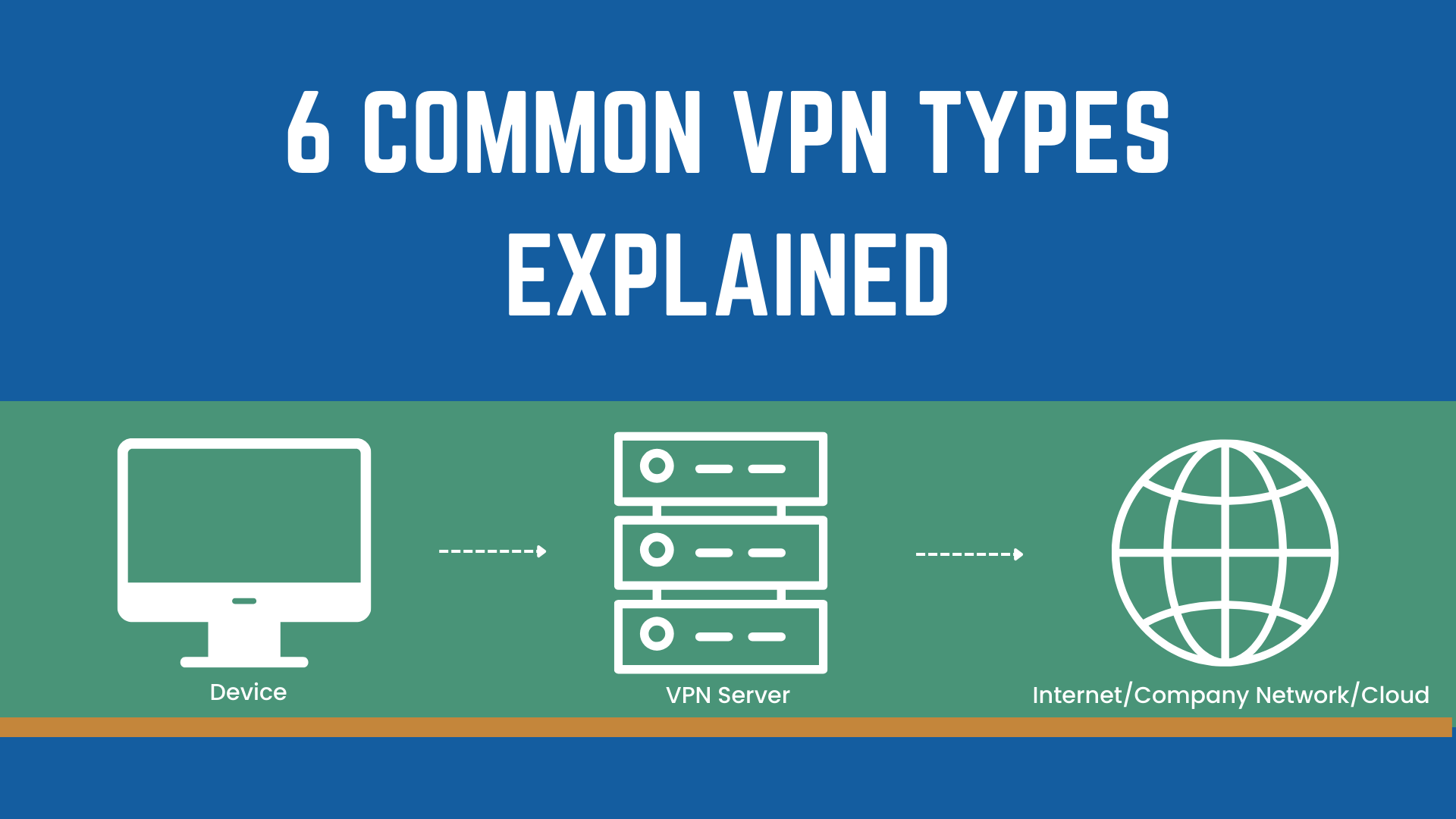
The VPN type is usually defined by what is being connected. Some connect your device to a VPN server, some connect remote employees to a company’s internal network, and some connect entire office branches or cloud systems together.
At the core, there are four main categories: personal VPNs, remote access VPNs, site-to-site VPNs, and cloud VPNs. They cover the majority of real-world needs. But depending on how and where a VPN is used, two more types are worth knowing — mobile VPNs and SSL VPNs.
In this guide, we’ll walk through these six types. What are they used for, how do they work, and which one is best for you.
Table of Contents
Personal VPN: For Private Use and Global Access
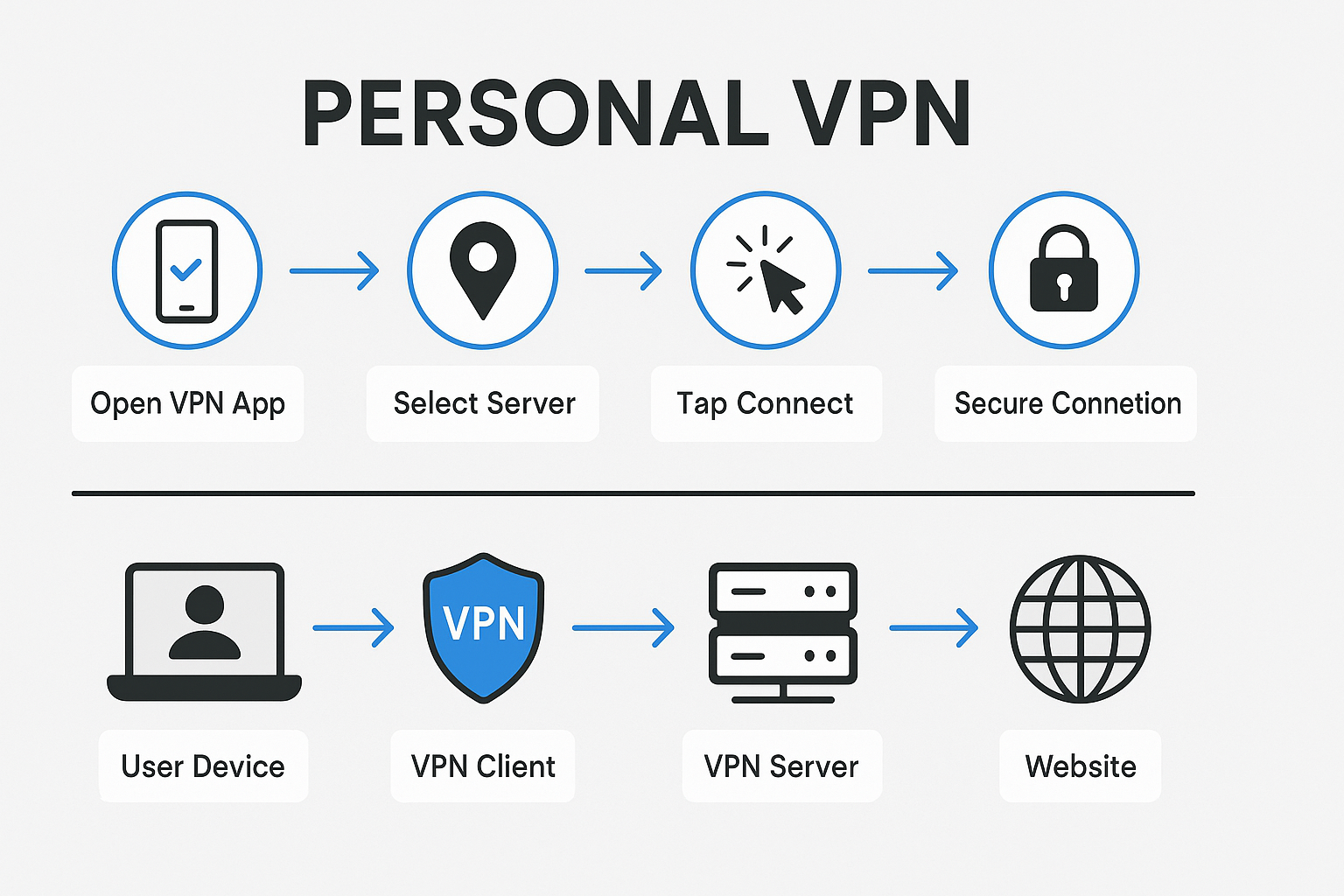
Personal VPN is the VPN type that most people are familiar with. It’s the one you download on your phone or laptop so you can take more control over your online activity. It helps keep your browsing private, and it also blocks trackers. In addition, it lets you access content from other countries.
From a technical angle, it’s a client-to-site VPN. Your phone or laptop is the client, and the VPN provider’s server is the site. When you connect, everything you send online is encrypted and passes through that server first, before it reaches any website.
In simpler terms, it’s like putting on an invisibility cloak. Instead of showing up to a website with your real IP address and location, you go in masked. As a result, the websites you visit can’t tell where you’re really from, or even who you are.
Our VPN app is one example of a personal VPN — built for privacy, security, and access.
Why people use personal VPNs
That added layer of privacy is one big reason people use personal VPNs. But it’s not the only one. Many also use it to stay safe on public Wi-Fi, especially in places like airports or coffee shops, where open networks can expose your data. Others use it to bypass region locks, so they can watch shows or videos that are only available in other countries.
The best part is, it’s incredibly easy to use. There’s no setup hassle or tech skills required. Just open the app, tap connect, and you’re instantly protected.
Want to go deeper into how a VPN works behind the scenes? Read our beginner’s guide to What a VPN is.
Remote Access VPN: For Getting Work Done, Wherever You Are

A remote access VPN is designed for one purpose: helping you connect to your company’s internal network from outside the office. Whether you’re working from home, at a hotel, or grabbing a coffee downtown, it creates a secure tunnel between your device and your workplace.
Technically, it follows the same client-to-site model as a personal VPN. Your device is the client, and the company’s network — accessed through a VPN gateway — is the site. Once connected, it feels like you’re sitting inside the office, even if you’re miles away.
This type of VPN is common in corporate setups where teams need access to internal systems but can’t always be on-site. It allows secure remote work without putting sensitive resources directly on the public internet.
What can you do with it?
With a remote access VPN, employees can open shared folders, use internal company apps, and even access office printers from remote locations. Everything functions as if they were on the office network.
It also ensures that any data sent back and forth stays encrypted, which is crucial when working from public or less secure networks.
Unlike a personal VPN, it’s not meant for streaming or avoiding geo-blocks. Its job is to help you stay productive, connected, and protected — no matter where you’re working from.
For a step-by-step explanation, check out our Remote Access VPN deep dive.
Site-to-Site VPN: Bridging Entire Networks
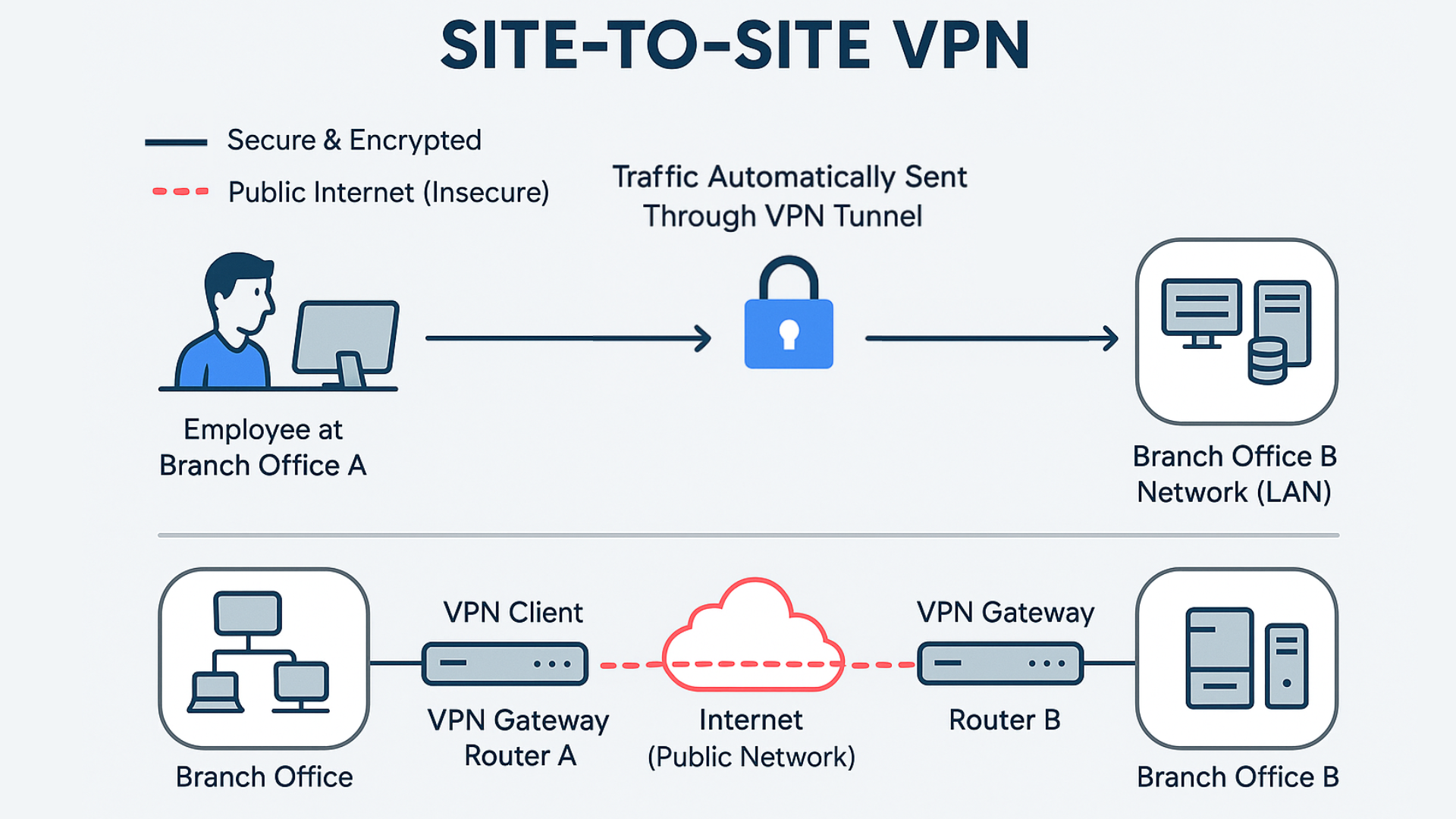
Most VPNs connect one device to a remote network — but what if you need to connect entire offices instead? That’s where a site-to-site VPN comes in.
Rather than routing traffic from individual laptops or phones, a site-to-site VPN links two or more local networks together, over the public internet, but in a way that feels private. From the user’s perspective, it’s as if both locations share the same internal network — printers, file servers, databases, and all.
This kind of setup is often used by companies with multiple offices in different cities or countries. Instead of relying on separate logins or external tools, teams in each location can work on shared resources directly, as if they were in the same building.
Behind the scenes, this is handled by dedicated hardware at each end — typically a router or firewall that acts as the VPN gateway. These gateways create an encrypted tunnel between sites, securing all traffic that flows between them.
Where does it make sense?
Site-to-site VPNs aren’t for casual use. They’re designed for organizations that need stable, secure, always-on communication between multiple branches.
They also come in handy when two partner businesses need to share data or infrastructure, without exposing either internal system to unnecessary risk. That’s why this type of VPN is often used in long-term B2B arrangements.
Looking for a full breakdown of how these network bridges work? Our Site-to-Site VPN guide has you covered.
Cloud VPN: When Work Moves to the Cloud, So Does Your VPN

As more businesses shift their operations to the cloud — storing data on platforms like AWS, running apps through Google Workspace, and managing workflows via SaaS tools — traditional VPNs start to show their limits. They were built for connecting to a fixed office network, not to a cloud-based ecosystem that lives everywhere and nowhere at once.
That’s where Cloud VPN comes in. It’s designed for a new kind of workplace — one that no longer relies on local servers or fixed office locations. Instead of installing VPN hardware in a data center, companies now rent secure VPN gateways directly in the cloud. It’s simpler, faster to deploy, and better suited for how teams work today.
Why teams use it
Cloud VPNs give employees secure access to company resources — no matter where those resources live, or where the employee is. It allows businesses to:
- Control access to sensitive cloud tools without making them publicly reachable
- Support remote workers and distributed teams without relying on physical infrastructure
- Scale access up or down easily, without buying new hardware
It’s especially useful for hybrid environments, where some parts of the network are still on-premises, while others have fully moved to the cloud.
Curious how it works behind the scenes? Read our Cloud VPN explained.
Mobile VPN: When Remote Access Needs to Stay Always-On
The four VPN types we’ve covered so far are largely defined by what gets connected — a single device, an entire network, or cloud-based resources. But Mobile VPN isn’t a new category in that same sense. It’s actually a special kind of Remote Access VPN, designed for when staying connected matters just as much as being secure.
Most traditional remote VPNs work well — until you move. Walk out of Wi-Fi range, switch to mobile data, or pass through a dead zone, and the connection often drops. That might not be a big deal if you’re casually browsing. But if you’re in the middle of a hospital shift, on a delivery route, or accessing secure enterprise apps, reconnecting every time is a hassle — and sometimes a risk.
Mobile VPNs solve that by keeping your tunnel alive across network changes. Your session stays open, and your apps stay online, even when the signal underneath drops for a moment.
SSL VPN: When You Only Need a Browser
Unlike other VPN types that give users full access to a private network, an SSL VPN takes a more focused approach. It provides secure, limited access — often to just a few tools — directly through a web browser.
This setup is ideal when employees or partners don’t need everything behind the firewall, just a slice of it. Think dashboards, internal portals, or one specific business app. That smaller doorway reduces risk and makes IT’s job a little easier.
Because SSL VPNs use the same HTTPS encryption that powers secure websites, they work smoothly even on locked-down networks. There’s no need to install software or change system settings. Users simply log in through a secure web page and gain access.
This is especially useful for companies working with contractors, freelancers, or staff using personal laptops. No matter what device someone is using, as long as they have a browser and an internet connection, they can get to work without exposing the entire internal network.
Choosing the Right VPN Type for You
There’s no such thing as a one-size-fits-all VPN. Each type exists for a reason — not just to complicate things, but to solve different problems.
At the core, the right choice depends on two things: who’s connecting, and what they need access to.
If you’re an individual looking to protect your browsing, stream without borders, or stay private on public Wi-Fi, a personal VPN is usually the way to go. Mobile VPNs are a variation of this, made for those who often switch networks and need a stable connection on the move.
On the business side, remote access VPNs connect employees to company networks securely from outside the office, while site-to-site VPNs link entire office networks together across locations. For teams that work entirely in the cloud, cloud VPNs provide a more flexible and scalable solution. And when users only need access to specific apps — not the whole network — SSL VPNs offer a lightweight alternative that’s easier to manage.
Understanding the reason behind each VPN type helps cut through the noise. Instead of asking, “Which is best?” start with a simpler question: “What do I need to connect to, and why?”
Here is the table of VPN types comparison to help you see it more clearly.
VPN Type | What It Connects | Best For | Typical Use | App Required | Setup Difficulty |
|---|---|---|---|---|---|
Personal VPN | Device → VPN provider’s server | Individuals | Private browsing, streaming, staying anonymous | Yes | Very easy (1-click app) |
Remote Access | Device → Company network | Remote employees | Accessing work tools from home or abroad | Often needed | Moderate (may need config) |
Site-to-Site | Two (or more) company networks | Multi-location businesses | Linking HQ with branches | No | Complex (IT setup) |
Mobile VPN | Mobile → VPN server (with handoff support) | On-the-go users | Staying secure on unstable networks | Yes | Easy (mobile apps) |
Cloud VPN | Team devices → Cloud-based company systems | Cloud-first teams | Secure access to cloud apps and resources | Sometimes (depends on service) | Varies by provider setup complexity |
SSL VPN | Browser → Internal apps or services | Partners, temp users | Quick access to internal systems via browser | No | Minimal (just log in) |
VPN Types vs VPN Protocols: Don’t Get Confused
You might have noticed that some articles about VPN types suddenly start talking about things like OpenVPN, WireGuard, or IKEv2. That can be confusing — are these types of VPNs too?
Not exactly.
VPN types refer to why and what you’re connecting — like whether you’re an individual using a personal VPN, or a company linking two office networks with a site-to-site VPN.
VPN protocols, on the other hand, are how that connection is made. They’re the technical tools and rules that define how your data is encrypted, transmitted, and secured between you and the VPN server.
Think of it like this: if the VPN type is the kind of vehicle you’re driving (a car, a bus, a train), the protocol is the engine inside — powering how fast, safe, and reliable the ride is.
So yes, the protocol you use can affect your speed, security, and even your ability to access content in different regions. But it’s not the same thing as the VPN type. One defines the purpose and structure. The other defines the method.
Conclusion
At its core, a VPN works by creating a secure, encrypted tunnel between your device and a remote server. Everything you send or receive online travels through this protected path, hiding your activity from outsiders and keeping your data safe.
So when you’re deciding which VPN type is right for you, you’re really answering two questions:
First, who or what is being connected — is it one person, a team of remote workers, an entire office network, or a cloud-based system? Second, why that connection is needed — are you browsing privately, working remotely, sharing files between branches, or accessing specific tools?
Once those two pieces are clear, choosing the right VPN type becomes much simpler — and far more effective.
FAQs
What are the four main types of VPN?
The four main types of VPN are:
1. Remote Access VPNs help people connect to a company network from anywhere.
2. Site-to-Site VPNs connect two or more office networks together.
3. Personal VPNs are for private browsing and online privacy.
4. Cloud VPNs give secure access to tools and data stored in the cloud.
Which type of VPN should I use on my phone?
Use a Mobile VPN if you often switch between Wi-Fi and mobile data. It keeps your connection stable and secure while moving.
For general browsing or streaming, a Personal VPN app also works well on phones.
What VPN type should a company use for remote teams?
A Remote Access VPN is ideal for companies with remote workers. It lets employees securely access internal tools and files from anywhere, while keeping sensitive data protected.
Are mobile VPNs different from regular VPNs?
Yes. Mobile VPNs are designed to handle network changes smoothly — like jumping between Wi-Fi and 4G — without disconnecting. Regular VPNs may drop or reconnect if the network changes.
Which VPN tunnel style routes only certain types of traffic?
That would be Split Tunneling. It lets you choose which apps or services go through the VPN tunnel, while the rest use your regular internet. It’s available in some personal and mobile VPNs.
Which VPN type is the most secure?
Remote Access VPNs and Site-to-Site VPNs offer strong security when properly configured.
For everyday use, a Personal VPN using modern protocols like WireGuard or OpenVPN provides excellent privacy and encryption.




