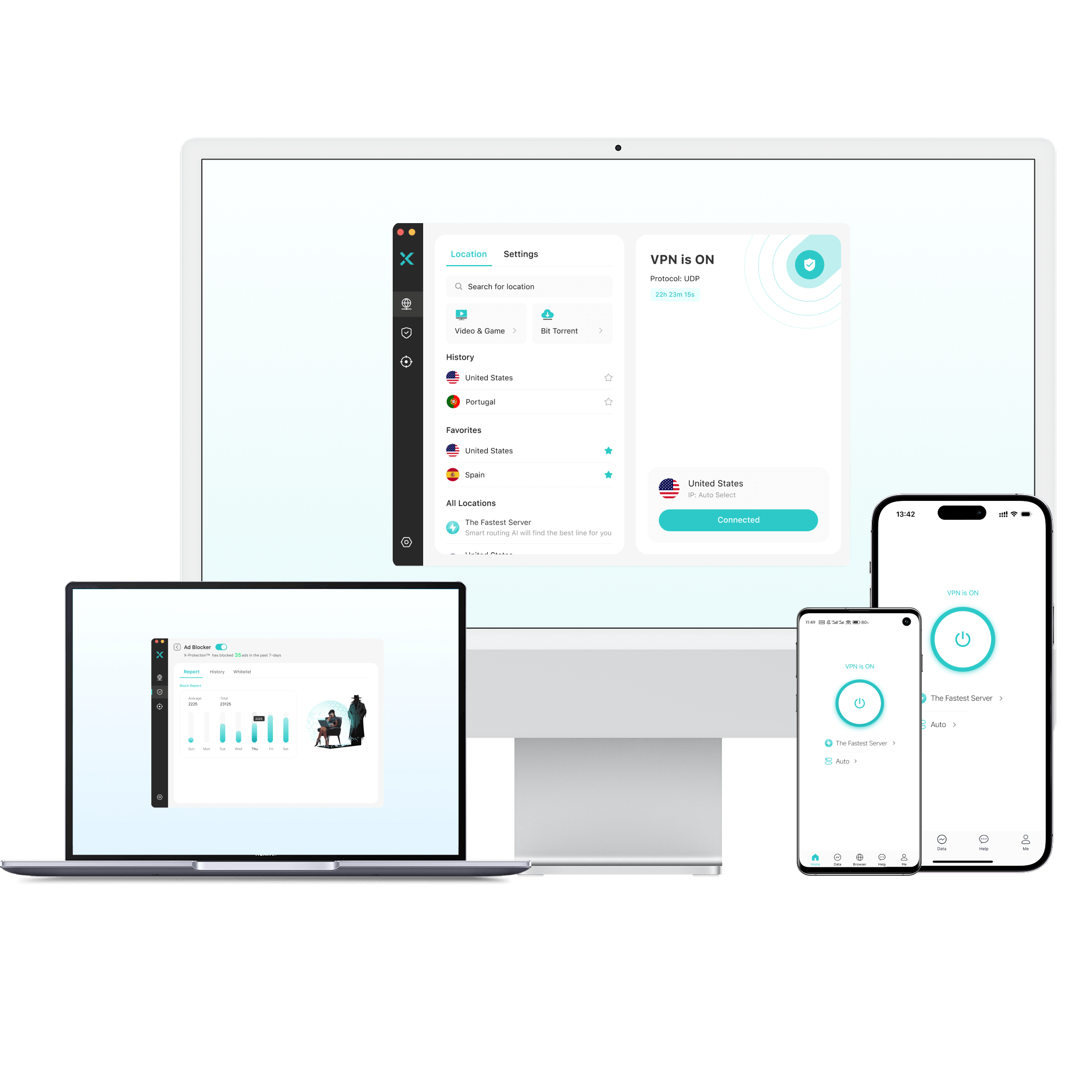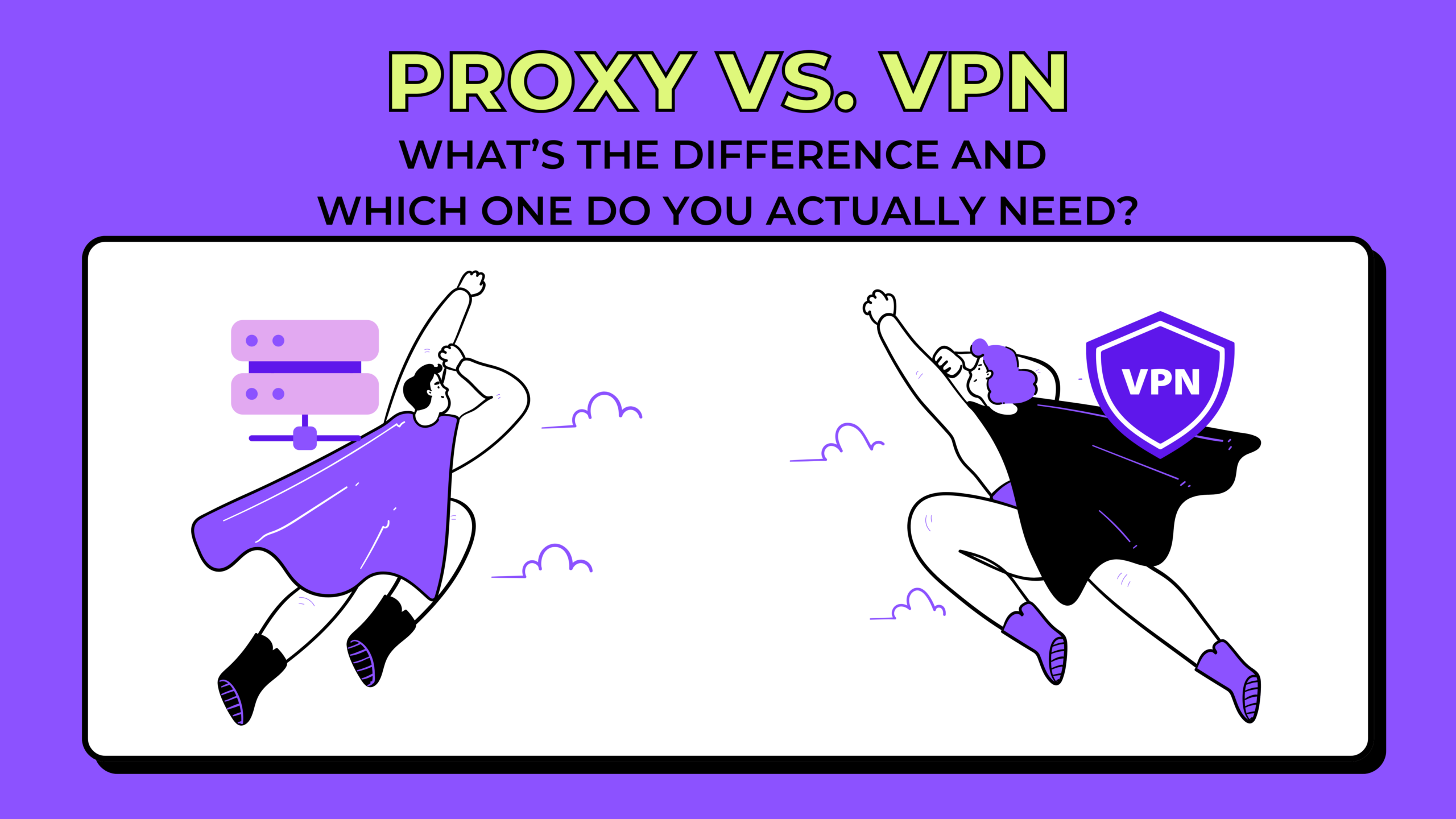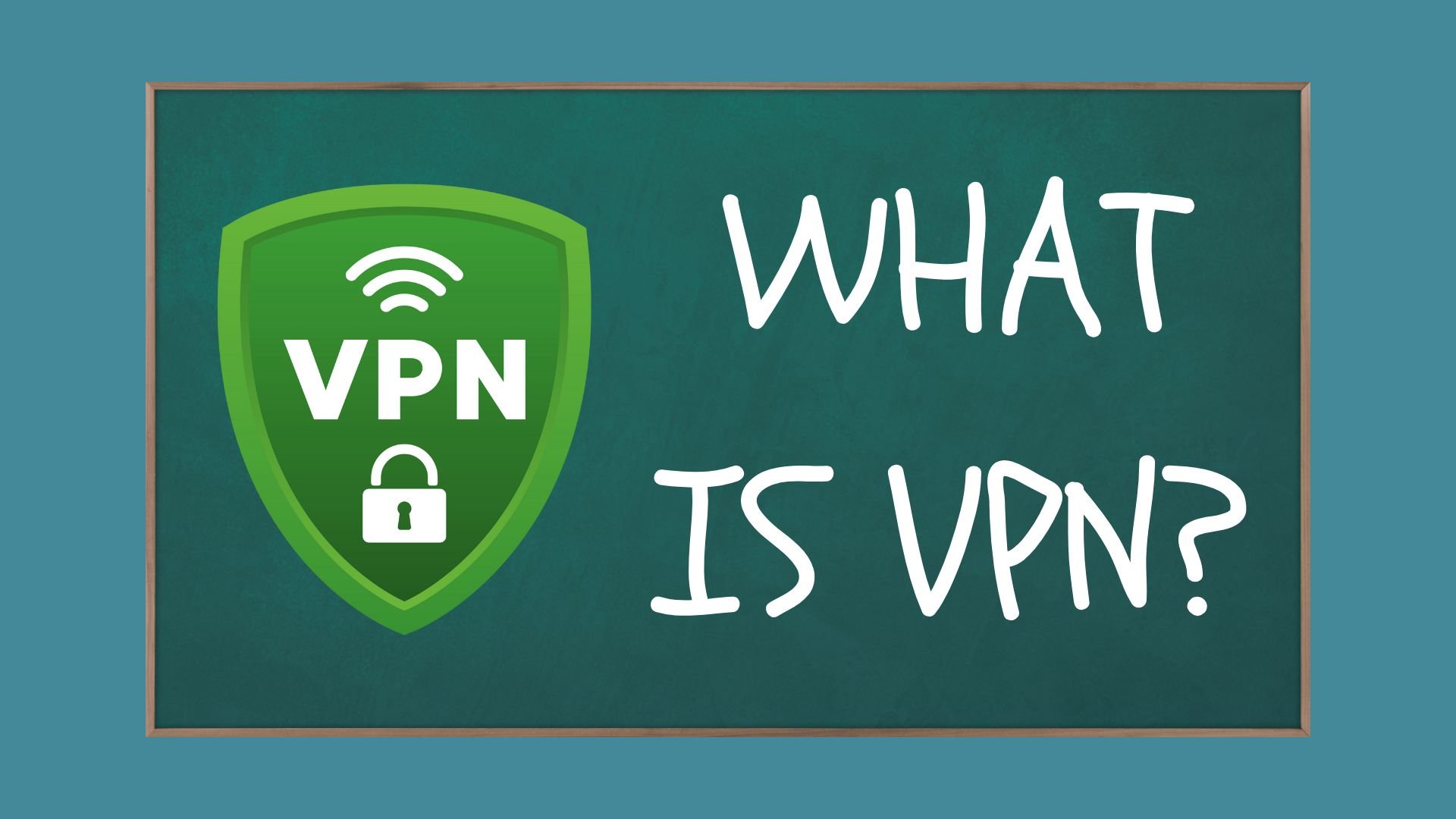
You may have heard many people talking about VPNs, but you’re probably wondering, “What is a VPN? What can it do? Do I really need one?”
In this guide, we’ll explain everything you need to know about VPNs in the simplest way possible—like we’re talking to a 6-year-old. Ready? Let’s get started!
Table of Contents
What Is a VPN and What Does a VPN Do?
VPN stands for ‘Virtual Private Network’ – a service that lets you go online more securely, privately, and freely by hiding your IP address and encrypting your data.
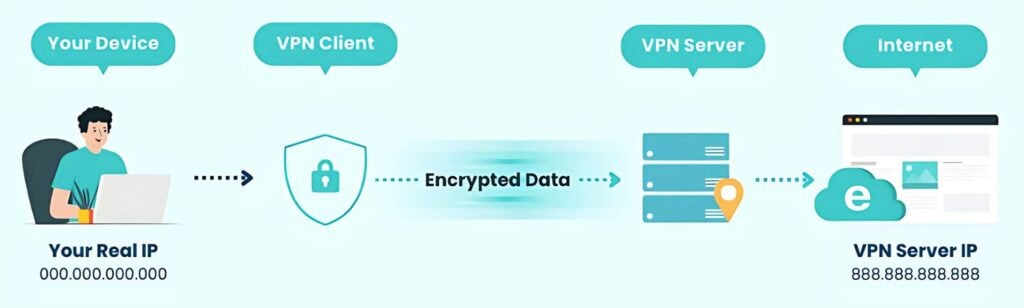
Here are the 3 main things a VPN does:
- Data Encryption: VPNs use encryption to scramble your data. Even if hackers, snoopers, or trackers intercept your data, they won’t be able to read it.
- Tunneling Technology: VPNs use tunneling protocols (like PPTP and L2TP) to create a secure “tunnel” between your device and the VPN server. This makes your online activities invisible to outsiders.
- IP Address Hiding and Replacement: Using a VPN hides your actual IP address and shows the VPN server’s IP instead. This hides where you are and who you are, so you can access content that’s normally restricted.
Curious about how all this works? Keep reading, and you’ll find it’s a lot easier than you think!
How Does a VPN Work? From Start to Finish
What a VPN does is encrypt your data and route it through a remote server. Here’s what happens behind the scenes.
1. Open the VPN app and connect.
When you start the VPN app, your device can connect to any VPN server globally, like one in the US or the UK.
2. VPN establishes a secure connection with your device
Your device and the VPN server “shake hands” to confirm each other’s identity—kind of like secret agents exchanging code words. Once everything checks out, a secure, encrypted “tunnel” is created, and all your data will travel through this tunnel.
3. Your Data Is Encrypted Before Leaving Your Device
After setting up the tunnel, all your online activities (like visiting websites, chatting, downloading) are encrypted into secret code. Even if intercepted, it looks like random characters (e.g., “Hello” becomes “S8je#2@”). Only you and the VPN server can decode it.
4. Your Encrypted Data Is Sent to the VPN Server
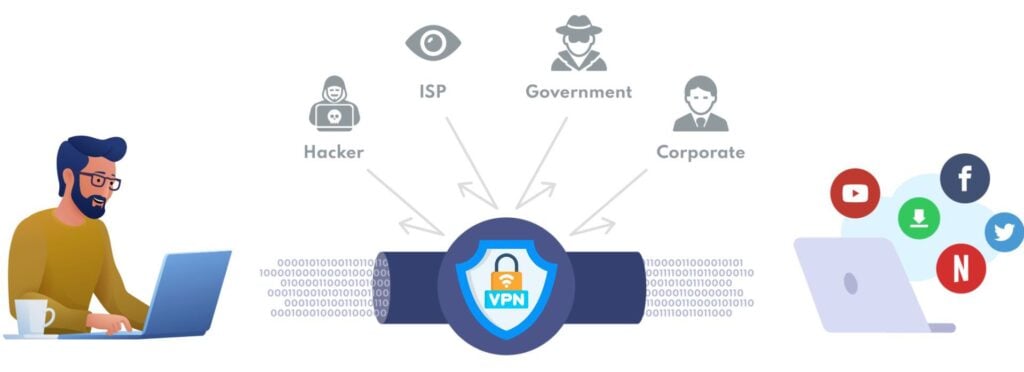
Your encrypted data travels through your ISP directly to the VPN server. Your ISP can’t see what’s inside the tunnel. They only see you’re communicating with the VPN provider.
5. The VPN Server Decodes and Forwards Your Data
Once the VPN server gets your data, it decrypts it and understands the website you want, like YouTube or Telegram. Then, the VPN server sends the request on your behalf. If you’re in the US and connected to a UK server, your request appears to come from the UK.
6. The Website Responds to the VPN Server
The site (like YouTube) sends the content you requested (like a video) back to the UK VPN server, not directly to your device.
7. The VPN Server Encrypts the Data Again and Sends It Back to You
The VPN server re-encrypts your data and sends it back to you through the secure tunnel, keeping it safe as it travels over the internet.
8. Your Device Decrypts the Data So You Can See the Results
Once your device receives the encrypted content, the VPN automatically decrypts it so you can view the video, webpage, or anything else you requested.
And that’s it! It feels just like going online as usual but with extra privacy, security, and freedom! Still have questions? Click below to watch our fun video explanation!
Why Use a VPN: Top 6 Benefits
A VPN might sound technical, but it’s actually a simple and helpful tool. No matter who you are, if you’re going online, a VPN is your best friend. Here are the top 6 benefits of using a VPN:
1. Access Blocked Content Anywhere
Can’t access your favorite shows or websites due to location restrictions? A VPN lets you change your virtual location in seconds, unlocking content from around the world.
2. Save Money When Shopping Online
Ever notice how online prices can change based on where you are? With a VPN, you can appear to be in a cheaper region and get better deals.
3. Stop Annoying ISP Throttling
Your ISP might slow down your internet when you’re streaming or gaming. A VPN hides your online activity, so they can’t mess with your speed.

4. Keep Your Browsing Private
Tired of being tracked by advertisers or other snoops? A VPN hides your IP address and encrypts your online activity, so no one knows what you’re doing on the internet.
5. Boost Your Online Security
Whether you’re working remotely, making online transactions, or sharing files, a VPN adds an extra layer of encryption to guard against cyberattacks and unauthorized access.
>> Related Reading: Does VPN Protect You From Hackers?
6. Stay Safe on Public Wi-Fi
Free Wi-Fi at cafes or airports is convenient, but hackers love stealing data there. A VPN creates a secure connection, reducing the risk of hackers grabbing sensitive data like your passwords and credit card info.
So there you have it—VPNs aren’t just useful in theory; they work in real life, too. Seriously, if you’re not using one, now’s the time to start!
Are VPNs Legal? Where They’re Allowed or Banned
Yes, VPNs are legal in most countries (like the U.S., Canada, and much of Europe). Unfortunately, some countries have strict regulations on VPNs or even ban them completely.
Country | Status |
|---|---|
North Korea | Illegal |
Belarus | Illegal |
Iraq | Illegal |
Turkmenistan | Illegal |
Russia | Restricted |
Iran | Restricted |
Turkey | Restricted |
UAE | Restricted |
Egypt | Restricted |
Pakistan | Restricted |
If you’re traveling to or living in one of these countries, be sure to check and follow the local VPN rules.
Even where VPNs are legal, using them for illegal activities (like hacking, fraud, and piracy) is still against the law.
Are VPNs Safe? Tips to Determine
Some VPNs are safe and reliable, while others can put your data or privacy at risk. So, how can you tell if a VPN is secure? Keep these points in mind:
- Encryption and Protocols: Look for VPNs that use strong encryption standards like AES-256 and trusted protocols like OpenVPN or WireGuard. These are critical for keeping your connection secure.
- No-Logs Policy: Check the provider’s privacy policy to make sure they don’t store or share your sensitive data.
- Transparent Privacy Policy: A reliable VPN will tell you exactly what data they collect (if any) and how it’s used. Avoid VPNs with vague or overly intrusive policies.
- Open Source Code: If the VPN is open source, you can review its code to make sure it doesn’t have security issues.
- History of Security Vulnerability: Research the VPN’s history. Have they experienced data breaches or security issues in the past? A good history usually indicates they are trustworthy.
Before choosing a VPN, take the time to do some research to safeguard your online security and privacy from being compromised.
How to Choose the Right VPN?
With so many VPNs on the market, choosing the right one can be a headache. Don’t worry! Just focus on these key factors:
1. Know Your Needs: Ask yourself why you need a VPN. Do you need it for streaming, privacy, gaming, or work? Your main use will determine which features matter most.
2. Strong Security Features: Choose a VPN with robust encryption like AES-256, the latest protocols like OpenVPN, a no-logs policy, and features like a Kill Switch to protect your data.
3. Server Number and Coverage: Check if they cover the countries you need—especially if you want to access global content. More servers often mean faster speeds and more stable connections.
4. Ability to Bypass Geo-Blocking: A good VPN can successfully bypass geo-restrictions and VPN blocking. For example, X-VPN uses its own Everest protocol to offer strong obfuscation, keeping your VPN use undetected.
5. Speed Test Before Buying: High-speed VPNs are crucial for streaming and online gaming. Use VPN speed test tools to get a clear picture of how different providers perform.

6. Strict No-Logs Policy: Your VPN shouldn’t track or store any sensitive data.
7. Easy to Use and Compatibility: A good VPN works smoothly across all your devices (phone, laptop, tablet) with a simple, clean app.
8. Cost and Free Trials: While some free VPNs can be decent, paid ones usually give you better security, faster speeds, and more features. Look for providers with money-back guarantees or free trials so you can test them out risk-free.
9. 24/7 Customer Support: Issues at 2 AM? 24/7 customer service can be a lifesaver.
10. Extra Features: Depending on your needs, consider VPNs with features like split tunneling, ad-blocking, or other tools for more flexible and efficient use.
So, based on these criteria, which VPN can tick all the boxes and be the best VPN of 2025?
Best VPN for Beginners in 2025: Secure & Fast

If you’re new to VPNs, X-VPN is the perfect choice. It’s secure, fast, great at unblocking, and super easy to use!
Why X-VPN Stands Out
- Massive Global Server Network: 8,000+ high-speed servers across 225+ locations for reliable connections worldwide.
- Blazing 10Gbps Speed: Supports up to 10Gbps connections. No lag, no buffering—even during peak hours.
- Top-Level Security and Privacy: Uses military-grade AES-256 encryption, 11 advanced VPN protocols, and a strict no-logs policy to keep you safe and private at all times.
- Simple One-Click Setup: The user-friendly interface makes it easy to set up and connect with just one click. No tech skills required.
- Optimized for Streaming & Gaming: Dedicated servers for Netflix, Hulu, Roblox, and more—faster speeds, more stable connections.
- Affordable and Risk-Free: Starting at just $2.99/month, with a 7-day free trial and a 30-day money-back guarantee, you can try it with no risk.
- Works on All Your Devices: Works seamlessly on Windows, macOS, Android, iOS, Chrome, smart TVs, routers, and even gaming consoles. One account protects up to 5 devices.
- 24/7 Customer Support: Offers 24/7 live chat support that is fast, professional, and friendly.
Click the button below now to try X-VPN risk-free!
How to Use a VPN: Step-by-Step
Using a VPN is super easy! Just follow these four steps. Here’s a step-by-step guide that uses X-VPN as an example.
Step 1: Choose a Reliable VPN and Download It

Choose a trustworthy VPN (like X-VPN) and download it from the official site or app store. Install it by following the instructions—it only takes a few minutes!
Step 2: Sign Up and Create an Account

Create an account using your email, and choose a plan that suits your needs. For example, X-VPN offers a 2-year plan for $2.99/month, a 1-year plan for $3.99/month, or a monthly plan for $11.99.
Step 3: Connect with One Click

After logging in, click the big “Connect” button on the main screen. X-VPN will automatically connect you to the fastest server and encrypt your data.
Pro Tip: For the fastest speeds, select “The Fastest Server” and “Auto Protocol.”
Step 4: Enjoy Private and Secure Browsing

Once connected, you’re all set! Browse, stream, or game as usual, but with added security and anonymity.
>> You May Also Like: What is the Best Free VPN for Windows 2025? Unlimited & Safe!
Conclusion
What is a VPN? It’s a service that makes your internet experience safer, more private, and more flexible by changing your IP address and encrypting your data. Ready to try it for yourself? Click below to test out the best VPN of 2025 today!
FAQs
How much does a VPN cost?
VPNs often cost between $3 and $15 monthly, depending on the features and subscription length. Long-term plans are usually cheaper.
Can I use a VPN for free?
Yes, you can use a VPN for free. Top providers like X-VPN offer both premium plans and completely free VPN services with good quality.
Can a VPN make my internet faster?
Generally, a VPN might slightly slow down your internet due to encryption. However, if your ISP is throttling certain traffic, a VPN can help improve performance.